Team Collaboration, Automated.
Powerful, Simple, Enterprise Grade.
We enable organizations to create custom advanced templates in Microsoft Teams for any collaboration process
and provide IT Managers the data, tools, and policies they need to manage Microsoft Teams.
Team Collaboration, Automated.
Powerful, Simple, Enterprise Grade.
We enable organizations to create custom advanced templates in Microsoft Teams for any collaboration process
and provide IT Managers the data, tools, and policies they need to manage Microsoft Teams.
You're in good company
You're in
good company

HAUS Block Management


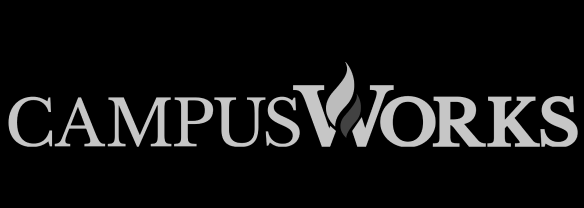



AMPCO


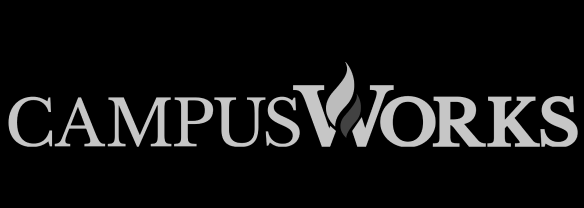



WÖLFEL


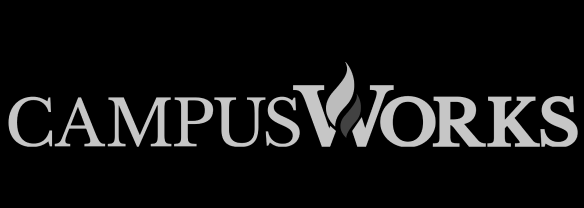
















Define and structure all your Teams Templates
Make templates for all your collaboration scenarios. Define their channel structure, upload file templates, build tasks and add other key resources.
Then, use the templates to create ready-to-go teams in a few clicks.
- Channel Structure
- Files and Folders
- Planner Boards & Tasks
- Microsoft Lists
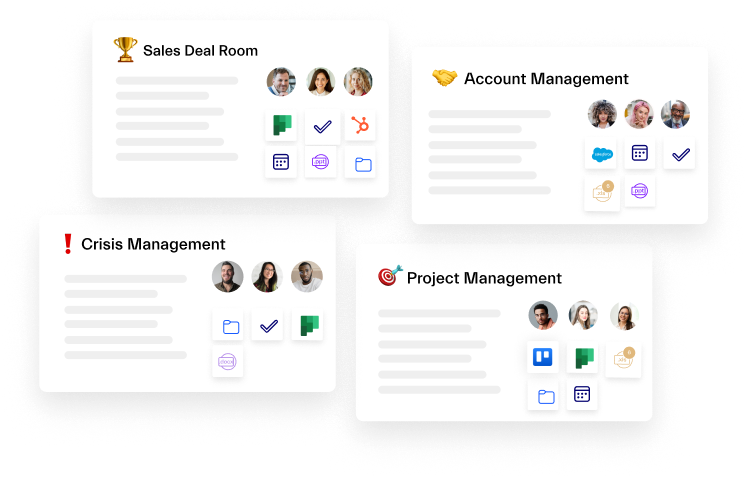
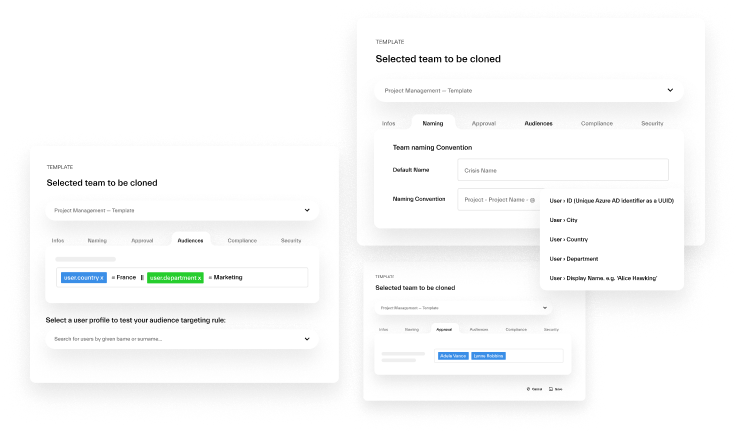
Govern Microsoft Teams
Your users will create teams based on your internal IT regulations. Ensure security and compliance across the entire organization.
- Naming Convention
- Team creation approvals
- Enforced membership and ownership
- Specific audiences for specific templates
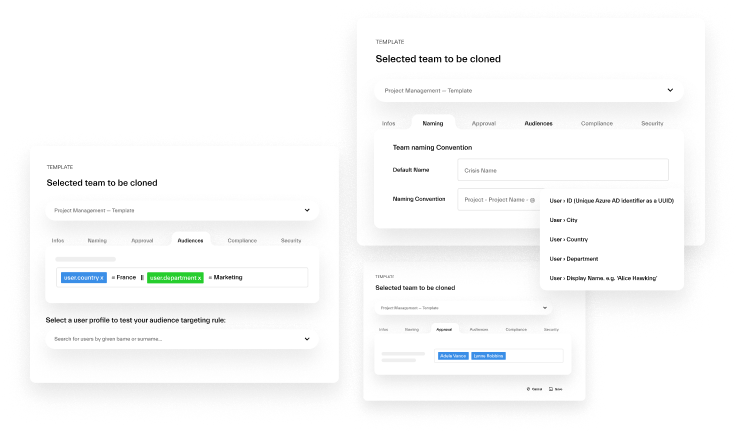
Connect Microsoft Teams to your business applications
Bridge communication gaps among users by integrating your everyday tools, such as CRMs, project management apps, and others with Microsoft Teams.
Collaborate from a single platform and boost your team’s productivity.
- Salesforce, HubSpot, Pipedrive
- Project Management apps
- IT Service Management
- And other 3rd party tools
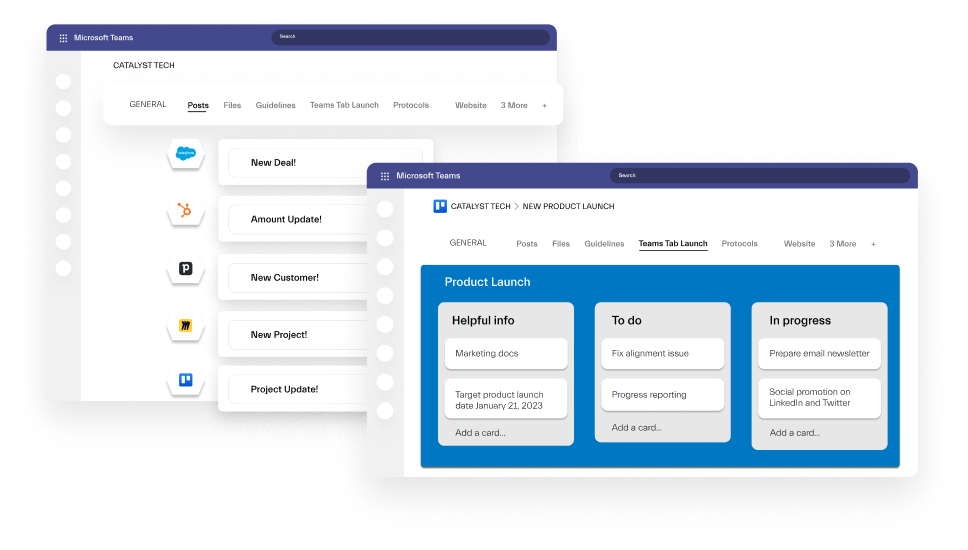

Make Collaboration Templates
Create custom process templates with tailor-made policies, procedures, content, and pre-setup tools.

Bring
Consistent Results
Enable your teams to follow the same framework for all repeatable processes to drive consistent business results.

Collaborate
Safely
Create secure teams without overloading your IT. Prevent data loss, duplication, and Teams sprawl.
nBold works with your everyday apps
High security & trust
nBold works with your everyday apps
Gather all your tools in one place. CRMs, project management apps, or even your internal platform – each tool will work in sync to simplify your work and streamline collaboration.










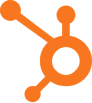
High Security
& Trust
nBold has reached a high level of security and compliance that is required for an enterprise-grade app integrated into the Microsoft 365 ecosystem.
FAQ
Built with Microsoft


