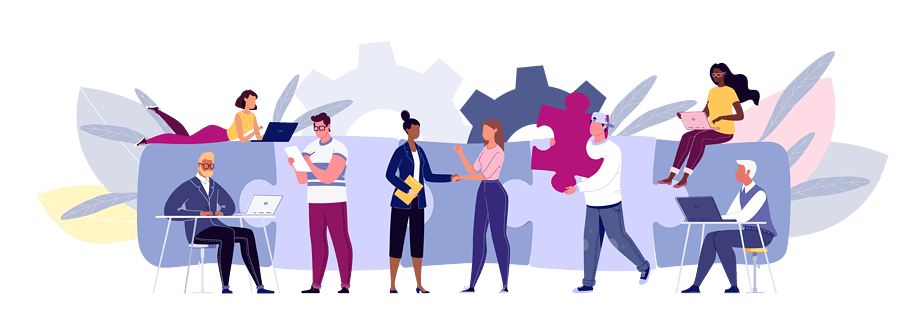Whether we like it or not, we often rely on other teams and departments to get the job done. Marketing and sales need to work hand in hand to make sure those leads become customers; sales have to work closely with customer success to hand off and smoothly onboard a new client; the tech team need to solve customer issues and update the whole organization on the release of new features… the list goes on.
Oftentimes though cross-team collaboration fails miserably meanwhile it’s essential for organizations to run efficiently and effectively. In this blog post we will walk you through the steps you can take to improve cross-function collaboration.

What is cross-functional collaboration?
Cross-functional collaboration occurs when members of different teams and departments work together to complete a project. It requires a joint and coordinated effort and leads all involved teams to a common objective.
Learning to successfully collaborate across teams and functions opens many opportunities for the business. You pull all your talents and resources thus fostering employee engagement and opportunity for innovation.
Just think about it: marketing team can give some valuable feedback to the design team to make the brand design more appealing to the target persona; insights from sales can help the marketing team create content that can draw new customers and the tech team develop most sought-after capabilities.
Smarter decisions, improved productivity, increased creativity, and faster execution are just some of the benefits of successful collaboration of different teams.
Now let’s figure out what stands in the way of cross-functional collaboration and how we can go about it.
Challenges to cross-functional collaboration and the ways to solve them
1. Misaligned goals and KPIs
In many organizations separate teams have their own objectives. Even within the same team they can have individual goals and KPIs. It shouldn’t come as a surprise then that their cross-functional collaboration fails. Without having a clear understanding of what’s in it for them, your teams won’t have enough incentive to collaborate with each other.
And it’s not that they don’t want to help. They may simply have a lot on their plate, and this is not a priority.

Solution: Establish common objectives
It’s important to begin any cross-functional collaboration by clearly defining and setting goals, objectives, and expectations. This helps all parties involved to determine what success looks like and how progress can be measured. Establishing parameters upfront helps ensure alignment between different teams and setting their priorities straight.
To give you an example, sales teams focus almost exclusively on signing deals which is why they tend to over-promise on features or be careless when handing off a customer to the customer success team. To incentivize them to collaborate better with tech and customer success, you may want to also include customer churn to their KPIs.
Measuring progress, setting realistic expectations, and giving constructive feedback is also essential. Tracking performance can help ensure everyone involved has the same level of understanding and accountability when it comes to moving the project forward. This could include assigning specific tasks to different teams and evaluating them based on timeline completion and quality assurance goals. By taking this approach, teams will be able to easily pinpoint areas of improvement while maintaining consistent communication throughout the entire process.
2. Working in silos
Working in silos happens when people work on the same objective but don’t communicate enough about it. Reasons for silo work vary from conflicts between team managers to lack of centralized communication channels and processes. There is little visibility on what everyone is working on, no one is sharing updates or feedback, and there’s no clear business vision. Needless to say, working in silos causes team misalignment and lost opportunities.

Solution: Promote the culture of working in the open
An essential step in fostering cross-functional collaboration is establishing the culture of working in the open. Emphasize the importance of transparency in individual and team work. You can do so by including it in your organizational vision, highlighting it in the onboarding process for new employees, practicing it during weekly syncs, and creating written guidelines and rules for communication.
It’s important to walk the talk, be an example for the rest to follow. Share what you’re working on in channels of the collaboration platform you use (e.g. Microsoft Teams). You may want to quit using email for internal communication. Just talk to everyone publicly – through channel post. By doing so, all conversations will be documented, enabling your teams to go back to them when needed. Tag the right people when you need their feedback and highlight the fact that you expect their answer.
Communicating roles and responsibilities is key as well. Everyone should have a clear understanding of how their work contributes to the overall goal and who they need to report to once the job is done. It’s also important for every party involved to understand which decisions need to be made collectively and which independently. Establishing this clarity from the start helps to ensure everyone is on the same page.
3. Global teams
The modern day reality is that a lot of organizations now support remote work. This greatly expands the talent pool, allowing managers to create global teams that can be many miles and time zones away from each other. On the plus side, you get to have a very diverse and creative staff. However, you run the risk of having cross-collaboration friction. When people barely know each other, they may feel uncomfortable to reach out. It can also happen that due to changes is working schedules they simply cannot find the right time to collaborate.

Solution: Encourage open dialogue and agility
Communication is the cornerstone of successful cross-functional collaboration, so it’s essential that you establish clear communication channels. This can include regular meetings with all parties involved. Make sure you rotate the meeting time to respect each person’s time zone. You can also create a dedicated channel in your collaboration platform (like Microsoft Teams) for specific topics your teams should work on. This is where all information exchange can take place. Designate a person in charge to ensure everyone has the information they need to move forward.
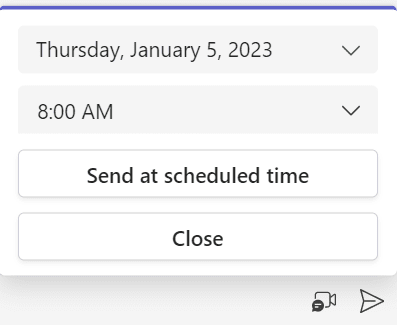
Asynchronous communication can also be beneficial for smaller conversations that don’t require an in-person meeting. With Microsoft Teams you can schedule a message at the right time to make sure the person you reach out to sees the message during their work out and doesn’t forget to reply.
To schedule a message in Teams, just right click on the ‘send’ button before sending it and choose the time you need.
Regardless of how you choose to go about it, open two-way dialogue and feedback loops are key for resolving any issues quickly and efficiently.
For working on defined projects, a good idea will be to adopt an agile approach. By building short-term milestones into the project, team members can track progress with greater clarity, leading to increased collaboration between stakeholders and teams. In addition, agile workflow processes provide greater visibility into the process and allow teams to make changes when necessary to meet targets or adjust based on changing conditions. Doing so will help ensure that all involved parties are held accountable and can work together towards shared success.
Disconnected tools and lack of frameworks
It’s hard to imagine our daily work without digital tools: emails, messengers, clouds, Teams, CRMs, project management tools… the list goes on. And while you and your team, let’s say in marketing, do things mostly on Teams, your sales spend most of their time working in Salesforce or HubSpot.
You’ll need their insights from the latest prospect call to better understand where the contact came from, what features they are interested in, what they were searching for when they came across the solution, etc. Meanwhile sales keep all their notes in the CRM to which you have no access. Then, sales reps need to transfer all the data and pass it to marketing, customer success and tech. Best case scenario they share it publicly in a channel. Worst case they don’t say anything or share it via email only to a few people.
In the end, you lose valuable data, waste time on manual data entry, and get completely confused over who and what should do next.
This is just one example, but you get the gist.
Solution: Offer your teams digital workspaces with pre-built frameworks
Therefore, it is extremely important to establish frameworks for how people should collaborate and make the collaboration process and seamless as possible. The good news is that it’s possible to achieve.
First, define all collaboration processes that occur in your organization. That can be project management, deal collaboration, customer management, onboarding, crisis resolution, case management – you name it! You (and by you we mean the leadership and team managers or even the whole staff if you’re a small company) will need to figure out who’s involved in these processes and who’s responsible for what. Build guidelines for every party involved, what tasks they need to complete, what are their goals and objectives, what data and tools they will need, etc.
Based on this information you can start building collaboration workspaces in the platform you use internally. In our case, we’ll stick to Teams. Each team you build can represent this collaboration workspace. Name it accordingly, add people involved, create relevant channels, upload documentation, add tabs with your everyday apps – task management tools, calendars, reporting systems, CRM, etc.
And this is an actual translation of the frameworks you built into something everyone can work with and follow. Your teams will be on top of all the information and tasks since it’s all stored and shared in the same place.
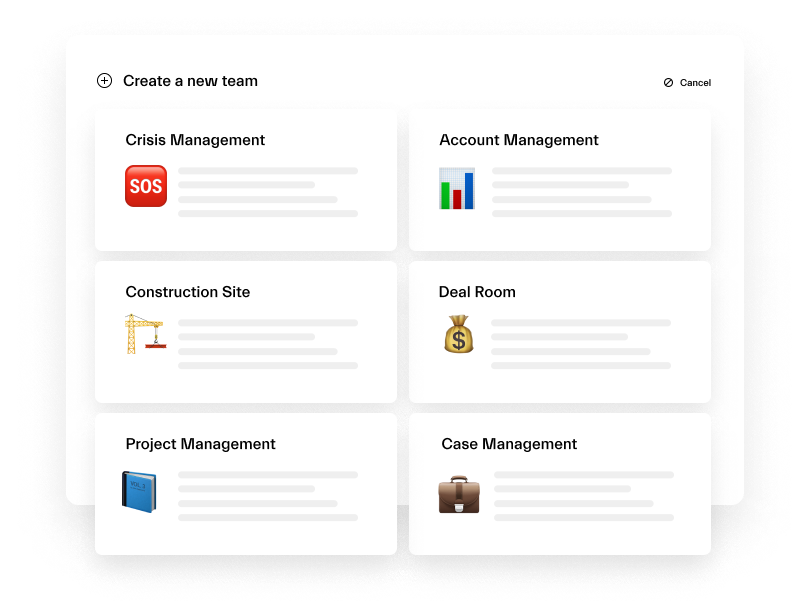
… and scale it.
To streamline this process further, you can create Collaboration Templates with nBold and recreate them whenever a new process starts. Everything you already built will be copied so you won’t need to build everything from scratch. Moreover, you can create those workspaces automatically when you get a new project, sign a new deal, and get a new customer. Everyone knows what to do every step of the way and receives automatic updates on all important events happening in your CRM or project management platforms.
Discover how to create Collaboration Templates in Microsoft Teams and provide your teams with ready-to-go workspaces
Download our step-by-step guide on how to create Collaboration Templates for Microsoft Teams
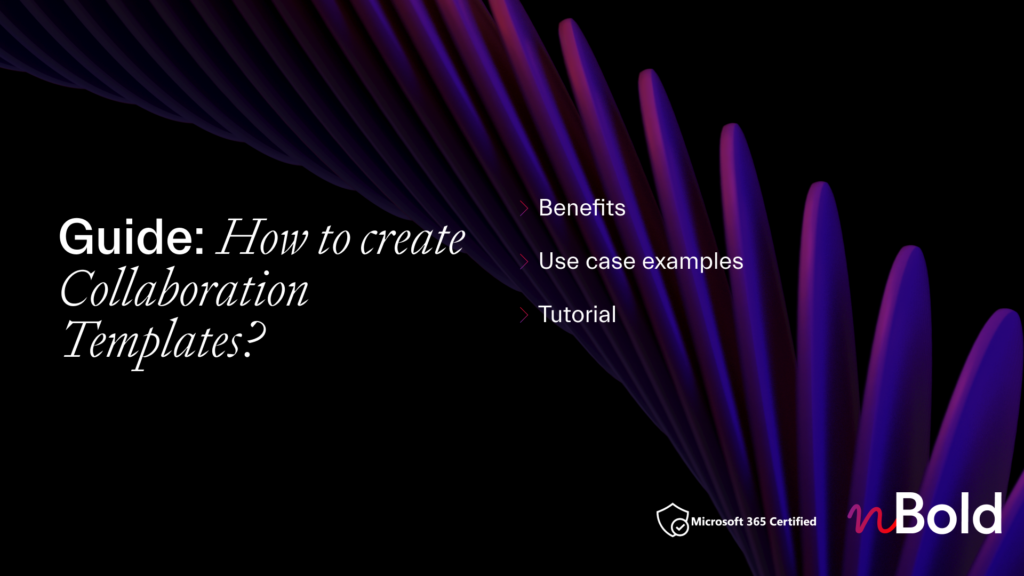
Let us know what collaboration process you wish to improve, and we will customize the solution for your needs.
Try following the steps described in this guide and see how cross-functional collaboration and productivity in your organization will skyrocket.