With the increasing use of digital technology, many businesses have turned to online platforms for customer onboarding. Microsoft Teams is one such platform that can be effectively used for any collaboration process. In this article, we will explore in what cases it is best to use Microsoft Teams for customer onboarding, and how to do it effectively.
When is it best to use Microsoft Teams to onboard customers?
1. When customer onboarding is too complex
In situations where onboarding is complex and cannot be done over a call or with instructions, it is best to have a dedicated team for that where you can keep all the information. Microsoft Teams is a great solution to manage complex onboarding processes since you can add all the necessary team members, create separate channels for different tasks, and keep all the relevant documents and files in one place. Additionally, you can have real-time communication with your team members and customers using video, audio, and chat features, ensuring everyone is on the same page.
2. When you need to maintain ongoing interactions with customers
In some cases, onboarding is an ongoing process that requires regular interactions with the customer. Microsoft Teams can make this interaction easier, allowing you to build stronger relationships with your customers. By using channels, you can have an ongoing dialogue with your customers, and they can also ask questions or provide feedback, which can be helpful for future product development. Additionally, you can use the platform to provide them with any resources and guidelines they need to onboard smoothly though Teams integrations with other apps.
3. For standardized and enforced customer onboarding guidelines
Standardization is important for customer onboarding, and Teams can help you achieve this by providing templates and channels for each step in the process. This ensures that each customer receives the same quality of service and experience, which can lead to higher customer satisfaction and retention rates.
4. When you want to document customer onboarding
In addition to standardizing the onboarding process, Microsoft Teams can also help you document the process. By using the Teams platform to keep track of all communications, files, and data, you can have a complete record of the onboarding process, which can be useful for future reference or auditing purposes.
5. For easy customer hand over from sales to customer success
In some cases, the customer onboarding process may involve a handover from sales to customer success. Microsoft Teams can help make the process easier, ensuring a smooth transition between teams by having all necessary information and files stored in one location. With Teams, you can create channels for each step of the onboarding process, and assign team members to specific channels, making it easier for new team members to understand the process and the customer’s needs.
Additionally, you can use Teams to track customer interactions, which can be useful for identifying any issues or opportunities for improvement. By facilitating the handover from sales to customer success, Microsoft Teams can ensure that your customers have a seamless experience, and that your teams can work together effectively to meet their needs.
How to onboard customers using Microsoft Teams
Now let’s go through the steps you can take to optimize the customer onboarding using Microsoft Teams.
1. Create Customer Onboarding team in Microsoft Teams
First, you’ll need to create a separate team for customer onboarding. You may want to create a team for each new customer so that you could easily invite them to that specific team and focus on one customer at a time. This will be a central location for all onboarding related information and communication.
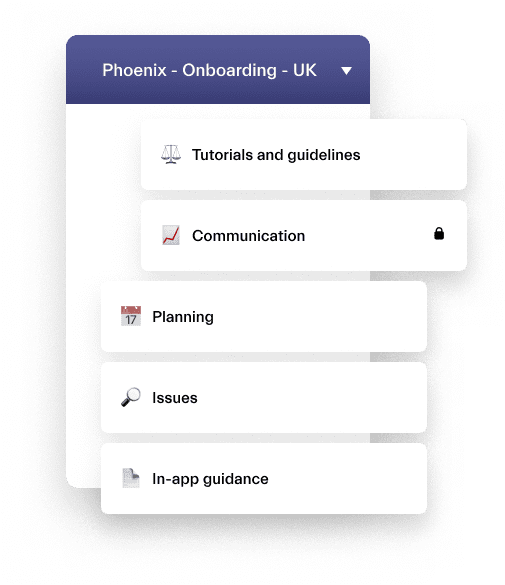
For better Teams management you can set up a naming convention for the teams. For example, it can be Customer Name – Onboarding – Location.
Add channels to the team to focus discussions on onboarding tasks. Here are a few examples:
- Tutorials and guidelines
- Communication
- Planning
- Resources
- Analytics
- Issues
- In-app guidance
You can invite the members of Customer Success and Sales to the team to ensure efficient customer handoff. And of course, you can invite the customer to join the team as well. If you don’t wish for the customer to have access to the entire team, you can create a shared channel so that all your communications stay within that channel.
2. Create customer onboarding tasks
To ensure that your customer onboarding process is well-organized and structured, you can add onboarding tasks within Microsoft Teams. One way to do this is to use the Planner app. Just add as a tab within your team.
Here, you can create task cards for each step of the onboarding process. Then assign them to team members, and set the timeline. This allows you to track the progress of each task and ensure that the onboarding process is completed efficiently and on time. You can also add checklists and attachments to each task. This can be helpful for team members who need to reference documentation or follow specific procedures.
For example, if you are an IT company and need to help the customer correctly install your solution, the tasks might include setting up the customer’s account, training them on how to use the application, and providing ongoing support.
Within each task card, you can add details about what needs to be done, links to relevant documentation, and any other information that the team members need to know.
Another idea is to create tasks for the customers themselves. By doing so they can have a clear vision on what steps they need to take to complete the onboarding.
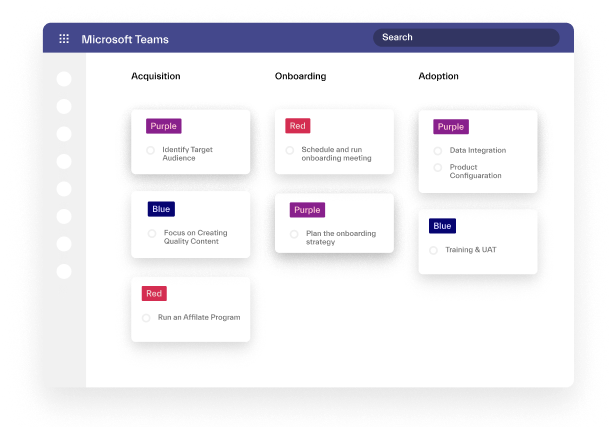
3. Set up meetings
Meetings can be an essential part of the onboarding process, as they allow you to communicate with the customer directly, answer questions, troubleshoot and provide training. Microsoft Teams provides a number of features to facilitate these meetings, such as the Channel Calendar and the Live Events.
Channel calendar can be used to schedule regular meetings with the customer or team members. You can create a new event directly in the calendar, and then invite the relevant team members or customers to attend. These meetings can be set up as one-time events or recurring events, depending on your needs. Every member of the team will have an overview of all the meetings set up through this app.
For larger training sessions, you can use the Live Events feature, which allows you to broadcast a live video stream to a large audience. This is ideal for situations where you need to provide training to multiple users at once. You can also record these live events and make them available for on-demand viewing later.

4. Upload video resources
Video resources can be an excellent way to provide training and information to customers. Microsoft Stream is an enterprise video service that allows you to upload, share, and discover videos securely within your organization.
You can use Microsoft Stream to upload onboarding videos that cover essential information about your products or services. Your customers can use these videos to get a general overview of your offerings, as well as more in-depth training on specific topics. For example, you might create a series of videos that cover the key features of your software application, and then make them available to customers within their onboarding team.
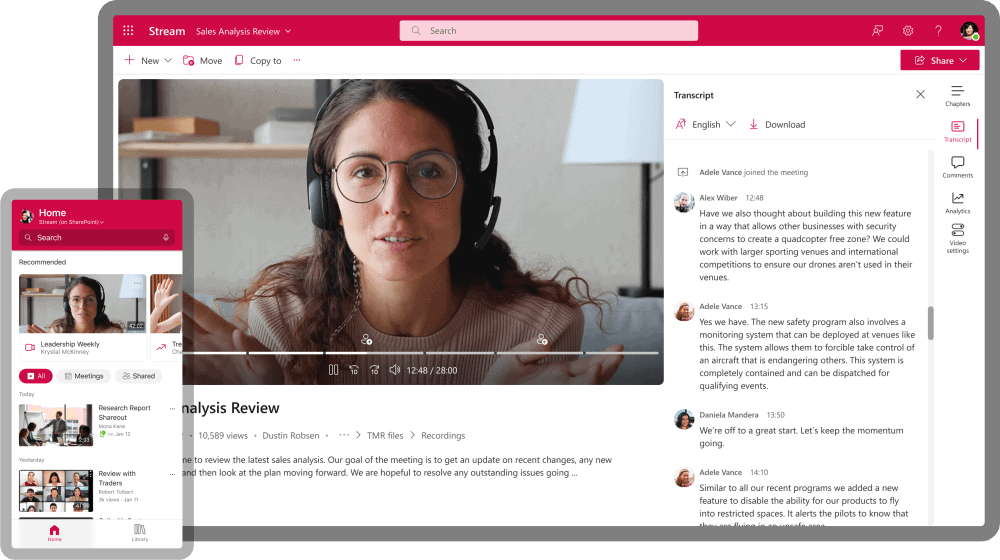
5. Follow up
Following up with customers after the onboarding process is essential for ensuring their success and satisfaction. Microsoft Forms is a powerful tool for receiving and analyzing feedback from customers. You can use it to create surveys that ask customers about their experience with the onboarding process, and any areas where they would like to receive additional support.
For example, you might create a survey that asks customers about their experience with the onboarding process, what they found helpful, and what areas they would like to receive additional support. This feedback can be used to improve the onboarding process for future customers and to provide ongoing support to the customer.
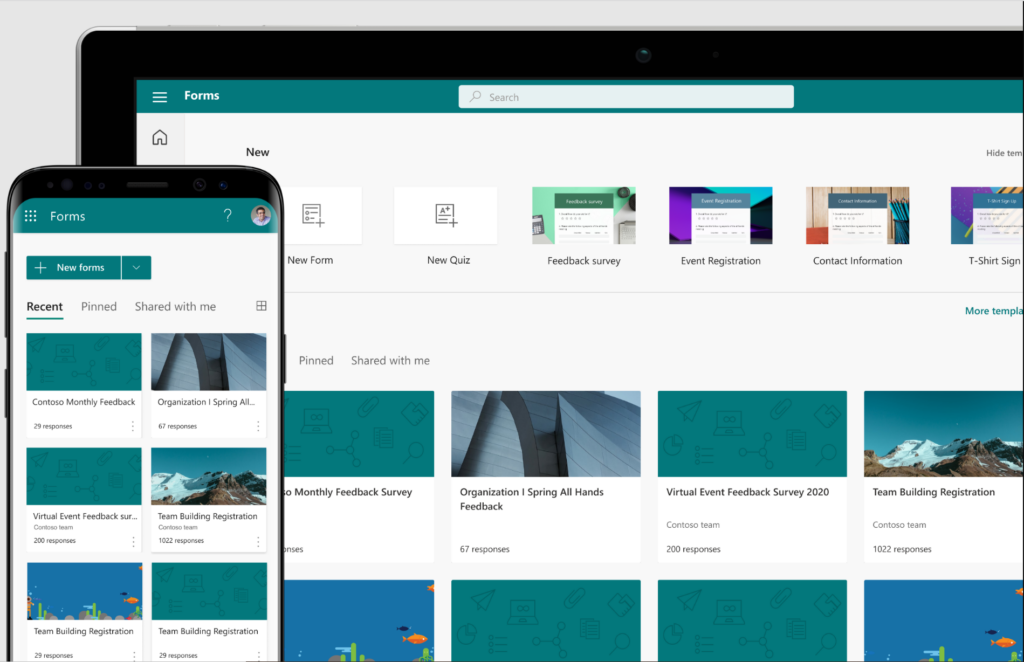
Streamline the onboarding process with nBold
Microsoft Teams Templates by nBold can help you standardize the onboarding process and ensure that it is consistent for every new customer. nBold provides Microsoft Teams templates that you can customize to fit your specific needs.
Once your sales team closes a deal in your CRM, you can trigger the creation of a new onboarding team from these templates. It will already have all the necessary channels, tabs, and pre-configured settings in place.
Each new team will automatically include all the tasks, training videos, product guides, and FAQs. This ensures that your customers have all the information they need to successfully onboard and use your product or service. It also saves time and reduces the risk of error or oversight during the setup process.
By using Microsoft Teams Templates by nBold, you can streamline the onboarding process and improve the efficiency and consistency of your customer onboarding. This can help you provide a better experience for your customers and increase customer satisfaction and loyalty.
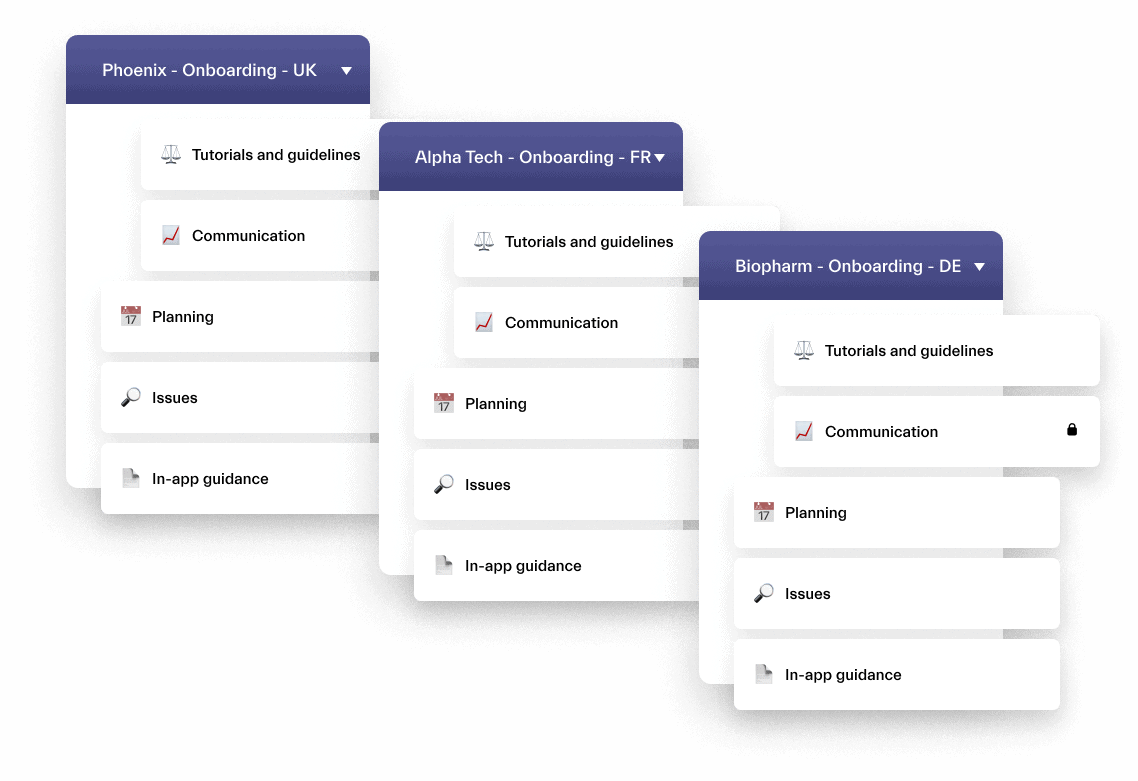
→Download: Microsoft Teams & Salesforce Integration Guide
Final thoughts
Using Microsoft Teams for customer onboarding can significantly improve your onboarding process and enhance your customers’ experience with your business. By creating a dedicated team, setting up meetings, adding resources, and streamlining the process with tools like nBold, you can ensure that your customers receive a consistent and organized onboarding experience that sets them up for success.
By adopting these best practices, you can create a more efficient, effective, and enjoyable onboarding experience for both your team and your customers.
