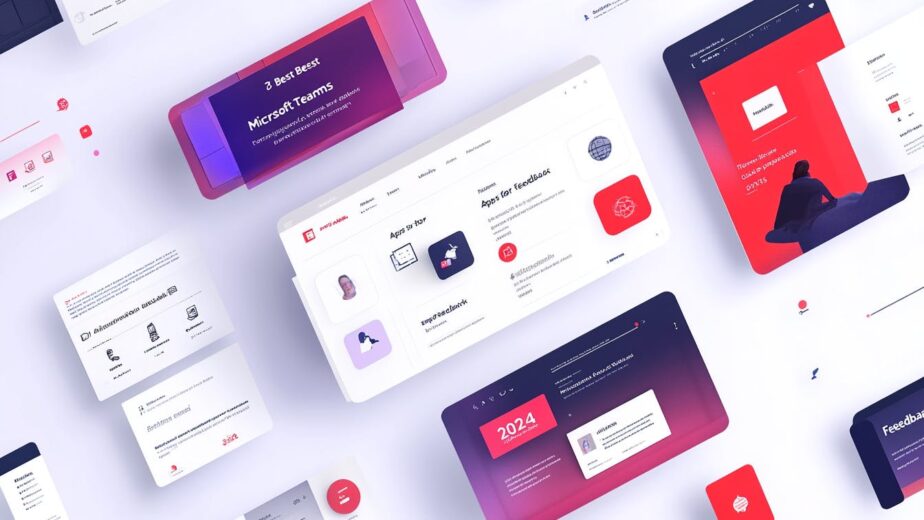Looking for the top Microsoft Teams apps to gather employee feedback? Here’s a quick rundown:
- Engage365: Regular check-ins and peer recognition
- Perceptyx: Deep analytics and custom surveys
- Tap My Back: User-friendly recognition for small-medium businesses
- Teamflect: Performance reviews and anonymous surveys
- Polly.ai: Quick meeting polls and surveys
- Wrenly: Focus on anonymous feedback
- Microsoft Forms: Basic surveys within Microsoft 365
Related video from YouTube
Quick Comparison
| App | Key Feature | Price (per user/month) | Best For |
|---|---|---|---|
| Engage365 | Frequent feedback | From $3 | Regular check-ins |
| Perceptyx | Advanced analysis | Custom quote | Large orgs |
| Tap My Back | Easy recognition | $3 (basic) | Small-medium teams |
| Teamflect | All-in-one management | $6.50 (Pro) | Comprehensive feedback |
| Polly.ai | Meeting integration | $24 (Pro, annual) | Quick polls |
| Wrenly | Anonymity | $5 (Standard) | Open communication |
| Microsoft Forms | M365 integration | Included with M365 | Basic surveys |
When picking an app, consider:
- Ease of use
- Privacy features
- Customization options
- Reporting tools
- Cost vs. features
Remember: The best app is the one your team will actually use. Try a few before deciding.
How to pick the best feedback apps
Choosing a feedback app for Teams can make or break your engagement efforts. Here’s what to look for:
Easy to use and set up
Pick apps that blend with Teams. SurveySparrow, for example, lets you create and send surveys right in Teams. This can boost response rates.
Privacy options
Look for strong privacy features. Anonymous surveys often lead to more honest responses.
Ability to customize
Your app should fit your company well. Choose one that lets you tailor surveys and reports.
Reporting and data analysis
Good data is key. Pick an app with solid reporting tools to spot trends and act fast.
Cost and value
Balance price and features. Here’s a quick look:
| App | Price (per user/month) |
|---|---|
| Microsoft 365 Business Basic | $6.00 |
| Wrenly | $5.00 (Standard Plan) |
| Teamflect | $6.50 (Pro Plan) |
| Polly.ai | $24.00 (Pro Plan, annual) |
Don’t just go for the cheapest. Focus on features that match your goals.
"We got an 85% response rate on our first NPS pulse survey. Reaching our team in Slack has been very efficient!" – Adam Bares, Director of Employee Experience at Data Clymer.
This shows how the right tool can boost engagement. When picking your app, think about how well it collects feedback, provides insights, helps you act, and strengthens team bonds.
7 top Microsoft Teams apps for employee feedback
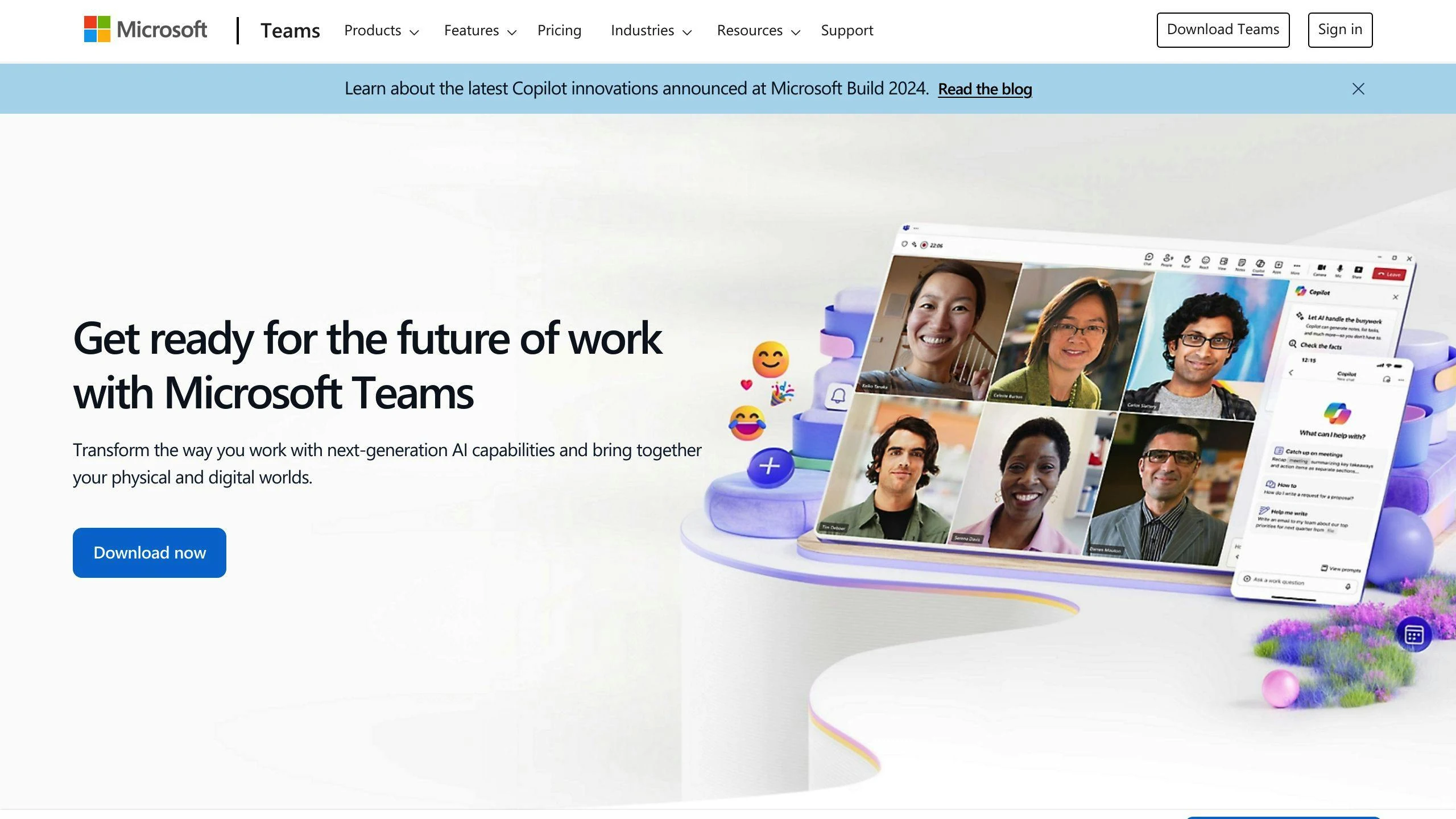
Looking for ways to gather employee feedback in Teams? Here are 7 apps that can help:
1. Engage365
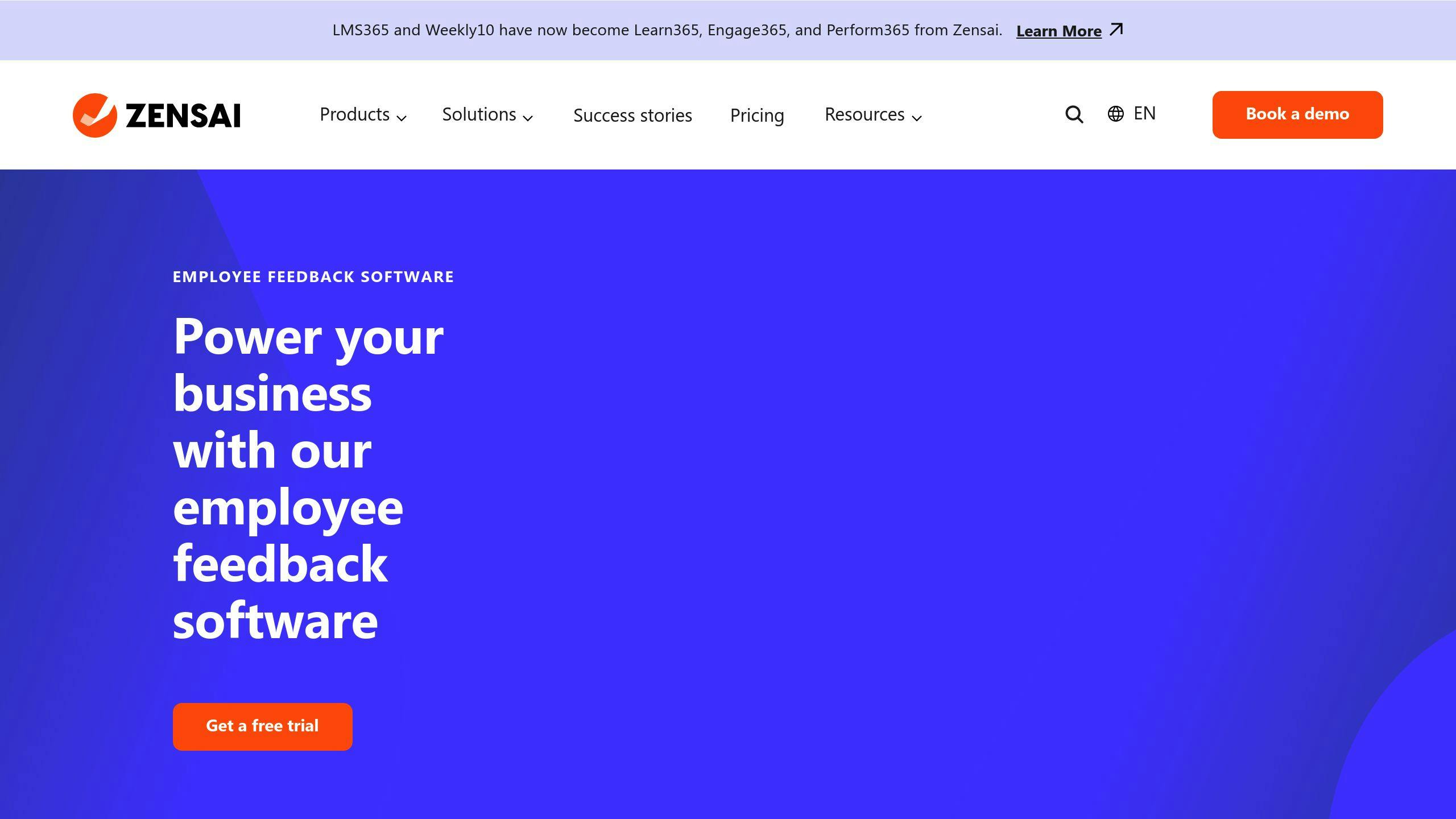
Engage365 is all about regular check-ins and peer recognition.
Pros:
- Simple setup
- Frequent feedback
- Peer recognition
Cons:
- Limited customization
- Not ideal for large orgs
Pricing: From $3/user/month
2. Perceptyx
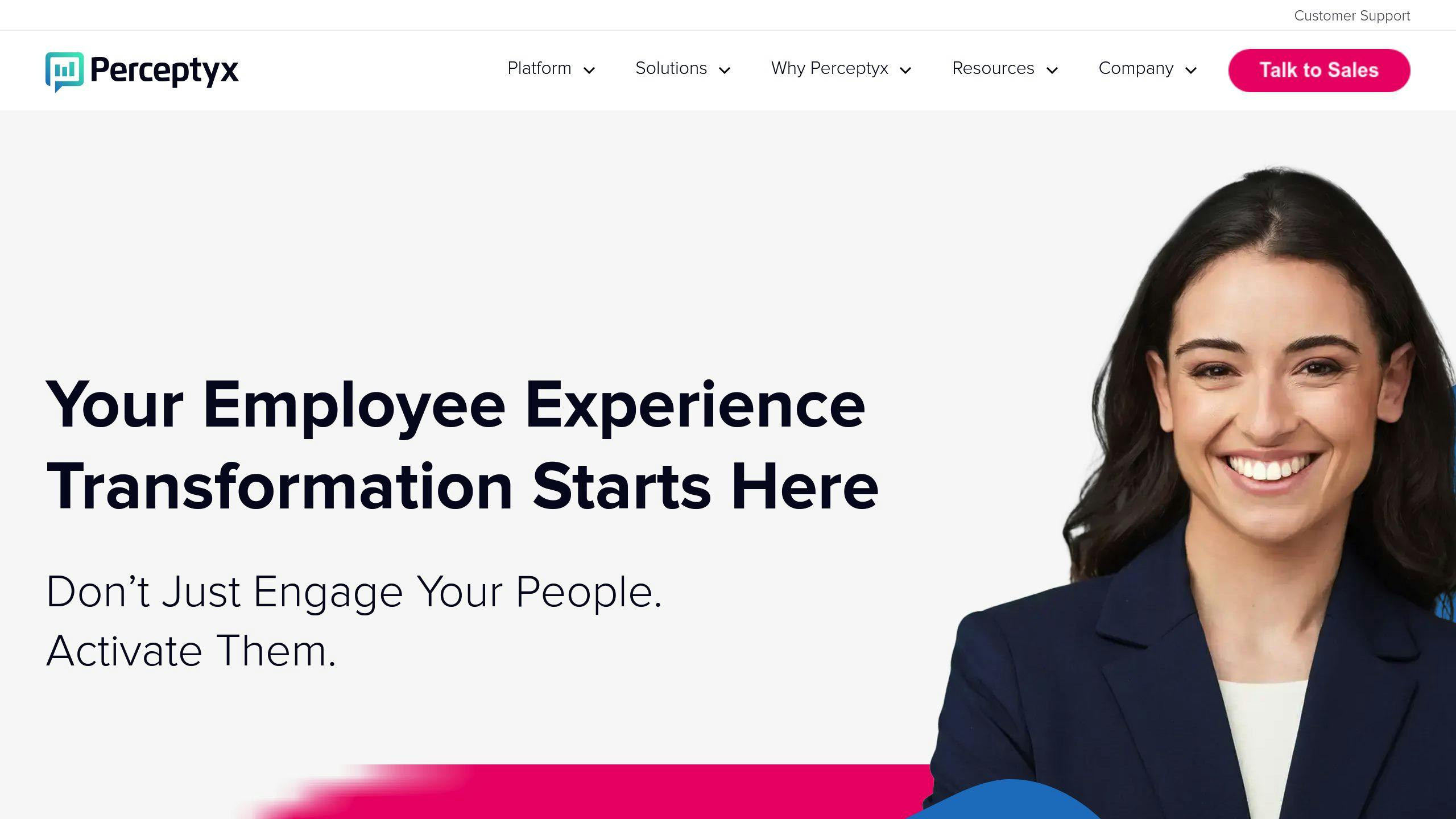
Perceptyx offers deep analytics and workflow integration.
Pros:
- Advanced analysis
- Custom surveys
- HR tool integration
Cons:
- Steep learning curve
- Pricier option
Pricing: Contact for quote
3. Tap My Back
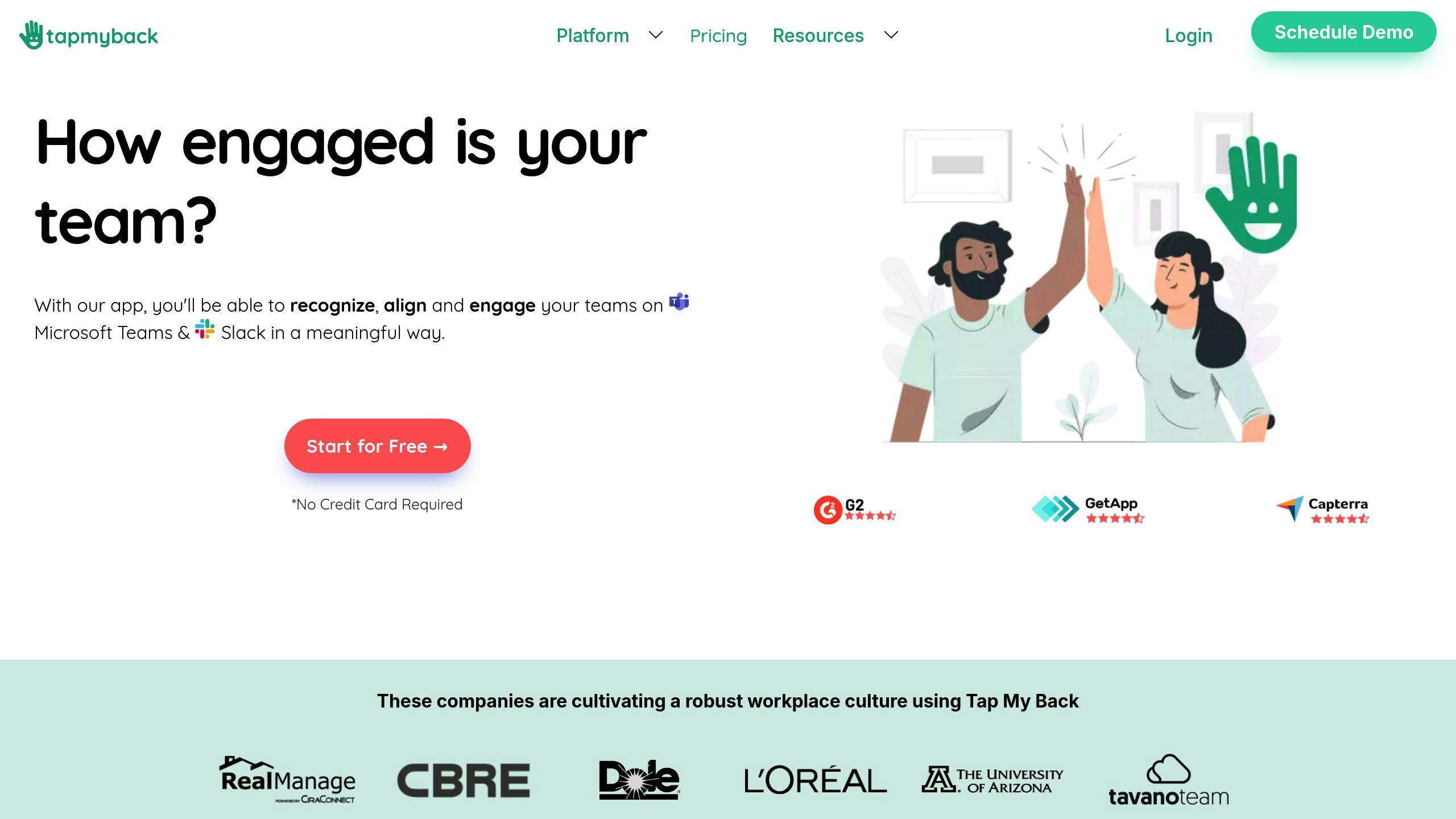
Quick feedback and team recognition for small to medium businesses.
Pros:
- User-friendly
- Positive reinforcement
- Budget-friendly
Cons:
- Basic reporting
- Lacks depth for complex needs
Pricing: $3/user/month (basic)
4. Teamflect
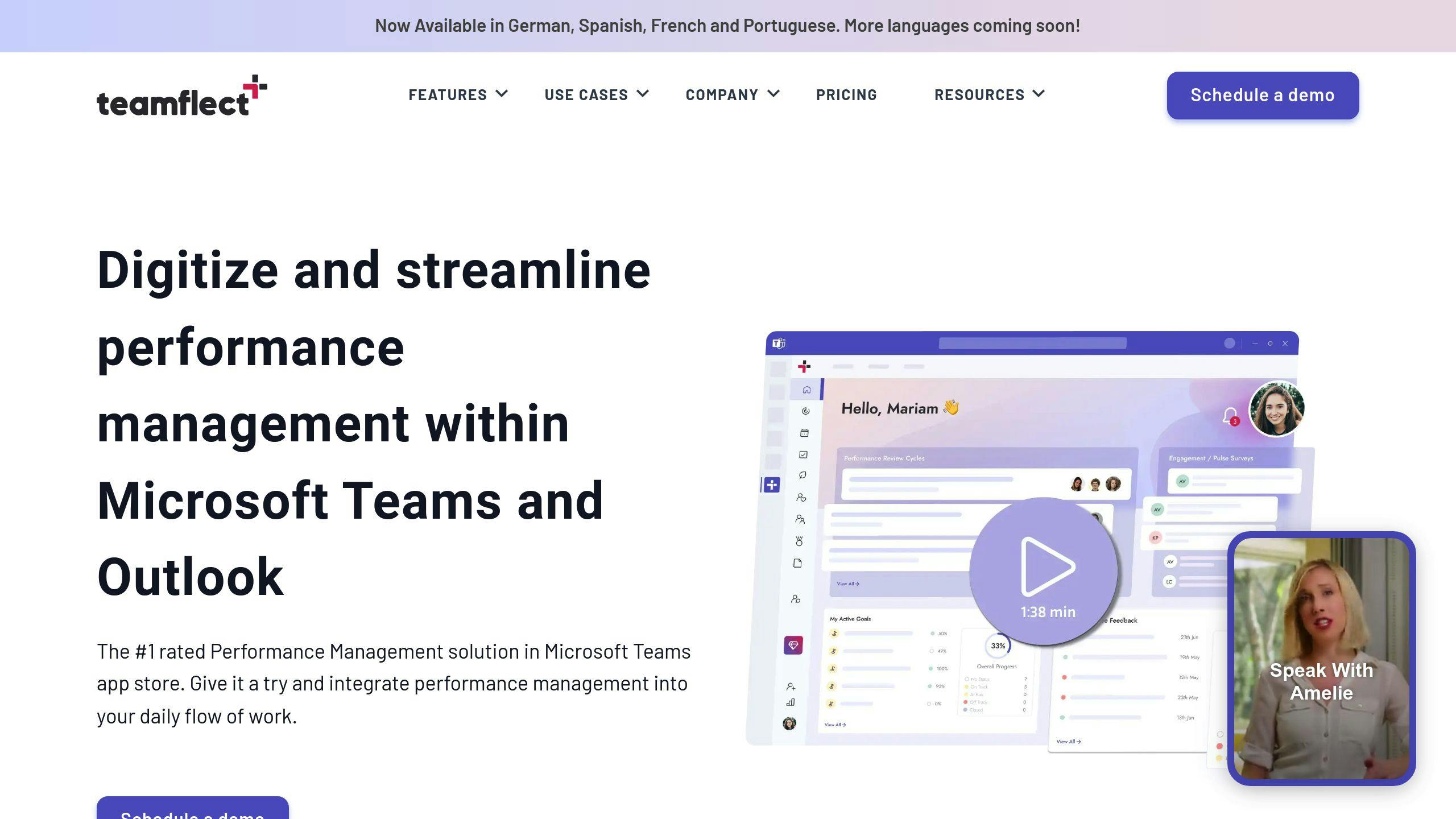
Combines performance reviews with anonymous surveys.
Pros:
- All-in-one management
- Anonymous feedback
- Goal tracking
Cons:
- Can be complex
- Might be too much for small teams
Pricing: $6.50/user/month (Pro)
5. Polly.ai
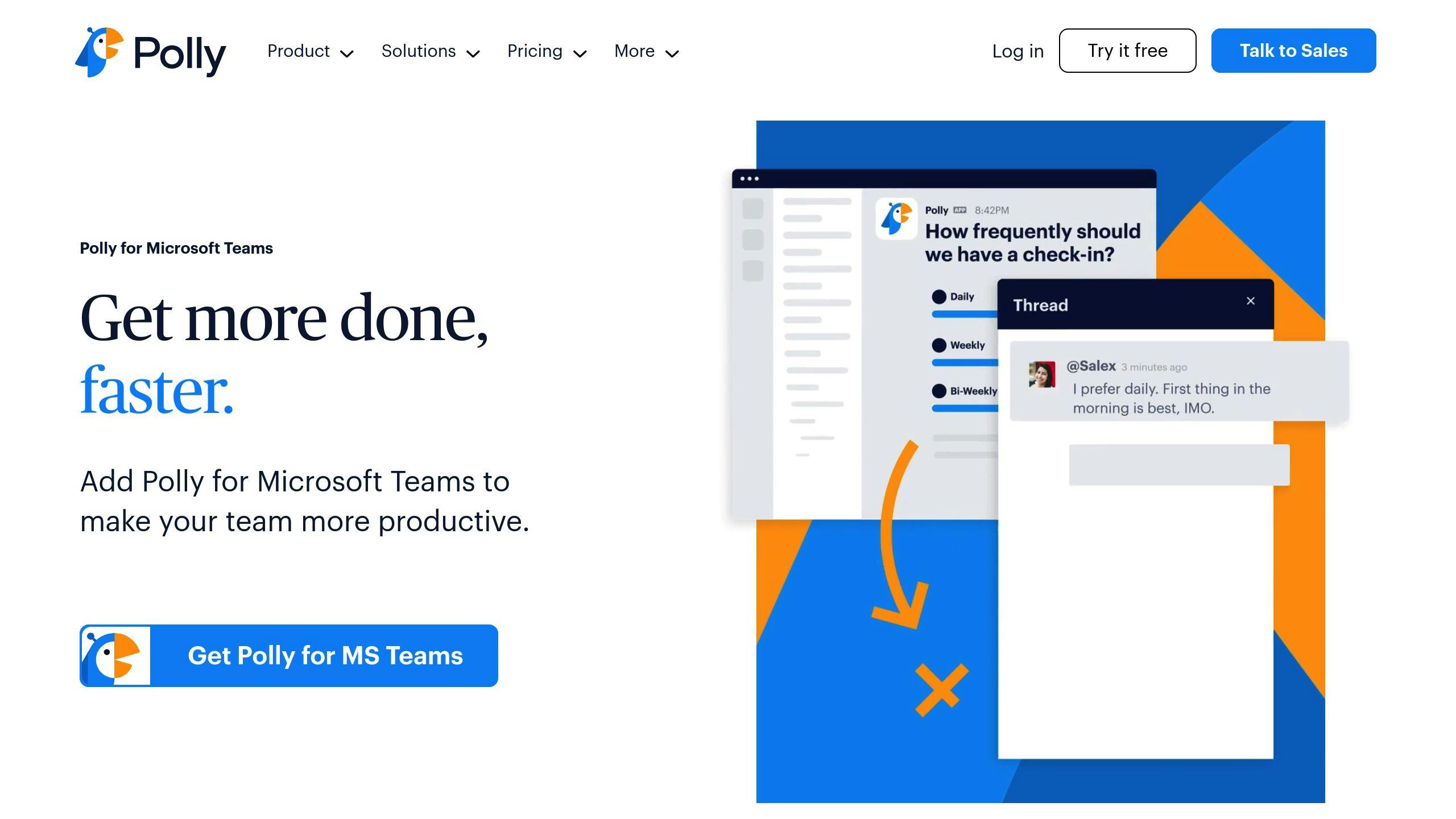
Specializes in meeting polls and quick surveys.
Pros:
- Easy for video calls
- Real-time results
- Teams integration
Cons:
- Simple surveys only
- Not for complex feedback
Pricing: $24/user/month (Pro, annual)
6. Wrenly
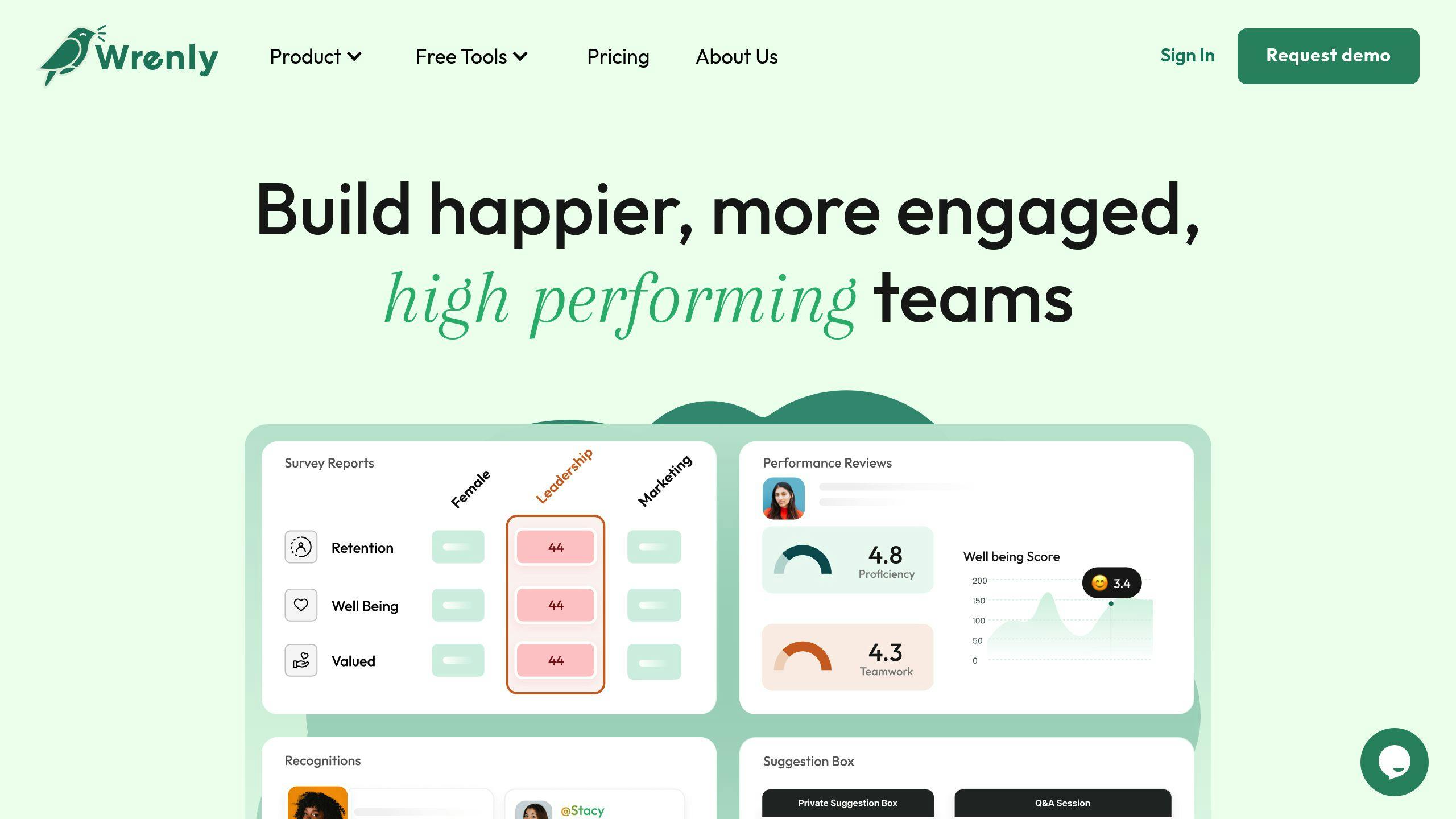
Focuses on anonymous feedback.
Pros:
- Strong anonymity
- Simple interface
- Open communication
Cons:
- Limited features
- Basic analytics
Pricing: $5/user/month (Standard)
7. Microsoft Forms
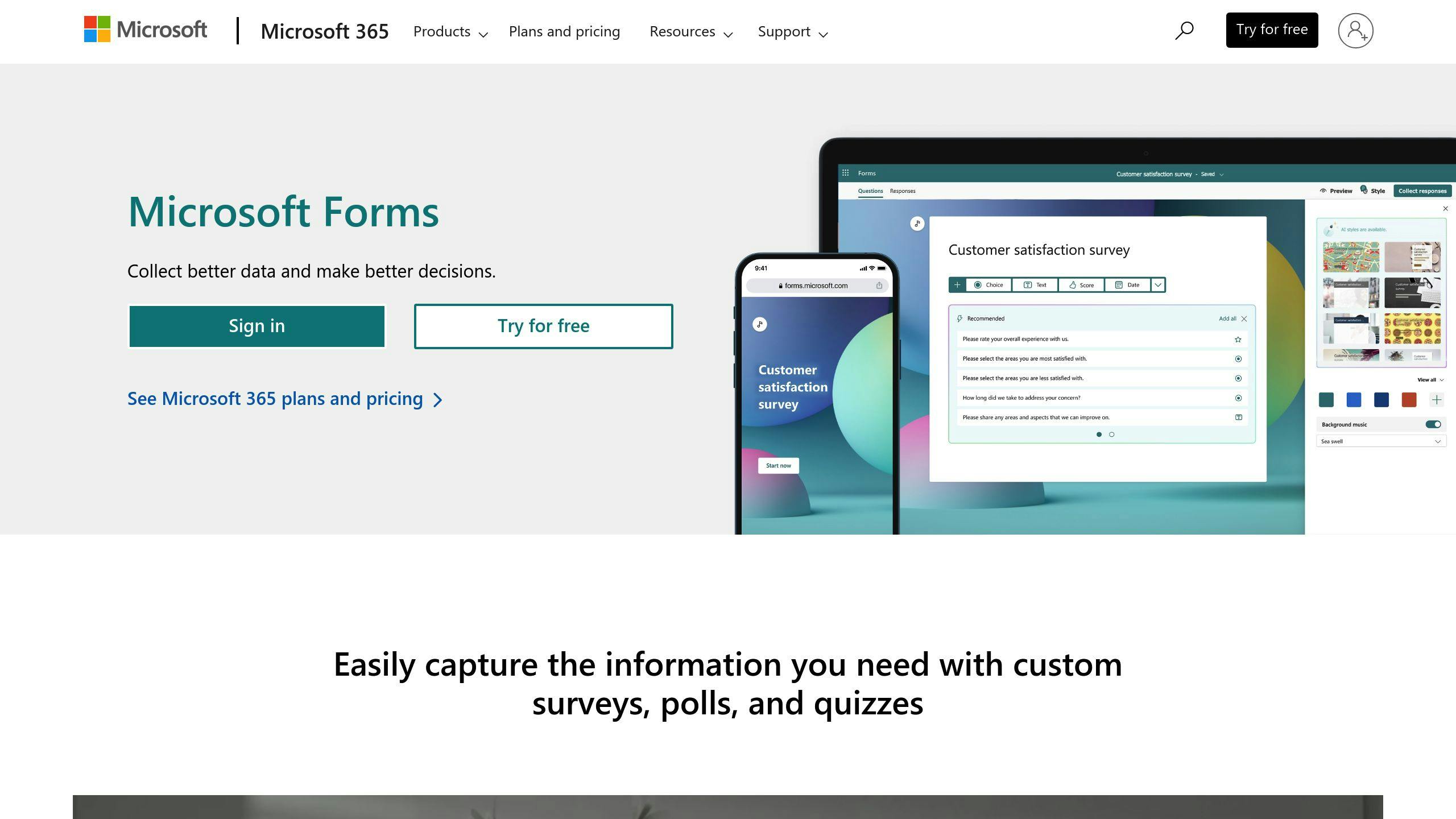
Basic survey creation within Microsoft 365.
Pros:
- Included with M365
- Familiar interface
- Microsoft integration
Cons:
- Limited features
- Basic analytics
Pricing: Included with M365 Business Basic ($6/user/month)
Pick an app that fits your team size, goals, and budget. The best tool? The one your team actually uses.
sbb-itb-8be0fd2
App comparison table
Here’s a quick look at 7 Microsoft Teams apps for employee feedback:
| App Name | Key Features | Pricing | G2 Rating |
|---|---|---|---|
| Engage365 | Check-ins, peer recognition | From $3/user/month | N/A |
| Perceptyx | Analytics, custom surveys, HR integration | Contact for quote | N/A |
| Tap My Back | Easy to use, positive reinforcement | $3/user/month (basic) | 4.2/5 |
| Teamflect | Reviews, anonymous surveys, goal tracking | $6.50/user/month (Pro) | N/A |
| Polly.ai | Meeting polls, real-time results | $24/user/month (Pro, annual) | 4.3/5 |
| Wrenly | Anonymous feedback, simple interface | $5/user/month (Standard) | N/A |
| Microsoft Forms | Basic surveys, M365 integration | Included with M365 Business Basic | N/A |
What does this tell us?
- Prices range from $3 to $24 per user per month. Microsoft Forms comes with M365.
- Features vary from simple surveys to complex performance reviews.
- All work with Teams, but Microsoft Forms is more deeply connected to M365.
- Only Tap My Back and Polly.ai have G2 ratings (both good).
Choosing the right app depends on your team size, budget, and what you need. Smaller teams might like Tap My Back or Wrenly. Bigger companies could benefit from Perceptyx or Teamflect’s advanced features.
Pro tip: The best app is one your team will actually use. Try a few before you decide.
Picking the right feedback app for your team
Want to supercharge your employee feedback program? It all starts with choosing the right app for Microsoft Teams. Here’s how to do it:
Match features to goals
First, nail down what you want to achieve. Is it quick pulse checks? In-depth performance reviews? Peer recognition?
Now, find apps that fit those goals:
- Need fast feedback? Polly.ai’s real-time polls might be your jam.
- Want comprehensive reviews? Check out Teamflect’s goal tracking.
- Aiming to boost morale? Tap My Back’s peer recognition could be the ticket.
Think long-term, too. Adam Bares from Data Clymer got an 85% response rate on their first NPS survey. Why? They used a tool that fit right into their workflow.
Make sure people will actually use it
An app is only as good as its adoption rate. Here’s how to make sure your team jumps on board:
1. Keep it simple
No one wants to wrestle with a complicated interface. Wrenly, for example, keeps things straightforward.
2. Integrate deeply
The app should feel like part of Teams, not an add-on. Microsoft Forms is a prime example of tight integration.
3. Respect privacy
Some folks might clam up without anonymity. Apps like Teamflect offer anonymous surveys to encourage honesty.
4. Watch your wallet
Balance features with your budget. Here’s a quick price comparison:
| App | Starting Price (per user/month) |
|---|---|
| Tap My Back | $3 |
| Wrenly | $5 |
| Teamflect | $6.50 |
| Polly.ai | $24 |
| Microsoft Forms | Included with M365 Business Basic |
5. Try before you buy
Most apps offer free trials. Get a small team to test drive your top picks before committing.
Tips for using feedback apps well
Introducing the app to your team
When rolling out a new feedback app in Teams, keep it simple. Tell your team why you’re using it:
"We’re adding [App Name] to Teams to get your honest thoughts and make our workplace better. It’s quick and easy to use."
Show them how it works. Make a short video or do a live demo to answer questions.
Getting people to use it often
To boost app usage:
- Set a schedule (weekly or bi-weekly check-ins)
- Managers: use it and respond fast
- Use built-in rewards for active users
- Mix it into daily work (like quick polls in meetings)
- Share tips after each feedback round
Using the feedback data
Don’t just collect feedback. Use it:
- Spot trends
- Act fast on issues
- Show how feedback led to changes
- Tweak your process if needed
- Use insights for big decisions
"Feedback isn’t just data. It’s about trust and showing your team they matter." – Max Yoder, Lessonly CEO
Remember: the goal is open communication. Make it clear that you’re listening and taking action.
Conclusion
Feedback apps in Microsoft Teams can supercharge team communication and growth. Here’s a quick rundown of our top picks:
- Engage365: One-stop-shop for feedback and recognition
- Perceptyx: Deep-dive analytics
- Tap My Back: Easy peer recognition
- Teamflect: Full-scale performance management
- Polly.ai: Snappy surveys and polls
- Wrenly: AI-powered feedback analysis
- Microsoft Forms: Simple surveys for Microsoft users
Each app shines in its own way. Wrenly’s AI crunches feedback fast, while Microsoft Forms plays nice with other Microsoft tools.
Picking the right app? Look at:
- How easy it is to use
- Privacy features
- Customization options
- Reporting tools
- Bang for your buck
Here’s the deal: the best app is the one that clicks with your team. As Brianna Inoa from MongoDB puts it:
"Specific, real-time feedback conversations in all directions — upward, downward, and peer — are incredibly important."
Getting an app is just step one. To make it stick:
- Give your team a clear intro
- Push for regular use
- Actually use the feedback you get