Covid-19 pandemic and limitations that followed have pushed millions of people to work remotely, disrupting the traditional way of working. And now that restrictions are lifting and people are returning to their workplace, many organizations have decided to keep some flexibility in the way they operate, opting for a hybrid work arrangement.
Hybrid work comes with both benefits and challenges. Organizations require powerful solutions that will enable them to connect their employees and offer seamless collaboration. In this article, we’ll describe how Microsoft Teams supports working across boundaries.
What is hybrid work
Hybrid work is a blended model that allows a certain level of flexibility in when and where people work. This work arrangement highly benefits those employees who prefer to balance working from home with office work.
After a swift shift to remote work, people now expect their employers to offer more freedom in choosing where to work. According to a report by Accenture, 83% of workers prefer a hybrid work model.
It is now considered a key productivity strategy in the workplace that will help attract and retain talent. A Gartner report reveals that 82% of surveyed leaders plan to permit remote working some of the time.
Benefits of hybrid work
Freedom over where to work
Hybrid work arrangement allows people to balance between remote and office work, benefiting from the pros of the two models. You can both connect with your team members whenever you choose to go to the office and balance your personal life when working remotely.
More autonomy – more initiative
Offering people more autonomy in the way they work is one way to show you trust them. Consequently, your employees feel more motivated and encouraged to take initiative and prove their worth.
Saving time and nerve
Being able to go to the office only a couple of times a week can save your employees quite a bit of time. This is especially topical for big cities where commute to work often exceeds one hour due to heavy traffic.
According to the study conducted in the UK by VitalityHealth, longer commutes affect mental wellbeing, with longer-commuting workers 33% more likely to suffer from depression, and 12% more likely to report work-related stress.
Work-life balance
One of the key benefits of hybrid work is being able to better balance your personal life and work. No more staying in the office till late unless it’s necessary. Being able to work from home allows people to spend more time with their closed ones even with tight deadlines.
Wider talent pool
Flexibility in where and when your employees work allows you to expand your talent pool, fostering inclusivity in the workplace. Hence, hybrid work opens the door for hiring underrepresented groups who otherwise wouldn’t have a means or desire to take on the job.
Job satisfaction
Multiple benefits that hybrid work offers to employees make them appreciate their job more, therefore increasing job satisfaction and employee retention.
Challenges of hybrid work
At the same time, the way people work together to get their job done in a hybrid model requires organizations to reshape their structure and adopt new management style. There are some challenges that need to be addressed to take a full advantage of hybrid work arrangement.
Maintaining work culture
A Gartner survey reveals that 30% of business leaders are concerned about maintaining corporate culture. Ensuring uniformity of the remote and in-office employee experience is a challenging task. Organizations are actively adopting digital solutions that encourage internal communication can help foster work culture among employees working remotely.
Supervising teams remotely
Sustaining individual and team productivity has become a major concern of modern remote-hybrid work. Working outside the office makes supervision and checking on employees more challenging, forcing managers to resort to other ways to track their team’s wellbeing.
Disconnection
Working less time in the office means less chance of interaction with colleagues and managers. Without occasional coffee breaks and hallway encounters it’s hard to stay connected with fellow employees, let alone to network.
Digital overload
Digital exhaustion is one of the main consequences of the switch to virtual collaboration. Just in one year the number of Teams meetings has more than doubled and it continues to grow. The pressure to keep up is taking its toll on employees’ wellbeing and productivity.
Onboarding
Those first few months in the organization are the most challenging for a new hire. Especially if they have to be onboarded remotely. Even if they do go to the office occasionally, the overall onboarding experience has changed now that collaboration is done entirely online.
Microsoft Teams solutions supporting hybrid work
To adapt to the structural shift in the way we work, organizations have started to increasingly rely on digital collaboration platforms. Their main purpose is to connect people in the same workspace and provide all the necessary tools for seamless and efficient teamwork.
Microsoft Teams offers various capabilities that address common challenges of remote and hybrid work models and empower its users.
Ongoing communication
Microsoft Teams allows to unite people under the same collaboration ‘rooftop’. You can bring to the same team members of different departments, business units and even external players, making sure everybody is on the same page even without being physically present with each other.
To support both synchronous and asynchronous, Microsoft has added new Fluid components. Soon Teams users will be able to pin a message in a chat for a quick access to key information. They can also reply to a specific message in a chat to maintain the context within a conversation.

Moreover, with Microsoft Teams mobile app you can stay in touch with your team members on the go, allowing even more flexibility in when and where you work.
Interactive meetings
Microsoft has enriched its meeting capabilities with many new interactive features that help make the meeting experience more real-life, empowering, and engaging.
To bridge the communication gap caused by the lack of cues in virtual meetings, you can raise your hand to let everyone know you want to speak, send a live reaction, turn on live captions, use a digital whiteboard or enable a fun background.
Moreover, now you can make your pitches and presentations more impactful with new video layouts where the speaker’s video stream is displayed in front of the presentation. Looks almost like a weather person appearing on the news.
Over the course of 2021 Microsoft will roll out Teams Rooms, giving a seat at the meeting table to everyone no matter where they are. The video gallery is moved to the bottom of the screen so that remote participants appear face-to-face with those in the room. Meeting context such as chat, notes and agenda will also be displayed along the video stream so that everyone could contribute, respond, and comment at any time.

Live collaboration
In hybrid work it’s important to keep employees aligned and empower everyone involved to equally participate and contribute. New PowerPoint Live features help create a space for collaboration and contributions from everyone during a meeting. For example, you can enable slide translate to see the presentation in your own language. You may also annotate your PowerPoint with ink or use a laser pointer to highlight key points while you present.

Plus, your employees can work together on files on documents right in the Teams environment. They can edit, leave comments, tag specific people, and track changes made by others.
Additionally, you can integrate native and third-party apps into Teams by adding them as tabs. This way, you can have focused discussions with your colleagues around projects, deals, accounts, and tasks from your CRMs and project management apps right in the Teams environment.
Wellbeing
Digital exhaustion, increased pressure, and difficulty disconnecting from work while working from home create stress and may lead to burnout. To help people better cope with stress you can use Viva Insights app in Teams. It offers its users guided meditations and mindful exercises to disconnect from work and relax.

You can also schedule focus time for uninterrupted work without any distracting notifications. Additionally, Viva Insight offer the ability to set quiet hours and quiet days to silence mobile notification during out-of-office hours.
The app also offers manager and leader insights to track employees’ wellbeing, after-hour work, meeting overload or too little focus work. If action is needed it will give personalized recommendations to help people build better work habits.
Collaboration template capabilities for hybrid work
Many organizations, especially medium and large enterprises with thousands of employees, struggle with collaboration chaos, Teams sprawl, lack of control over shadow IT and low employee engagement. These challenges are especially topical in the hybrid work model where employees are split between office and remote work. To address these issues, organizations require additional solutions for Microsoft Teams that will enable strong governance policies while empowering users to work more efficiently.
Microsoft Teams Collaboration templates do just that.
Workspaces built to improve the way people work
Collaboration templates enable you to connect employees in the hybrid work arrangement, especially with those who are not members of their immediate teams.
For certain work processes, such as key account management, you will require extended teams with up to a hundred employees working on an account. These teams normally include product developers, tech support personnel, customer success reps, marketers, sales managers, etc. Traditionally, they would all work in the same physical space, even if located in different departments. In hybrid work, however, you need to bring together and organize the work of dozens of people from different areas.
With Microsoft Teams Collaboration templates, you can unite under one rooftop the right people for each collaborative process, provide them with the right tools for seamless teamwork and organize their workspace that will empower more efficient collaboration.
User-friendly experience for team creation
Adopting new technology at the organizational level is never easy. Even more so when you have to do it remotely. Some people may struggle with learning all the capabilities of Microsoft Teams and require additional assistance when creating and organizing new teams.
Collaboration templates make the entire experience much easier for end-users, allowing them to create teams in just a few clicks. They will not need to ping to the IT department to get an approval and run the risk of missing some important content or not adding some colleagues to the team. Creating teams becomes an easy and at the same time very structured and supervised process. Therefore, it can help boost Microsoft Teams buy-in in your organization.
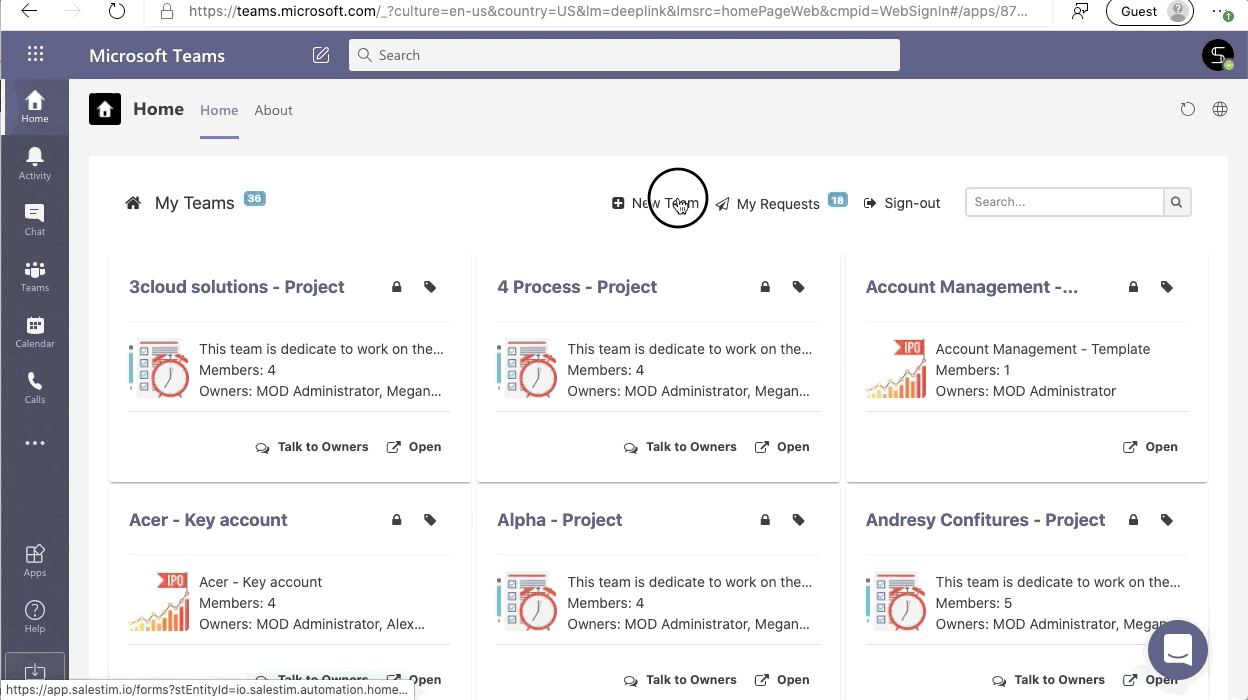
Better content management
With Collaboration templates you’ll need to add all the key content only once. Then, it will be automatically copied to newly created teams. That includes channels, documents and other files, folders, and tabs.
Additionally, you can create a SharePoint only for the teams of a specific template. This will enable your users to keep all the data around a certain collaborative process in the same document library and better manage their file system.
Learn more about Microsoft Teams file management best practices.
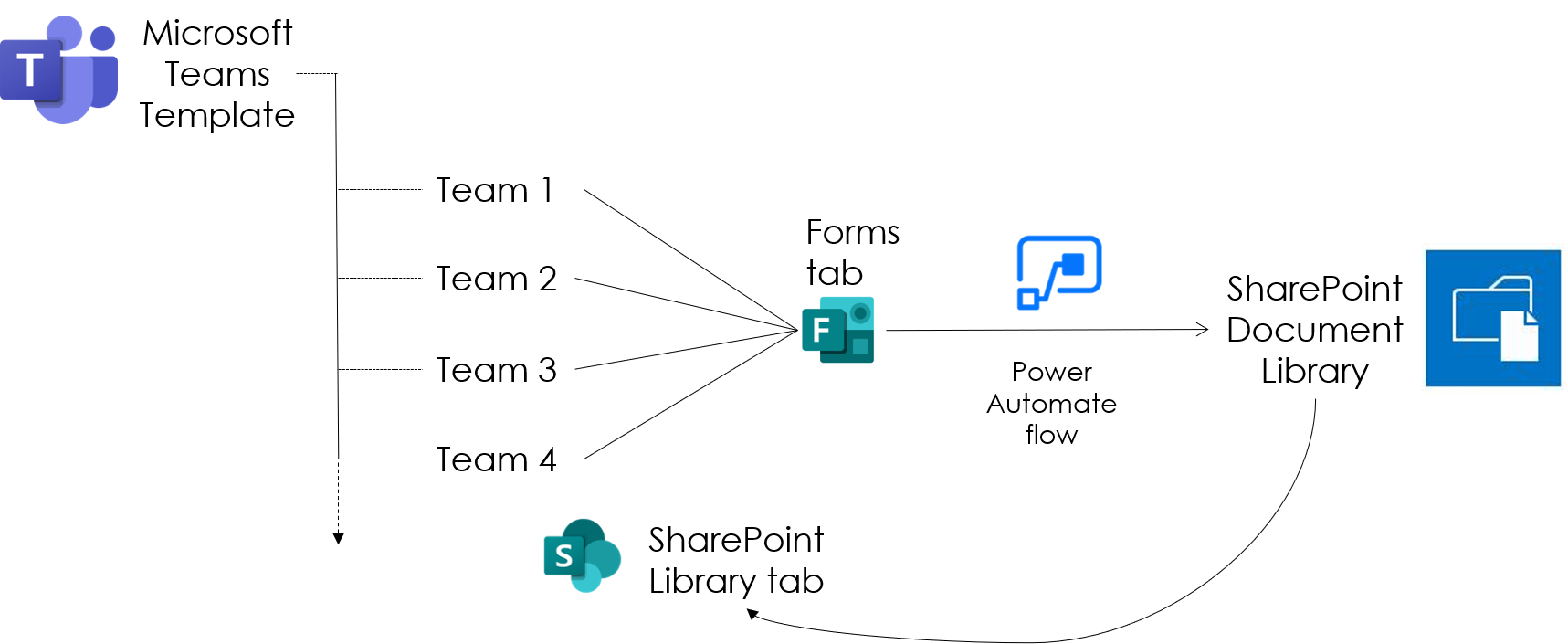
Easier on IT
Providing IT support to the staff when they’re not physically present causes quite a headache for the IT department. It’s harder to control shadow IT and protect organizational data when people use their own laptops.
To better answer your IT needs, Collaboration templates offer several capabilities that facilitate the work of your IT teams. You can restrict team creation at the template level through Audience targeting and Approval workflow to avoid Teams sprawl, better protect information shared in teams through sensitivity labels, set up naming rules, and automate various IT tasks.
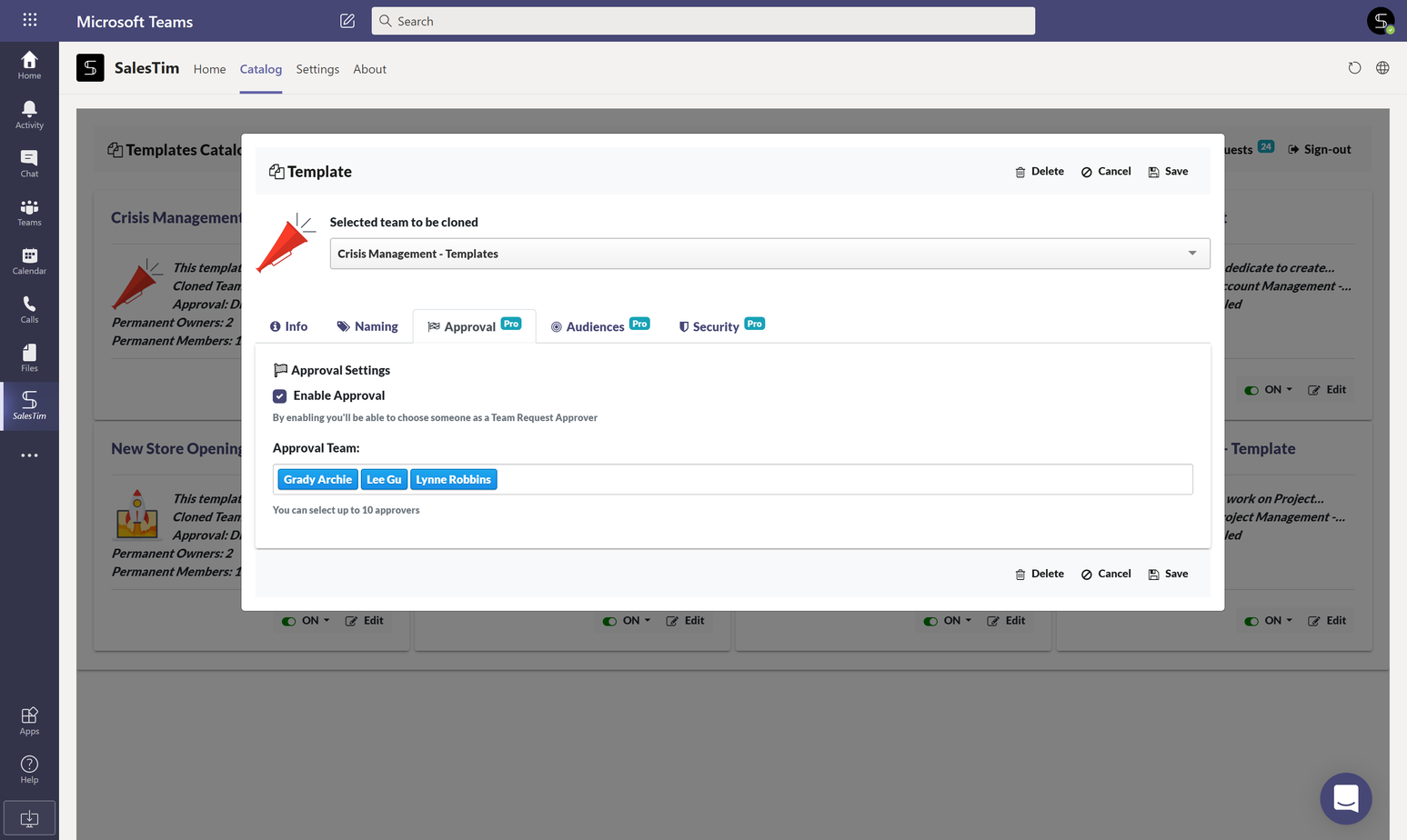
Aligned collaboration
Task management apps such as Microsoft Planner have become go-to tools for coordinating teams working remotely. The hybrid working model involves a lot of asynchronous work among team members, ensuring increasing demand for Planner and its advanced integration with Teams.
To facilitate task management around repetitive collaborative process, you can create your tasks in Planner only once with Collaboration templates. All new teams created from your template will get a ready-to-go Planner with all the content included. Your employees will no longer need to check in with every team member to create and divide tasks and responsibilities. They’ll be able to start working on their assignments straight away, boosting team productivity.
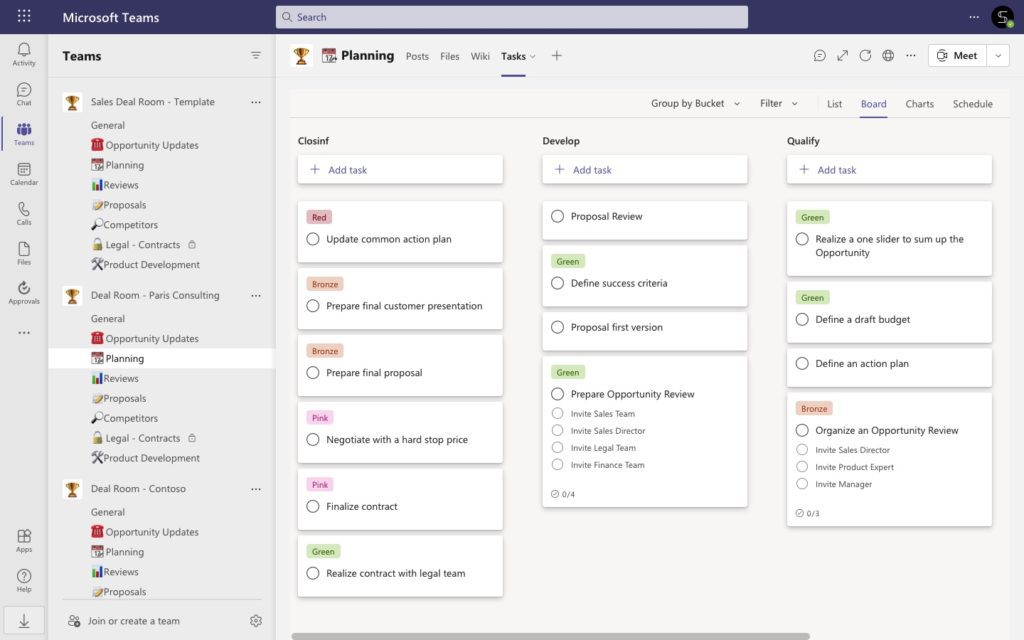
Talk to our team about how Collaboration templates can help you organize collaborative work in hybrid workspace.
