Effective territory management can boost your sales team productivity, provide a larger customer base, and increase your sales. Therefore, as a sales manager, you may wonder how to organize your teamwork and streamline the sales process, focusing on efficient management of sales territories. This becomes a critical point when you connect your organizational software with CRMs. And today we will describe how to perform efficient territory management with Microsoft Teams and Salesforce.
Territory management in Microsoft Teams
Microsoft Teams is an ideal tool to build an effective collaborative workspace across the entire organization. It allows you to build dozens of teams with different purposes, perform any use case, connect people from different departments, connect Microsoft apps or your internal CRM, and much more. One of the effective ways to organize your sales team’s structure is to base it on geographic area, sales potential, industries, and so on.
Let’s have a look at some advantages you may gain by implementing sales territory management into your Microsoft Teams environment.
Structure your workspace and get balanced territory teams
First, you can create sales teams that are responsible for different territories. Therefore, you can create multiple channels to optimize collaboration on the sales areas (for example, one channel per company). Next, add the right people from sales, marketing, customer support, financial, and other departments. And make sure to create structurally balanced territory teams, equally distributing content and resources among all of them.
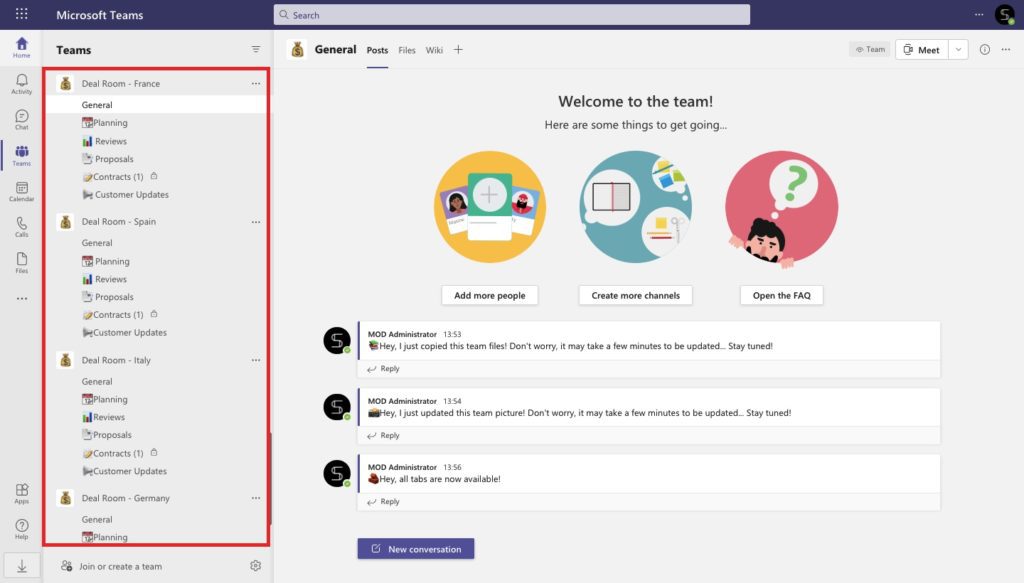
Having teams working on different territories will increase the market coverage and provide better customer services.
Boost your team’s productivity
When a team is created, your sales reps can start to collaborate on building relationships with existing customers and close upcoming deals. When your team works in a structured and simple interface, their enthusiasm and motivation are increasing. Moreover, with a team’s structure focused on territories your team members will have exclusive responsibility for a particular area. It makes collaboration more efficient and decreases employee turnover.
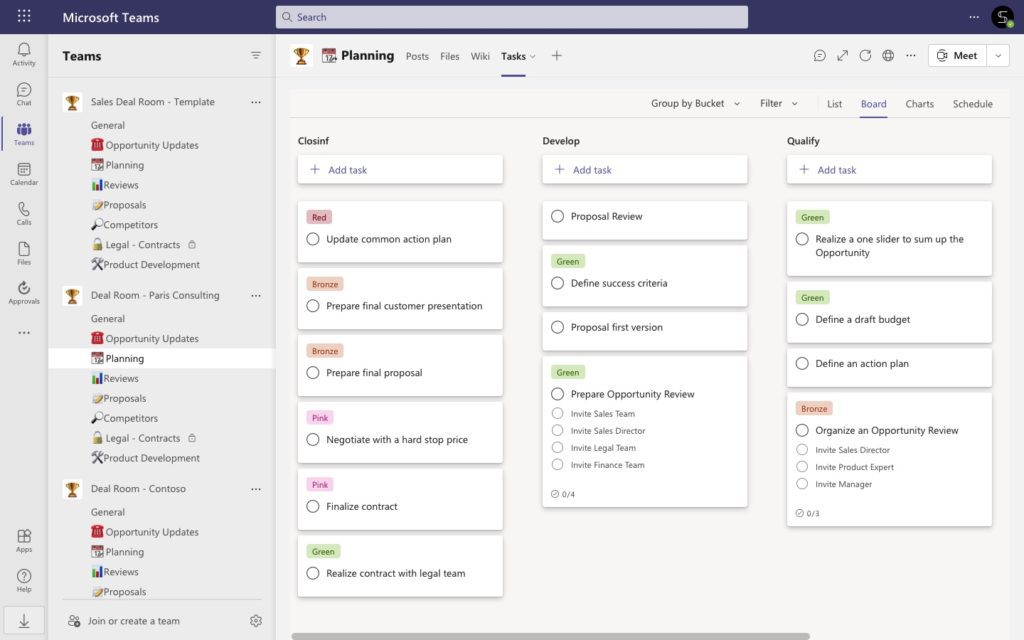
Implement customizable forecasting
As we mentioned before, you may integrate Microsoft Teams with any Microsoft or 3rd party app. So, you may want to add such apps as Power BI right to your territory teams to perform the sales potential forecasting. This helps to determine sales targets and identify areas that are worthy to allocate resources.
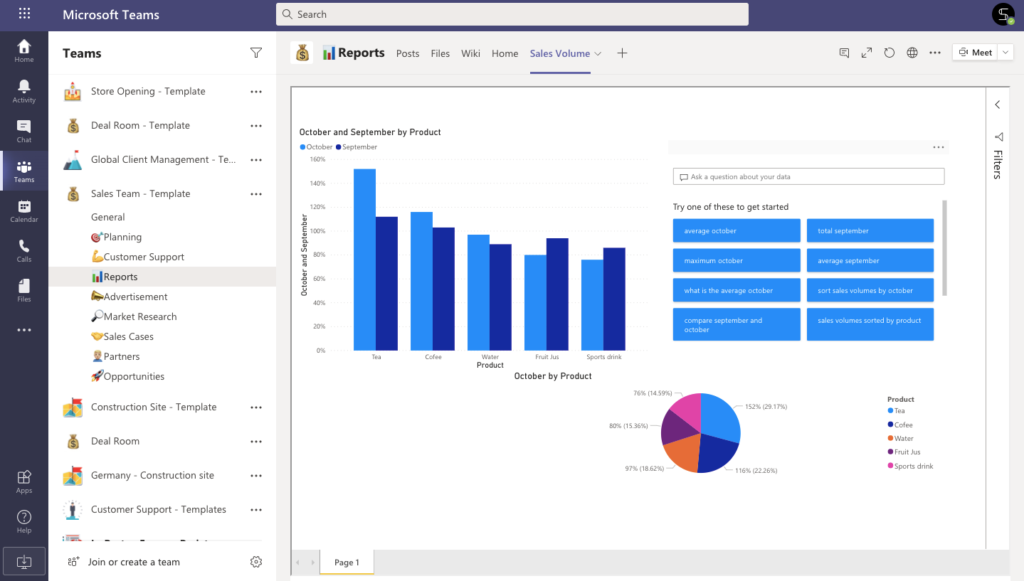
Moreover, with Microsoft Teams integrations you will get enhanced control with territory allocation. Because when your team works in a structured way, you as a manager will easily get the execution excellence to forecast and manage sales in multiple areas.

White Paper: Microsoft Teams for Sales Management
- How to use Microsoft Teams for Sales Management
- Create Teams templates for your sales processes
- How to connect Salesforce with Microsoft Teams
Territory Management with Microsoft Teams and Salesforce – basic integration
Now let’s describe a common challenge you may face during the Microsoft Teams deployment. Suppose you’ve been created teams for each sales area in Microsoft Teams. At the same time, your sales reps manage deals and accounts in Salesforce. So how to align people working on the same deals and using both Microsoft Teams and Salesforce?
Read more about Territory management in Salesforce.
First, you can use the Salesforce app for Microsoft Teams to integrate into the Teams environment. As a result, your colleagues will work in the sales area without the need to juggle between apps. In addition, people who do not have a Salesforce license will have quick access to the Salesforce records. Let’s see how it works.
Create teams for each territory and add Salesforce tabs
You can customize channel tabs in the sales territory teams by adding various apps. You may want to add Salesforce records as a new tab and have quick access to customer data. For example, if you have channels per account, add the related Salesforce Account record as a new tab. Thus, your colleagues will start conversations and track any changes right in Microsoft Teams.
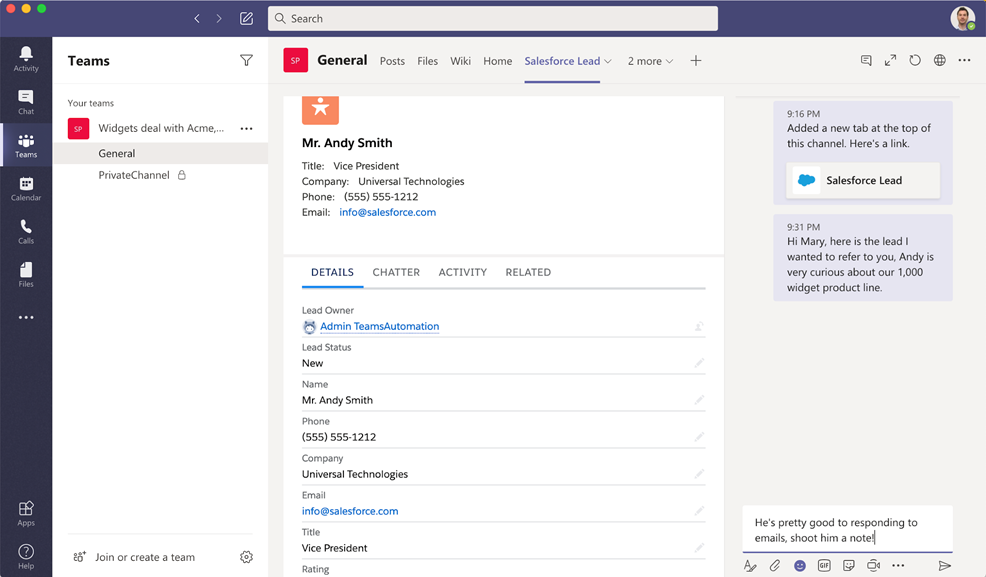
Share Salesforce records via conversations
Next, your sales reps can share Salesforce records right through channel conversations. Your teammates will see an adoption card with key record data, such as the record’s name, start or close date, ID, and so on. Leave comments, share updates, start online meetings, and store information without leaving Microsoft Teams.
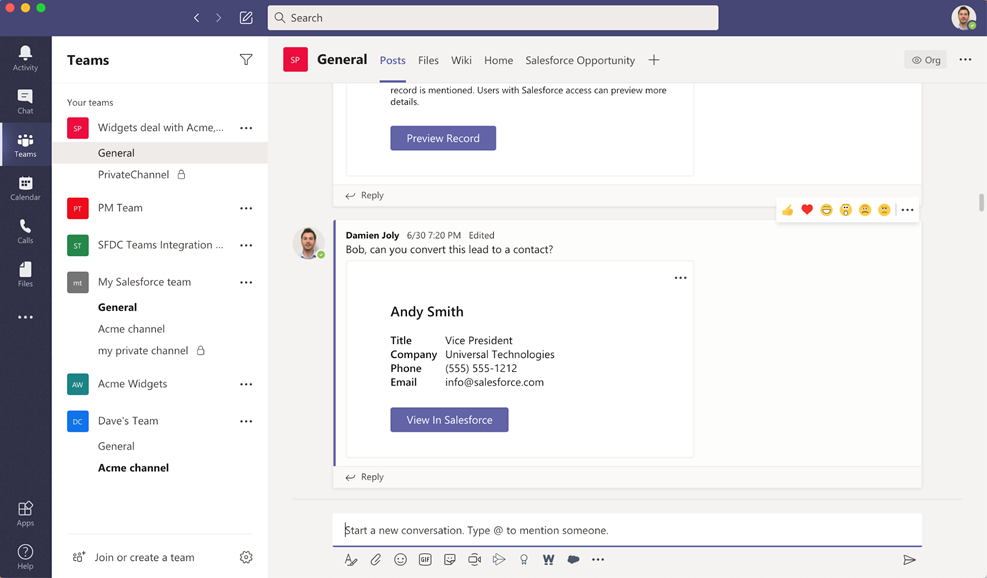

Guide: Microsoft Teams and Salesforce Integration
- Why you should integrate Salesforce with Teams
- All integration possibilities
- How to set up the integrations
Edit Salesforce records right from Microsoft Teams
Moreover, your teammates will be able to edit Salesforce records right from Microsoft Teams. You can input record details from Teams and keep all the needed information for a feature conversation with colleagues.
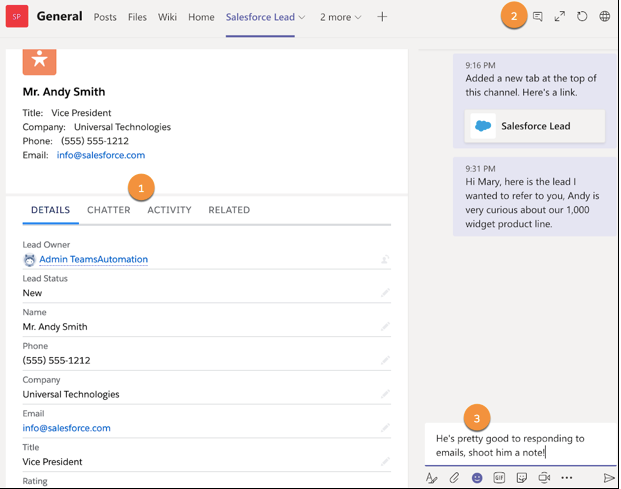
As a result, by connecting Salesforce with Microsoft Teams you can simplify your daily work and improve collaboration in multiple sales territories.
Advanced integration of Salesforce and Microsoft Teams templates for territory management
Now, let’s say you have dozens of sales territories worldwide. And you need to create a collaboration silo for each of them. How to easily build an ideal workspace connecting Microsoft Teams and Salesforce? One of the optimal solutions is the Microsoft Teams template technology.
With Microsoft Teams templates you can create a team just once and then scale it across the entire organization. For example, you can create a Sales Deal Room template and create teams in bulk for each sales territory. From one team to another get the same channel structure, copied sales guidelines and file templates, tabs with apps, and much more. This works even better with Salesforce and Microsoft Teams templates integration. You will get automatically created teams or channels for each new Salesforce record. Let’s have a look at some examples.
Get automatically created teams for Salesforce Opportunities and Accounts
With Salesforce and Microsoft Teams templates integration you will get teams created from the template for each Salesforce record. This will allow your team to get a pre-built workspace in just a few seconds. Moreover, you can automatically add members, such as sales executives and directors, to get the same execution level from one territory to another. This is how it works.
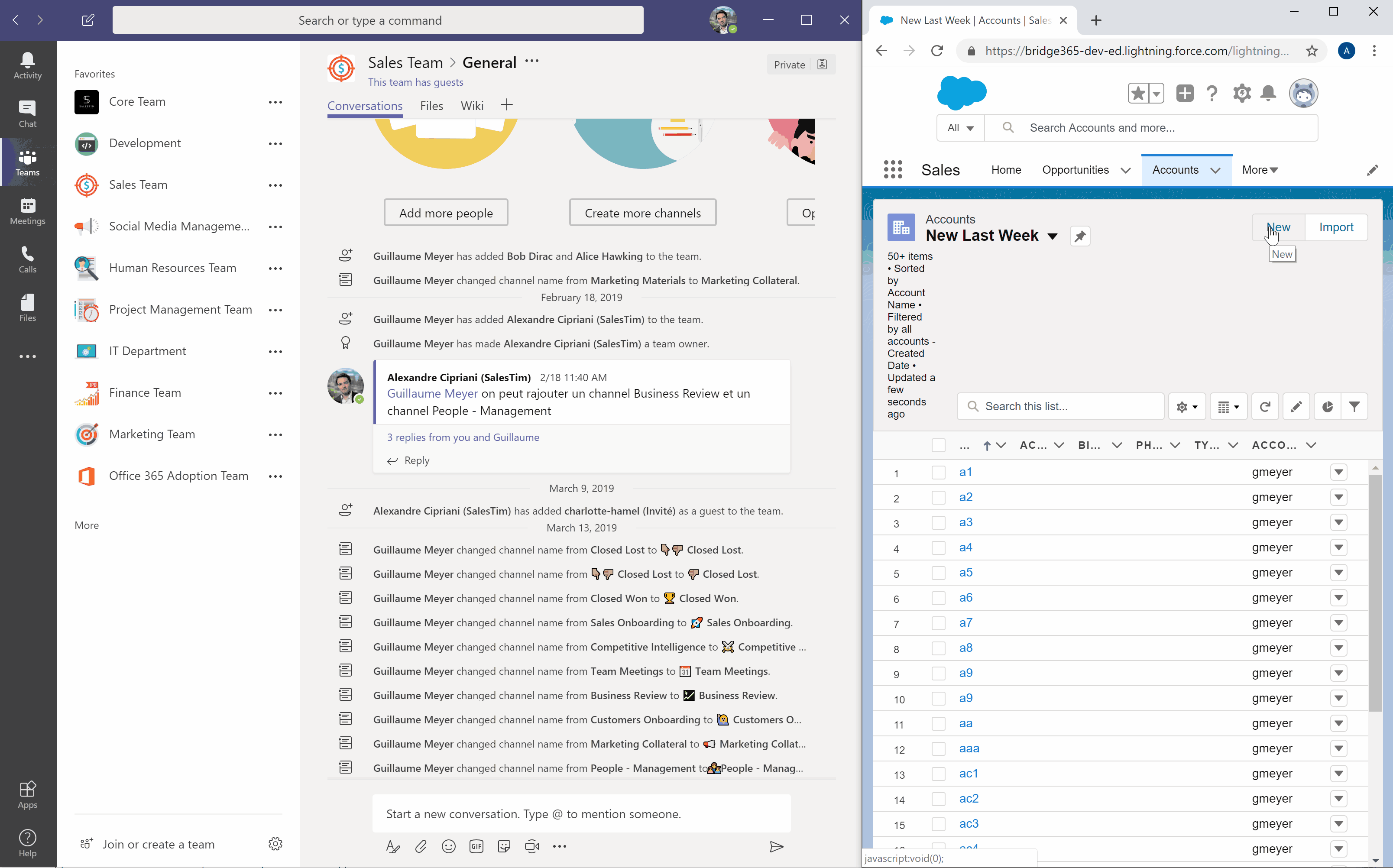
Get channels for new opportunities based on their location
Another great capability is channel creation for each Salesforce record. You can choose any team where you want to create a channel. For example, you can create a separate channel for each of your deals. Moreover, build additional rules using Salesforce data to get channels for Opportunities records depending on their location. Thus, a new channel for Salesforce Opportunity will be created into a specific team for related sales territory.
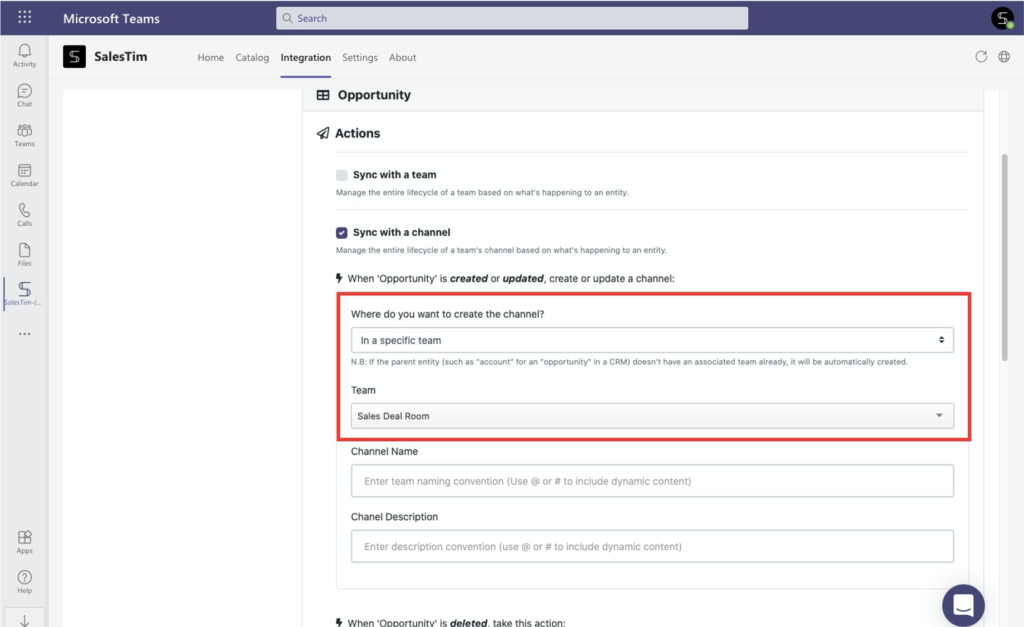
Manage Naming Convention with data from Salesforce
In addition, you’re able to get teams and channels created with the right name. Use any data from Salesforce, including record’s name, type, ID, location, annual revenue, and so on. With a naming convention based on Salesforce properties, you will structure your workspace, avoid duplication, and simplify your salespeople’s work.
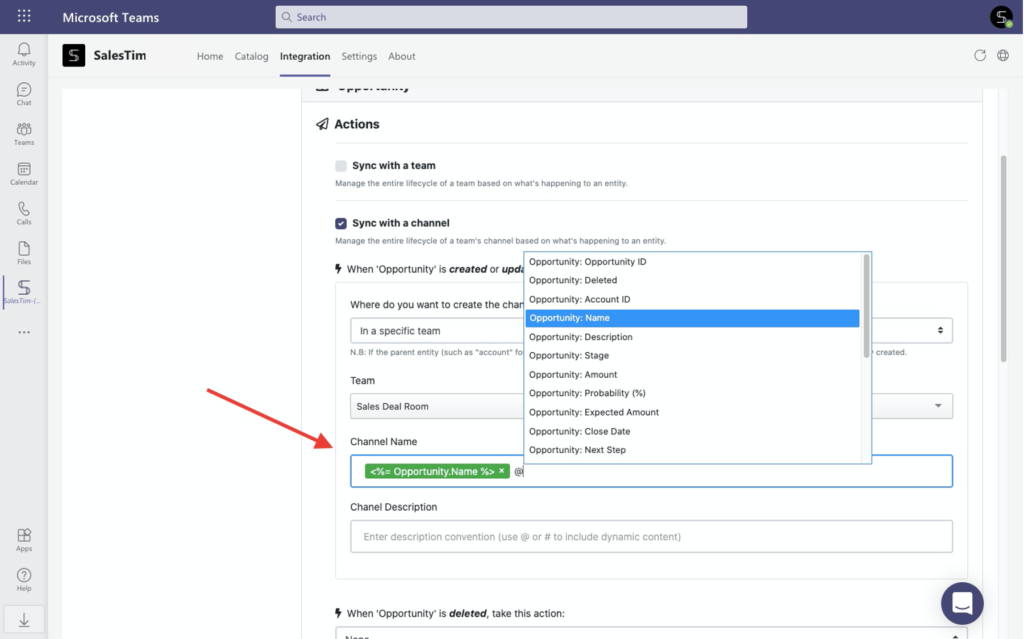
Mass team and channels creation based on sales territory – step by step guide
Now, let’s see how to build an automation with Salesforce and Teams in just a few steps.
Step 1. Create Sales Deal Room Teams Template
As we’ve mentioned before you need to create an original team just once.
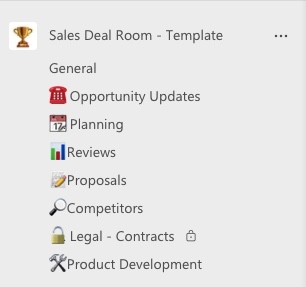
- Add standard and private channels.
- Upload sales documentation, such as proposal templates, guides, and codes of practice.
- Build Microsoft Planner with sales tasks for your feature teammates.
- Customize tabs with apps, for example, Communities, Forms, Power BI, and so on
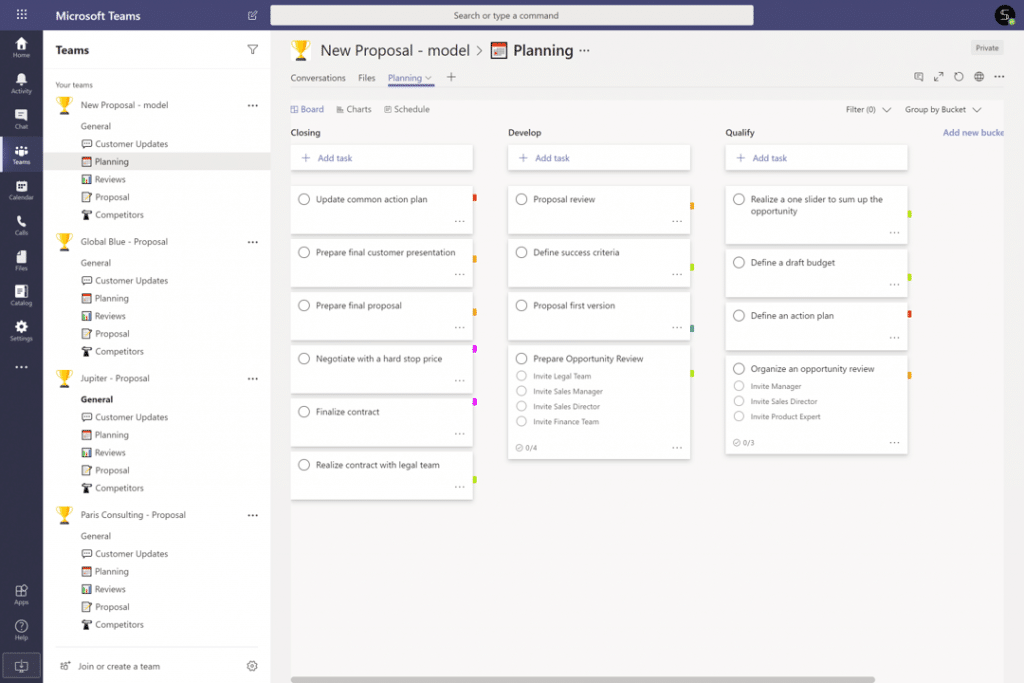
Build a template from the original team and add it to your own template catalog. Here you can collect templates for any use case, for example Project Management, Account Collaboration, Crisis Management, and so on. (link)
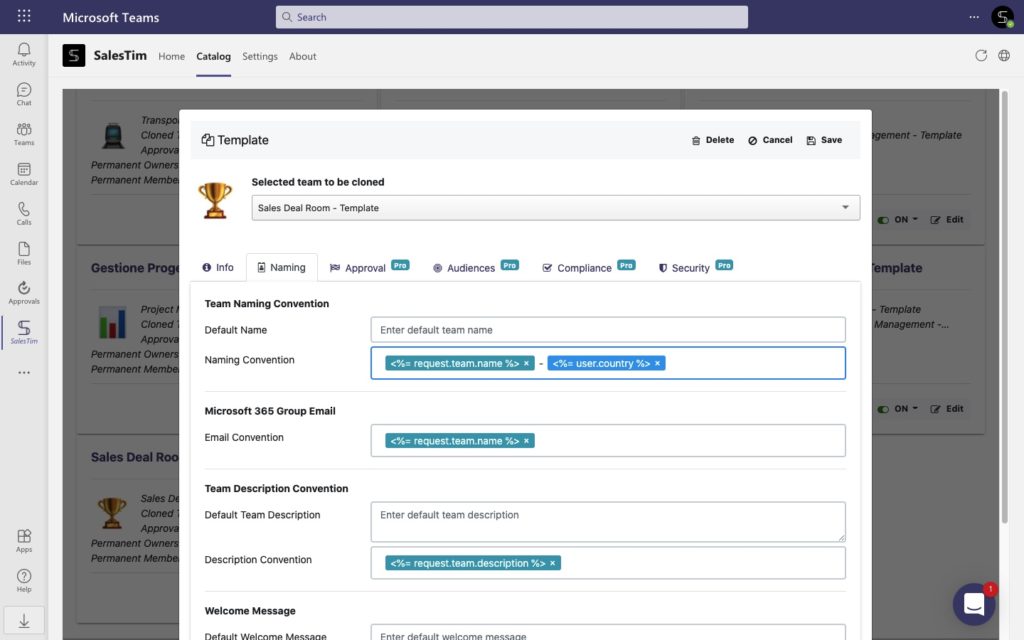
Step 2. Connect Microsoft Teams with Salesforce
Find the integration tab and connect Salesforce with Microsoft Teams. Additionally, you can choose other CRM systems, such as Dynamics 365, Zoho, HubSpot, and so on.
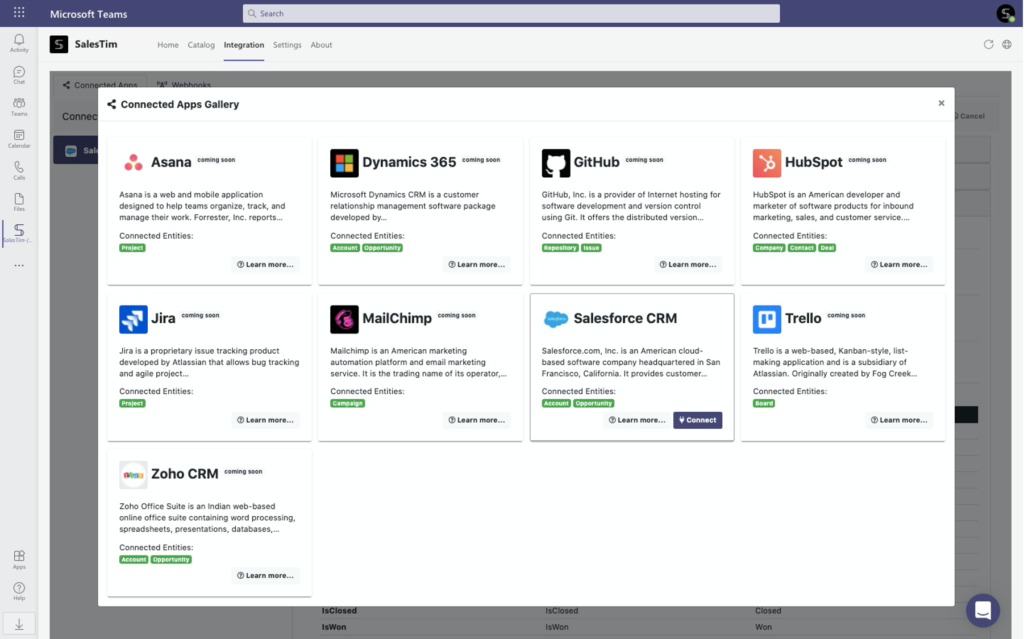
Step 3. Choose the sync option
As we discussed before, you can perform any use case that corresponds to your organizational needs. Sync with a team to get new teams for each Salesforce record.
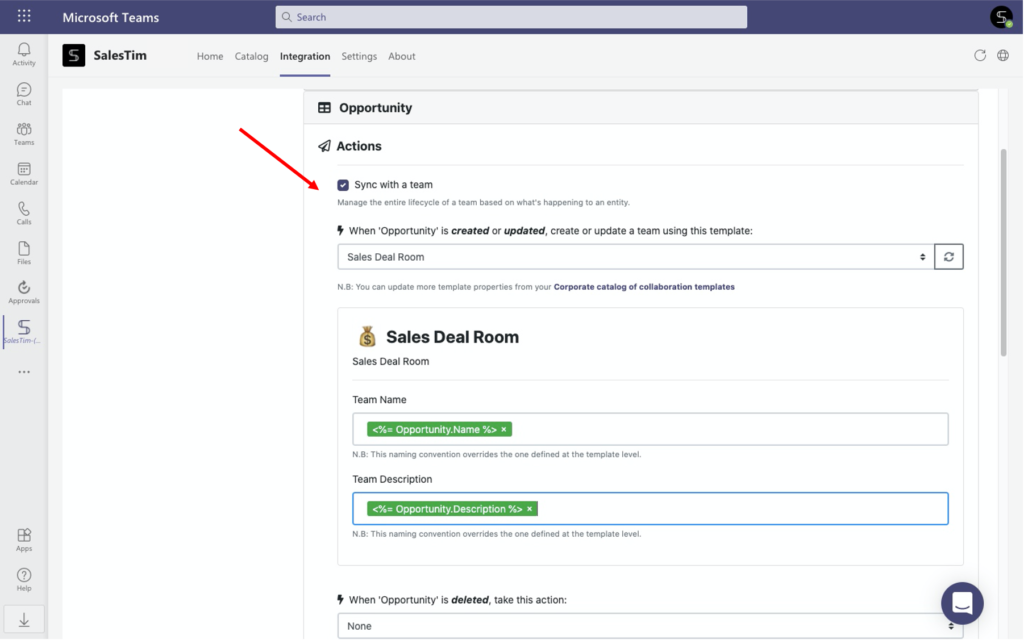
Or sync with a channel to get an automatically created channel based in record’s location.
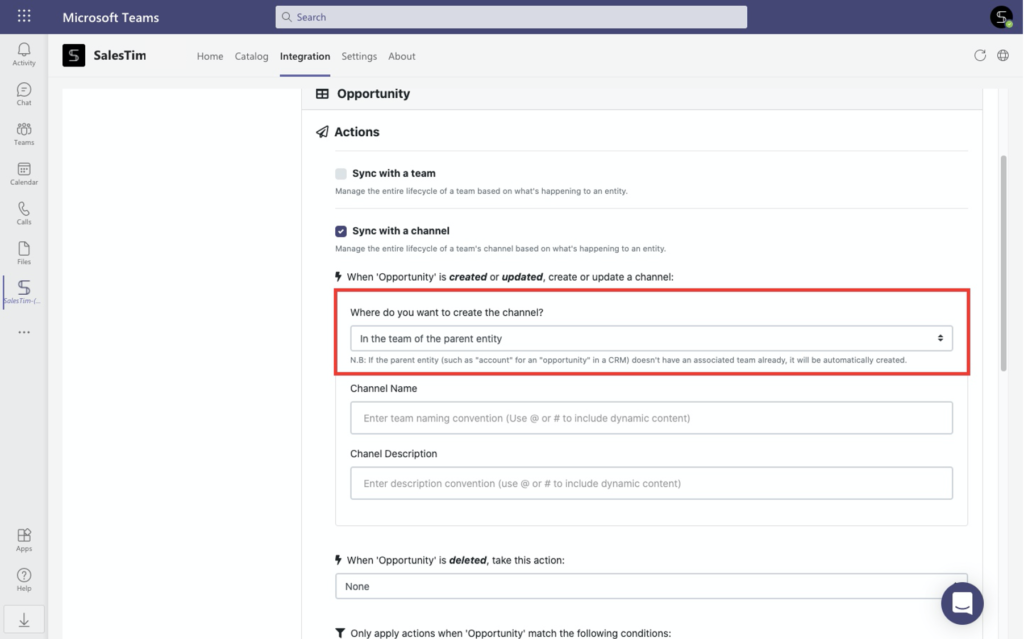
Moreover, manage additional rules to build teams or channels based on location or other data, such as record’s owner, stage, annual revenue, and so on.
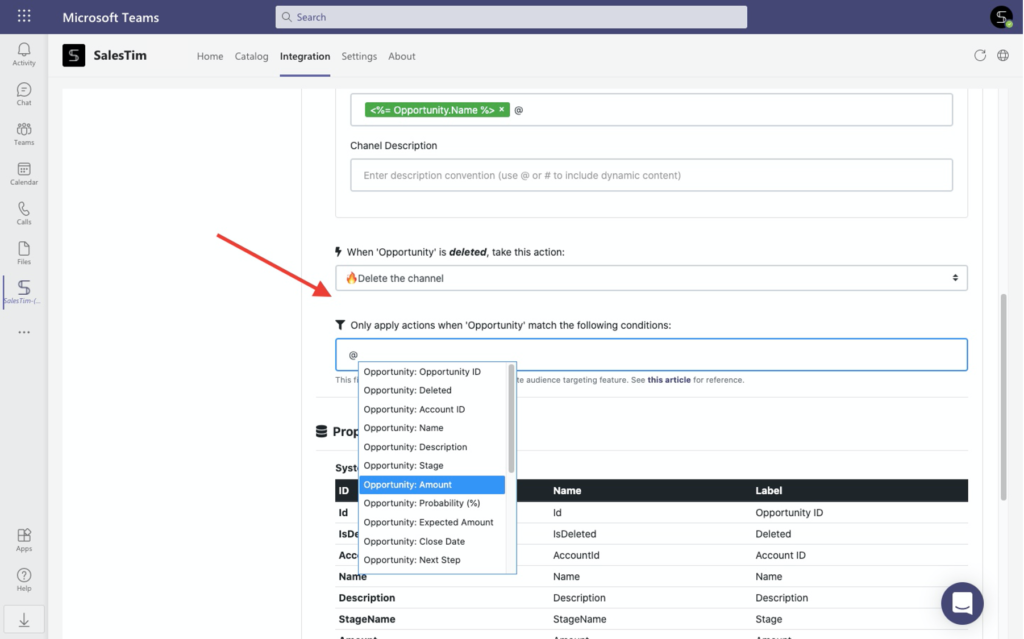
Step 4. Delete or archive teams and channels
Delete or archive teams and channels when the related record is deleted in Salesforce. With this simple option, you will avoid a mess in Teams and reduce the number of unused collaboration silos.
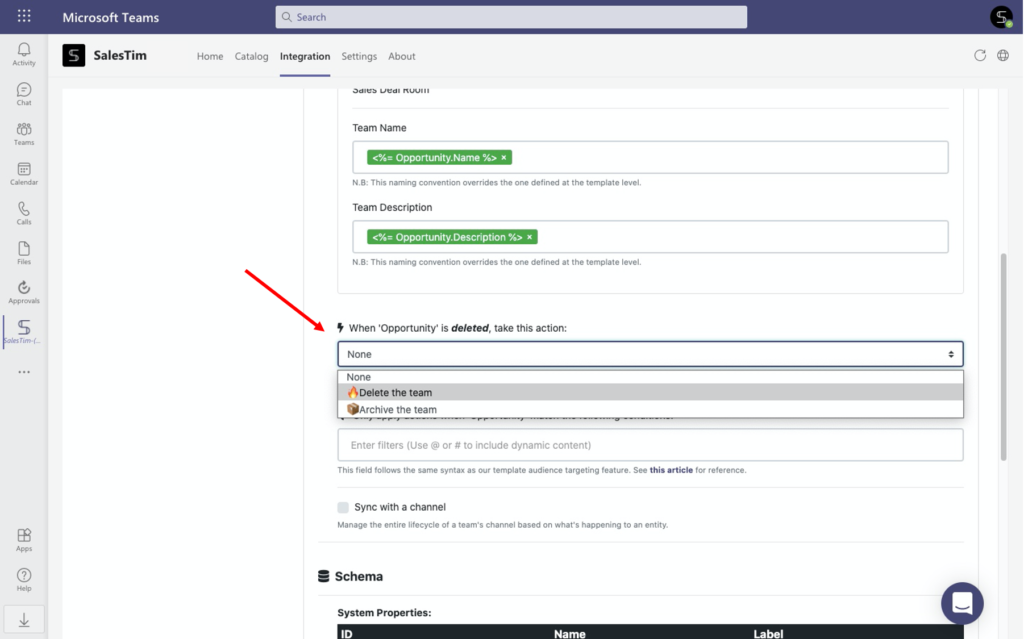
This is how Microsoft Teams and Salesforce integration works with nBold. You can easily build automation between two platforms and improve your collaboration on sales territories at scale. Book a quick call with our team and start your free trial.