For a while it seemed like collaboration is yet another buzz word taking over the IT sector. Tech companies were the first to adopt collaborative models because it matched the basics of software development methods. However, collaboration soon proved to be valuable across all the industries. Its adaptability and high level of integration made it easy for other business domains to join, like industrial, commercial, and service companies. The spirit of collaboration has also touched the legal industry. It helps bring lawyers of different juridical professions closer to each other and to their clients. It offers the right tools to communicate securely, interact, exchange information, discuss opinions, and much more.
In this article, we will talk more about what collaboration looks like in the legal industry. We will also discuss how technological solutions can help improve collaboration.
From legal departments to law firms
As much as law practitioners like to claim that they are autonomous, they still heavily rely on collaboration. Legal problems are seldom one-dimensional. To solve a legal issue, lawyers, legal departments, and even huge law firms, need to engage multiple players and work with all of them simultaneously to reach a solution. And working collectively towards a single objective is the very definition of collaboration.
Collaboration takes place in small and big firms alike. An individual lawyer specialized in, let’s say, tax law may need to consult and work closely with their colleague specialized in real estate law. Such cross-reference action is widespread in the law business, and lawyers build relationships to increase their ability to cover all clients’ needs.
Efficient collaboration is an absolute necessity in big law firms as well as in large organizations that have big legal departments. Such entities cover multiple juridical sectors to ensure their ability to track clients’ cases across different courts and governmental parties.
The need for collaboration is becoming increasingly widespread for every one of them. The entire legal industry – Individual lawyers, legal departments, and legal firms – are all interdependent businesses in their nature. Practicing law (in any shape and form) entails a lot of communication, discussions around cases, sharing documentation, meetings with clients and other stakeholders, and a great deal of coordination internally and externally with other departments, individuals and/or companies.
So, how do you keep up with such a dynamic workflow? How do you even structure your daily work and collaborate with all these different stakeholders? At the end of the day, lawyers work with people and documents. So, having both in one place saves lawyers a lot of time and energy. We will talk more about how lawyers can do this.
Who do legal teams collaborate with?
The legal industry engages a variety of stakeholders. Legal issues are often crisscrossed with multiple parties involved, and this is why legal teams have to keep a high level of coordination and communication with these parties. Lawyers have to collaborate with their colleagues internally and from other departments, their clients and of course, law enforcers.
Let’s break these down and understand how technology can be leveraged to maximize efficiency.
Collaboration between colleagues
In the legal industry, clients are usually looking for a balance between cost and efficiency. No one wants to keep jumping from one lawyer to another to get answers. This is why lawyers collaborate to cover all juridical sectors and split the work. This type of collaboration often requires sharing sensitive information, documents, and conversations.
A shared collaborative workplace will allow you to invite your colleagues to one place and work with them in a secure environment. Other benefits of a shared collaborative workplace include:
- A single shared channel of communication
- Improved coordination and task management
- Storing and working on documents from a single location
- A platform to hold virtual meetings
- Collective decision making and more.
Collaborative workspace in action
To better understand the advantages of collaborative workspaces, let’s take a look at this example. A corporate lawyer was assigned to supervise and regulate the breaking of a contract between two disputed business partners. Financial and taxation issues showed up during the process. As a result, a taxation lawyer and an accountant were involved in the case. Here is a simple breakdown of what collaboration tools would make possible:
- Introduce the new lawyer and accountant to the client, get the approval to involve them in the case, and hold an online meeting to address the issue.
- Share the contract and related documents with the taxation lawyer to advise on actions.
- Share financial documents with the accounting specialist to prepare commitment tables.
- Hold a private conversation with each one of them separately.
- Schedule group conversations to combine the efforts.
- Arrange regular meetings with the client to discuss progress and make decisions.
- Sign agreements with the client about suggested actions and get approval immediately.
- After the case is closed, document everything correctly, with all conversations that took place during the process, and keep it as a reference for any future dispute or use.
All of the above could either be done via endless emails, back and forth phone calls. Alternatively, you can do all of it via a single collaborative workspace. It allows lawyers to:
- Review the details together in real-time
- Hold brainstorming sessions
- Hold online meetings
- Take notes and include references to law regulations
- Invite professionals for private discussions
- Most importantly, keep the client updated and informed throughout the journey.
Plus, collaboration tools can do more than organize communication. It protects lawyers from any false claims of previous clients because everything is registered and kept in a drive.
Taking it a step further
The advantages of a collaborative workspace are clear but what if you could improve it even more? Instead of building them from scratch for every process, you can utilize pre-built collaboration workspaces. You will need to create your template workspace and then use it for as many different cases as you want.
Pre-built collaboration workspaces allow you to engage all key actors immediately. For instance, if the head of your financial department is involved in all cases related to finances that your firm (or department) manages, you can add them to your template workspace, and they’ll automatically be added to all the other ones that you create.
You can also add designated spaces within your template workspace for more focused discussions. For example,
- Conversations with the clients
- Legal precedents
- Evidence
- Closing remarks, etc.
With a template solution like SalesTim, you can create these only once and then duplicate it for the rest of your cases and/or clients.
Collaboration with clients
In the legal industry, clients can be intrusive, and they want to be involved in all stages of the process because they want to ensure the safety of their interests. Lawyers find it hard to work closely with clients all the time because some work needs to be done without non-professionals. This is a tremendous advantage of collaboration tools. It can organize the relationship between lawyers and clients in a way that satisfies them both. Clients will be able to contribute to their cases better, and they can meet online with lawyers regularly, discuss points of view, receive lawyer’s requests, upload files, and share them in seconds, sign documents, and fill out forms.
Collaborative workspace in action
For example, a divorce lawyer received a task to represent the wife in a divorce case. The couple needs to discuss mutual assets – house, stock investments, and mortgage loans. The lawyer will need to communicate with the client a lot, but the client has to travel to another city on a critical work issue. Here is a simple breakdown of what collaboration tools would make possible:
- Prepare a list of requested files and share it with the client.
- Receive documents, review them in real-time and discuss them with the client in an online meeting.
- Suggest solutions, discuss options, and get approval from the client about suggested actions.
- Inform the client about the progress of meetings with the husband’s lawyer, and even involve the client in an online conference to attend the meeting.
- Invite other professionals to the call and have them advise the client about various topics such as financial issues and banking obligations.
In this case, the client didn’t have to get more than one professional and didn’t have to worry about organizing events. The collaboration tool handled everything and provided the proper base for productive communication. On the other hand, the lawyer didn’t lose time until the client was back and kept her updated step by step, and most important of all, the lawyer kept the flow of information and documents running all the time.
Working with multiple clients
Very rarely does a lawyer work with just one client. They are always juggling many cases and they need to keep in touch with all of their defendants. Pre-built collaborative workspaces come to the rescue. Legal cases tend to follow a similar structure, so using a template solution, you can create a prototype of a shared collaborative workspace and then replicate it for all your clients.
If there are general documents that you use like a contract with your client, or a list of required documents that you need them to submit, you can add all of those to the prototype created with Collaboration Templates. That way all future workspaces developed from that template will already include all the needed content.
Collaboration with other departments
Large companies tend to have their in-house legal departments which communicate with all other departments like sales, finance, marketing, human resources, and upper-level managers. Otherwise, the whole department won’t be able to perform their duties professionally. All these communications will result in tons of information and documents that you’ll need to organize for later use.
Collaborative workspace in action
For example, suppose, a food manufacturer is producing snacks and selling them to retail stores. One day a customer accuses the company of poisoning him with their snacks and asks for compensation. The legal department needs to handle the case. First, they have to talk to the production manager who was responsible for the batch released last month, the sales manager who was responsible for the distribution and storage of the items, and finally a third-party nutrition specialist to find out more about the problem.
Imagine the amount of work that such a case can generate. Given that similar cases can occur daily, along with other duties and assignments, the legal department really needs to stay organized.
For the example above, using a pre-built collaboration workplace, the department can:
- Start private conversations with the production manager, sales manager, quality assurance manager, and nutrition specialist to determine who is responsible for what happened, and even find out if the accusation could be a fake one.
- Start a group discussion and meeting for all the above to discuss the progress and address the issue in detail.
- Collect all the documents and ask others to upload the required files as their evidence.
- Invite the customer’s lawyer to an online session to discuss settlement possibilities and discuss the facts together.
- Request the consultation of the financial department about payment options if needed and get their approval.
- When the lawsuit is closed, document everything with the final settlement agreement in one place, along with all the conversations and related files.
- Inform the upper management about the case and ensure everything is under control.
Leveraging a template solution in the legal industry
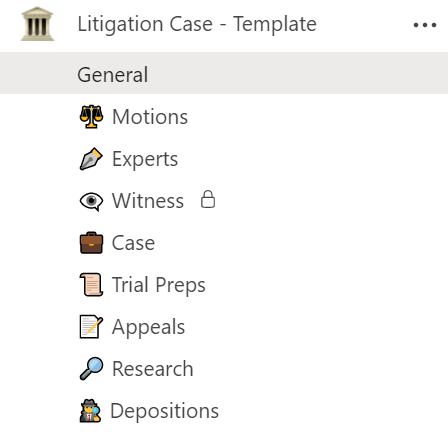
Whether you work in a law firm or in a large organization with your own legal department, you can templatize your legal processes to achieve operational excellence from one case to another.
With SalesTim, you can create Collaboration Templates to work on cases and clients with pre-built channels for focused discussions, folder structure, documents, guidelines, file templates, tasks and your everyday tools already included and the right people immediately involved in the process.
While creating the template, you can set a number of automated rules such as:
Each of these will help you make sure that your colleagues from different departments will use the workspace in a similar fashion, making it easier for you to keep track of new queries.
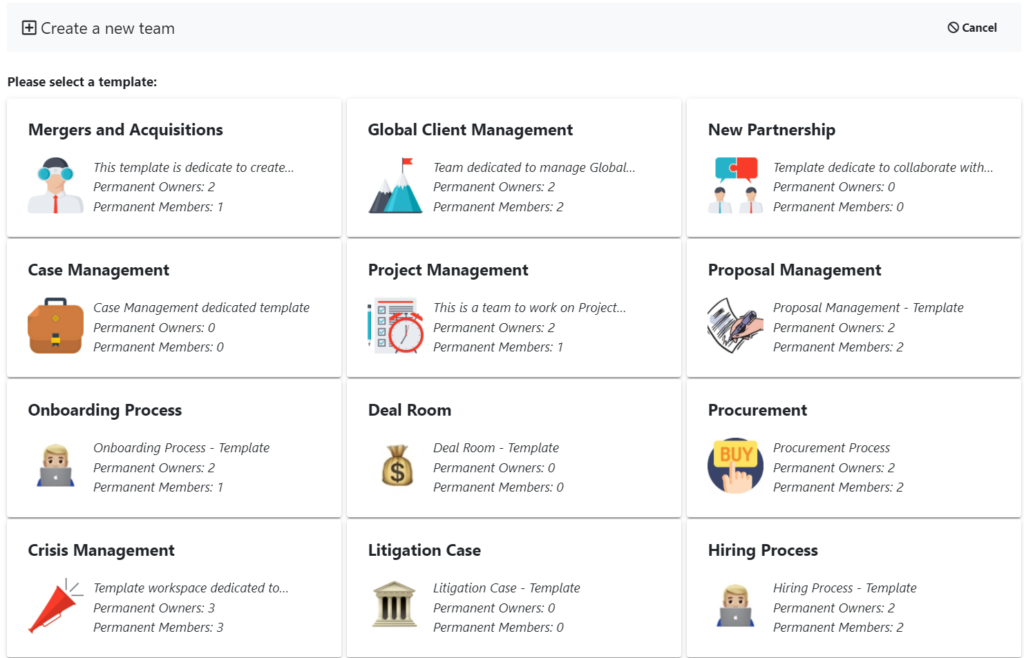
The legal industry needs to implement collaboration models in their business to ensure smooth and productive cooperation with others as required. Not just for the efficiency of work but also for the security and privacy that would help protect lawyers themselves from any future claim.
