Today everyone heard about collaborative working culture. You can describe it in many ways, but the main definition of collaboration is working together and achieving better results. Sounds quite vague, doesn’t it? We’ve all read content talking about collaborative leadership, bringing teams together, and the importance of collaboration. But what exactly does it mean? How to understand your main collaborative challenges compared to the non-collaborative working environment? And why is it so important to work collaboratively in today’s digital era? Well, stay with us and get the action plan on how to create a collaborative working culture with Teams.
Why is creating a collaborative working culture important?
Collaboration is all about improving internal communication, business processes, and organizational structure to get rid of inefficiencies and raise productivity. Collaboration helps you to:
- Improve your business processes
- Foster communication and execution
- Be prepared for any changes and stay sustainable
- Build trustful relationship with both external and internal parties, and so on.
So, why is building a collaborative working culture so important in present realities?
First, you cannot plan and forecast anymore. Let us explain a little bit what we mean. In the industrial era, in comparison with the digital one, you could predict and plan things because the market was predictable and didn’t change a lot. But today, the market is becoming more unpredictable. The number of market players, products, and services is highly increasing year after year. Therefore, your organization has to adapt thanks to establishing the right interactions between people and finding more efficient ways of communication and performing the daily routines.
Second, after the pandemic, remote work has become our new reality. People working from home, talking in front of their screens and not people, signing contracts remotely – everything is made for enabling asynchronous work and collaboration. It is inefficient and out of date – to stay aside and keep your old organizational structure ignoring the collaborative working culture.
Collaborative vs non-collaborative working culture
Now that we know why collaborative working culture is important in today’s realities, let’s start creating collaboration and organizing effective change management. And we’ll begin with understanding your current challenges preventing your team’s growth.
Less planning more experiment
Do you still try to plan in advance every single step? Do you still oblige your team to work following strict scripts, rules, and codes of practice? Then, you work in a non-collaborative workspace killing any initiative, reducing engagement and motivation.
At the same time, we aren’t asking you to give up timeframes, product roadmaps, and task management. In fact, guidelines and execution playbooks can help guide your colleagues toward the right direction. But they must be flexible to allow you to stay ready for structural changes, non-standard solutions, and quick response in our changing working environment.
In other words, don’t be afraid of experiments, flexible rules, and unpredictable situations that the market dictates to us.

Less hierarchy more network
In the industrial age, organizations had a strict hierarchy. Directors were separated from the rest of the staff in their offices, employees only communicated with their managers, and bureaucracy and formalization didn’t encourage any initiative and slowed down internal communication.
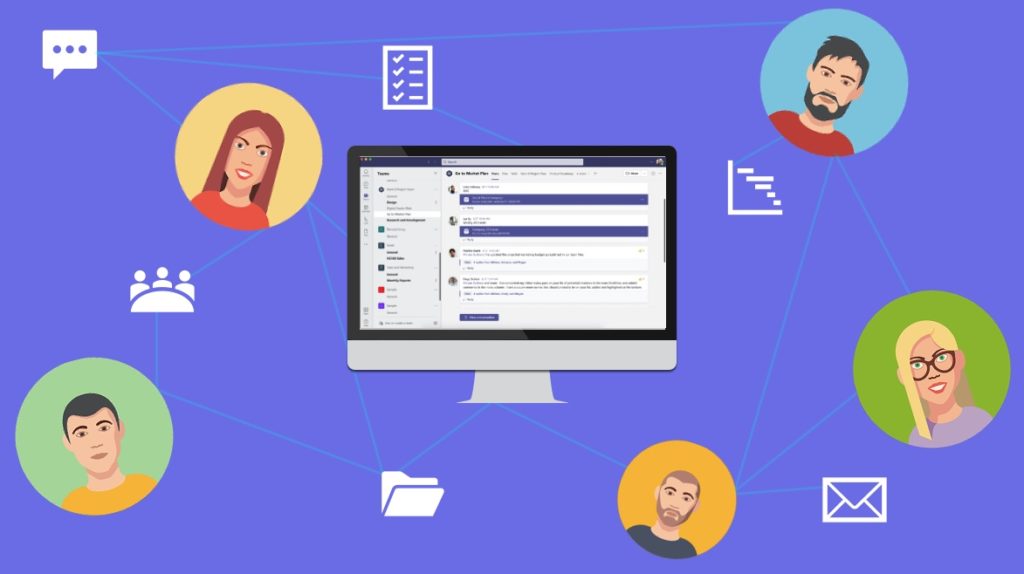
Today it doesn’t work that way anymore. Collaborative working culture is more about building networks and reducing the distance between employees and senior management. Even though we may be thousands of kilometers apart. It is about sharing knowledge and expertise, participating together in solving issues, and finding the best solutions. It is about initiative, engagement, and participating. Doesn’t matter if you are an intern or a CEO.
Private by default vs open by default
In the industrial age, most organizations were private and closed. Workers didn’t communicate with other departments about their activities and didn’t receive inputs from other departments. This means, closed systems are shut off from the outside, or sometimes even inside the environment, and any interactions are transmitted inside that closed system.
But today, more and more organizations become open by default. In open organizations, business flows interact with its environment through giving and receiving information. There is a free flow of information, that is possible to manage only in a collaborative working environment. Open organizations respond to opportunities more quickly and have access to resources and talent outside and inside the organization.
Knowledge sharing and documenting
In addition to working in the open, we would like to also pay your attention to knowledge and expertise sharing in a collaborative workspace. Collaboration is all about sharing – both your victories and mistakes, knowledge, expertise, and even issues you struggle with and asking your managers and colleagues for help. This is how people interact with each other in a collaborative workspace. Building communities and sharing expertise by starting new threads, conversations, chats, and setting up online meetings.

As a result, in a collaborative workspace, everything is documented. You can always come back and access the required information: open the right email attachment, search the chat history, scroll through the Teams messages, and find the right document in your own Document Library. To simplify this searching process, organizations create governance rules and transfer useful information to the playbooks, guidelines, and catalogs of best practices.
Less controlling more helping people
One more specificity of collaborative workspaces is the dynamics between managers and their teams. In a non-collaborative workspace people actually “manage” others, showing their power and control. Managers are focused on the systems and structure, and not on people. And control here is about the near-sided view, cutting initiative, and having subordinates.
Instead, in a non-collaborative workspace people help each other. It is more about leading and not managing, trying to help your team, asking “what” and “why,” and working together with them. In this way, you motivate and engage your team, achieving better results together.
Asynchronous way of working
Finally, the collaborative working culture is more about your results and not working hours; quality of work and not work schedule; and finally giving employees the choice to work the way that suits them most. In other words, it’s about working in an asynchronous way. What does it mean?
Asynchronous work allows your employees to give the priority to their most important duties on their own, to complete individual tasks rather than together with others, but stay well-coordinated with the rest of the team. Asynchronous work is the result of establishing a collaborative working culture when you don’t need to control each other, but still available to achieve your common goals.

Read more about the asynchronous way of working with Teams.
Make sure your management is on board to create a collaborative working culture.
When you understand these barriers to success, it’s time to make sure your managers and leaders are on the same page with you. In fact, you can build a collaborative working culture only when your management is understanding the principles of collaboration and is ready to perform effective change management.
To do so, you should follow the steps of the organization-wide adoption of the new way of working. That includes using new collaboration tools and engaging everybody in the process of creating a collaborative way of working. You can follow the steps below to achieve better results and foster collaboration.
Define your strategy and create the vision
Before delving into rebuilding your internal processes, determine your business goals and define your vision with a clear understanding of how collaboration will help your company be more successful. Read more
Involve executive sponsorship
Executive members have the authority that allows them to influence and serve as an example to follow for their teams. Leadership involvement ensures the change management process is moving in the right direction and is aligned with other business processes.
Define business scenarios
The next step is defining your unique business scenarios. It allows your employees to better understand how new collaboration tools can improve their work and get better results. By providing a business context your increase employee engagement and increase awareness of the benefits of the collaborative working culture among your colleagues.
Learn how to define your Microsoft Teams use cases
Get the free playbook, share it with your colleagues and improve your collaboration!

Defining governance and KPIs
When it comes to creating a collaborative working culture you should establish several types of governance. This includes the framework of authority, alignment between your IT and business strategy, addressing roadblocks, tracking progress, sharing feedback, and much more. Read more. In addition, you should define the success criteria and KPIs. What would change after creating a collaborative working culture? Which goals would you like to achieve? And it can be challenging to define the ROI for establishing the collaborative workspaces, so read here how to define your success criteria. Read more
Build a communication plan
Communicating with your staff before the launch of the change management process is key for creating awareness among your employees about the upcoming changes. This can be done by creating promotional flyers, playbooks, video teasers, etc. Read more about building a communication plan.
Create a training plan
Since collaborative working culture is built, regularly make sure training becomes a part of your work routine. Add different training options to reinforce the change management plan. Explore more about the training plan for Microsoft Teams adoption.
Build champions’ network
Finally, develop your network of collaboration champions by engaging those members who are most interested in building collaborative working culture and enthusiastic about promoting it to their colleagues. Read more.
Translate your collaborative working culture into Microsoft Teams
Finally, when we know why collaborative working culture is important, where your barriers are and how to implement effective change management, let’s delve into the real examples. In this chapter, we will show you how to transfer a new collaborative working culture into your own Microsoft Teams environment.
Create collaborative workspaces in Microsoft Teams
First, after understanding your unique scenarios, you can build separate workspaces by creating teams with structured channels. There your team members will be able to perform their daily activities, communicate with each other, share files, set up meetings, and much more. For example, create a team for each upcoming project, build teams per department, or bring people together to collaborate on key deals. The use cases are endless!
Wondering how to create the Collaboration Templates?
Learn more about the Collaboration Templates and get the pre-built workspace for any business process: Project Management, Sales Deal Room, Crisis Management, Onboarding Process, and much more. Get everything ready in a few clicks, including the pre-built set of tasks, document library with guidelines and playbooks, and all required apps already in place!
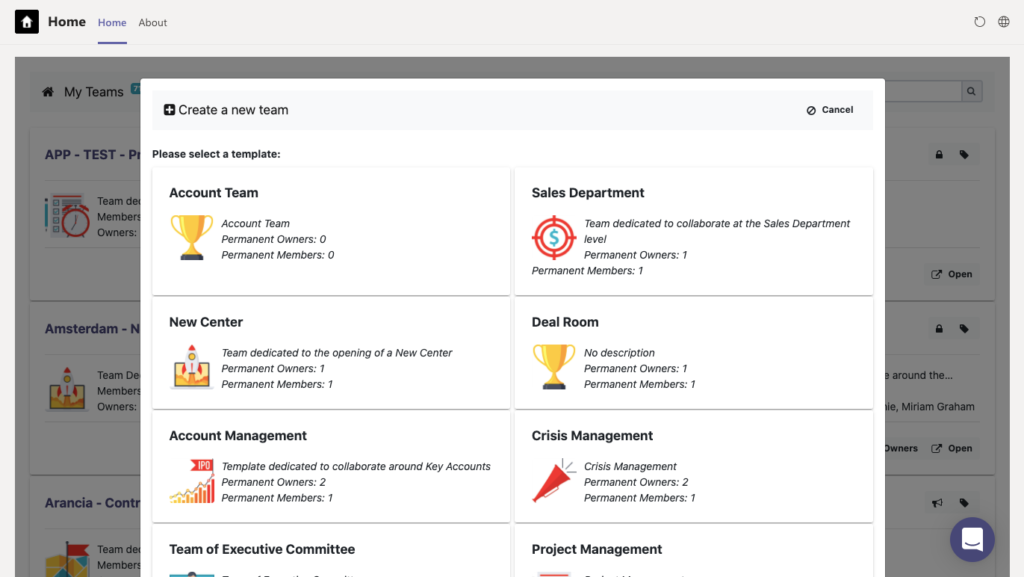
Do you remember, we briefly mentioned working in the open? Well, with collaborative workspaces in Microsoft Teams you can build an open organizational environment, where colleagues have access to shared files, can invite guests, and share information externally. They also have access to any conversation started in the Teams channels.
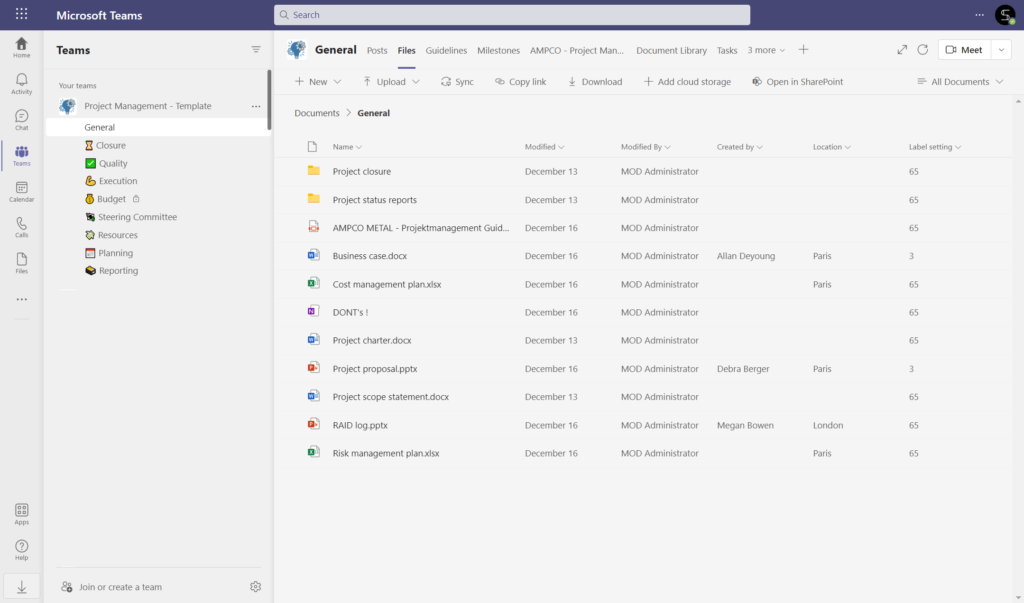
And if needed, you can create private channels, set up the sensitivity labels, and manage guest access to protect your confidential information.
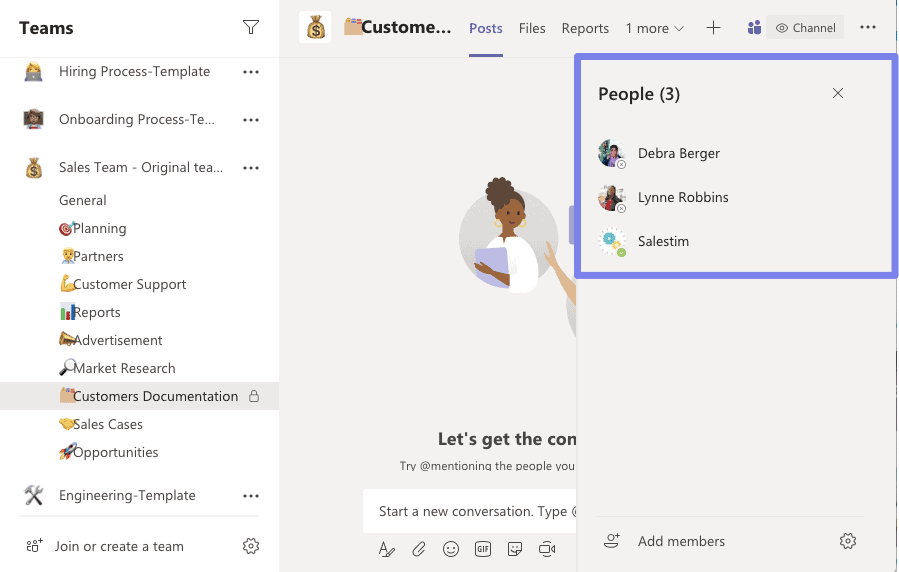
Share expertise and knowledge in your Teams community
Building collaborative working culture in Microsoft Teams means sharing your knowledge, ideas, and expertise. By starting new conversations, sharing meeting recordings, and leaving notes and comments in real-time, you are able to build a strong system of internal communications and improve your collaboration. Read more about group and channel conversations.

Perform effective and flexible planning and task management
We already mentioned that your planning should be flexible in order to be ready for any changes and unpredictable working conditions. With Microsoft Planner you are able to organize your teamwork according to the principles of the collaborative working culture. Creating a Planner dashboard helps you to manage your team’s daily tasks and collaborate on them together. Track the progress, drag, and drop tasks’ cards from one bucket to another, leave comments, attach files and links, and much more. Everything needed for your team is in one place.
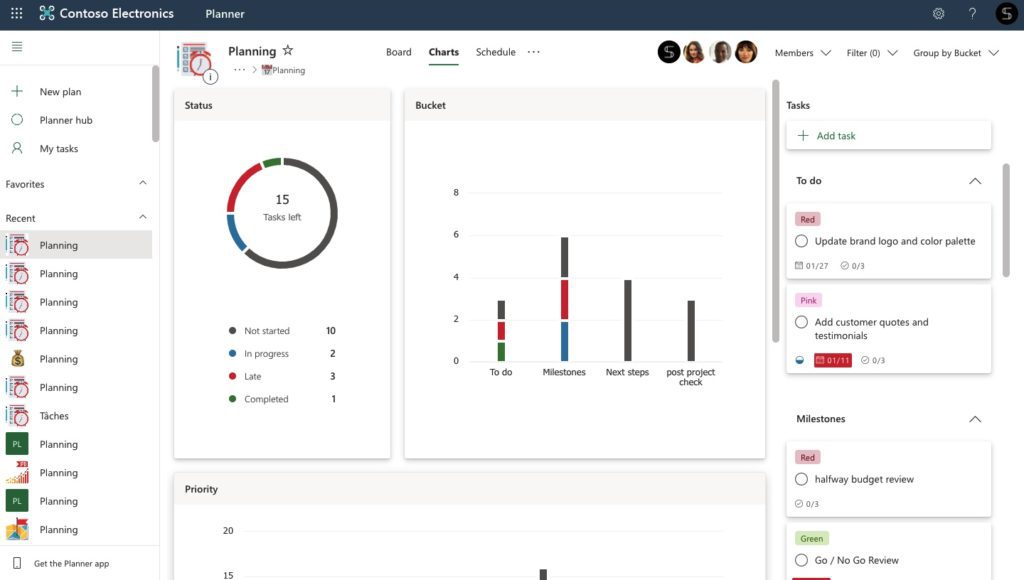
Learn how to create Collaboration Templates with pre-built set of tasks for repetitive processes.
Build networks across your organization
Next, build networks and connect your team with experts and the CEO by adding Yammer communities right into the team’s channels. This way, your team members will stay updated on your company’s news and events and will be able to communicate with directors, experts, and colleagues from other departments and locations. Thus, connect Yammer to your teams and easily build a collaborative working culture in Teams environment
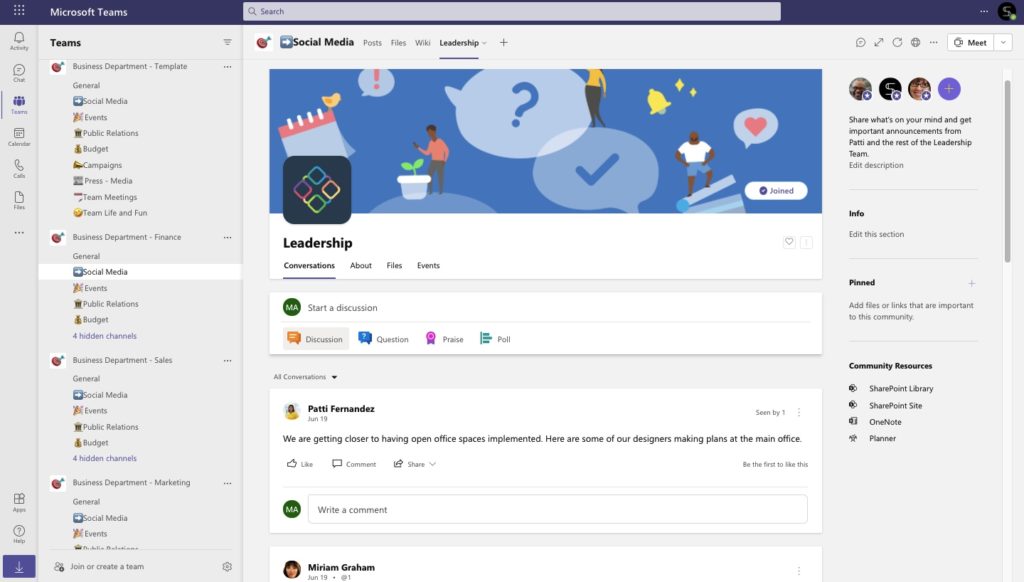
Help your team to achieve better results
Finally, quickly react to any changes and issues by connecting additional tools right into the needed channel. For example, you may want to build reports using Power BI to track the progress and notice any issues in real-time.
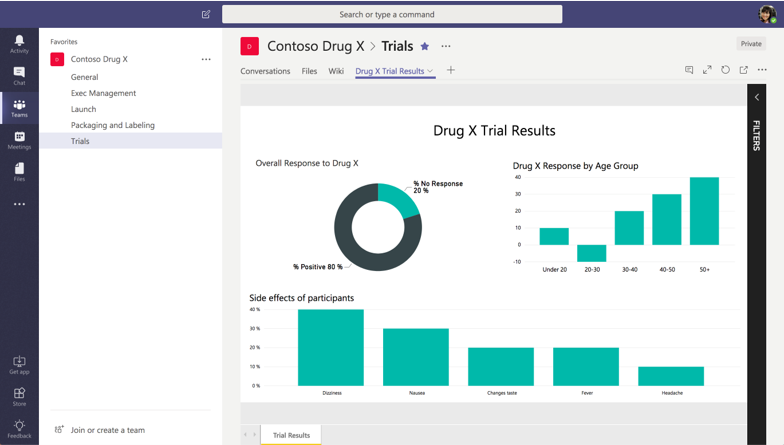
Get employee feedback using Microsoft Forms, collect results, and compare them across different teams. This allows you to stay informed about your employees’ results, collaborate on ideas, and improve your collaboration.
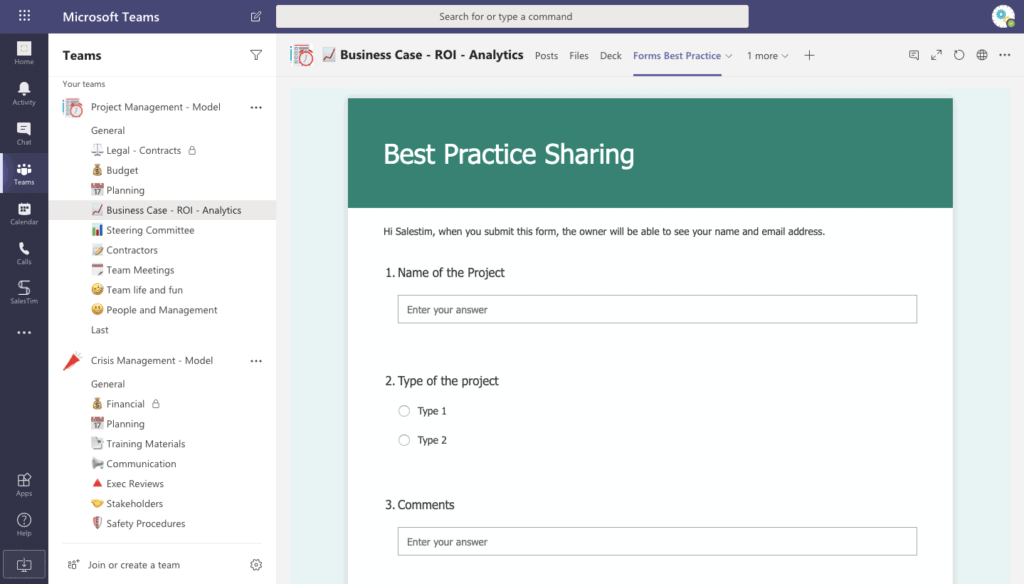
In this article, we described how to build a collaborative working culture from understanding your challenges to performing real actions using the Microsoft Teams platform. Now, if you wonder how to scale collaboration across the entire organization, talk with our team. We will build a unique solution that fits your business needs with Collaboration Templates, Collaboration Governance, and Integrations.
