Microsoft Teams Governance
Naming Convention
Structure and organize your teams by enforcing naming policies that answer your needs

Customnaming rules
Make sure your teams are named according to your internal requirements - mention business units, location, user name, etc.

Organized at scale
Eeach time you create a new team from a temlpate, the name will be defined automatically through dynamic naming policies.

Easy navigation
With pre-defined naming rules all your employees understand the purpose of each team of which they are members.
Apply naming structure
Your teams will have a similar naming structure for easier navigation and better understanding of its purpose.
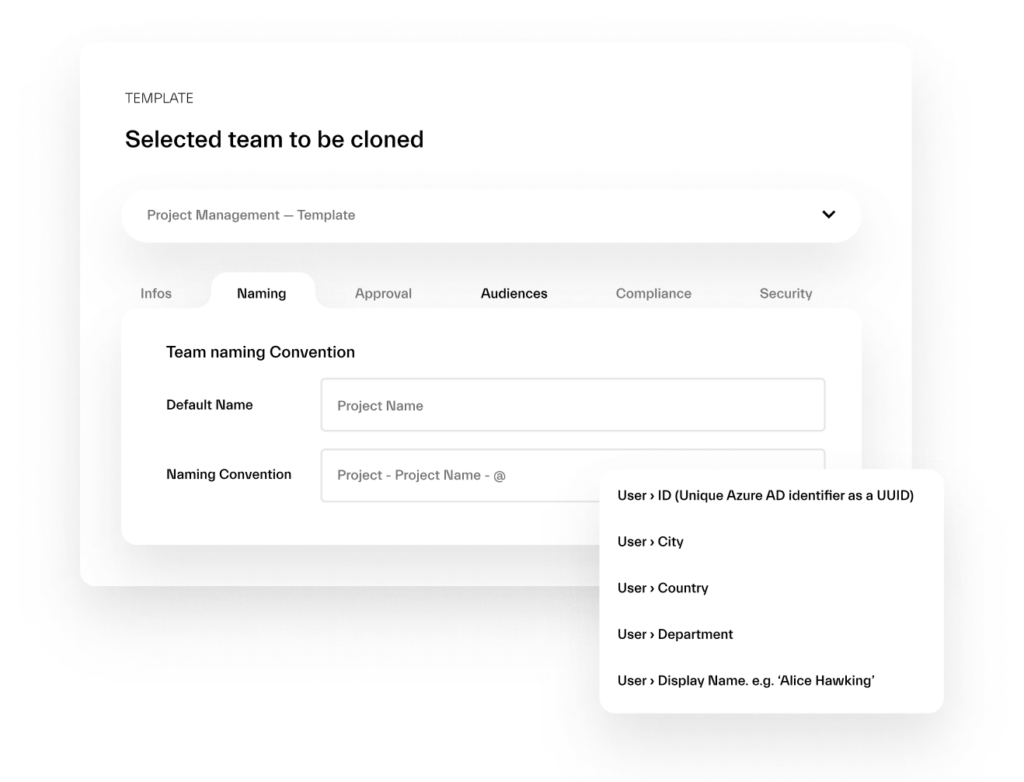

Pre-define team description
Make sure your team members understand the purpose of the team with dynamic naming rules. Add the manager’s email and the job title, define the location, and any other custom attribute.
Prepare a welcome messsage
Add a welcome message for the whole team to see. This message will be pre-defined and shown automatically when a new team is created from the template.


Customize Office 365 Group email
Use all features from the alliance with Office 365. This way, you can change automatically created emails for users by Office 365 according to your needs.
Apply naming structure
Your teams will have a similar naming structure for easier navigation and better understanding of its purpose.
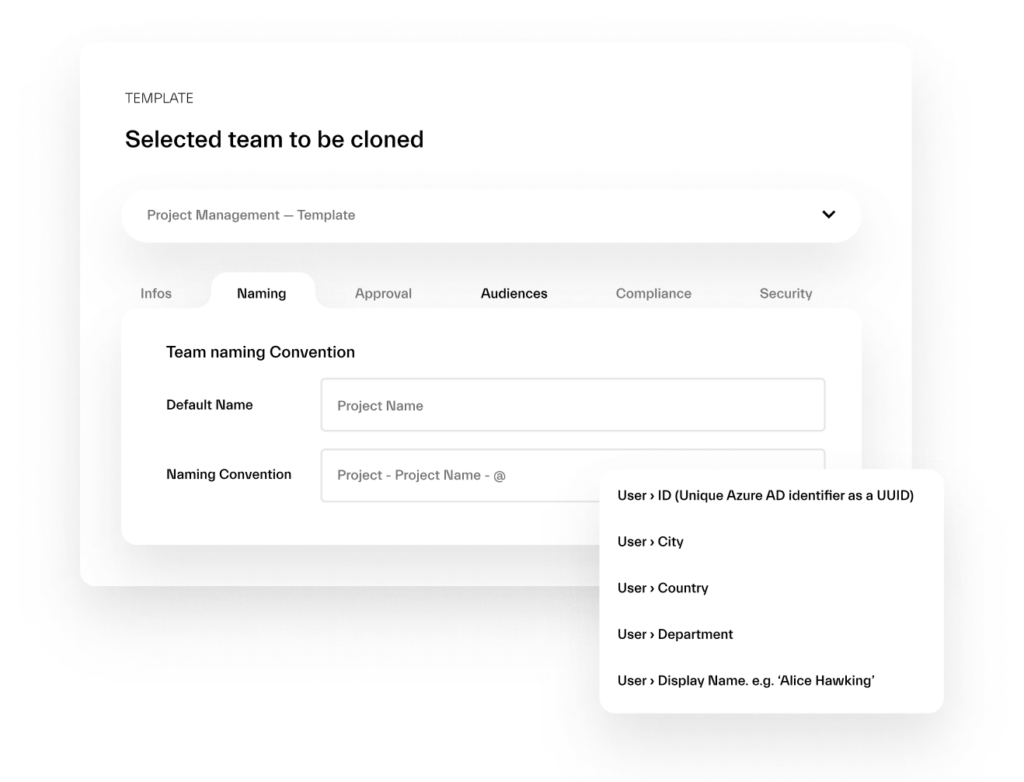

Pre-define team description
Make sure your teammates will understand the purpose of the team with dynamic naming rules. Add the manager’s email and the job title, define the location, and any other custom attribute.
Prepare a welcome messsage
Add a welcome message for the whole team to see. This message will be pre-defined and shown automatically when a new team is created from the template.


Customize Office 365 Group email
Use all features from the alliance with Office 365. This way, you can change automatically created emails for users by Office 365 according to your needs.