The healthcare industry is one of the most dynamic and demanding in the world. Never before has healthcare been so accessible, affordable and advanced. The evolution of technology has allowed doctors to cure what used to be incurable diseases, improve patients’ quality of life and even prolong it. According to WHO, life expectancy increased by 5 years between 2000 and 2015.
At the same time, there are many challenges that healthcare organizations need to overcome in order to continue improving their services and providing medical help to increasing number of patients. Today, we will see how Microsoft Teams can help hospitals achieve just that.
I would like to give a very special thanks to Guillaume Rossi – Customer Success Manager at Microsoft specializing in healthcare – for sharing valuable insights that encouraged publication of this article.
Trends and challenges in modern healthcare
Ageing population
Increasing number of aging population is creating a huge demand for healthcare services. Elderly people often require constant care and, in extreme cases, life support which greatly increases hospitals’ costs. High demand for intensive care and their limited supply makes medical staff take challenging end-of-life care decisions.

Long-term diseases
New and long-term diseases create additional challenge for hospitals as it takes much more time to cure the patient.
In order to address this challenge many hospitals around the globe are starting to use technology to coordinate hospital staff and share the right information at the right time. This allows doctors to keep better track of the patient and discharge them on time.

Digitalization
These days, in most countries hospitals use electronic health record (EHR) to collect and store patients’ data. It can improve the quality of care by using the data and analytics to prevent hospitalization.
Additionally, as the need for better communication and cooperation of the medical staff increases, hospitals are now actively using digital collaboration tools. They allow physicians to save valuable time that they can instead spend taking care of the patient.

These digital tools also allow hospitals collaborate with other medical institutions and retrieve and share data.
However, even though hospitals adopt new communication solutions, they do not reach across the whole care team, including physicians, nurses, specialty doctors, administrative staff, etc. This drives inconsistency and lack of communication and coordination between different players responsible for patients’ care.
Shadow IT
Digitalization of hospitals is a long and multi-stage process. It requires a systematic approach that would cover every aspect of the activities within the hospital: from collecting patients’ data to administering the premises.
Unfortunately, in many cases the digitalization of hospitals is done only partially, with a lot of work still being done manually. As a result, many members of staff start using shadow IT such as messaging apps to communicate and share data. This poses compliance risks and data security threats.

How Microsoft Teams can help hospitals address these challenges
Improving collaboration
We previously mentioned that partial digitalization of hospitals causes miscommunication and lack of coordination between different players. Adopting Microsoft Teams will help address this challenge.
Teams can easily be used from a mobile device or a tablet. Therefore, the medical staff can always stay in touch with their colleagues and update them on important matters at any moment. Moreover, hospital personnel will no longer need to use shadow IT. With Microsoft Teams they’ll be able to communicate through chats via private and group messages and make posts and announcements in different channels.
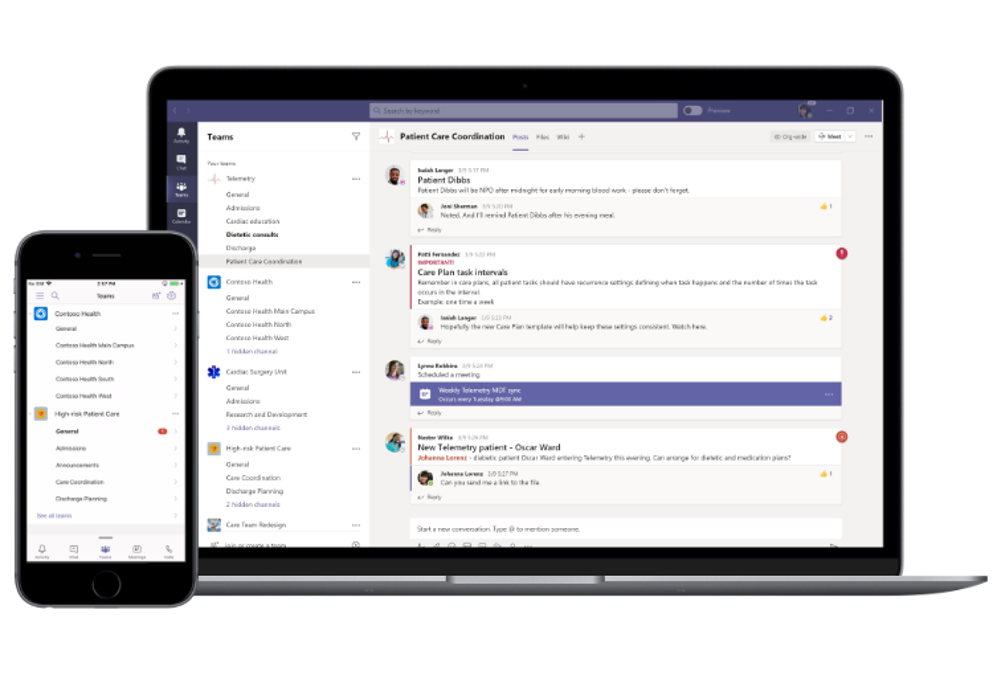
Existence of various channels in Microsoft Teams lets hospitals better structure different activities and better organize information storage.
Additionally, @mentions and smart notifications will make sure the right groups of employees will receive and see the message instantly. This will allow to discharge a patient in a timely manner and prepare a ward for a new one.
Eradicating manual data collection
In many institutions nurses still collect patients’ data manually. EHR software is too heavy for portable devices. Therefore, nurses need to do the job twice: first write all the information down during ward rounds, and then enter it in the system.
Microsoft Teams isn’t intended to replace EHR software. However, it can greatly facilitate the work in the hospital by integrating it into its environment. It can serve medical personnel for the use cases that are not applicable for EHR.
Microsoft Teams provides an easy way to input data from a tablet or a phone. By just taking small steps, such as inputting patient’s data in an Excel file in Teams from a mobile device, it will save nurses and doctors lots of time that can otherwise be used for spending time with patients.

Telemedicine
Recently telemedicine has gain popularity due to Covid-19 outbreak. There’s an increasing demand for different types of telemedicine that could be held through Microsoft Teams.
Virtual consultation
Microsoft Teams meeting capabilities allow to conduct teleconsultation .
With the Bookings app in Teams medical providers are able to schedule, manage, and conduct virtual visits with patients, such as a surgery follow-up.

Online consultations can help hospitals reduce costs and accelerate the reception of patients. Additionally, it broadens the scope of patients since it eradicates geographical constraints.
Tele-expertise
Doctors can also conduct tele-expertise meetings in case a patient has a condition that requires attention of a specialist to confirm a diagnosis.
Broadcast during surgery
With Microsoft Teams hospitals can organize live conferences to broadcast unique and complicated surgeries that require assistance from other specialists or a medical community. This can be a real cost saver for the hospitals and a lifesaver for the patients.
There´s also a possibility to record the meeting. This way, doctors can share it with their colleagues or get back and revise specific stages of the operation.
Teleassistance
Teleassistance can be required for nurses in the absence of clinicians. This can be the case, for example, in remote rural areas where there are not enough doctors, and in prisons.
Finding and transporting a doctor can take a lot of time and resources. If the patient is not in a critical condition, teleassistance can be enough in order to attend them. Through Teams video meeting, the clinician can share their expertise, guide the nurse to diagnose and take care of a patient without the need to move.
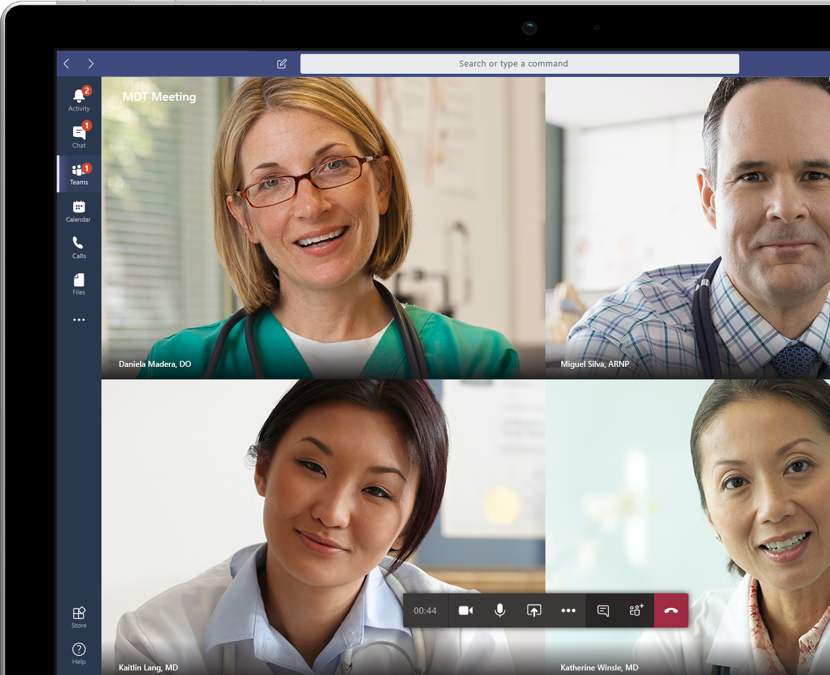
Internal meetings
And, of course, Microsoft Teams meeting capabilities can be used for organizing internal meetings such as medical councils and multi-disciplinary meetings.
Microsoft Teams is a way to have easy and secure meetings with other doctors inside or outside the medical institution.
Structuring data
Teams allows creating numerous channels within a team. Through leveraging this capability, hospital workers can better structure their communication and therefore increase productivity. They can also upload all the necessary documentation in the relevant channel, which makes it much easier to look for the right data afterwards.
Coordinating shifts
The hospital staff can also leverage Microsoft Shifts app that allows to manage schedules and shifts. It can be created from scratch or from an uploaded Excel spreadsheet.
The app helps plan shifts for upcoming days, weeks or months and then respond to changing needs if they arise. Employees can swap their shifts, if needed, and request a time-off.
Shifts app allows to add notes, location and duration of the shifts, and export shifts into spreadsheets.
This is a great tool that helps coordinate work of the medical staff from different shifts. Since they are able to see who took a particular shift, it will make it easier to communicate with respective nurses or doctors in case a question arises regarding a specific patient and their treatment.

Planning consultations and treatments
Another way to coordinate the staff and delegate responsibilities is through Planner.
There are many use cases where Planner could be leveraged in a hospital. Let’s take an example of a patient treatment.
After establishing the diagnosis, the doctor can prescribe medication and procedures for the patient and add them to Planner. This way, it’s easy to keep track of how the patient is being treated and avoid miscommunication between medical workers from different shifts.
Checking readiness
All the medical workers participating in an upcoming surgery should have a digital space where they could discuss the readiness of the patient and the OR and coordinate their activities.
In Microsoft Teams, each surgical unit can create a group chat before the operation and communicate on their readiness.

Microsoft Teams templates for hospitals
One hospital may need a considerable number of teams: for example, for each department, ward, medical service, medical unit, etc. In order to keep all the teams organized and follow a similar structure and a naming policy, hospitals can leverage Advanced Microsoft Teams templates. They allow to pre-build templates with channels, tabs and files and set the right structure for future teams. You can read out more about Teams templates here.
We would like to share with you two common use cases for hospitals and show you how Microsoft Teams templates by SalesTim can help them improve collaboration at scale.
Ward template
A hospital can have dozens or even hundreds of wards, depending on its size and specialty. Instead of manually creating a new team for each ward in the hospital, you can build the original team only once and use it as a template for all the future ward teams.
Ward teams can help facilitate patient management, as well as the operational needs of a ward.
Channels
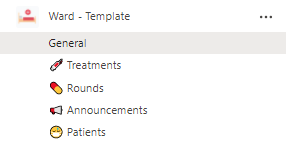
The template should include channels for all the subjects relevant for the ward management, for instance:
Announcements, patients, treatment, rounds, etc.
The list is non-exhaustive, and channels will greatly depend on the country, hospital’s specialty and rules and procedures established in the medical institution.
Files and tabs
You can upload relevant documentation that you’d like to include in each team. This can be safety regulations, rules and responsibilities, checklists for reception of patients, Excel spreadsheets with templates for shifts and timetables, etc.
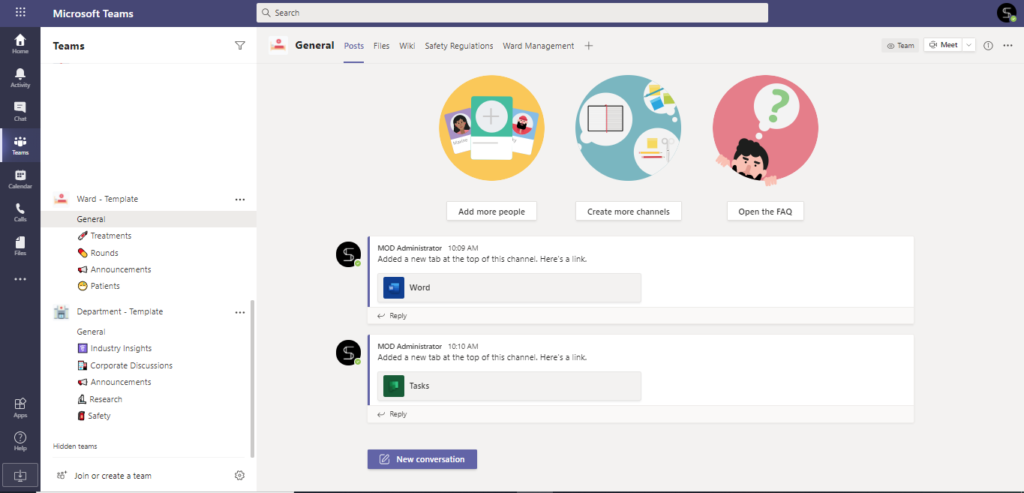
Additionally, you can include Planner with pre-built basic tasks that can be later on edited by each member of teams. Pre-building Planner will help set the structure for ward management and better coordinate the job of doctors, nurses and supporting staff.
For scheduling ward shifts, add Shifts app as a tab in staffing channel.
Department template
Every department within a hospital works in its own specific way and manages its patients and staff differently. However, you can still build a department template with a basic structure to help the medical workers define a structure to follow and improve their collaboration.
Channels
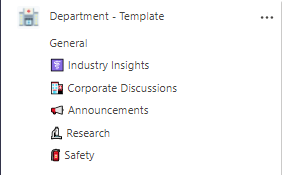
Most of the channels within department teams will be specific, corresponding to the needs of these department. At the same time, you can pre-build basic channels that can be applicable for every hospital department.
For instance: announcements, corporate discussions, fun channel, industry insights, research, safety, etc.
Later on, when you create new teams from the template, these channels can be edited, and new ones created.
Files and tabs
Upload all the files that could be relevant for each department in the hospital and add apps that are used across the institution. For example, Planner for managing tasks, Lists for tracking information, Excel spreadsheets with templates for patient’s records, etc.
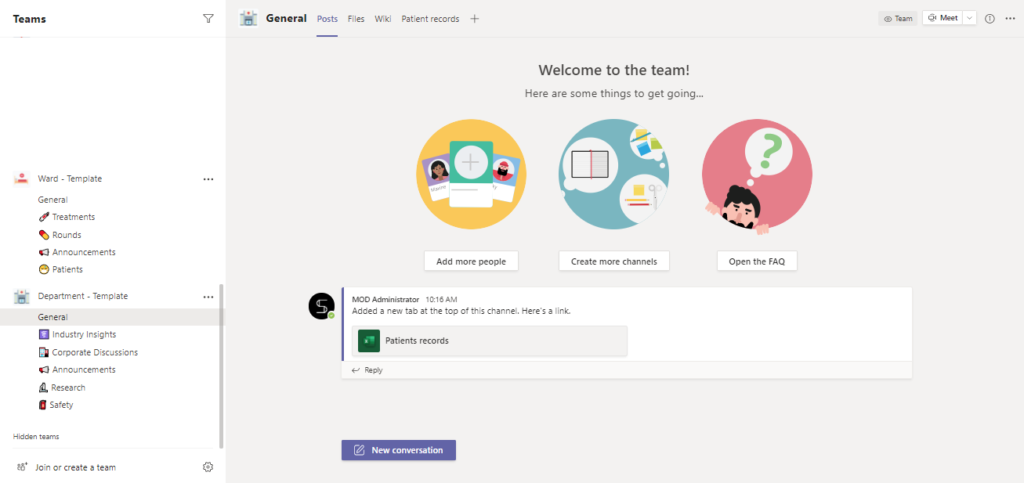
You can keep the structure of this template very simple as afterwards it will be modified according to the needs of each department. At the same time, it will give your medical personnel an example of how to organize and coordinate their work.
Medical workers’ time is priceless. Every extra minute counts. Which is why it’s vital to help them improve collaboration between different players, better coordinate work and responsibilities and structure their workplace.
Find out more about how SalesTim can help improve collaboration in your medical institution.
