Leading a team to success and seeing your team members grow professionally are some of the most rewarding experiences of being a manager. This never comes easy, though, as managers face multiple challenges along the way. Knowing how to recognize and deal with these difficulties can help you better understand your team and become a great leader. And Microsoft Teams can help you with that.
Today we will discuss how to use Microsoft Teams effectively as a manager to increase team’s productivity and improve communication and collaboration.
Key challenges faced by managers
But before we go to Teams capabilities, let’s have a look at what the key challenges managers are facing these days.
Managing remotely
Now that most companies have switched to remote operation, managers are facing a new challenge of how to lead a remote team. The question arises around building trust and nurturing company’s work culture which is usually shaped in the office. Additionally, it’s important to maintain team’s moral and make them feel connected and engaged.

Miscommunication
Finding an approach to every person within a team is not an easy task. Oftentimes miscommunication happens because of differences of personalities and unclear expectations expressed by the management. It’s important to create a workspace in a way that would encourage active engagement of all the team members and where everyone could freely share their thoughts and feedback.
Lack of structure
Ad-hoc meetings with no clear purpose or agenda happen a lot in the office. And, let’s face it, no one likes them. More often that not, it’s a waste of time for the majority of its participants. This time could be otherwise spent more productively on an important project. This happens because of lack of structure in the management process.
Some people may require additional supervision and explanation of the tasks, while others will everything just from a text message. Building an organizational structure will help your employees better understand their tasks and will help you organize your time with the team.
Time management
One of the main pains of any manager. Besides handling their own tasks, managers must oversee their team as well as coordinate the work with other departments. Balancing between all these responsibilities can be tricky. It requires prioritizing and allocating specific time throughout the day on a focused work.
Productivity
No matter if you’re managing a remote team or you all work in the same office – issues around productivity will always arise. Finding ways to motivate employees and make them feel ‘connected’ is the first step to address this challenge. Reorganizing work meetings can also help as it will allow to spend time more productively.

Hiring a new team member
Hiring a new employee is always challenging. Finding the right fit that will complement your team and make a valuable contribution is only one side of it. Afterwards, you need to make sure the new hire is successfully onboarded. They should have a clear understanding of their duties and the company’s work culture and know how to ‘click’ with the rest of the team. Doing it remotely poses even more difficulties.
Establishing the right way to communicate with potential candidates and then new employees is key to addressing this challenge.
Burnout
Burnout has become a scourge of the modern world. According to the survey conducted by Gallup, 76% of employees experience burnout at least sometimes, while 7% say they are always(!) burnt out.
The same study suggests that it not always has to do with long working hours – although it contributes a lot – no doubt about that. Unfair treatment at work, unmanageable workload, unclear communication with the manager and their lack of support as well as unreasonable time pressure are top causes of burnouts among employees.
The data shows that it’s in managers’ power to help employees improve their wellbeing. By checking up on their team members and tracking their wellbeing they can prevent them from feeling burnt out as well as increase the whole team’s productivity.

Keeping employees motivated and engaged
Keeping employees motivated and engaged can be challenging. The manager’s job here will be to oversee possible conflicts, encourage healthy work relationships, nurture work culture, and offer some perks and benefits for highly achieving employees. It’s a great way to improve your staff’s productivity and make them feel motivated to achieve the common goal.
However, in pursuit of great results managers risk losing the focus and shifting the priorities from a happy team to high performance. The challenge arises around how to keep the balance and seeing the bigger picture.
Coordinating with other departments
In many companies there are no written rules on communication between departments. As a result, internally, they don’t bother to share information which can cause poor performance and overlooked deadlines.
Communicating with the heads of other departments is one of key responsibilities of people managers, and with the lack of written rules it becomes a challenge. In addition to overcoming competition that may exist between departments due to disproportionate budget allocating, managers need to make sure they pick the right time to schedule meetings and coordinate work between all the players.
These are by far not the only challenges managers are facing. If you are one, you can probably name a few more from your personal experience. We just highlighted the most common ones related to collaboration and communication in the workplace.
Some of these challenges can be partially addressed by improving people skills and emotional intelligence, as well as getting professional training, others can be solved by adopting effective digital collaboration tools such as Microsoft Teams.
How to use Microsoft Teams effectively to address these challenges
Set up regular meetings with clear agenda
One of the best ways to improve communication and increase your team’s productivity is to organize regular meetings dedicated to discussing a specific topic.

This will allow you to avoid or at least decrease the number of ad-hoc meetings and better structure the working process of the whole team. When there’s a certain rhythm of work meetings, everyone can prepare in advance all the questions and projects that they need to follow up on.

To use Microsoft Teams effectively you resort to Scheduling Assistant when creating a meeting. It will let you choose the time slot that will suit all your team members and heads of other departments.
With MyAnalytics insights you can see how much time you and your team are multitasking during Teams calls. If you do it too often, maybe the meeting wasn’t really necessary?
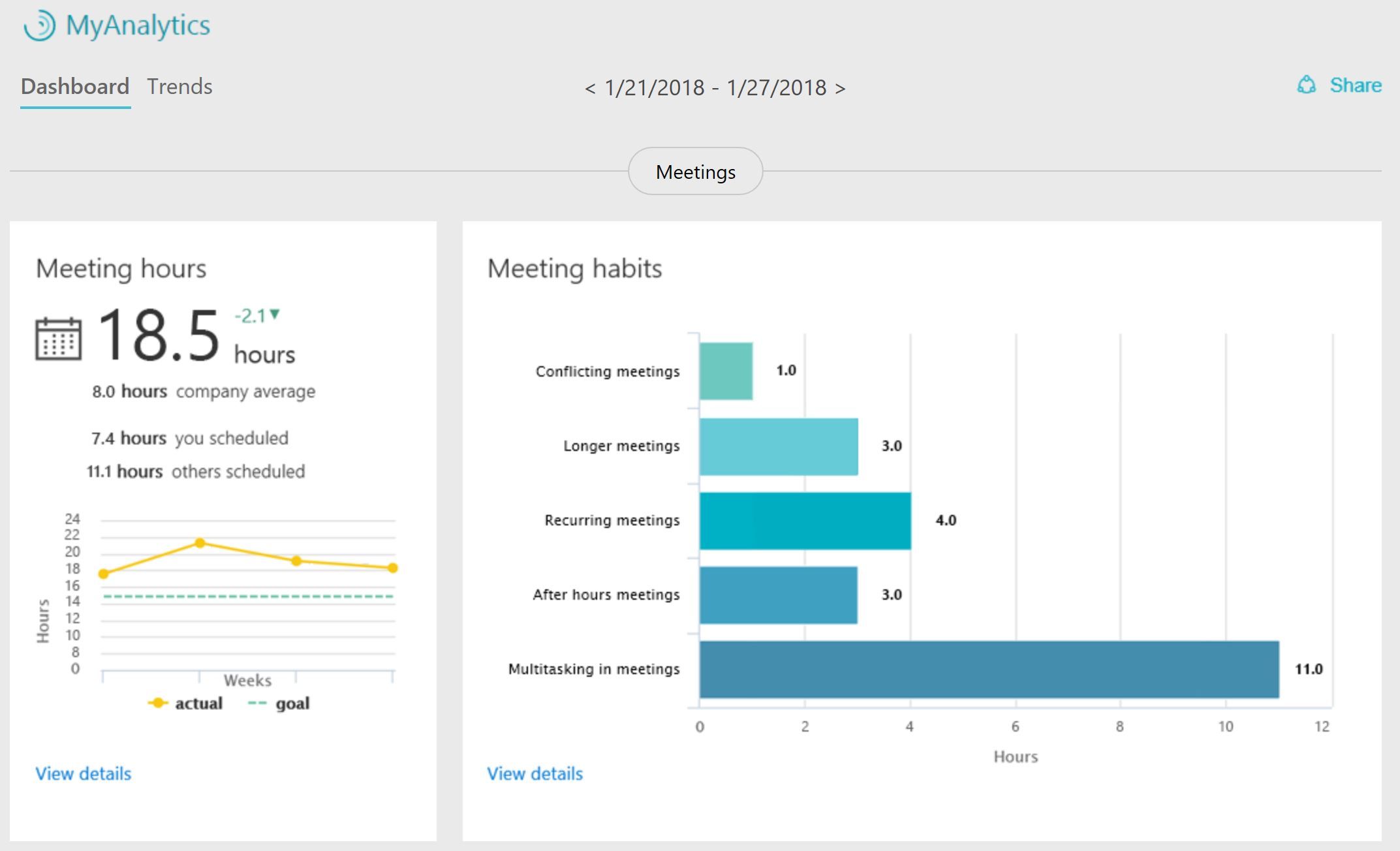
You can also try having smaller meetings by not involving those members whose participation isn’t necessary. Later on, you can share notes or a recording with the rest of the team.
Pro tips:
- Try organizing meetings only during specific days of the week: for example, Monday and Friday. This will allow your team to focus entirely on their main responsibilities during the rest of the working week knowing that they will not get interrupted.
- Consider shortening your meetings. See how well the meeting time is used.
Create a team / channels for each topic that your team members discuss
Microsoft Teams can help you structure communication with your team and members of other departments by creating specific teams and channels.

A team serves for working on a bigger project, while channels serve as folders or categories that organize your conversations.
This way, your employees will know where to share and look for the right information and files.
Set ‘Focus time’
On top overseeing the work of their team and collaborating with other, managers have many other responsibilities that require time and focus. It can be challenging to complete a complex task if you have only small chunks of time and are being constantly distracted.

With MyAnalitics you are able to book a few hours of focus time that will allow you to work without any interruptions such as emails, chats and calls.
You can also encourage your team to set their own focus plan to boost their productivity.
Plan tasks for you, your team and members of other departments
A great way to use Microsoft Teams effectively is to keep all your tasks in Planner.
Planner is a Microsoft app that can be added as a tab in a respective channel. It’s a perfect tool for task management that will help you and your team members build tasks, categorize and label them, choose the level of priority, create check-lists, attach files and links, and set time frames.

You can assign a task to anyone in your team, and then keep track of their progress.
Then you can see which tasks are due in the coming days, weeks and months. That will help you and your team prioritize tasks and stay organized.
Configure notifications
Encourage your team to configure their notifications. For example, they can set quite days (Saturday and Sunday) and quite hours (7pm – 8am) when they will not be disturbed by work matters.
This will allow your staff to disconnect from work and not feel obligated to reply to messages outside their working hours. As a result, your employees’ overall wellbeing will improve, which will positively impact their productivity and job satisfaction.
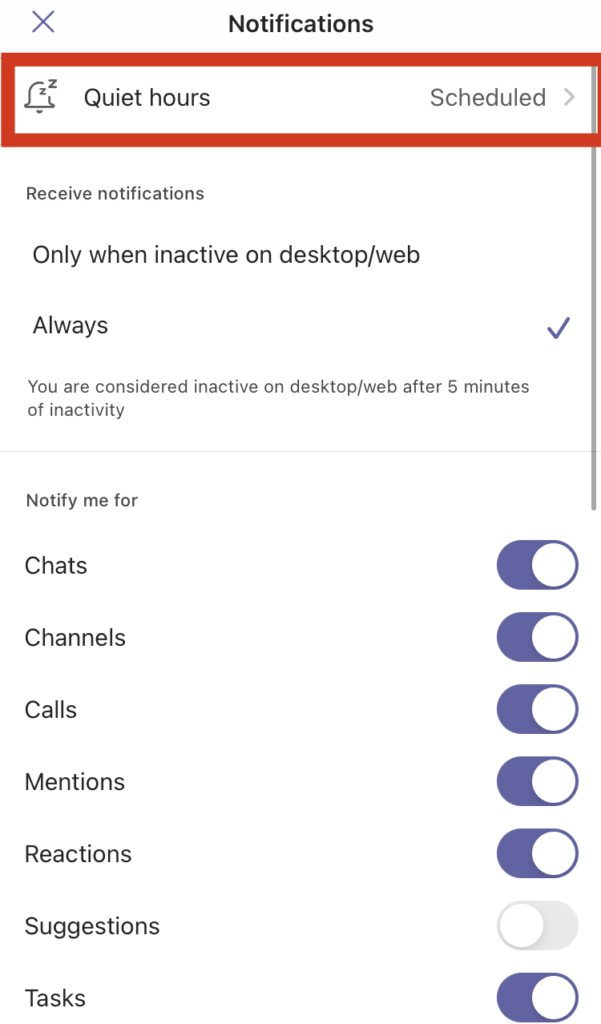
Create written guidelines
In the past year, the way of working has changed drastically. Most of us switched to remote working, and managers all around the world are facing the challenge of overseeing their employees through the screens of their computers.
Even if your company isn’t operating 100% remotely, chances are it switched to hybrid work.
Because your employees no longer go to the office and new hires cannot shadow their colleagues, the company’s work culture and some unspoken rules may not be followed. This is why it’s important to create written guidelines explaining duties and responsibilities of the employees. It should include rules of remote work, working schedule, flexibility and company’s traditions and values.
Setting clear expectations and explaining your company’s work culture will help your staff better understand their job and feel more connected to the rest of the team.
To make them easily accessible by everyone, add these guidelines in a SharePoint Site and then create a tab in General channel of your team.

You can read more about how to build a remote work culture in this article.
Make your new hires feel welcomed
In order to help your new hire better understand their duties, facilitate their period of adjustment and make them feel comfortable in your team, consider building an onboarding process. It will also save you a lot of time as save onboarding costs.
With Microsoft Teams Scheduling Assistant you can arrange daily/weekly calls with a new hire to answer their questions. Additionally, you can create onboarding tasks with Planner where you can attach links with training materials and other documents, set time frame and priorities.

This will help your new employee get to work straight away and understand better what’s expected from them during the onboarding period.
And of course, before getting straight to business, introduce your new hire to the rest of the team. Hold a short virtual meeting where everyone could talk a bit about their background and share their stories. This will create a welcoming atmosphere and set a warm start for your new emplopyee.
Connect with your team members
The feeling of belonging and connection with colleagues is important for individual’s wellbeing and motivation to work. In this is a manager’s responsibility to create an environment that will foster healthy relationships in a team.
A great way to do that is by organizing teambuilding activities and short weekly meeting for not work-related conversations.
If you manage a remote team, you can leverage Microsoft Teams capabilities to do all that virtually.
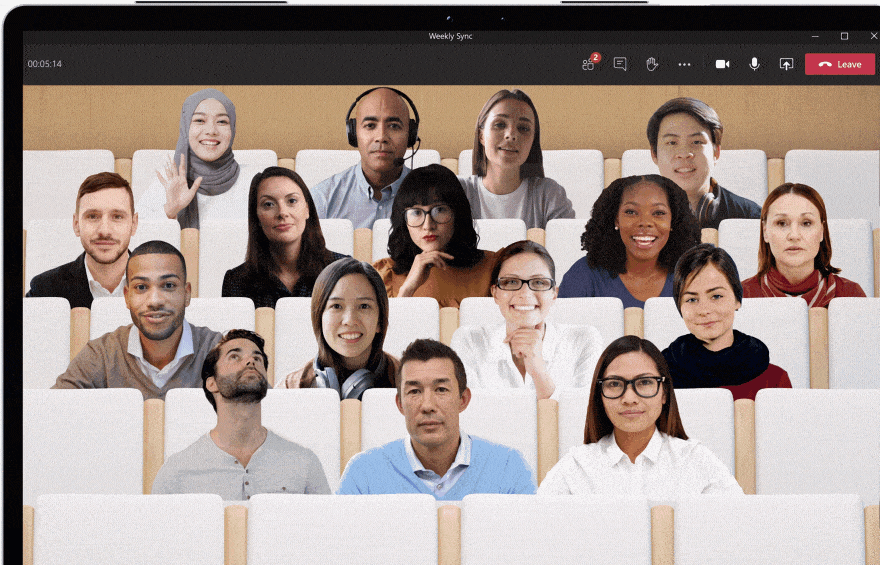
A great way to use Microsoft Teams effectively is by organizing online teambuilding events. There are lots of creative ideas for virtual meetings on the internet to choose from
You can also create a Fun channel for your team where everyone can share memes, anecdotes and fun stories.
Additionally, you can use Wellbeing insights from Teams to track your employees’ wellbeing and productivity levels. This way you can see if anyone from your team needs additional support. The insights also offer valuable recommendations that can be useful both for managers and their employees.
Read more about how to manage a remote team with Microsoft Teams.
Share and collaborate on documents
Another great way to use Microsoft Teams effectively is by storing all your documents directly in the app in the Files tab. Then all you can copy the link to any document and share it with your team in a respective channel.

Your team members can collaborate on files at the same and leave comments. You can also track all the changes made to the document and who they were made by. This greatly facilitates collaboration since there’s no longer a need to have a meeting to give feedback and share insights – it can done directly in the file you’re working on.
Add Apps
If you use various apps at work, you can integrate them into Microsoft Teams for faster and more efficient performance.
Microsoft Teams supports any first- and third-party app. Therefore, you can use your apps right into Teams environment without the need to joggle between different platforms.
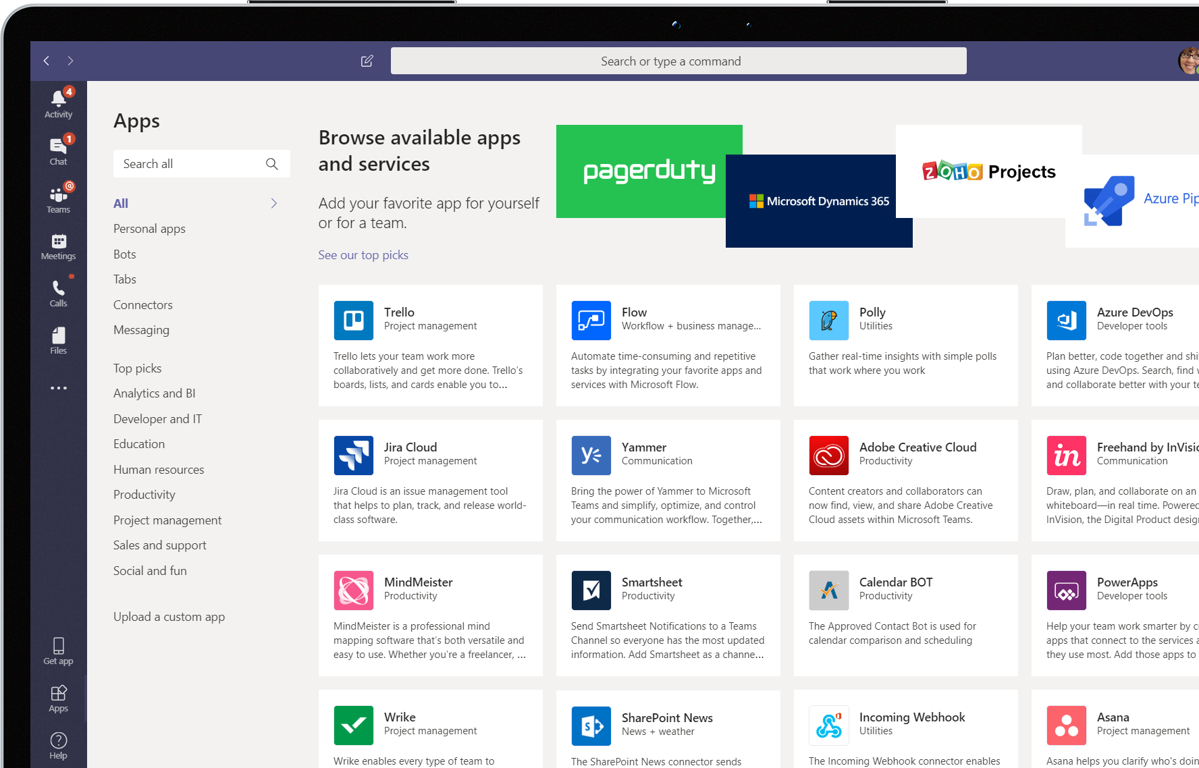
You can add them as tabs in relevant channels for faster and easier access for all your team members.
We have outlined some best practices on how to use Microsoft Teams effectively as a manager. If you’d like to learn how you can further improve collaboration at scale in your organization with Microsoft Teams templates, we invite you to head over to this article.
We’d love to hear your stories! Share with us how you use Microsoft Teams to manage your team in the comments bellow.
