Everyone agrees that effective collaboration is the cornerstone of any business. Nevertheless, most companies still struggle when implementing effective tools to optimize internal communication, which negatively impacts teams’ productivity. Luckily, this issue can be solved with the use of the right software – Microsoft Teams and Yammer.
Let’s dive into the world of digital collaboration and see how Yammer and Microsoft Teams can help you improve communication in your organization.
- Collaboration in the workplace
- Chat-based apps vs. enterprise social networking
- Chat-based collaboration workspace
- Communities and enterprise social networking
- Microsoft Teams and Yammer: how are they different and when to use each?
- Microsoft Teams and Yammer: examples of real-life scenarios
- How to integrate Yammer communities and topics in a team?
- How to integrate Yammer communities and topics at scale in Microsoft Teams with templates?
Collaboration in the workplace

Successful collaboration is key to drive productivity and support business growth in any organization. Working with people from distinct backgrounds and level of experience can add new perspectives to problem-solving and result in more creative ideas and better outcomes. In fact, 86% of employees and executives blame workplace failures on lack of collaboration or ineffective communication.
Teamwork encourages employees to perform better at their job, be quicker and more effective. Moreover, healthy working relationships foster employee retention and overall job satisfaction.
Workplace collaboration implies collective work for achieving a common objective through sharing knowledge and ideas. But oftentimes it requires some encouragement and structure to make sure everyone meets at the right place and at the right time.
Digital collaboration

These days virtual collaboration has become more common even in the office space where employees can easily meet on a regular basis. The technology advancements allow people to meet anywhere and anytime by creating a digital workplace for effective collaboration. Considering the current situation that still requires many people to work from home, digital collaboration is becoming a new norm. Soon will take over traditional collaboration practices.
According to McKinsey research, only in 2016 up to 80% of surveyed organizations used social collaboration tools. The evidence shows that these days the numbers will be much higher.
IT companies thoroughly follow changing trends in working environment and offer tons of different software that allows organizations to collaborate in a digital workplace. With all this variety it can be challenging to choose the right tool that will suit your company’s purposes and business needs.
Chat-based apps vs. enterprise social networking
If you want to choose the right tool, think about what you want to achieve through a collaboration app. Do you want to reach out to a wider audience across the whole organization, share knowledge, announce upcoming events and engage everyone in opinion sharing? Then you should look for an Enterprise Social Network (ESN) software that will allow you to maintain a company-wide communication.
Or maybe you need a platform for close team collaboration that will allow your team members to work together on documents, exchange information quickly and get the job done? A chat-based collaboration tool serves just for that.
But what if you need both? All the things considered, choosing the right application is essential for successful collaboration across organization. Many of them offer a great user experience and ensure efficient collaboration. However, today we will focus on Yammer and Microsoft Teams and uncover different scenarios where they can be proved effective.

About Yammer
Yammer is a unique ESN app for internal communication at a company-wide level. It was created to take advantage of the internal potential of the company to solve real business challenges. It fosters exchanges on a corporate level and serve as a platform for community creation, knowledge-sharing and cross-organizational engagement.
Originally built as an internal communication tool by Geni, it was launched as an independent product in 2008 and then acquired by Microsoft four years later. To this day, Yammer is incorporated into Microsoft 365 and the Office 365 enterprise plan. Proven as one of the most effective collaboration tools in large corporations, 85% of Fortune 500 companies use Yammer today.
Yammer connects people across the organization and offers a variety of capabilities. Its main goal is to make the collaboration process smoother and more effective.
Yammer engineering team constantly work on improving the app. Earlier this month they announced that the software is now generally available for the public. The product’s re-powering also includes new features such as sharing announcements at scale, All Company customization, improved live events and video experience, controlled conversations, and much more.
Chat-based collaboration workspace
Have you ever noticed how much of your working time you spend collaborating with your teams? According to recent data, in many companies, employees spend up to 80% of their time on collaborative work.
Writing emails, waiting for replies, setting up meetings while using multiple apps at the same can be frustrating. This, in turn, may result in efficiency loss and poor time management.
The possibility to chat with team members and receive instant replies can greatly improve team’s performance and save lots of time. However, if your employees start using Messenger or WhatsApp to communicate about their work, you lose control over what information is being shared. It can cause leakage of private data and result in further damage for the organization.

Microsoft Teams serves as a better structured platform for business conversations. It offers the same advantages as social media apps in terms of ease of use and experience.
At the same time, it gives the company control over how teams are created and what information is being shared. And of course, one of its main advantages is the ability to integrate various apps, create tabs and leave comments.
With Microsoft Teams important information and shared files won’t get lost in the sea of conversations in multiple chats. Teams also allows you to limit jumping from one app to another as they can be integrated directly in the software. These include Planner, SharePoint, and other third-party apps.
Team collaboration scenarios
Microsoft Teams can be used to collaborate with team members of all your departments and for various purposes.
HR department could use Teams to coordinate their work through Recruitment, Onboarding, and many other channels. They will help better coordinate interview processes, prepare onboarding tasks, and share important documentation depending on your company’s needs.
Customer service can benefit from Teams by sharing common complaints and recommendations and troubleshooting issues to other departments.
Social media management becomes much easier with Microsoft Teams. You can quickly coordinate your actions to respond to negative comments, analyze public sentiment and prepare social media campaigns.
Project management process can become much more efficient, as well. You can communicate with your teams on project deadlines, organize meetings, discuss planning and invite contractors to video calls.
Marketing department can exchange insights on content creation, discuss goals and budget, send reports and much more with Microsoft Teams.
Engineering team can take advantage of Teams as it’s integrated with developer tools. This enables continuous discussion across a distributed team.
Learn more about different use cases for Microsoft Teams in this blog article.
Communities and enterprise social networking
Simply put, an enterprise social network, or ESN, is an internal social network which companies, especially large-scale enterprises, use to promote communication across the organization. Designed as social media tools, ESN apps offer enjoyable experience for end-users, thus promoting morale and productivity at work.
In this case, we will talk about Yammer – a unique tool incorporated into Microsoft 365 suite.
While Teams focuses on communication between individuals within a team or department, Yammer is about bringing together everyone in the whole organization. It bridges the gap between offices located across the world and allows you to use talents and knowledge of each individual in the corporation to the fullest. It also helps its users expand their network beyond their teams or department and get an expert opinion from a person who they might not even met in the organization.
Another unique point that differentiates Yammer from other collaboration tools is its element of serendipity. The ‘Discovery’ feature allows you to look for trending posts and explore beyond your regular circles of interests. It encourages participation in external discussions.
Therefore, Yammer is useful for large organizations with branches in various locations with low level of interactions, as the company loses the opportunity to share important feedback and ideas.
Enterprise Social Network scenarios
ESN apps serve as great tools for fostering cross-organizational collaboration. Here are a few scenarios that will demonstrate how you can use Yammer in your company.
If your firm struggles with miscommunication between executives and employees, it’s a high time to adhere to enterprise social network. Through this tool you will ensure executive engagement. Yammer communities flatten the hierarchy within the organization and connect executives with their employees through a variety of different tools.
It’s a great idea to deploy Yammer if you strive for creating communities of interests. This way, your employees will get the opportunity to learn from each other, share expertise and communicate on common issues.
You can also promote innovation and change through communities. Your best talents from all over the world will get a platform where they can share creative ideas and make the best out of their knowledge.
Through this app you will drive employees’ engagement and foster positive working environment both for the senior and junior staff.
Microsoft Teams and Yammer: how are they different and when to use each?
Both Microsoft Teams and Yammer were created to improve collaboration and share knowledge while offering an innovative user experience. And while there are similarities in features that these applications provide, they offer a completely different user experience and serve distinct purposes. So how are they different?
The main difference lies in the audience they target. In order to understand better the different approaches of Microsoft Teams and Yammer, they can be presented in a form of inner and outer circles.
Teams stands for your Inner circle – these are people you work close with, share the same projects and/or responsibilities and who you talk to daily. Therefore, the volume of messaging will be much higher and the information that you share will only be visible to people within a Team or a Channel.
In Yammer, on the other hand, you could connect with people you might not even know within your organization. You’re exposed to a much wider audience; and notifications you get concern everyone in the company. This is your Outer circle. Everyone can freely participate in discussions and share their opinions, give likes and follow hashtags. You can even access some posts without having to be a member of the Community if someone shares a link with you.
The volume of messaging is traditionally much lower in Yammer. No sensitive or private information is publicly discussed as anyone can get access to it.
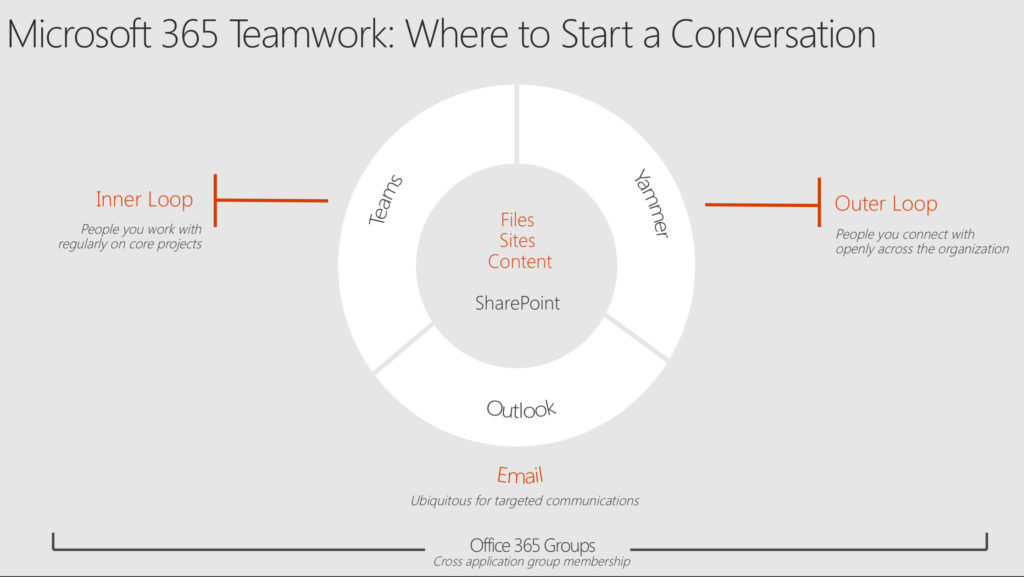
Microsoft Teams or Yammer?
So how do you decide, which one to you use: Teams or Yammer? The answer is simple – think of the audience you want to target and what goal you want to achieve.
Looking for working with a smaller group of people within your company, those who you trust most and probably text to every day, to share ideas and tasks? Go for Teams!
Wishing to make or follow enterprise-wide announcements, tap in the company-wide knowledge, and keep up to date about organizational activities and events? Yammer is there for you.
If you work in a large organization, you may want to use both Microsoft Teams and Yammer as they give you different approaches to collaboration. Depending on the topics you wish to discuss, you’ll adhere to both at a certain time.
However, it makes much more sense to work only in Teams if you are a small or medium-sized company.
Microsoft Teams and Yammer: examples of real-life scenarios
In order to show you how Yammer and Microsoft Teams work together, let us present you a few scenarios. Sometimes we need to see how others use Teams and Communities to ignite our own imagination and understand how we can benefit from the use of both software for our business needs. So, here you go!
Project Management teams and Project Management communities
Say, you are a project manager in a large corporation that has branches in multiple countries around the globe. You and your team are currently working on a project in London. However, you’re facing some legal issues that impede the implementation of the project. Chances are you won’t be able to meet the deadline and the whole project will be put at risk.
The project you’re working on is new, and you feel that you need an expert opinion from other members of the organization who have handled similar projects in the past and are able to give you some valuable advice.
You’ve heard, however, that a couple of years ago the company faced similar problems in New York. Or was it LA? You know there are hundreds of project managers working for your company across the world, and someone might know how to help you. But how do you reach out to them if you don’t even know who to ask?
This is where Yammer comes in: this app allows you to connect with anyone across the organization around communities. All you need to do is find the right community that corresponds to your needs and ask for a piece of advice.
Moreover, with Yammer you also get the opportunity to get a Topic Feed. It allows you to follow not only a community, but also hashtags on your topic of interest, for example #ProjectManagement. This way, you will always stay up to date regarding all the project management activities in your company.
Integrate Yammer in your Teams, and your team members will be able to brainstorm on the ideas suggested by the Project Management Community right in their Project Management Team.
Business Department team with CEO Connection community
If you work in a large organization, chances are your employees never talked to the CEO in person, or perhaps never even saw them. That might seem like not that big a deal, but it can lead to employees feeling disconnected and less motivated. Moreover, lack of communication between the senior management and the staff negatively impacts productivity and causes time loss.
Executives are very busy people and there’s simply not enough hours in a day for them to communicate with the staff. You do realize, however, that fixing that problem will increase overall job satisfaction in the company and increase productivity. So how do you improve internal communication and flatten the hierarchy in the organization?
Creating a CEO Connection community will be a great solution for that. It will allow your employees to ask questions to the senior management and get valuable feedback on their work in the digital environment which lets CEOs reply at their own pace, whenever they find a window in their busy schedule.
This Community ensures that the staff share the vision of the executives and feel that their voices are heard. It also serves as a great platform to organize corporate live events and encourage a two-way conversation.
You can add files and links important for this community and pin them on the main page to ensure nobody misses them.
You can integrate the CEO Connection community into Teams of any of your business departments (i.e. HR, marketing, etc.). And just like that you will receive all the announcements, participate in discussions, and ask questions while working in Teams.

How to integrate Yammer communities and topics in a team?
If your organization decides that it wants to use both MS Teams and Yammer, we’ve got good news for you. Earlier this spring Microsoft incorporated Yammer into Teams and now you can easily add the Communities in your team.
But why should you integrate the two in the first place? Mainly because it significantly improves communication on different levels. Your team will receive instant notifications of Communities posts and can discuss them internally before making any public statements. It will also keep your team informed on important updates.
We’ll take the Project Management example to illustrate how you can integrate Yammer Communities in your team.
1.Build a Project Management community in Yammer and give it public access so that anyone in the network could view conversations and posts.
2. In MS Teams choose a team that you would use for your Project Management team.
3. Select + on the tab bar in the Team environment and search for Communities.
4. In the Content Type section select Yammer Group.
5. Type Project Management in the search bar and your Project Management community will instantly appear. Select it and click Save.
6. Create a Project Management team from this template and Project Management community will be automatically added.
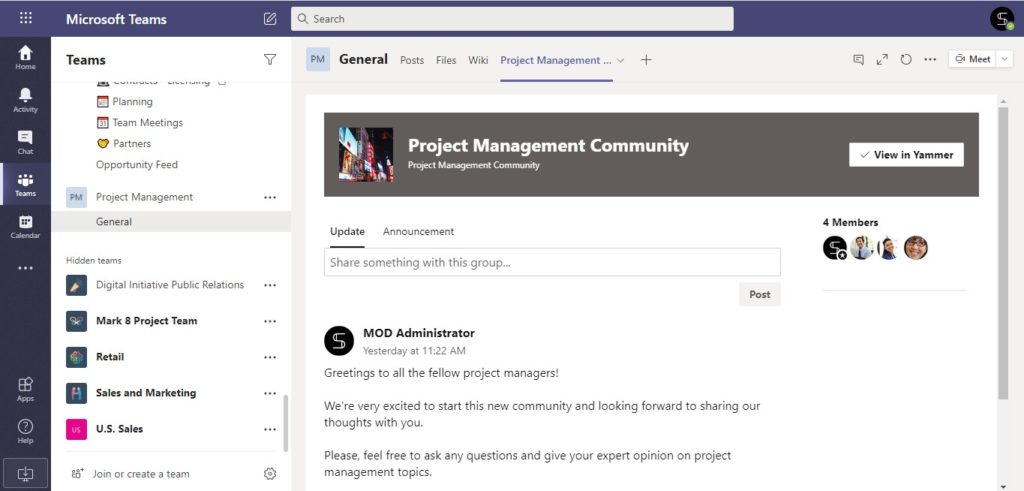
By following these simple steps, you will receive all the community updates without the need to leave your team environment.
How to integrate Yammer communities and topics at scale in Microsoft Teams with templates?
If you work for a large company where new teams are constantly created, it will eventually become a pain to spend lots of time building teams repeatedly, uploading the same files and adding the same tabs and channels. You’d want to bring consistency to how your digital communication tools operate.
Imagine if you could implement an operating model where Teamwork and Community interactions are tied together and aligned with your business needs?
You can. With Microsoft Teams templates by SalesTim.
We’re on a mission to help any organization across the world to make teamwork efficient at scale. We’re doing that through an advance Microsoft Teams template technology, where we integrate Teams with other apps, including Yammer.
So how can we help you in aligning Teamwork and Community to your business needs? First, let’s talk about templates.
What is a Microsoft Teams Template by SalesTim?
SalesTim technology allows you to build Microsoft Teams templates and create teams in one click. This can save you and your team members lots of time since you will only need to create your template once. Afterwards, whenever the template is used for creation of new teams, all its components will be automatically added to new teams.
Adding channels, files, and tabs such as websites, Microsoft apps, including Yammer, and third-party apps will not be an issue anymore. They will be cloned by default from the template.
Through your Ready-to-Use Catalog created for multiple business needs, you can build your personalized templates with relevant channels, pre-built Planner, and guidelines.
Moreover, during Templates creation you can regulate governance policies: naming convention, approval workflow, private channels governance, security policies and target audience.
Build your Teams template with Yammer Communities and Topics
1. Build the original team with channels, files and tabs.
2. Add Yammer to you tab (choose a group or topic).

3. Create a template from the original team.

Create Teams from templates with Yammer
1. Click on Home button on the side bar of your Teams environment.
2. Choose + New Team
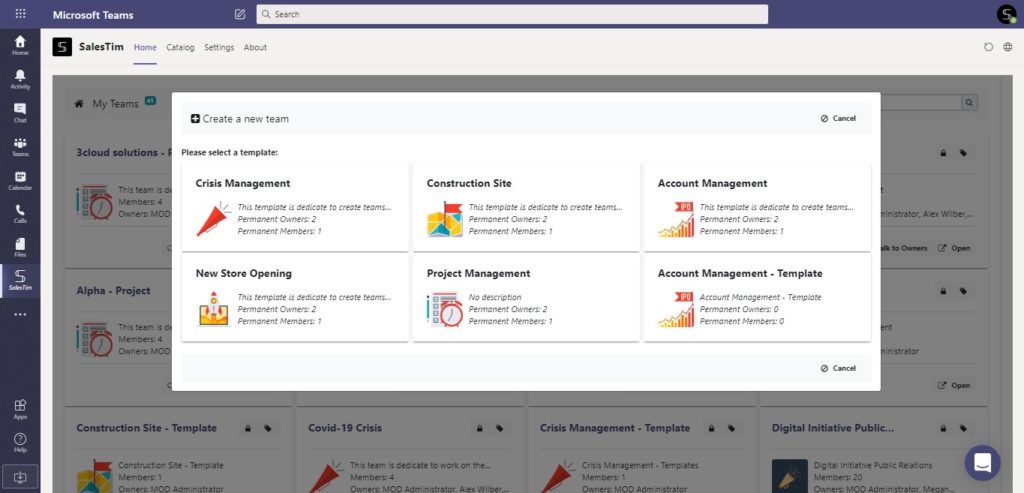
3. Select the right template and provide all the necessary information.

4. Click on Send.
It’s done! As a result, you’ll get a fully provisioned team with copied channels, tabs, files and settings.
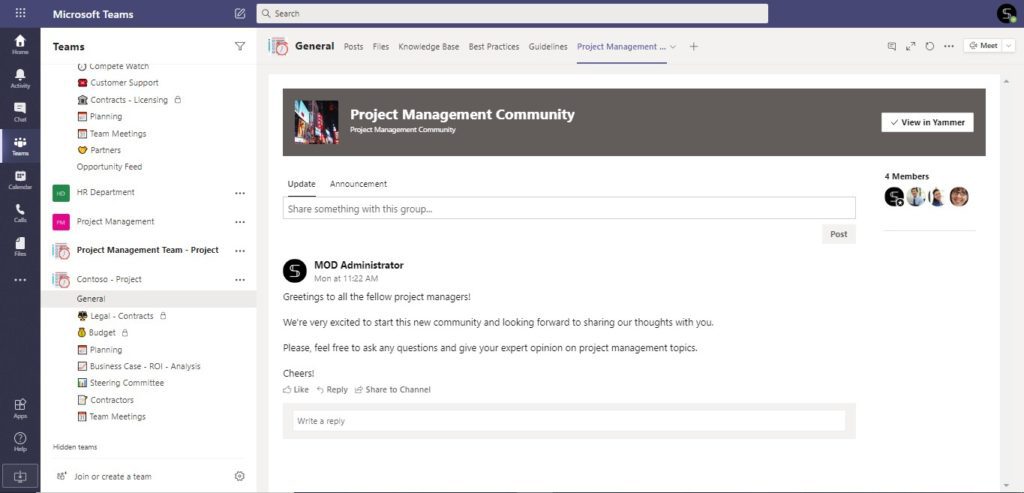
Both Yammer and Microsoft Teams are excellent communication platforms and can significantly improve your company’s collaboration processes. It is important to know, however, when to use each to ensure effective communication in your organization.
Teams will help you collaborate on group projects, discuss deadlines, and troubleshoot issues, while Yammer is there for exchanging expertise between people of different departments or branches and cross-organizational discussions and announcements. Use both when needed by integrating Communities in your Teams, and keep your team updated on company’s activities.
Would you like to know more about Microsoft Teams Templates Technology? SalesTim is a software where you can build templates with copied files, folders, members, and tabs. It also allows you to implement governance policies with Private Channels creation management, Naming Convention, Privacy Policies, and much more.
Learn more about SalestTim Templates Technology.
