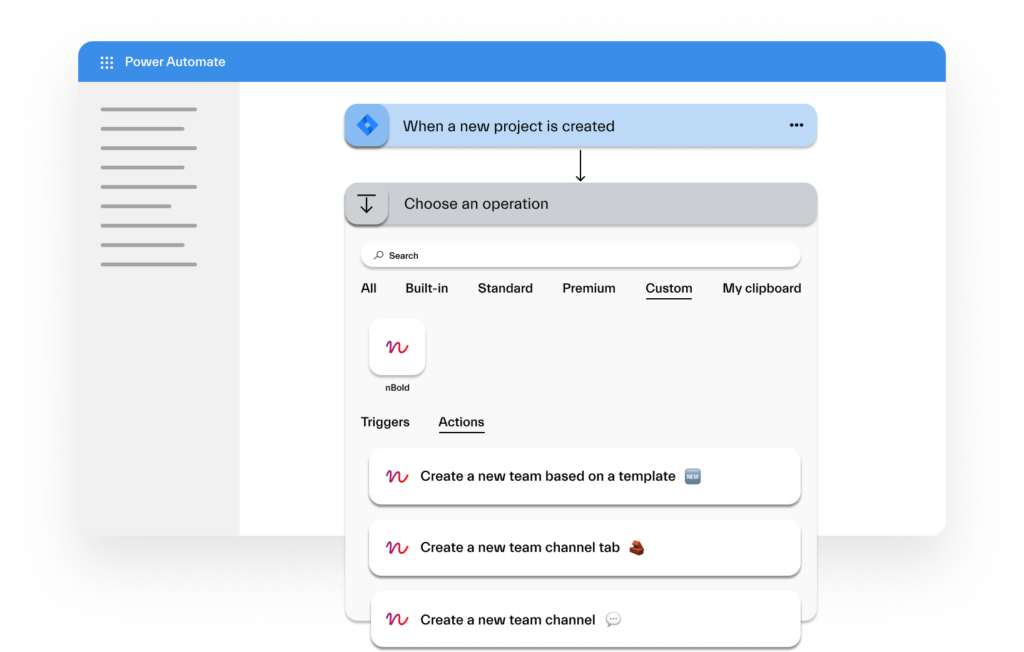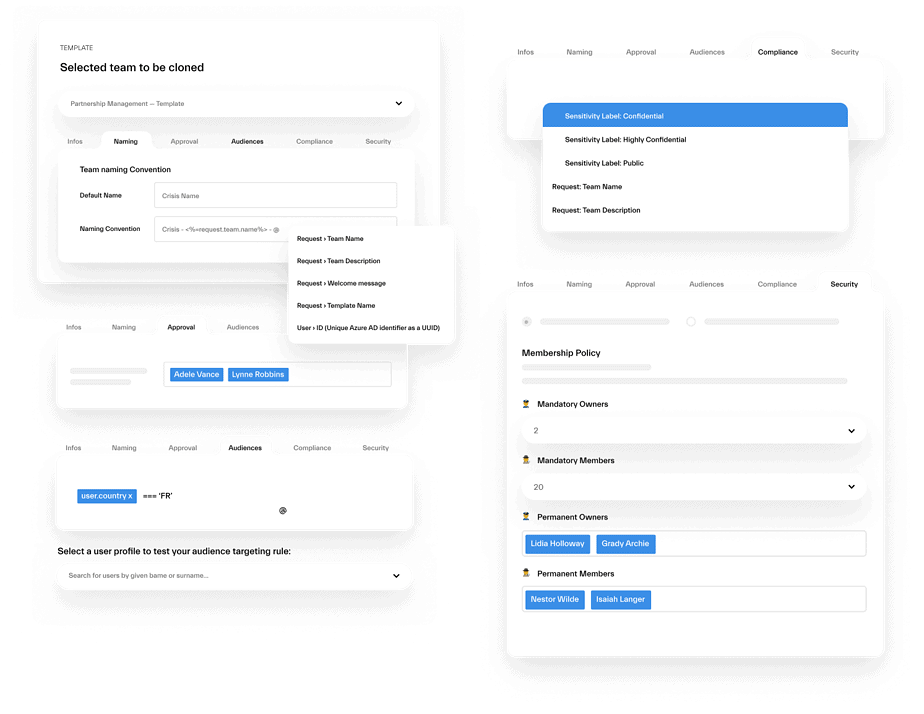nBold for IT Managers
Freedom for users,
peace of mind for IT
Ditch IT drama,
Embrace simplicity
Microsoft Teams Templates
Delivered outcomes:
- Teams that follow governance rules set up by you. At scale
- More autonomous use of Microsoft Teams by end-users
- Enhanced productivity and faster execution at org level
- Decreased workload for the IT
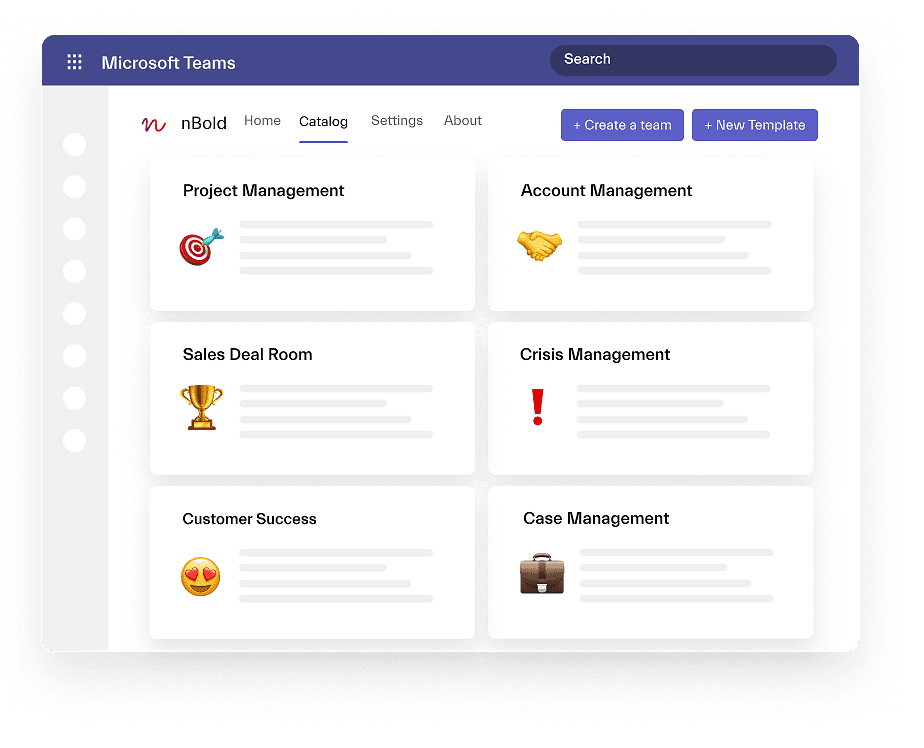
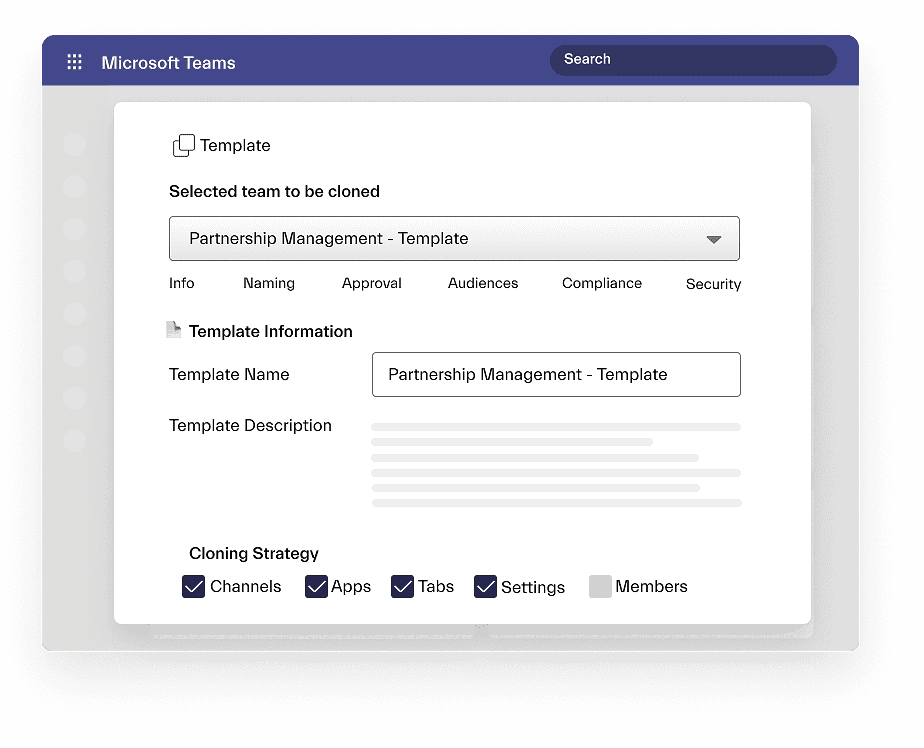
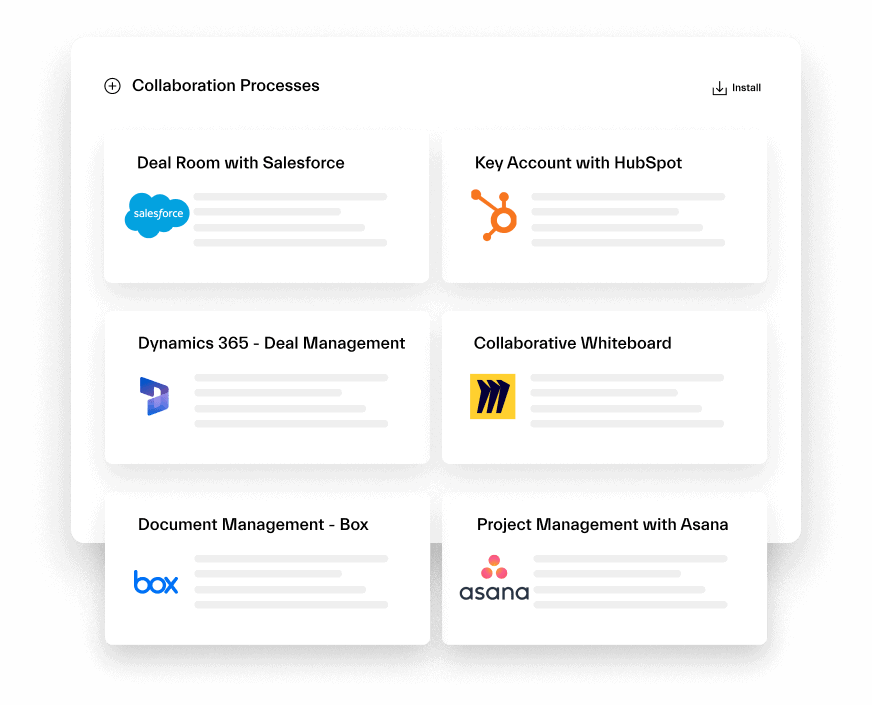
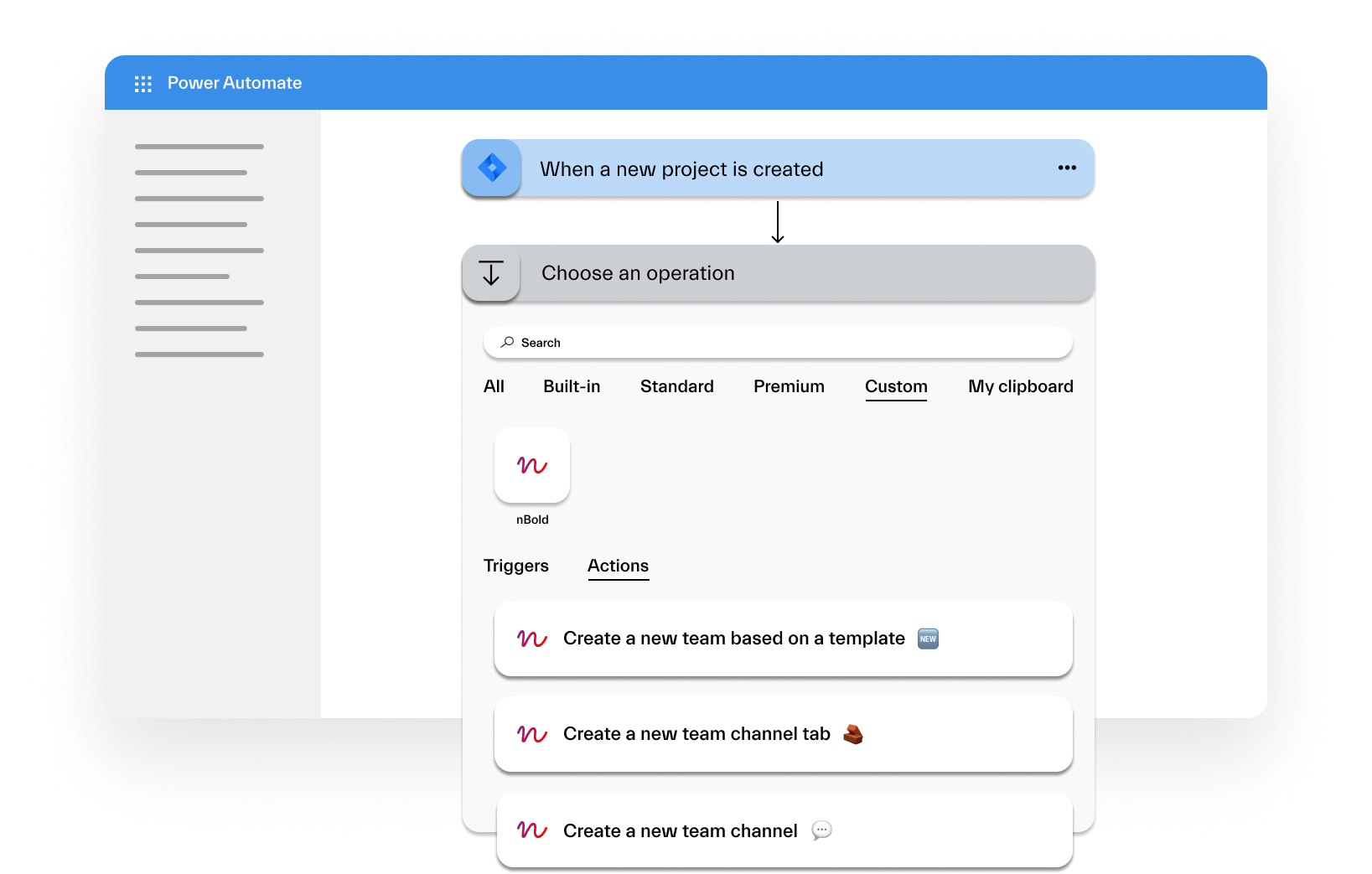
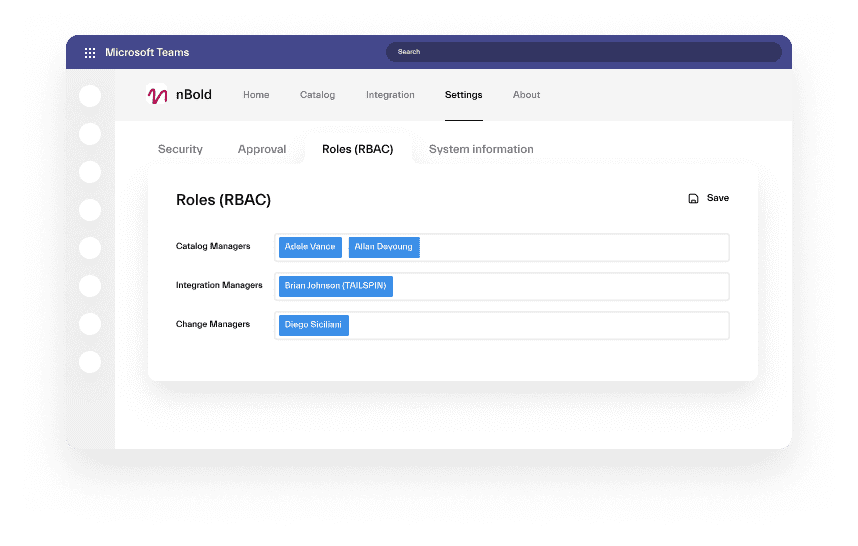

Simple team creation
Users can create ready-to go teams with pre-built frameworks in a few clicks. Without IT. But on your terms.

Better
user experience
Template Catalog, list of teams, team search bar, team creation tab - everything in one place.

Secured
Teams workspaces
All teams created from Collaboration Templates are built under the same governance rules.
Create custom Templates
your teams need
Build the original team on which you’ll base your Collaboration Template.
Access your Template Catalog through nBold and create a new template by choosing the original team.
Configure Governance Policies according to your internal requirements.
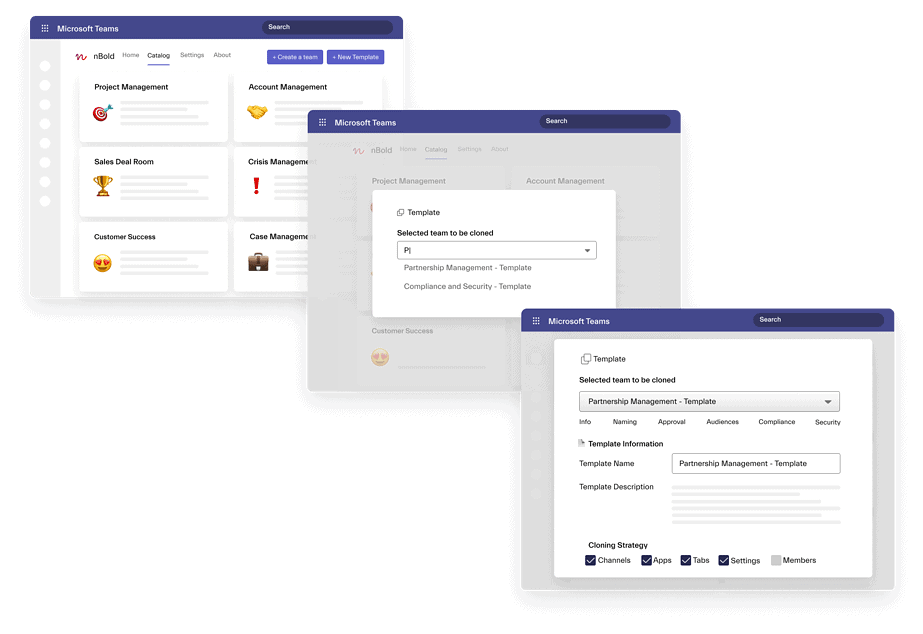
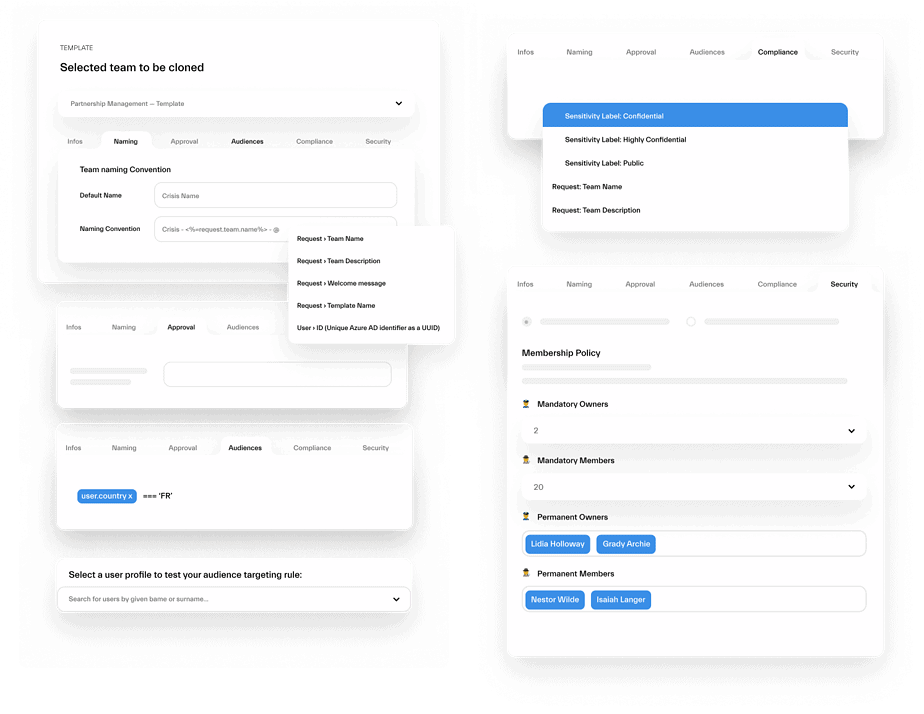
You decide which
policies to enforce
During the template governance configuration, you can set up:
- Naming Convention
- Approval Workflow
- Audience Targeting
- Sensitivity Labels
- Ownership/Membership Policies
Create custom Templates
your teams need
Build the original team on which you’ll base your Collaboration Template.
Access your Template Catalog through nBold and create a new template by choosing the original team.
Configure Governance Policies according to your internal requirements.
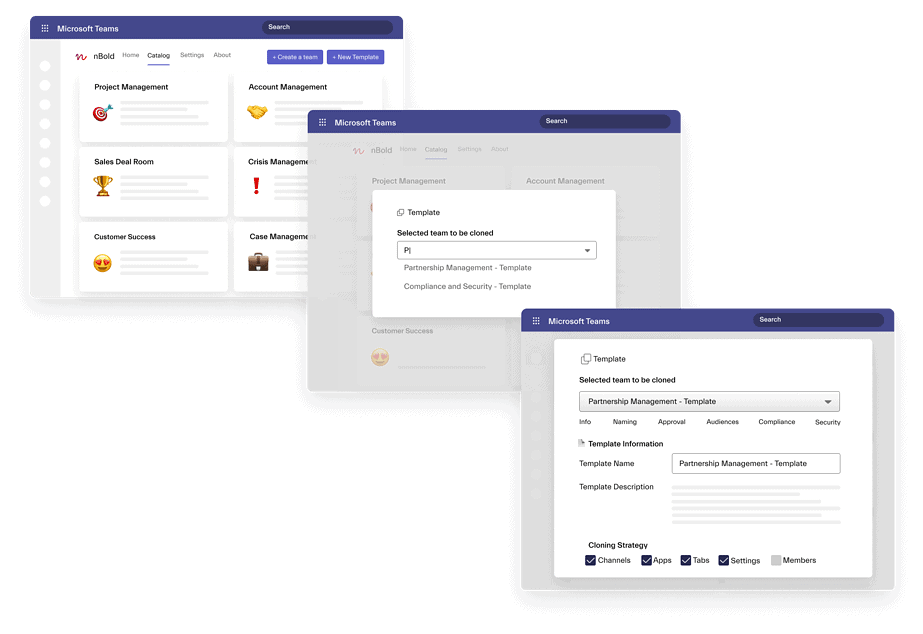
You decide which
policies to enforce
During the template governance configuration, you can set up:
- Naming Convention
- Approval Workflow
- Audience Targeting
- Sensitivity Labels
- Ownership/Membership Policies
See how it works
Delegate admin roles
You can choose the delegate admin responsibilities to anyone in the organization!
They don’t have to be a Global Admin to manage Templates.
Delegate Catalog Managers, Integration Managers, Compliance Managers, and Changer Managers roles.
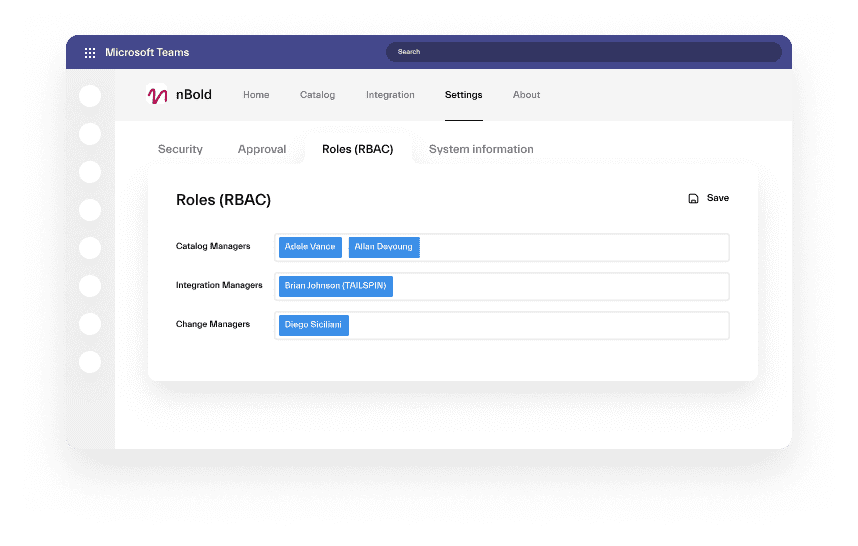
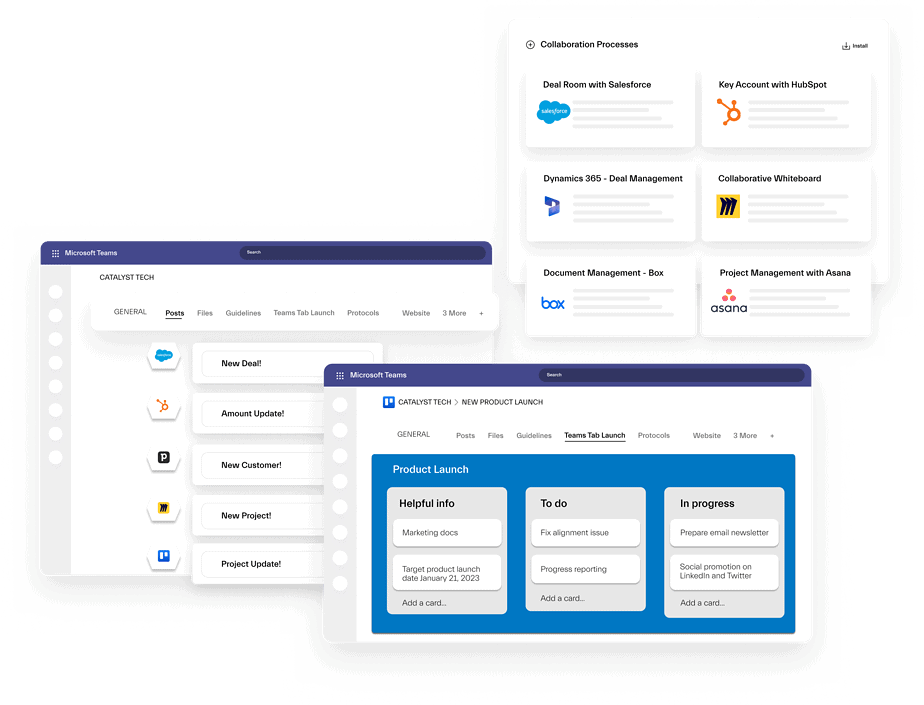
Connect all your tools
Integrate all your internal tools with Microsoft Teams, making it a central location for all your apps and data.
Set up automatic notifications in Teams about important events occurring in your CRM or project management apps; trigger automatic team and channel creation; choose when to archive or delete a team, and more.
Choose the solution that fits your business needs:
Automate team creation
You will get a no-code access to all the powerful features of nBold API with our connector for Power Automate.
This includes managing your teams or starting a new team provisioning job.
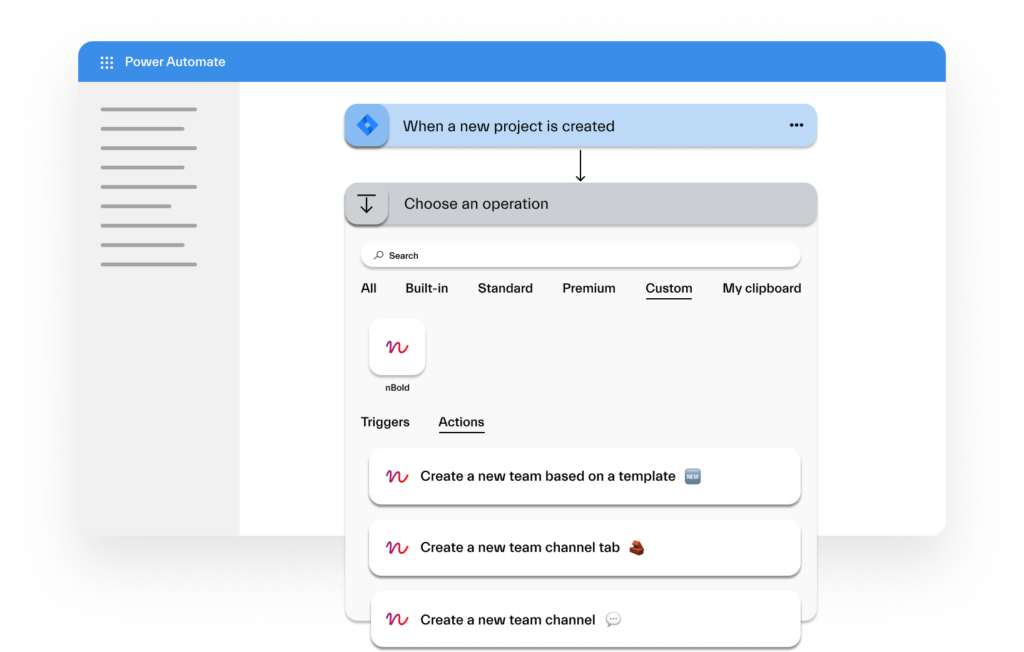
Delegate admin roles
You can choose the delegate admin responsibilities to to anyone in the organization!
They don’t have to be a Global Admin to manage Templates.
Delegate Catalog Managers, Integration Managers, Compliance Managers, and Changer Managers roles.
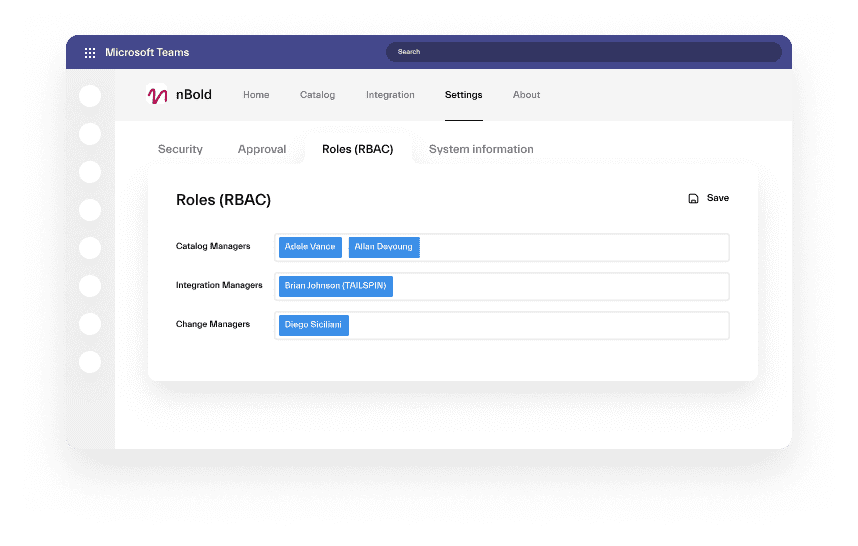
Connect all your tools
Integrate all your internal tools with Microsoft Teams, making it a central location for all your apps and data.
Set up automatic notifications in Teams about important events occurring in your CRM or project management apps; trigger automatic team and channel creation; choose when to archive or delete a team, and more.
Choose the solution that fits your business needs:
- Deal Room
- Account Management
- Customer Success
- Project Management
- and others.

Automate team creation
You will get a no-code access to all the powerful features of nBold API with our connector for Power Automate.
This includes managing your teams or starting a new team provisioning job.