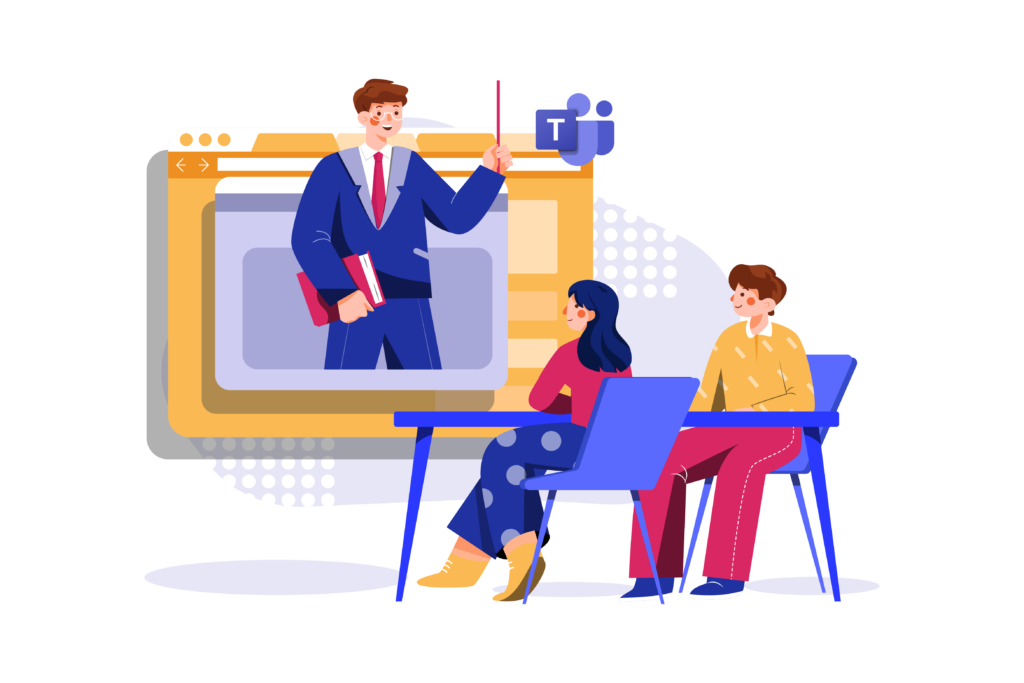The importance of knowledge sharing is often overlooked. Meanwhile, it can open new opportunities, save time and money, improve overall performance and nurture better work relationships in organizations.
In this article we’ll explain how your organization can benefit from knowledge sharing and the steps you can take to promote it with Microsoft Teams.
What is knowledge sharing
Knowledge sharing in the workplace encompasses all forms of information exchange between and within teams. To give you an example, it can be updating your colleagues on the progress of a project you’re working on, sharing ideas, asking/giving feedback and expertise opinion, mentoring, creating guidelines and codes of practices, organizing trainings, and others.
Why is knowledge sharing important
Some of the benefits of knowledge sharing are obvious. Overall, every leader would love to see their processes and data clean, structured, and easily accessible when needed.
But besides being common sense, knowledge sharing can transform the way people work and communicate with each other.
1. Encourages team/cross-department alignment
Once everyone starts to openly share the updates and results of the work they are doing, they are including the rest of their colleagues in the loop. In this way, you stay on the same page, better understand the context, and can make smarter, better-thought-out decisions.
2. Improves collaboration
In the culture where knowledge sharing is encouraged, employee engagement increases accordingly. Your employees feel more at ease speaking up and asking questions. This leads to working better together as a team, as opposed to working in silos.
3. Boosts performance
Having the opportunity to receive feedback and expert opinion from colleagues with more experience allows you to apply their knowledge into practice. Mentorship helps you learn from other people’s mistakes to avoid them in the future as well as better understand what works and what doesn’t.
4. Encourages accountability
When you share knowledge with the rest of your team and with the entire organization, you become more aware of what you do and why you do it this way. The fact that you share this information with other people makes you analyze it more thoroughly and increases your sense of responsibility.
5. Improves employees’ soft skills
It’s as simple as that – when people start sharing their knowledge, they become better communicators and listeners. These soft skills are essential for effective teamwork: you learn how to give and receive feedback and apply it in your daily work. Additionally, it stimulates your leadership skills: for example, if you need to mentor a new hire or give training to members of other teams about your field of expertise.
6. Speeds up execution
Another advantage of active knowledge sharing at the workplace is that all information is well-documented and easily accessible. People don’t need to look for the right data all over the place and rely on other people to do it. If organized properly, they will know exactly where to find the information they need, which speeds up their work and improves productivity.
Obstacles to knowledge sharing
1. No established culture of knowledge sharing
For many organizations, especially big corporations with old-school ways of operating, the culture of knowledge sharing simply doesn’t exist. Employees can be accustomed to doing things their own way and be reluctant to change.
However, it’s just a matter of habit and understanding the value. You can ‘sell’ the knowledge sharing culture once you find the right approach to your staff.
2. Lack of actions from the leadership
You must walk the talk. If you’re just saying that everyone has to share information with the rest and don’t do it yourself, why would they? Leaders set an example for everyone to follow. So, if you don’t practice what you preach, no one will.
3. Lack of digital maturity
In the current reality we share our knowledge mostly digitally. Almost all organizations use collaboration platforms now to organize the work of their employees. However, since we started using those tools relatively recently, most people don’t use them to their full potential. Hence, they don’t really know what they should do and how to share their knowledge in the most efficient way. Nothing that can’t be solved with a few training sessions and proper adoption strategy!
4. Fear of sharing
Sharing all you work with others can be uncomfortable at times. We’re not always 100% sure about the decisions we make, and exposing ourselves like that can be scary for some. The important thing to understand here is that we all make mistakes and it’s a part of the learning curve.
How to promote knowledge sharing with Microsoft Teams
So, our goal is pretty straight-forward: we need to make sure that employees get the habit of sharing the results of their work, give feedback, document key takeaways, and do other forms of knowledge sharing at work.
It comes as a given that this has to be done digitally, that is by using a collaboration tool that you deployed in your organization.
The tips we’re sharing below will help you understand how exactly you can achieve that using Microsoft Teams.
1. Establish the culture of working in the open
Working in the open means sharing your work openly with everyone in the organization. Basically, you document almost any action you take, for example:
- publication of a social media post, or starting an email campaign for marketing,
- update from a prospect if you’re in sales,
- new product issue for the tech team.
You get the gist. Why doing so? To keep everyone in the loop on what’s going on, align on the same activities and goals, see what the rest of the team is doing to achieve the goal.
How to achieve that? Pretty simple. You need to encourage your team to make channel posts regarding any such activity. No more chat discussions – if someone starts them, remind them to use channel posts instead.
Channel posts are more structured: you can give a title for the message you want to post, mention the right people and have an entire thread just for this topic.
Check out this article to get more information about how to work in the open.
2. Lead by example
But first, you’ll need to start doing so yourself. Whenever you have something to say and share with your team, do so. Preferably in a documented way, that is in a channel post. In this way, you and your team can always go back to this conversation when needed.
Encourage active engagement – by being engaged yourself. Reply to channel posts of other team members, organize polls and questionnaires, ask for feedback, organize trainings, offer mentorship, and finally – let other people lead.
People love being recognized and trusted – give them the chance to show themselves. For example, you can suggest rotating leadership during meetings, if it makes sense for your team.
3. Provide your team with knowledge-sharing channels
Teams and channels
Make sure that you have enough channels within your teams, meaning they cover all the topics your team works on. You may want to add a channel just for idea sharing – this will be a sort of a forum. This is where your team can propose suggestions for improvement and speak up.
You can also build a separate team just for knowledge sharing and it may look like this:

Here are some channel name ideas you can get inspiration from:
- Ideas
- Best Practices
- Training
- Customer Feedback
- Case Studies
- Useful Resources
- Q&A
This can be a team only for your department or you can invite everyone in the organization. It all depends on its size and relevancy for the business.
Yammer
Connecting employees with Yammer communities is a great way for them to share their expertise. It applies mostly to large organizations that look to encourage corporate connections and knowledge sharing.
Think about it, there might be a whole team of excellent specialists working for your company in a different branch. There is a chance they already faced the issue you’re having and can help you find the right solution. And you and your team don’t even know about them! So, instead of hiring consultants, you might just as well consult the talents who work in the same organization you do.
Connecting with them through relevant communities is so much easier than looking for the right person on your own, as long as your company has Yammer, of course. Then, just look for the right community and join it! Don’t forget to add it as a tab for your team.

Guidelines
One of the most straight-forward ways to communicate the company’s goals, mission, vision as well as expectations and rules for the employees is by building guidelines. You can have your own intranet where you can include all the information your employees might need.
Try doing so through a SharePoint site. You may even want to ask the rest of your team members to participate in contributing to building these guidelines. Then, add it as a tab to the right channel to make sure everyone can easily see it.
This will be especially relevant for new hires to get acquainted with the company’s culture. By having these guidelines at hand they can quickly learn and understand what’s expected from them.

Document libraries
You can also use SharePoint to build a document library (or more than one) where you’ll keep all key documents. That can be an organization-wide library or one only for your team/department.
This will allow you to keep all key documentation well-structured and easy to navigate, search and refer to when needed.

Wiki
You might have noticed that each channel has a Wiki tab built by default. It can be quite useful for knowledge sharing.
For example, you can use it to write instructions on how to use specific tools, share best practices, add links to useful resources, share credentials to some apps your entire team is using, etc.
To learn more about how you can benefit from the Wiki tab, head over to this blog post.

Tasks
To make sure your whole team knows what’s on the agenda, add your task management tool as a tab to one of the channels. There your team can build and assign tasks, add checklists, attach files/links, and set due dates.
Your whole team can track the progress of each task, collaborate accordingly, and see what tasks are due soon.
We recommend using Planner for this purpose. It’s an easy-to-use tool that has proved to be quite effective for simple projects.

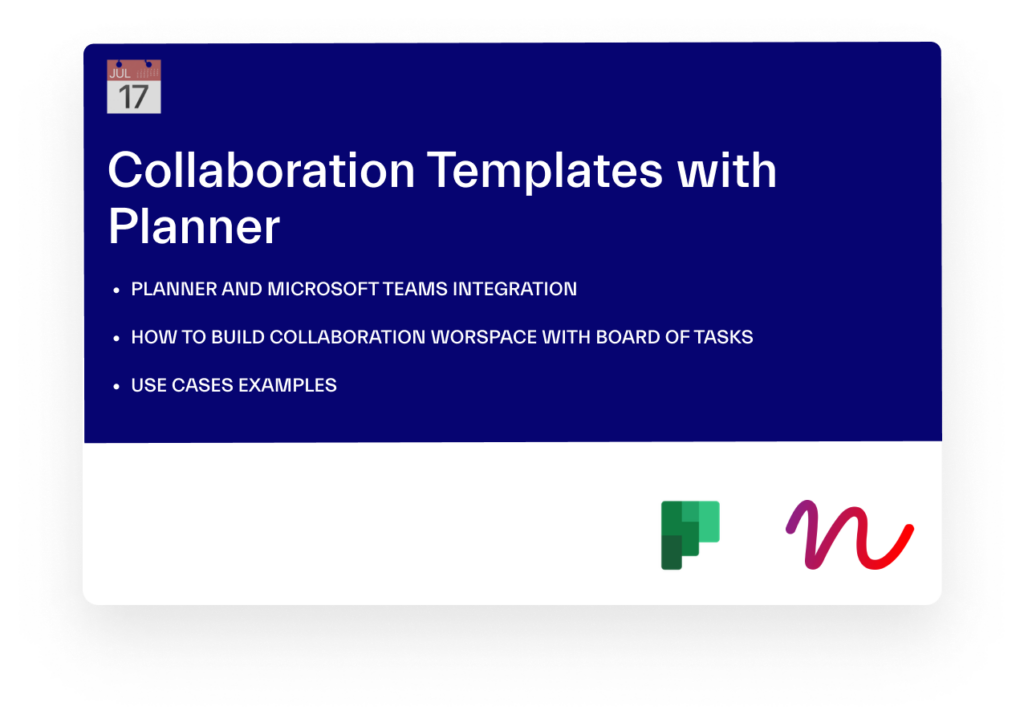
Create teams with an already pre-built set of tasks
Download our Free Guide and learn how to build teams with pre-build Planner task boards via Collaboration Templates in Microsoft Teams
Collaboration Templates
You can also automate this whole process by creating templates for your repetitive teams. You won’t need to do everything described above all over again: building teams and channels from scratch, uploading documentation, building tasks and adding tabs with guidelines and document libraries.
Whenever you need a new team, just choose the right template and create your new team in just a few clicks. Your team members will have a pre-built custom team where they can have focused discussions and get all the tools and data they need to collaborate and share knowledge.
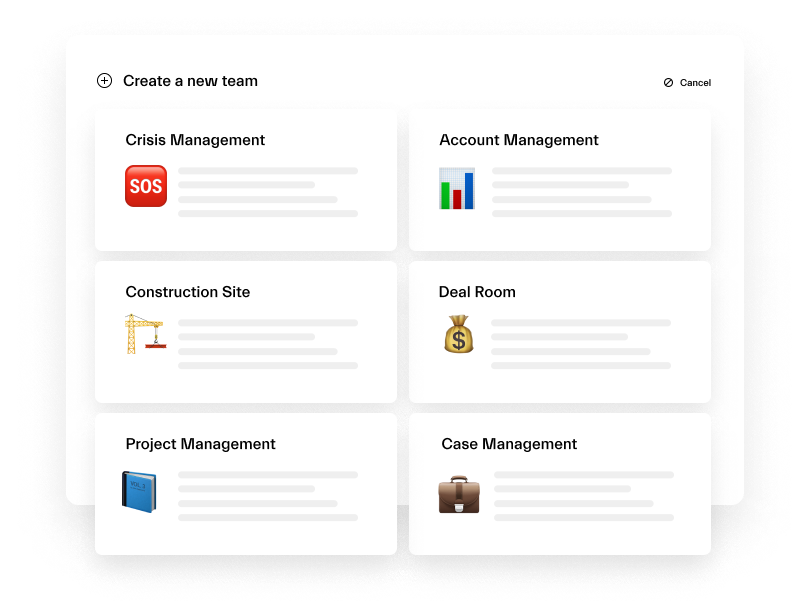
There you have it. By taking the steps you will see how the knowledge sharing culture in your team is shifting. You’ve got this!