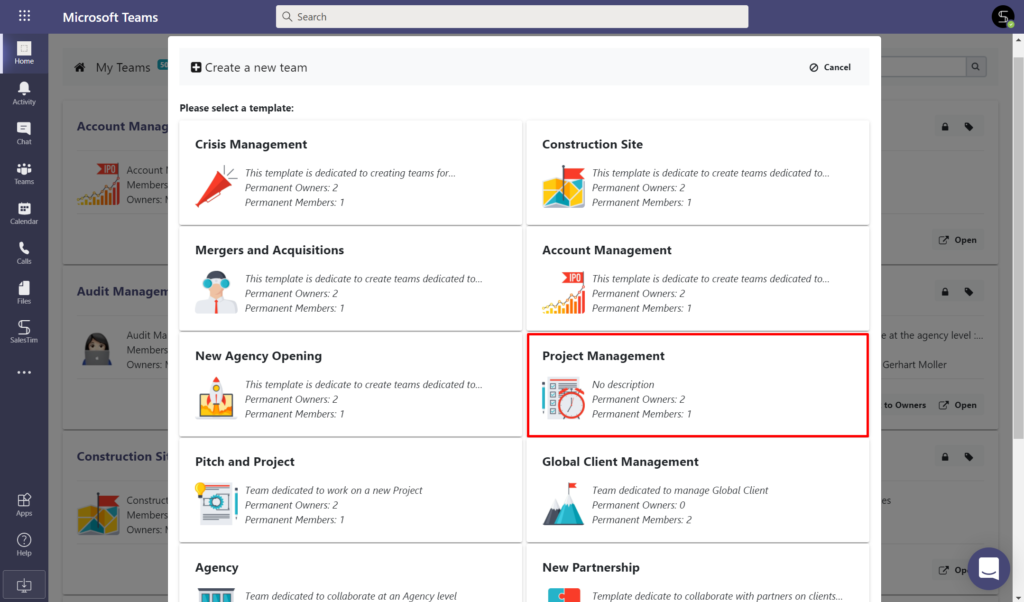Microsoft Teams is a unique collaborative platform that allows you to share your knowledge, work on different projects, and collaborate effectively across the entire organization. What we especially love is the capability to integrate 3rd party apps that can streamline your work processes and improve your Teams experience. (By the way, nBold is one of them 😉) And today we will list the most popular Microsoft Teams apps for project management.
- Project Management apps for Microsoft Teams
- Trello
- Asana
- nBold – Collaboration technology
- Jira
- Wrike
- Monday.com
- Beesy
- Gantt Chart Pro
- Smartsheet
- MeisterTask
- Miro
- Klaxoon
- Microsoft Teams Apps for Project Management:
- Microsoft Planner to manage project tasks
- Microsoft Project
- Power BI to build and share projects reports
- Automate Microsoft Teams team creation from any app with Power Automate
Project Management apps for Microsoft Teams
Trello
Everyone has heard about Trello – an app to manage projects and perform daily tasks. With Trello, you’re able to build dashboards for each of your use cases – project management, sales collaboration, onboarding process, and so on. Customize your boards with lists and cards that have all the required content – checklists, notes, due dates, attachments, and comments. Moreover, with no-code automation, you will be able to reduce the number of tedious tasks by harnessing the power of automation across your entire team.

Trello with Microsoft Teams
Trello app links your Trello teams to those in Microsoft Teams. You can add Trello as a new tab in a dedicated channel. This will allow you to see Trello’s boards, lists, and cards right in the Teams’ environment. In addition, you will be able to use Trello Connector to automatically get Teams’ notifications about any changes made in Trello.
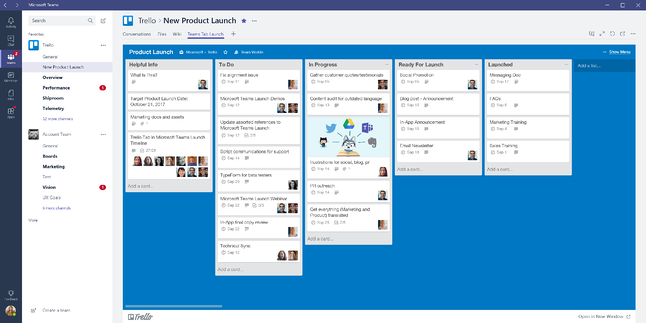
Asana
Asana brings your team’s work to one shared place. You’re able to run projects effectively with customized visuals, such as a list view to organize and assign tasks. With a board view, you can easily manage dependent, overlapping, and unscheduled tasks. Moreover, you can automate routine tasks. For instance, with a project overview, you’re able to share goals and key resources to keep your team aligned.
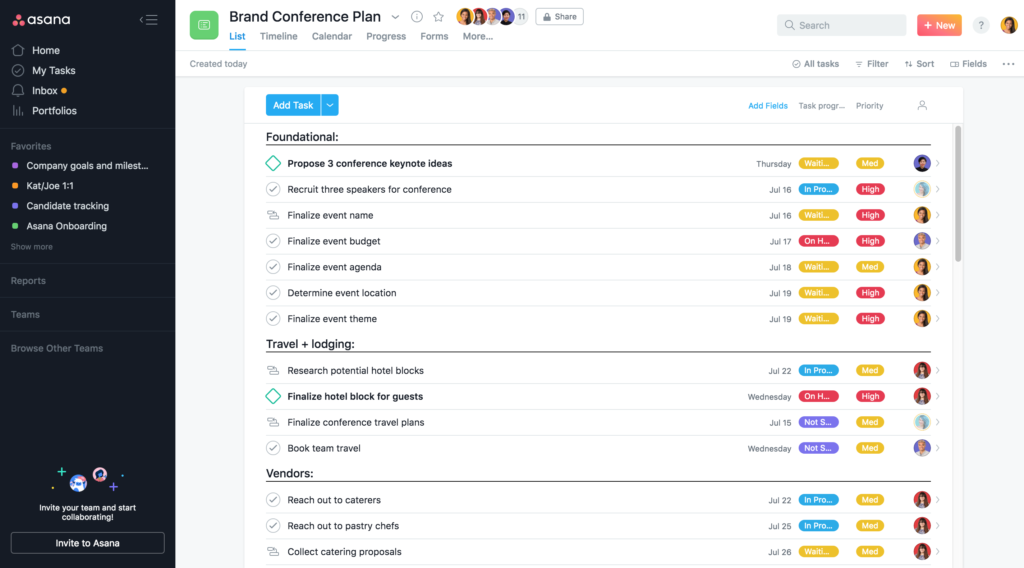
Asana with Teams
One more feature is the ability to integrate Asana with many other apps, such as Outlook, SharePoint, Power BI, and of course Microsoft Teams. By connecting Asana with Teams, you can collaborate on Asana tasks and keep work connected without leaving your Teams environment. Maximize visibility and see Asan tasks, projects, status updates, and portfolios right in Microsoft Teams.
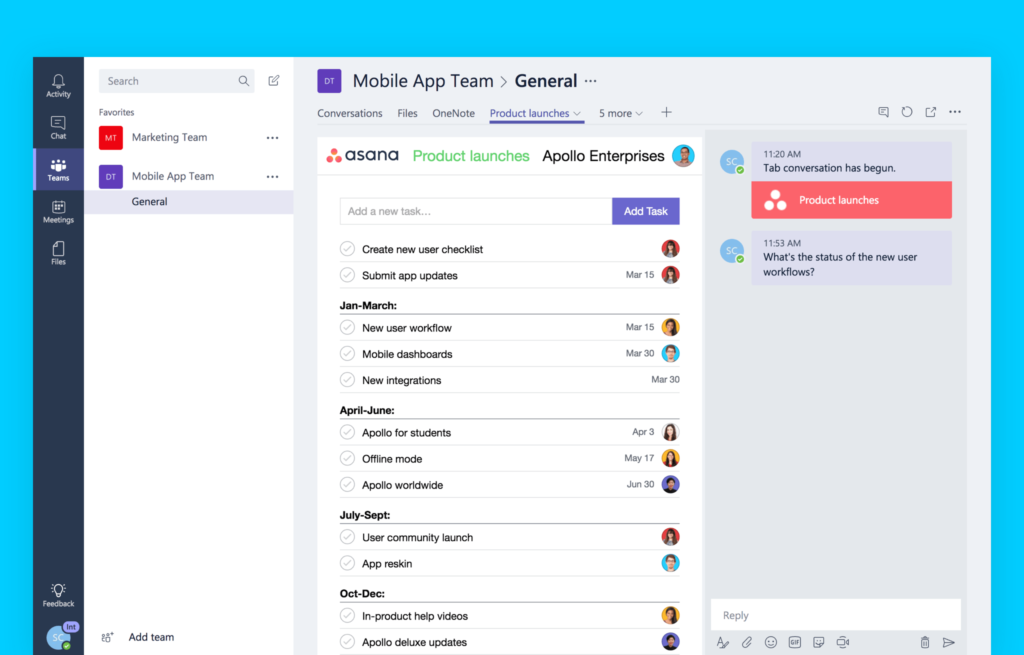
nBold – Collaboration technology
Of course, we couldn’t help but mention nBold😉. nBold is a collaborative processes management technology for Microsoft Teams. With nBold you’re able to structure your Teams’ environment, automate team creations and build strong governance policies without additional charge on IT.
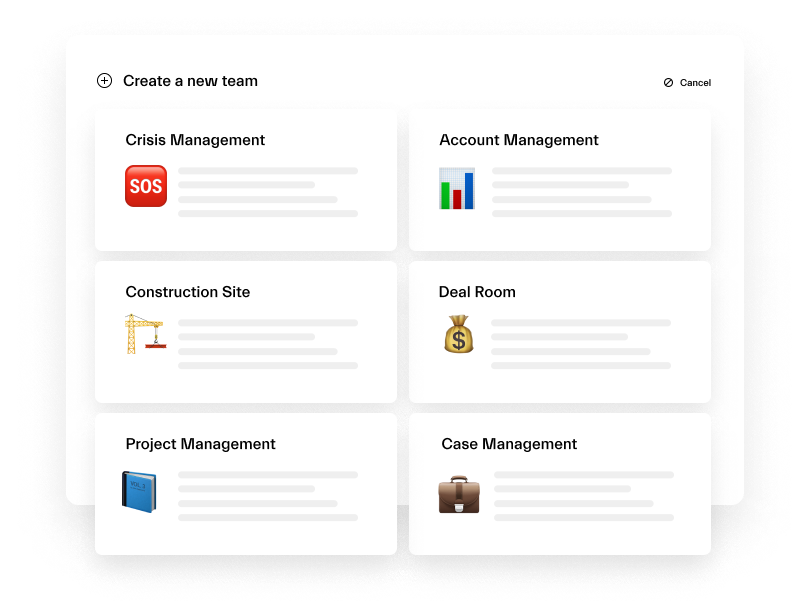
With nBold Automation you can create your own Teams Templates Catalog. In this case, you can build Project Management Template with standard, private and shared channels, tabs with apps, uploaded files and folders, and more. In this way, you, as a project manager, can quickly create fully provisioned teams from Project Management Template with all the content included.
Thus, you will be able to quickly create a fully provisioned team from Project Management Template with:
- Copied Standard, Private, and Shared Channels to collaborate on projects and share content
- Cloned files and folders with key documents, such as guidelines, codes of practices, reports templates, and so on
- Pre-built Planner with boards, tasks, notes, and attachments
- Tabs with other apps, such as Yammer to communicate with project experts or SharePoint to have access to your access library or your internal Hub Sites.
Jira
Jira is another great app to perform effective project management that can integrated into Microsoft Teams. It has many products, such as Jira Software, Jira Align, Jira Service Management, and others. Let’s discuss some of them.
With Jira Software you can plan, track, and release your own software. You’re able to create user stories and issues and distribute tasks among your software team. In addition, you can use a template workflow or create your own to manage your processes.
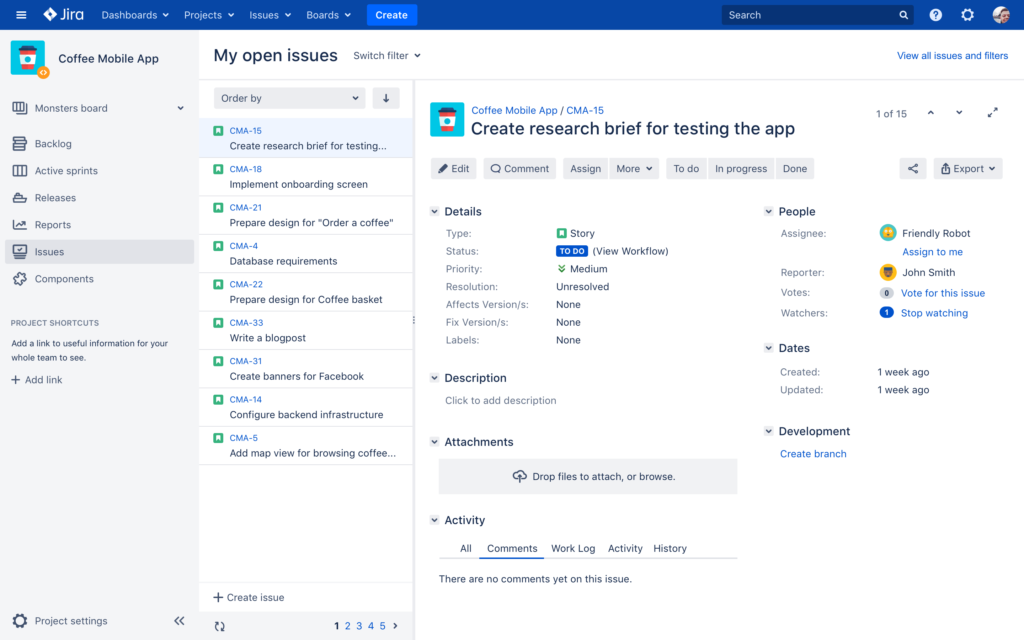
Next, with Jira Align you can aggregate team-level data to make all work visible across your enterprise in real-time. Get everyone on the same page to determine scope, roadmaps, and dependencies across teams and portfolios.
Read more about different Jira products here.
Jira Cloud and Jira Server with Microsoft Teams
This integration brings your Jira experience into your collaboration environment, letting your team stay focused and communicate on different topics. You may also interact with the Jira Cloud bot to create, assign, and edit issues. In addition, with the messaging extension, you can instantly search for a specific issue and send it to a channel or conversation.

Wrike
With Wrike, you and your colleagues can collaborate on projects and improve your customer experience. Visualize plans with Gantt charts, enable Agile teams with Kanban boards and build your workflows to speed up projects such as event management, product delivery, or onboarding. Another feature is the ability to use custom request forms that gather details and to auto-create and assign tasks to the right teams.
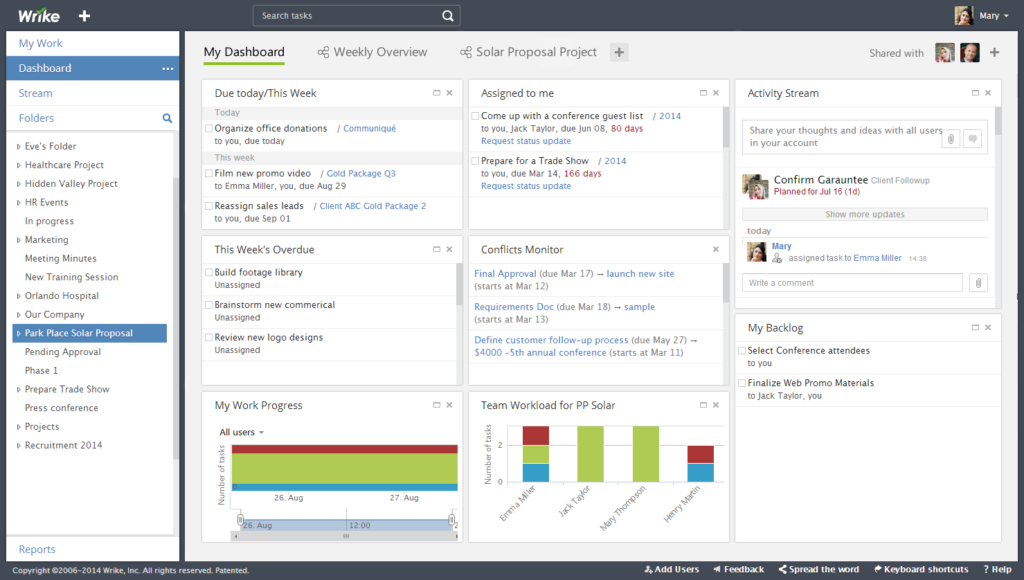
Wrike with Microsoft Teams
After integrating Wrike into your Teams environment, you can add folders and projects as new tabs to a dedicated channel. Thus, you will be able to view all tasks, edit key task details, add comments, and mention your colleagues right in your Teams environment.
In addition, any Microsoft Teams user can create a Wrike account and invite teammates to the account via Microsoft Teams.
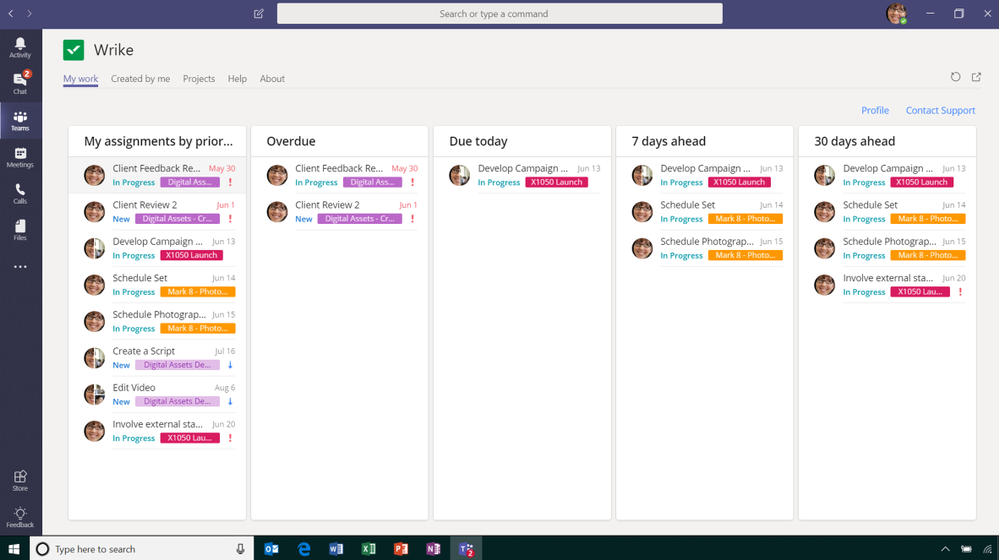
Monday.com
Monday.com is the visual platform that allows you to plan, organize, and track all your team’s activities. To streamline processes, you can create your own workflow or choose from more than 200 ready-to-use templates. Create a board with groups, items, and updates that are synchronized in real-time. Notify teammates, add files, and link boards together so it’s easy to keep track and run progress.
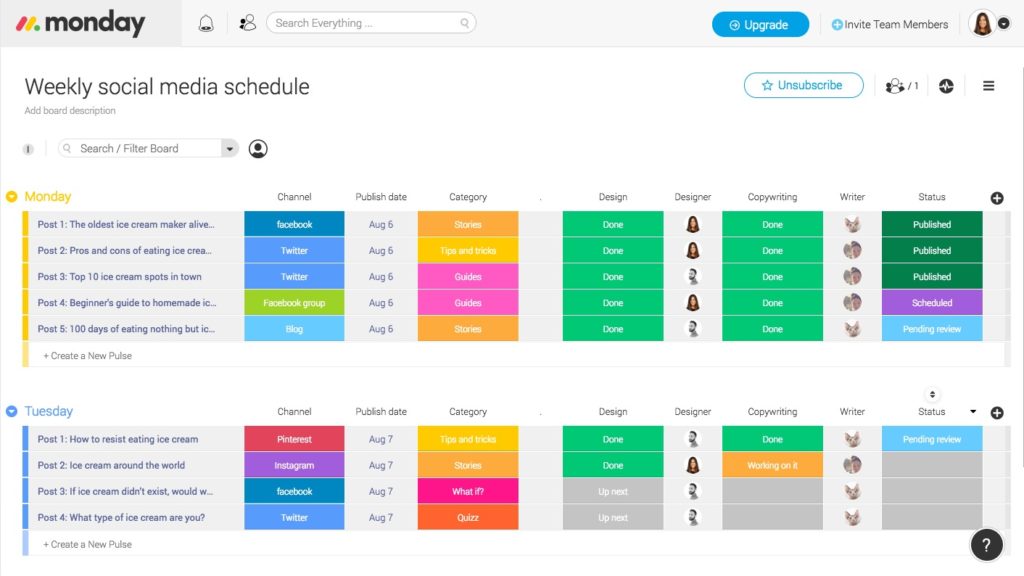
Monday.com with Microsoft Teams
By integrating Monday.com with Teams you can structure and streamline your projects and processes in one place. Thus, you can create new boards and collaborate on existing ones directly from Microsoft Teams tabs. Moreover, by using the Monday bot you can receive notifications from your boards and create new items. Finally, you can customize your personal space tab to stay on top of your weekly project.
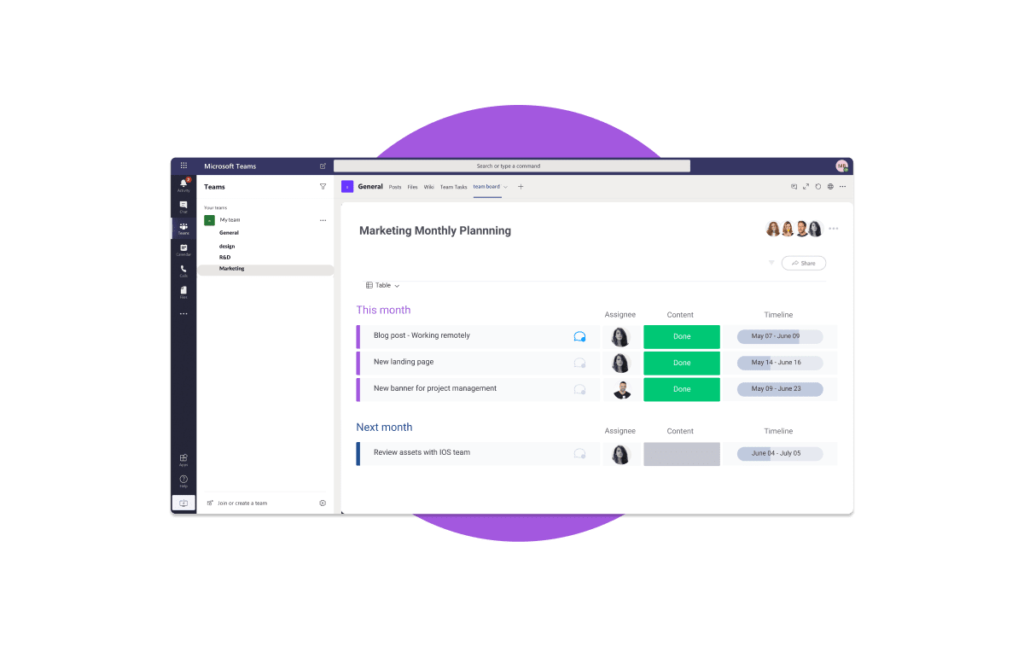
Beesy
Beesy – is an AI-powered collaborative solution to plan, organize, collaborate, and track your work. Let’s list some of its capabilities:
- Reduce the time spent on emails with email tracking and up-to-date mailbox
- Run meetings with note taking and action plan follow-up
- Manage your team members and drive action plan progress
- Simplify tasks management with custom reporting, and much more
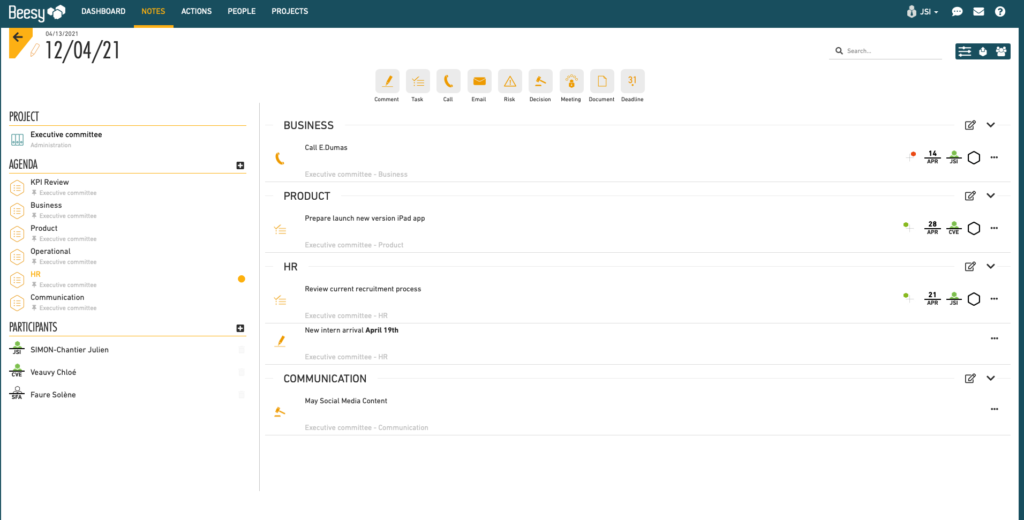
Beesy with Microsoft Teams
Bessy combines all action plans, meeting notes, projects, and goals. Integration of Bessy and Teams will save you the time spent on managing your goals and collaborative work. Collect essential information from your team chat and meeting action items, turn important emails into tasks, and much more. Pin your custom dashboards and views as new tabs and collaborate on projects with your teammates.
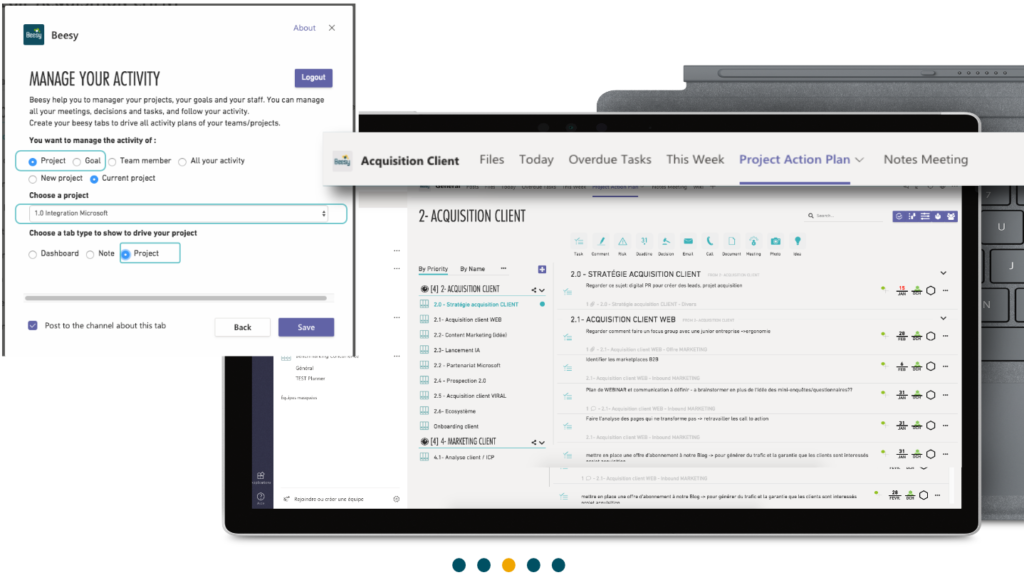
Gantt Chart Pro
Ghant Chart Pro is an app for Microsoft Teams that allows users to visualize their project schedules. It demonstrates dependency between different project tasks and the current project status, so you have a better overview of its progress.
With the app, you can create tasks, specify their start and end date, create dependencies between them, allocate resources, add notes, separate tasks into segments, and specify the progress of the ongoing task.
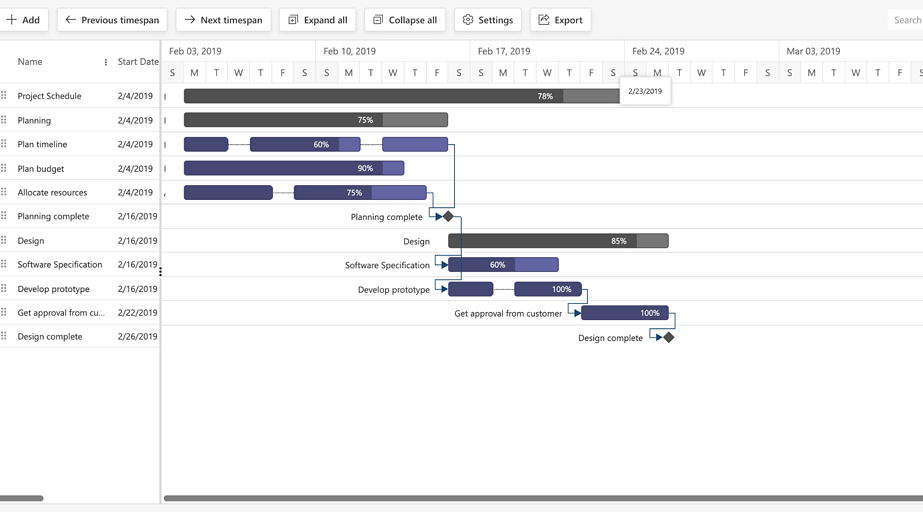
Smartsheet
Smartsheet is a cloud-based platform that empowers teams and organizations to plan and manage automation and reporting. With this tool, you can create different dashboards and views to track your progress with useful visuals. You’re able to share your work results with stakeholders inside and outside of your organization. Moreover, you can streamline processes with automated workflows including reminders and updates.
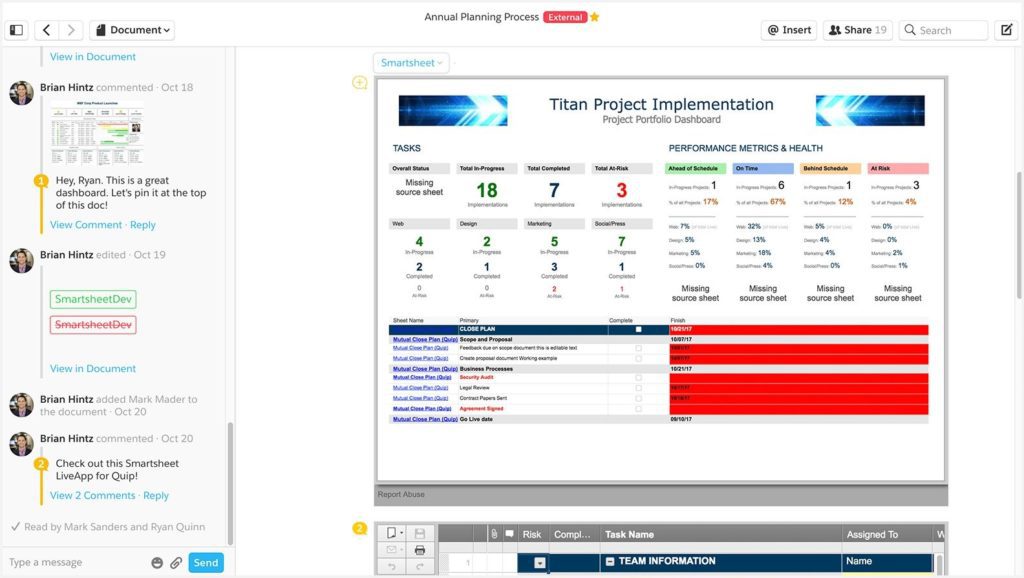
Smartsheet with Microsoft Teams
By connecting Smartsheet into your Teams environment, you can send Smartsheet notifications right to Teams’ channels. Then, you’re able to add any sheet, dashboard, or report as a new tab in Teams’ channels. This can bring conversations together even if members of your project team do not have access to the Smartsheet platform.
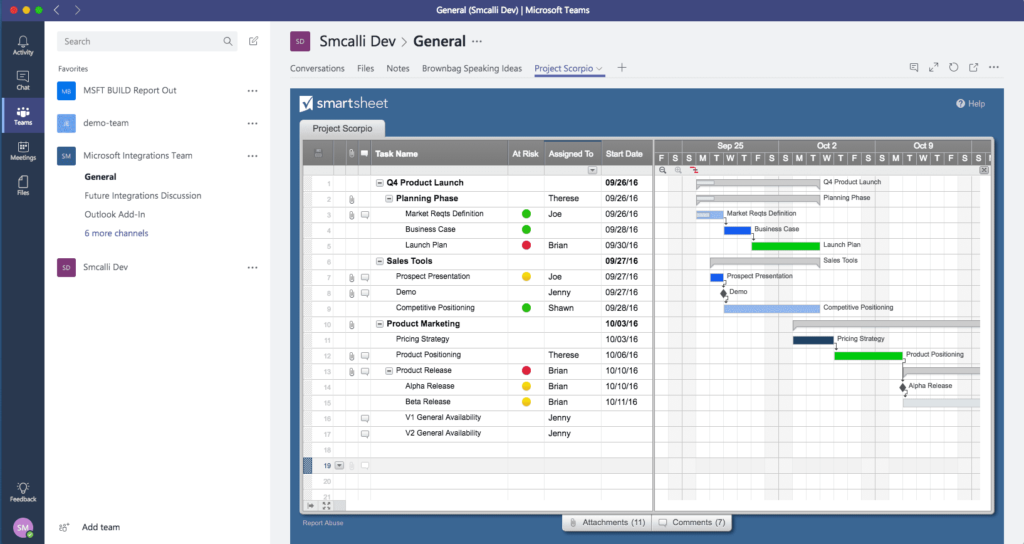
MeisterTask
MeisterTask is an online task management tool for teams. With this app, you will be able to organize and manage tasks in a designed and customizable environment. You can create dashboards with tasks and build relationships between them. For example, you can mark tasks as related to, duplicated, or blocked by other tasks. Next, you’re able to load predefined checklists or custom fields to tasks. Additionally, you can build workflows to automate repetitive steps and increase your team’s efficiency.
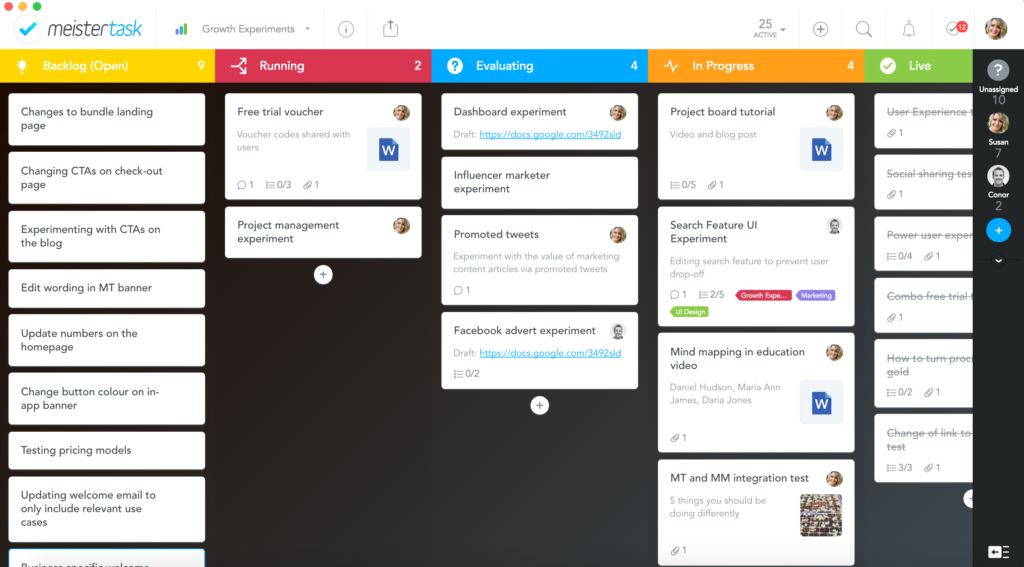
MeisterTask with Microsoft Teams
Integrate MeisterTask with Microsoft Teams and perform effective task management for your project team. To do so, you can add the MeisterTask project dashboard as a new tab in a Teams channel. In this way, you can collaborate on your project tasks with the same interface without leaving Microsoft Teams.
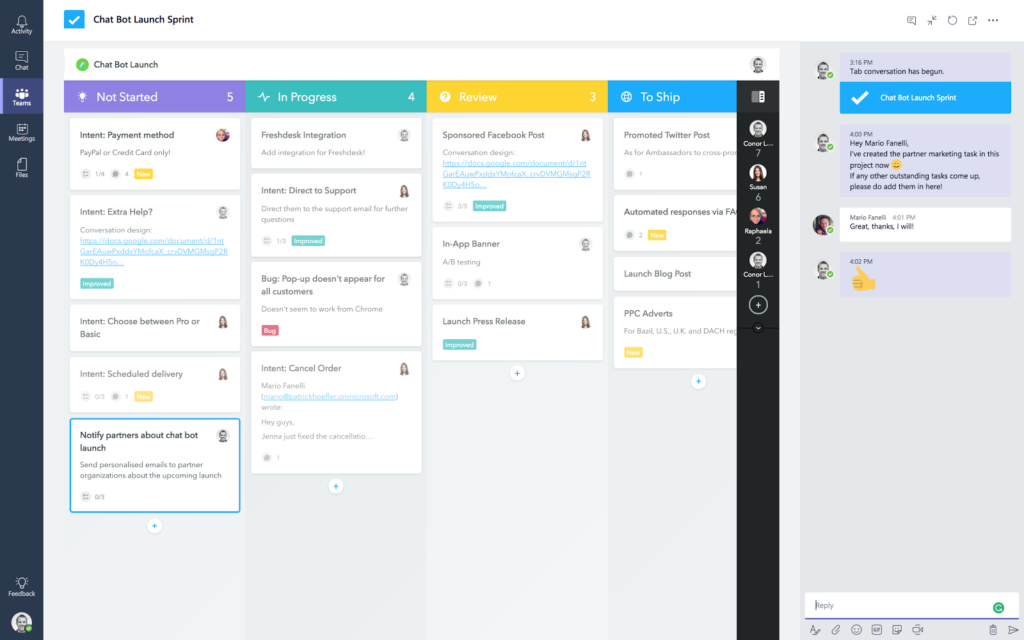
Miro
Miro is the online collaborative whiteboard platform that allows you to distribute teams to work. It enables teams to keep everyone engaged and aligned in the project development process, from ideation to production. With Miro, you can invite users to your online board to brainstorm, take notes, and track projects. Create your own dashboards or use one of Miro’s templates such as business model canvas, user story maps, fishbone diagrams, and so on. Customize whiteboards by uploading images, documents, spreadsheets, and much more.

Miro app in Microsoft Teams
With Miro and Microsoft Teams you can get notifications from Miro right in the Teams’ environment. It allows everyone in your team to stay informed on feedback, reviews, and other important content while going through your regular workflow. Add any board created in Miro as a new tab in Teams’ channels and start conversations with your colleagues to discuss updates and project changes.
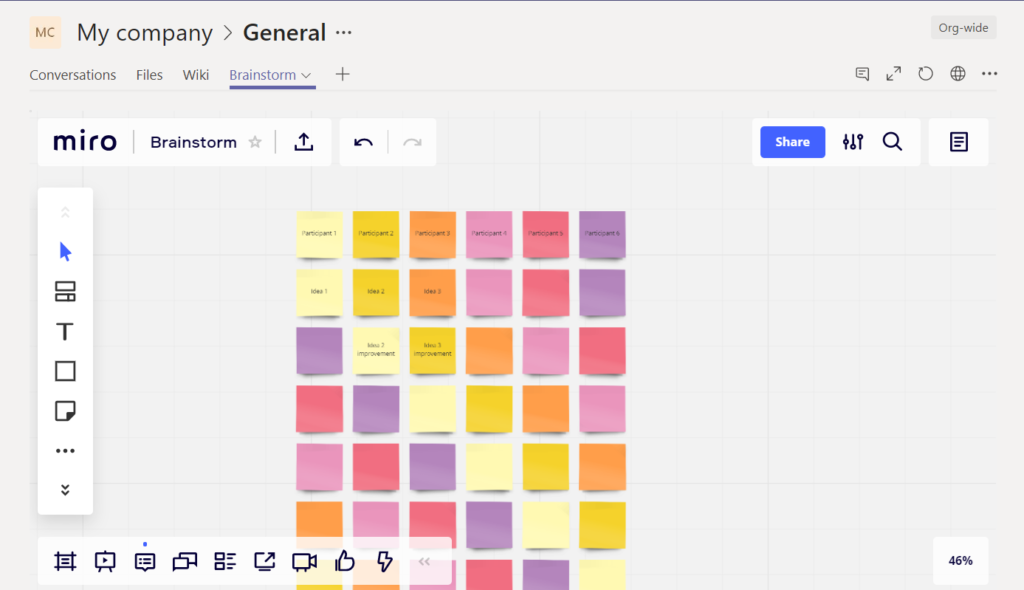
Klaxoon
Klaxoon is a great collaborative tool for efficient teamwork. This app will improve your meeting experience by connecting people together in a single meeting room. Thus, each participant receives a meeting code via email or message and then, he can connect to the online or offline meetings through mobile and participate in brainstorming, share ideas, run projects, participate in quizzes and surveys, and much more.

Moreover, you can use pre-built Klaxoon templates to organize meetings effectively. Weekly Template, OKR method, Risk Management, Project fast sheet, and much more.
Klaxoon with Microsoft Teams
Your team can you Klaxoon directly from Microsoft Teams to share ideas and collaborate effectively. Directly within Teams, you can share a Klaxoon Network in a needed Teams channel. Thus, your project tea has access to all the resources that are shared in Klaxoon’s private workplace. By integrating Klaxoon with Teams you enable each team member to go through the same experience, wherever they are

Microsoft Teams Apps for Project Management
Finally, let’s list some of the Office 365 apps that can help you to manage projects. What is especially great is their possibility to integrate with each other. Explore our list of Microsoft Teams apps for project management.
Microsoft Planner to manage project tasks
Microsoft Planner is a great tool to manage daily tasks, run project progress, and more. With Planner, you can create different buckets with cards. Assign tasks to any person in your project team, add due date, attach files and links, add checkboxes, and collaborate with your teammates through task comments.
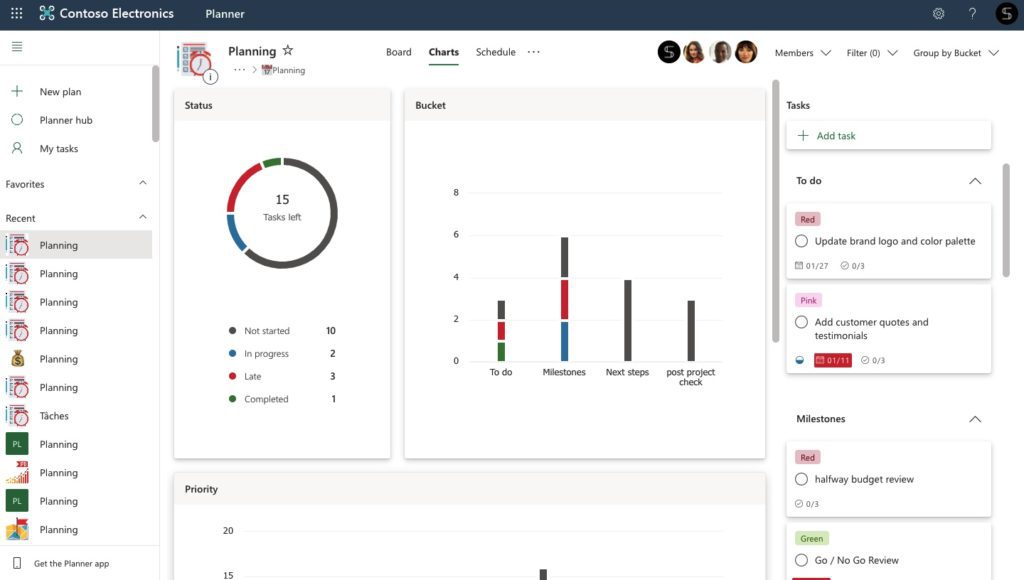
Add Planner as a new tab in your Teams channel and manage daily activities without leaving teams. In addition, you can change the view to boards, schedules, or charts. Moreover, with nBold you’re able to add Planner at the template level. Build a Microsoft Teams template with the Planner tab and this will be automatically added to the newly created teams from this template. Learn more about Microsoft Teams Planner templates
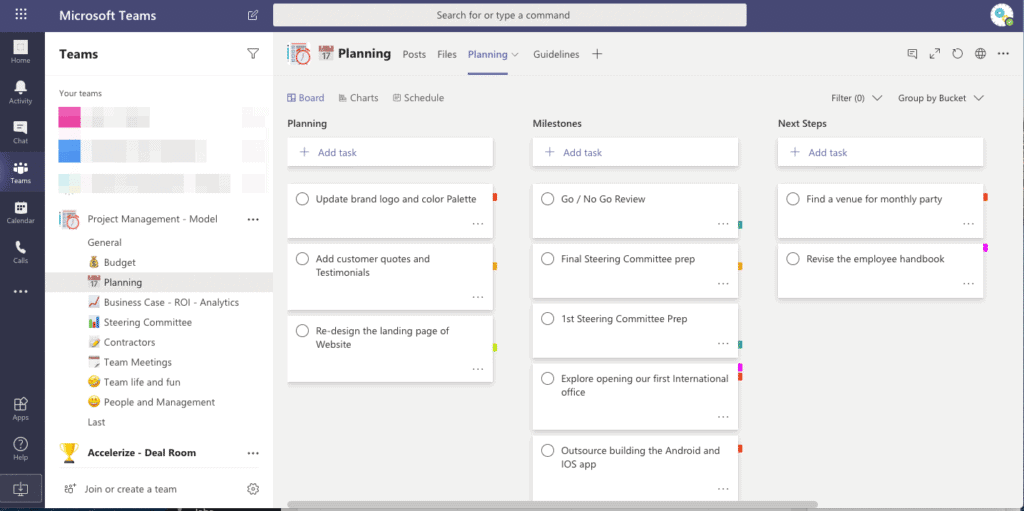
Microsoft Project
Microsoft Project is a powerful and easy-to-use app that allows to run every project successfully. Here you can easily plan your projects with the power of dynamic scheduling based on effort needed, project duration, and allotted team members.
When you create a new project, it basically starts in a grid view that is basically a list of tasks. Here you can assign tasks, set up the duration and progress, and add another customized column.
With a Timeline view, you will see your project’s tasks in a traditional Gantt view where you can manage tasks mapped across the timeline. In addition, you can hover over the tasks and summaries to easily see what they are scheduled for.

The great thing is the ability to integrate Microsoft Project into Microsoft Teams. With this feature, you can add a link to your project from Project for the Web as a new tab in the Microsoft Teams environment. Share project files, start online meetings and conversations, and track the project’s progress in a single place.
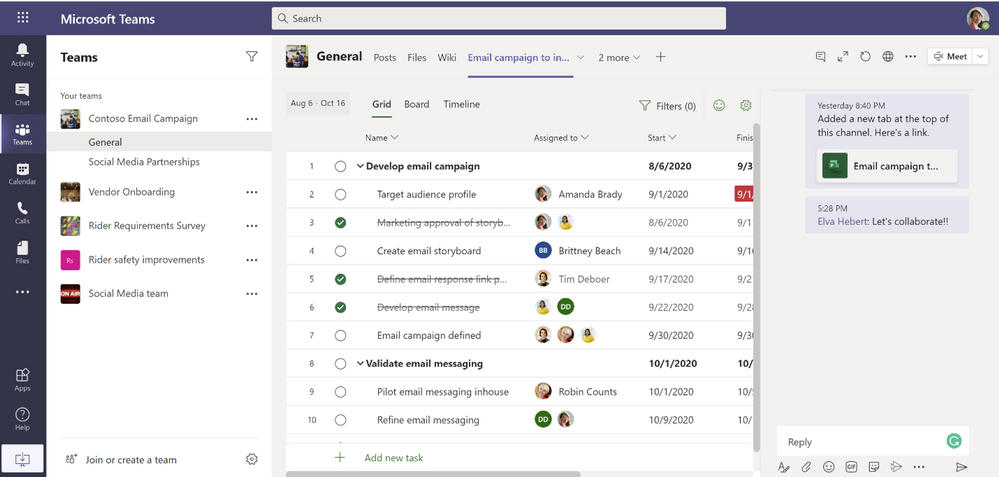
Power BI to build and share projects reports
Microsoft Power BI helps your organization to collect, manage, and analyze data from a variety of resources. Export data, build reports, make the right decisions, and easily share content with your colleagues in Office 365 environment.
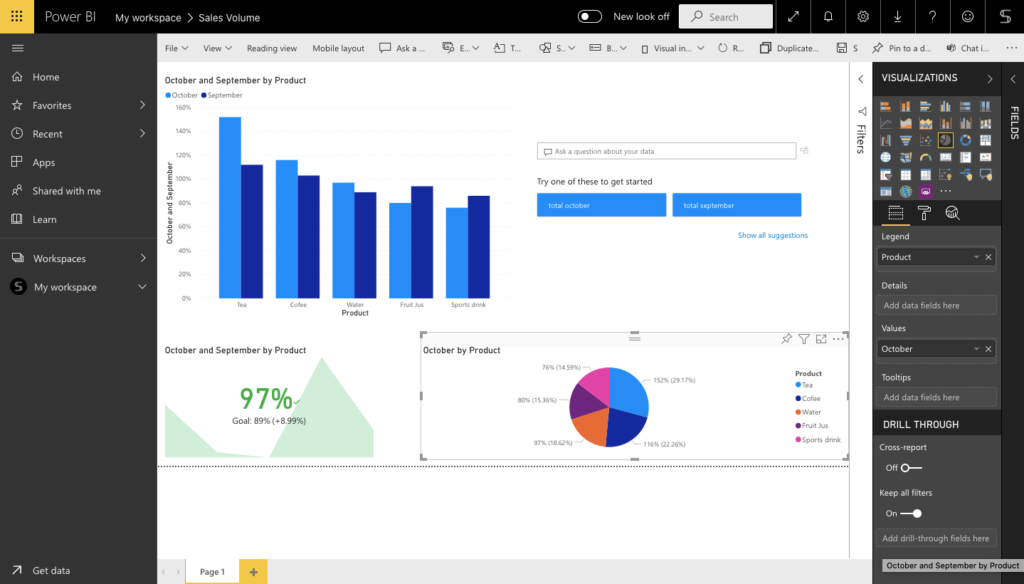
By connecting Power BI with Microsoft Teams, you can easily collaborate on reports right in a team channel. As a project manager, you can add a project report to one of the tabs in your team and track the dynamics of project indicators in real-time.
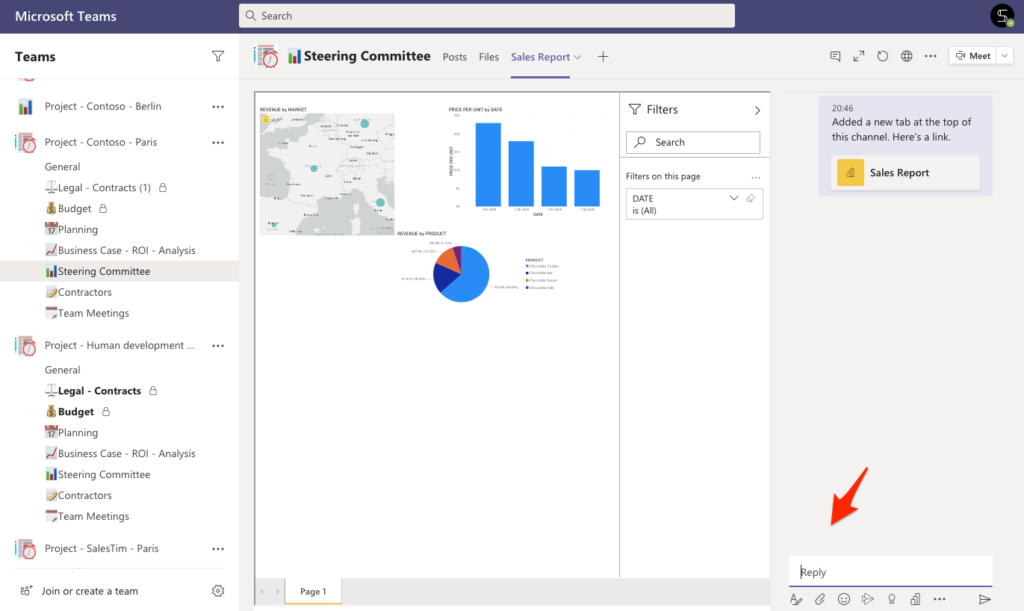
Learn how to build your first Power BI report
Automate Microsoft Teams team creation from any app with Power Automate
Wondering how to streamline your processes? With Power Platform you can automate repetitive tasks and save your time by using Microsoft Teams connector with other apps. Wondering how to get notifications or build an approval process? Read our article about the basic capabilities of Microsoft Teams and Power Automate.
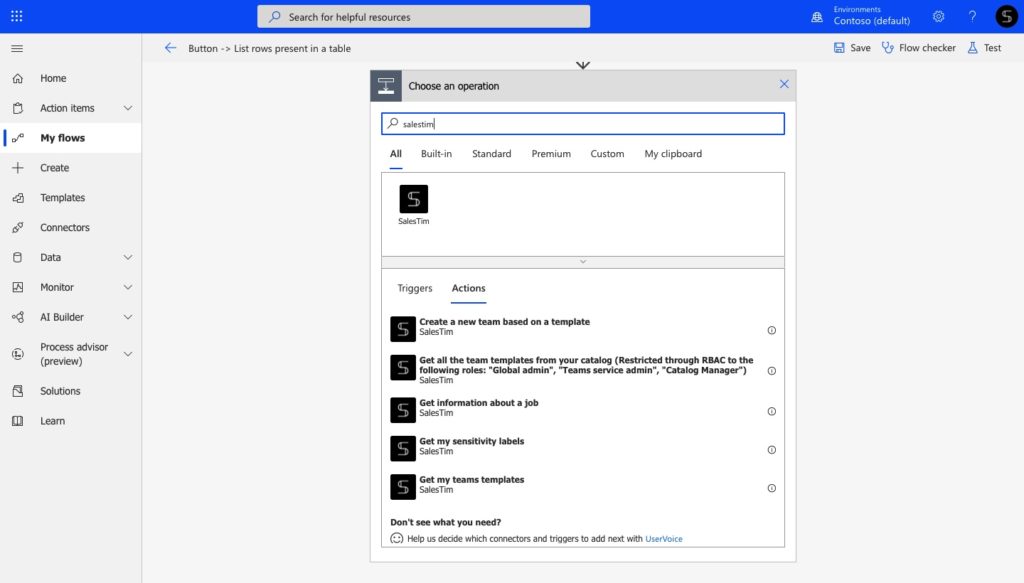
Moreover, with the nBold connector, you can create dozens of teams from templates depending on your particular use case. Would you like to create a new team when a new Asana board is created? Or maybe you use Salesforce to manage projects? With nBold for Salesforce, you’re able to synchronize files between Teams and Salesforce that can simplify your documents sharing with other colleagues.
Talk with our team and learn how nBold can fit into your organizational needs.