Salespeople are some of the most critical team members in an organization in terms of efficiency. The more complex the selling process is, the more people it involves. Hence, the more challenging it is to stay competitive on the market. While there are numerous apps that help make sales processes efficient, there’s an untapped efficiency improvement. A proper organization and governance of collaboration work are key. Therefore, many companies have already started using Microsoft Teams for sales management.
Today we will focus on B2B sales where the sales processes are more complex and require a broader number of participants. In the B2B field, sales reps use tons of methodologies and tools to build effective communication with customers and align people internally.
Sales Management in current realities

Recently, the role of salespeople has changed a lot. These days they are not just sales reps: they also become trusted advisors for their clients.
The way of working is changing rapidly, too. Thanks to advances in communication technology, salespeople are collaborating with many external and internal tools at the same time. Moreover, remote work is becoming an independent type of work activities and many sales reps perform their tasks outside of the office.
Salespeople collaborate with a variety of different stakeholders using an array of digital tools that facilitate teamwork. Experts from different fields are often involved in the process since selling requires more and more expertise. Sales representatives give presentations and conduct demos while performing most of the functions that they traditionally handled in the past. Similarly, they stay in touch with marketing departments, product developers, and other employees who impact the complicated sales process.
So how do you stay efficient and close deals successfully? In order to do so, it’s extremely important to use modern tools and automate internal and external activities. We will share various use cases we’re seeing from different organizations, that you can easily implement with Microsoft Teams.
Firstly, let’s review the different challenges that you could have and that you’d be able to address.
→Download White Paper: How to Use Microsoft Teams for Sales Management
Sales management challenges that can be solved with Microsoft Teams
To better understand how to use Microsoft Teams for sales management, let’s go through the key sales collaboration challenges first. This will allow us to see how Microsoft Teams can solve them.
Sales team alignment
The sales process is an integrated set of steps that allow the company to close deals. These steps include prospecting, having meetings and presentations, negotiating, and lastly following-up on new and current accounts.
During these different steps, your sales team should work together. Following the buyer journey is a complicated process without sales team alignment. Sometimes, it’s difficult for your sales team members to be focused on the same goals, KPIs, and collaborate in their workspace. As a result, sales managers face KPIs loss, poor time management, and an insufficient number of closed deals.
Cross-department team alignment
As previously mentioned, today’s sales processes include many additional activities, which require salespeople to collaborate with members of other teams. For example, they need to build a strong connection between the sales and marketing departments for successful business development.
Similar problems in terms of misalignment among different departments also include:
- Lack of qualified leads
- Lack of alignment between marketing and sales
- Weak involvement of marketing department into the sales process
- Miscommunication between different teams
As a result, even when different teams work effectively, they struggle to achieve the ultimate goal when they have to make a cooperative effort.
Sales team readiness
In the present market conditions, companies have to stay dynamic and constantly adapt to new trends. They regularly deal with product updates, buyer persona behavior changes, as well as shifting competitors’ activities.
It’s extremely important for your sales team to follow these updates and be ready for changes. They should know their target audience and the problems they are seeking to resolve, as well as realize how their company can bring value to the clients. Otherwise, they will be neither confident nor competent. In other words, they won’t be ready.
Team task management
Daily work routine management is another challenge for sales managers as there are so many tasks, KPIs, and deadlines during the sales process.
Every manager wants to find a perfect tool to simplify the team’s work performance and, at the same time, get a full review of the productivity of their staff. But how do you choose the right means among a wide variety of great apps?
Read more about task management with Planner Templates.
Collaborative sales management
Previously we were talking a lot about the importance of collaboration for salespeople during their work. Sometimes, especially in a large organization, it’s complicated to manage activities from different departments, compare results, and be focused on long-term strategy at the same time.
Here are some of the challenges:
- Poor enterprise visibility
- Lack of data and process integration
- Inflexible business rules management
- Poor data quality
In order to overcome collaborative process challenges, managers can build a sales playbook. It’s a document that outlines the sales process, buyer personas, call scripts, and much more. By offering to follow the sales playbook, managers seek to improve productivity, standardize best practices, and at the same time reduce ramp-up time.
Even though these guidelines can help improve executive performance, collecting all the necessary information can become another challenge.
CRM for sales management
CRM systems help salespeople stay in touch with their customers, improve the sales process, and collect data. You can put everything in one place and optimize all processes – from marketing to customer support.
It sounds great in theory, but in reality, organizations face different challenges when implementing new software:
- Integrating CRM with Existing Systems
- Defining Clear Objectives
- User Adoption
- Choosing the Right System
As a result, poor adaption or inappropriate use of tools could lead to chaos, instead of facilitation of the business processes.
Read more about Microsoft Teams and CRMs integrations
Sales Management with Microsoft Teams
We’ve identified various scenarios where your sales team requires digital collaboration and presented how to use Microsoft Teams to resolve main challenges. Here are the scenarios we’ll address:
- Sales department collaboration
- Sales and Marketing alignment
- Deal Room
- Account Management
- Training

White Paper: How to Use Microsoft Teams for Sales
- Common sales scenarios in Teams
- Tips and best practices for using Teams for sales processes
- Teams integration with native and 3rd party apps
Sales Department Collaboration

A sales department is the direct link between a company’s product or service and its customers. We talked a lot about the importance of collaboration and challenges. So how do you build the right workspace for your Sales Department in Microsoft Teams?
You can easily create the sales department template and build new teams with the same organizational structure according to your buyer personas, locations, types of products, etc.
How to do it?
1. Add Relevant Business Channels in Original Team and work on:
- Business Reviews to collect and compare the results
- Closed Won to share the best use cases
- Team Meetings to set up the presentations and meetings
2. Add Sales Manager as an owner and don’t forget to add sales reps, account executive, sales specialist, and other staff according to your business structure.
3. Create teams from this template with copied files, folders, and tabs with internal tools.
Benefits
Structure your workspace at the department level and avoid miscommunication between team members. You can therefore increase sales with a clear workspace and review the results easily.
Use Power BI to review the results and collaborate on your data. It will allow you to make confident decisions using up-to-the-minute analytics at every level in your organization. In addition, get self-service analytics at the enterprise-scale and protect your analytics data. Read more about Power BI with Microsoft Teams Templates
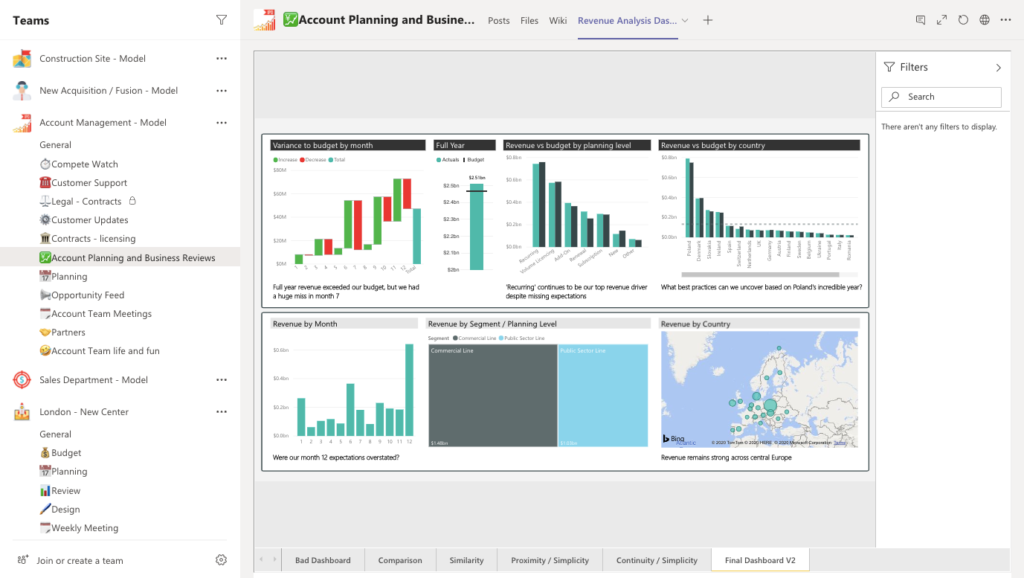
Sales and Marketing Alignment
Perform ideal collaboration between your sales and marketing departments for a better understanding of the product, customer needs, as well as for increasing closed deals. In Microsoft Teams it’s so easy to work on different projects without losing information and wasting time.
How to do it?
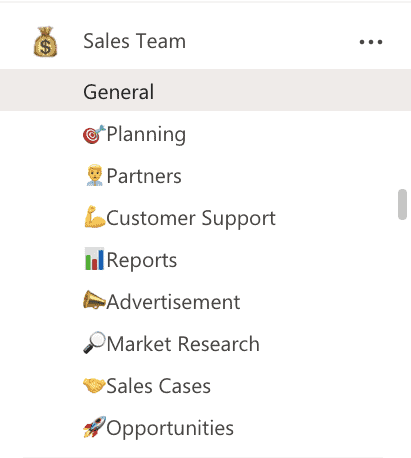
Build a team with the same structure at the template level for collaboration on the new cases with the marketing and sales department working together
1. Add relevant channels to share information and perform activities. For example:
- Planning to set up KPIs and deadlines
- Opportunities to follow customers’ needs
- Advertisement to work on marketing content together with real-time follow-ups from the sales team
2. Set up daily tasks with priority and deadlines with Microsoft Planner and add them at the Template Level
3. Add the Template to your own catalog and create new teams for each of your business cases.
Benefits
Both of your departments are focused on the long-term strategy, KPIs, and deadlines. As a result, you get an ideal collaboration workspace, an increased number of closed deals, and a better understanding of your customers’ needs and feedback.
Are you working with CRM? Then implement a CRM system into Microsoft Teams and work together on your buyer personas’ journey. Likewise, you can perform the integration with CRM and get templated teams from accounts or opportunities. Read more about CRM integration with Microsoft Teams

Improve your customers’ understanding and automate the sales process by using a variety of useful tools.
Sales Deal Room in Microsoft Teams
By using Microsoft teams, you can build different teams to collaborate on each of your sales deals. With this scenario, your team members can work on competitive deals with long sales cycles and a high cost of sales.
How to do it?
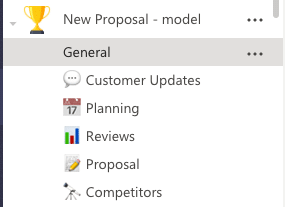
Build a template for each of your high-value deals and collaborate efficiently, following buyer persona’s journey:
1. Define the stages and goals of the team and add relevant business channels according to your sales processes. For example, you can create the following channels:
- Customer Updates to follow your customer needs and requests
- Planning to set up the daily tasks and KPI
- Proposal to prepare demos and presentations
2. Define who needs to participate. Then, add members who should work on the deal: sales executives, service executives, product, and other functional groups needed to approve or structure the deal.
3. Establish a system for process managing. Create a new team from the existing template and collaborate on inputs and outcomes right in a newly created team.
Benefits
Your sales process, documentation, approvals, and time frames for submitting and reviewing the deals are clear and structured.
In addition, you can easily set up the structure with Microsoft Planner to follow daily activities.In addition, you can easily set up the structure with Microsoft Planner to follow daily activities.
Furthermore, create various boards with relevant topics, such as Documents, Resources, Process and more.
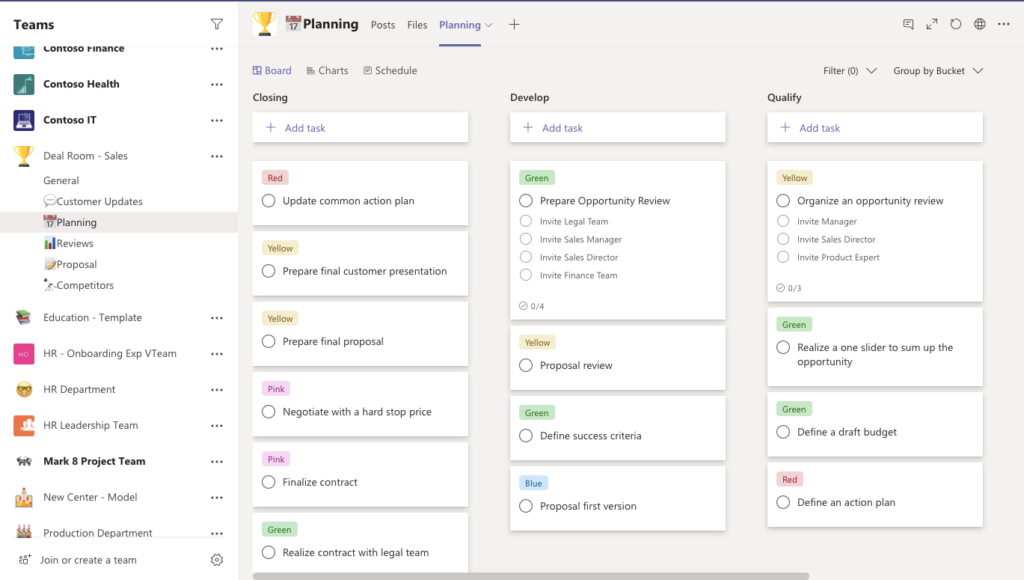
You can also add notes, checklists, links, and attach documents to perform clear tasks. Choose the person to assign the card, set up a deadline and priority.
With Microsoft Planner you can both manage your team activity and simplify daily work for your salespeople with collaboration on different buckets. Learn how to build Planner Templates.
Account Management with Microsoft Teams
Building relationships with existing clients to transform them into key strategic accounts is a crucial component of any sales strategy. With Microsoft Teams, you can optimize sales account management and communication with your customers even if they don’t use Teams.
How to do it?

1. Build a template for each of your buyer personas and provide an efficient customer support service with relevant channels:
- Follow-Ups to collect information regarding customer satisfaction
- Cases Escalation to share new opportunities and updates
- Reports to manage the results and achieve KPIs
2. Add Private Channels to share important documentation and insight information.
3. Create new teams from the template, work together on cases, and set up meetings with customers, even if they don’t use Microsoft Teams.
Benefits?
With a structured workplace, your team can negotiate contracts, and develop and maintain strong client relationships.
Explore Microsoft Forms to improve your customer service and customer experience. Add Forms into your tabs at the Template level and collect feedback from your customers. You can also compare results among different teams. Read more about Microsoft Forms with Teams Templates.
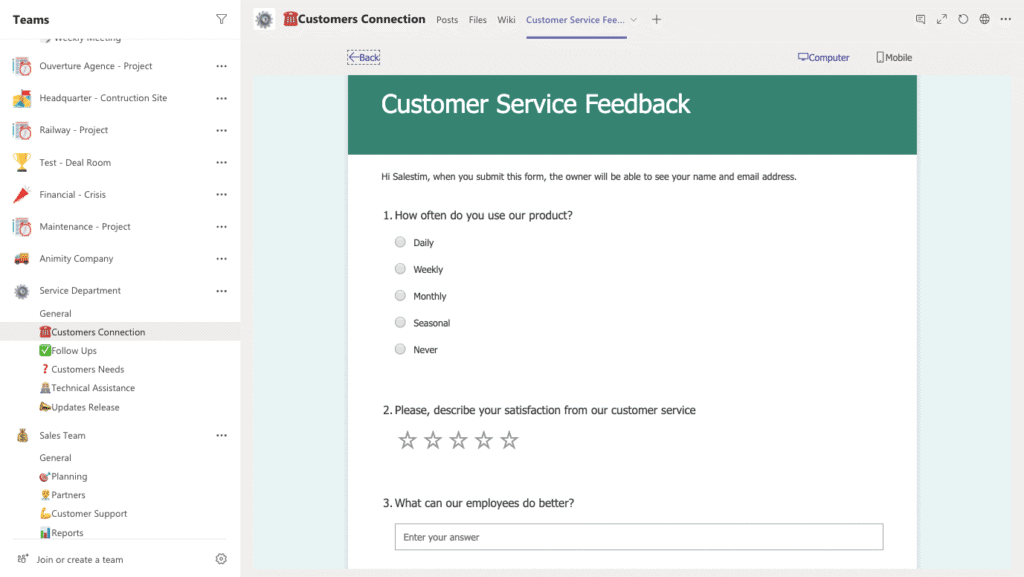
Sales training
The sales training process is an important aspect in the world of sales. The better trained an individual is, the better they should be able to perform in the field. Explore the possibility to perform training with Microsoft Teams for your salespeople’s development and adoption.
How to do it?

1. Create a team, add all required files through relevant channels:
- Scheduling to build the calendar with meetings and sessions
- Practice and Tests to verify knowledge
- Educational Materials to collect all presentations, e-books, articles, and guidelines
2. Add Microsoft Forms at the Template Level to collect your sales team satisfaction and feedback.
3. Create a team for each of your new training programs from an existing template, add members and share knowledge.
Benefits
With a clear work structure, you can not only reduce the time for the training process but also improve the quality of your training. A trained sales team can generate new opportunities which can lead to huge returns for a company.
Optimizing sales processes in your organization is a crucial step to develop and grow your business. It’s a challenging process to find the right way and tools that can solve your business issues in present collaborative and complex conditions. However, using Microsoft Teams allows you to structure your workspace, improve team engagement, and perform successful sales activities.
In this article, we talked about different examples of how you can use Microsoft Teams in different scenarios to improve your collaboration processes with Sales Account Management, Sales Deal Rooms, Marketing and Sales Department Collaboration, and more. Improve your sales management easily with Microsoft Teams Templates
Would you like to know more about Microsoft Teams Templates Technology? nBold is a collaboration technology that allows you to build templates with copied files, folders, members, and tabs. It also allows you to implement Governance Policies with Private Channels creation management, Naming conventions, Privacy Policies, and much more. Learn more about nBold Collaboration Templates Technology.
