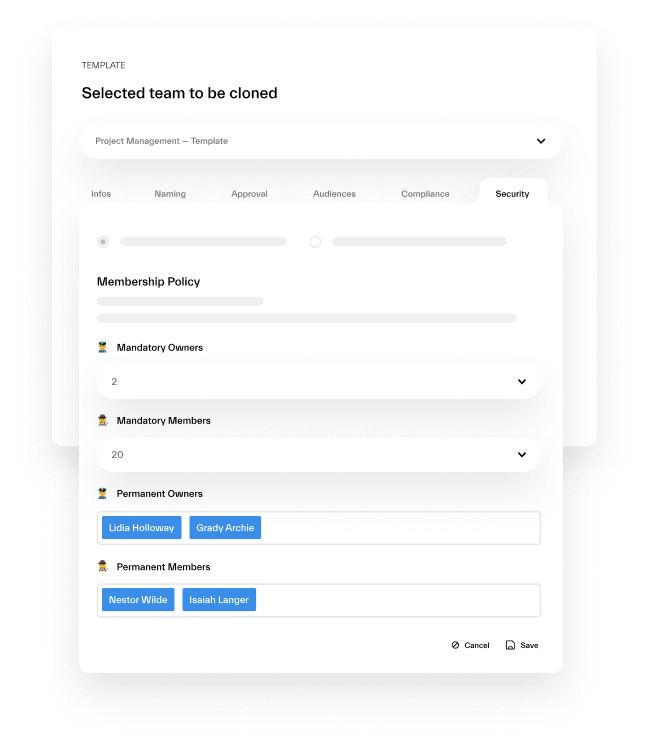Microsoft Teams Governance
Security Policies

Stronger security
You can define mandatory requirements for team ownership and membership, reducing the risk of unauthorized access,

Betterprivacy
Enforced team privacy allows you to define if new teams will be private by default, helping protect sensitive information.

Increasedcontrol
You can categorize your teams and protect important information, giving you greater control over your organization's data.
Security policies
You can decide whether teams are private or public by default. Thus, you will be able to define if members from other departments and teams can join your team and get access to all documentation and conversations.
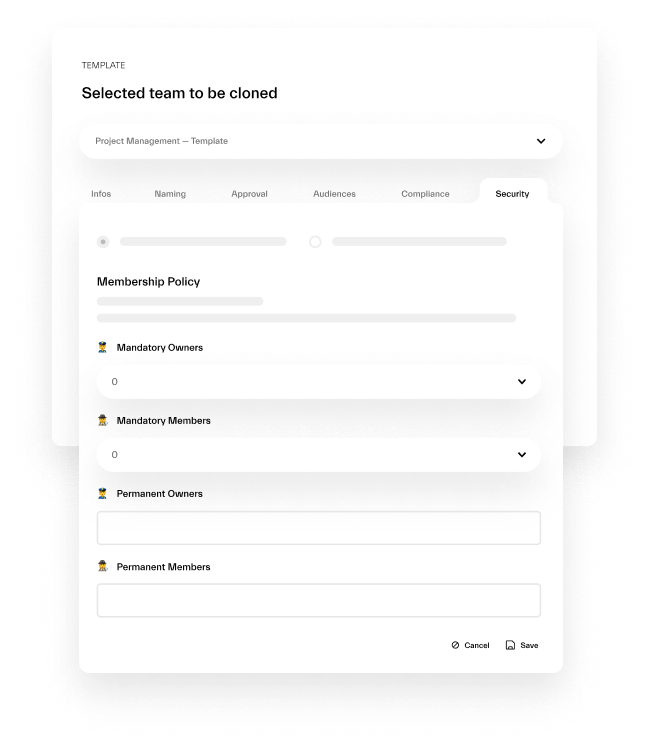
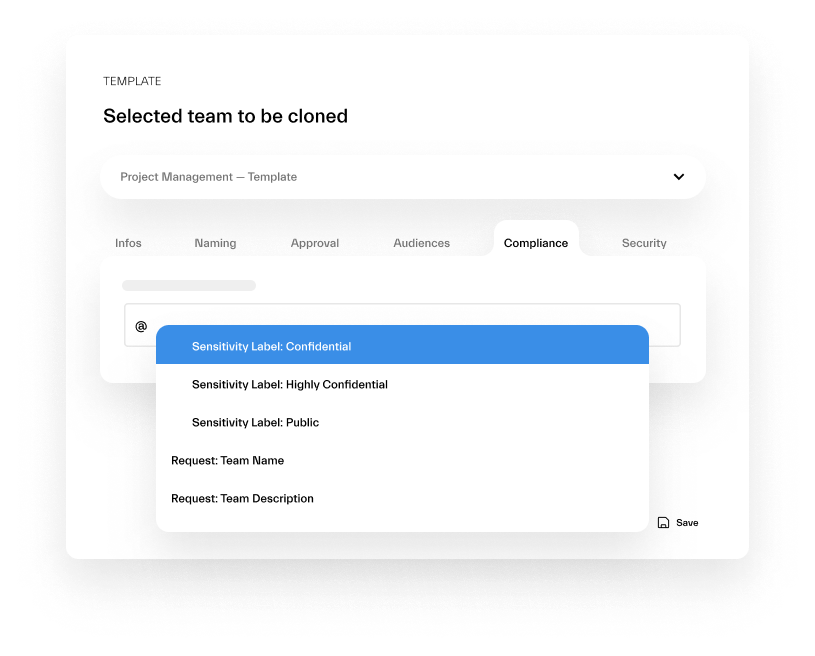
Sensitivity labels
Set up sensitivity labels at the template level and make sure all files shared in your workspaces will have the sensitivity label specified during the template creation.
Membership policies
Automatically add the right people in the right team. Add managers, admins, and directors at the template levels and define the mandatory number of future teammates.
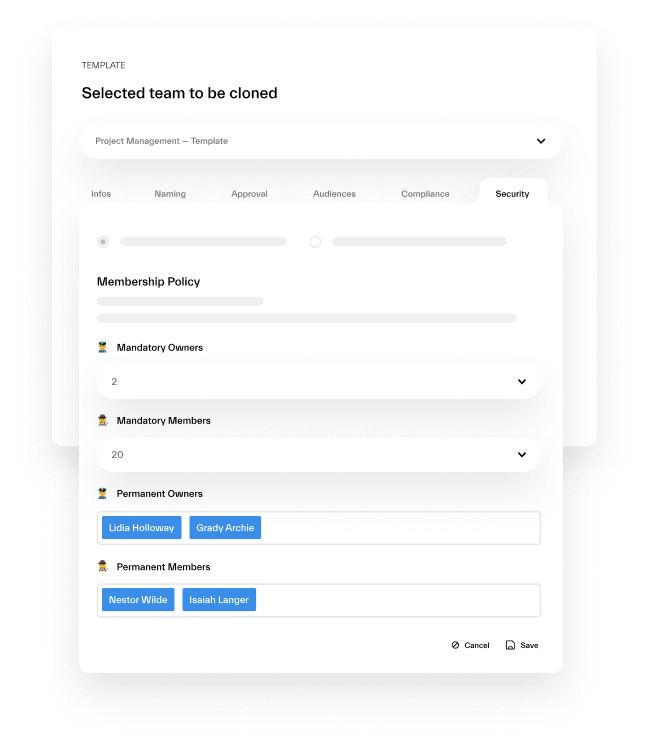
Security
Policy
You can decide whether teams are private or public by default. Thus, you will be able to define if members from other departments and teams can join your team and get access to all documentation and conversations.
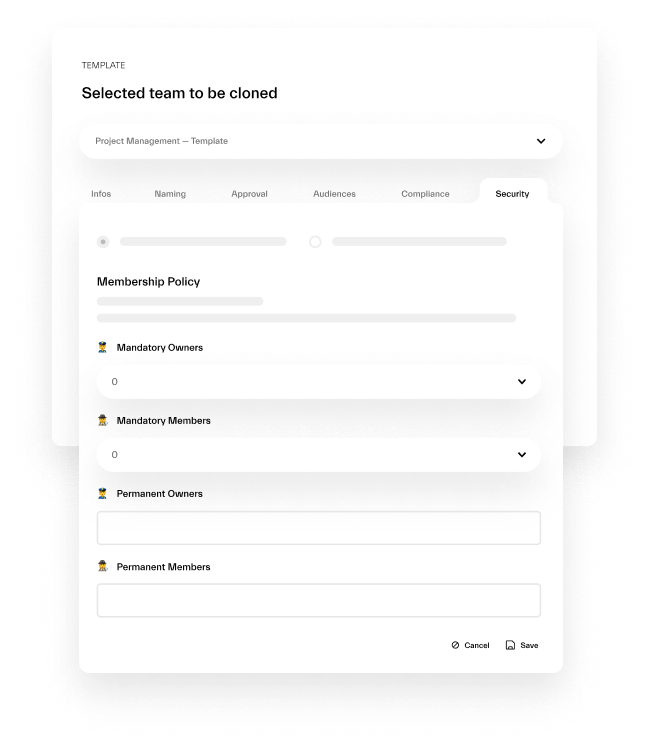
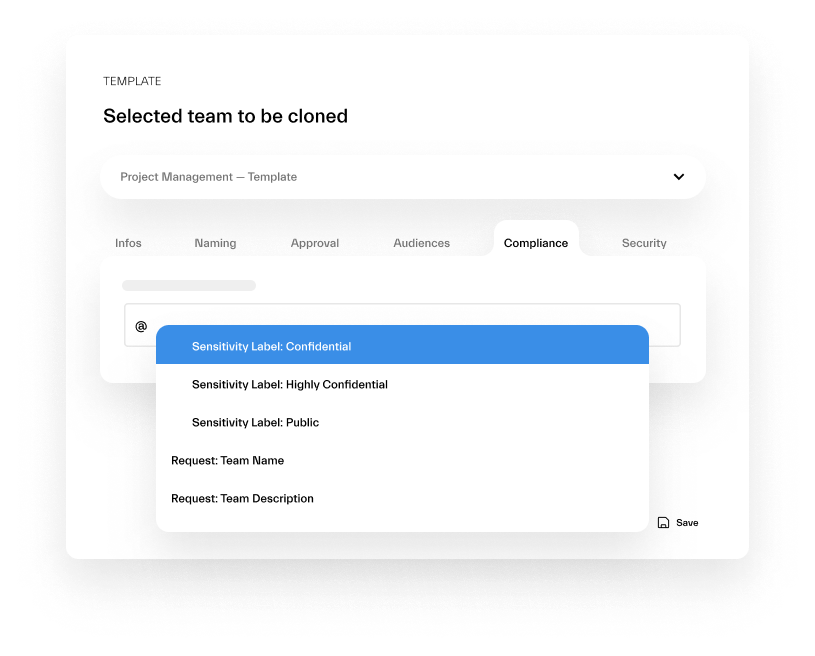
Sensitivity
Labels
Set up sensitivity labels at the template level and make sure all files shared in your workspaces will have the sensitivity label specified during the template creation.
Membership
Policy
Automatically add the right people in the right team. Add managers, admins, and directors at the template levels and define the mandatory number of future teammates.