Regardless of the type and size of your industry, customers are the most valuable assets of a company. If you are a sales manager of a company, then no one can better understand the importance of customers than you. They contribute a lot to deciding productivity and maintaining the reputation of a company. It is crucial for you to provide top-notch customer services to retain your customers. By keeping customer satisfaction at the top of your priority list, not only you will be able to enhance your customer-base, but also move towards achieving your business goals. However, you can’t satisfy your customers until there is no coordination between all the departments of an organization.
What is Office 365 and Salesforce?
 If you are seeking ways to enhance your business productivity, then you should think about investing in Office 365 and Salesforce integration. Office 365 is a cloud-based version of Microsoft’s suite of office products and services. It is specially tailored to facilitate office documentation, communication, and management tasks.
If you are seeking ways to enhance your business productivity, then you should think about investing in Office 365 and Salesforce integration. Office 365 is a cloud-based version of Microsoft’s suite of office products and services. It is specially tailored to facilitate office documentation, communication, and management tasks.
Salesforce is the world’s #1 CRM platform that helps you to streamline and automate your business processes. It can efficiently handle your sales and marketing efforts by bringing all the departments of your company on a single platform. It creates a bridge and makes it easier for you to connect with your customers to offer them outstanding customer experiences. As a result, it enhances your business productivity and brings simplicity, integration, and visibility to your enterprise.
 From Fortune 500 companies to startups, everyone seems to be hopping in the Salesforce train. As of 2017, Salesforce reportedly had 150,000 companies including Amazon, American Express, ADP, etc. are using their software to understand their customers and connect with them.
From Fortune 500 companies to startups, everyone seems to be hopping in the Salesforce train. As of 2017, Salesforce reportedly had 150,000 companies including Amazon, American Express, ADP, etc. are using their software to understand their customers and connect with them.
It has been found that the companies that implement Salesforce, they have seen visible results in a variety of areas such as 27% rise in sales revenues, 32% increase in lead conversion, 34% improvement in customer satisfaction, and 54% faster deployment.
If you are looking forward to implementing Office 365 and Salesforce in your organization, then it can turn out to be the best decision you can make for your company’s growth. Before you go ahead, you need to know the things as a salesperson you can do with Office 365 and Salesforce to enhance your productivity. In this guide, we are going to tell the same.
Things you can do to enhance your business productivity with Salesforce and Office 365
1.Nurture the lead with a follow-up call via Skype for Business or Microsoft Teams
The way we communicate with our co-workers and clients significantly impact our business productivity. In order to help enterprises to enhance their productivity, Microsoft has integrated Skype for Business service into the Office 365 suite of products.
It lets you communicate freely with your team and millions of people via instant messaging, audio, and video calling. There is no matter at which location they are in the world. Additionally, its features include PSTN conferencing, Cloud PBX, PSTN calling, etc.

Not only it can limit the
2. Sync Outlook Email with Salesforce
According to McKinsey Research, the sales reps spend 28% of their time on creating and responding to emails and 19% of the time in seeking and gathering the information. But, what if you can reduce this number? Won’t be it great to use those hours in doing other important activities of your company?
Well, you know the answer; it can significantly enhance your efficiency and productivity. By synchronizing Salesforce CRM with Microsoft Outlook, you will spend less time entering data and switching between different applications. Additionally, you can track your important email conversations which will further help you to focus more on your sales and reach your target.
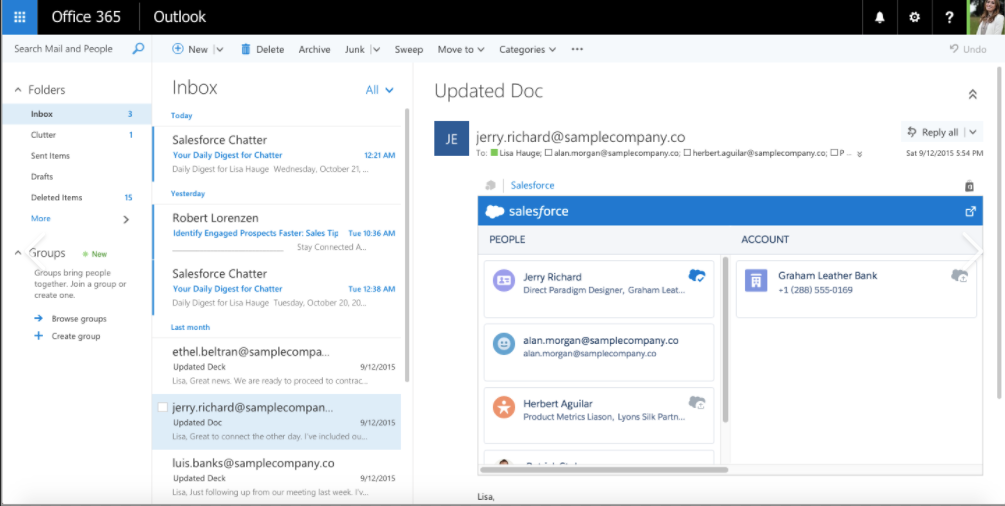
Moreover, the sales team heavily relies on calendars to plan their days and schedule important meetings and events. By synchronizing your email with Salesforce, you can keep your contacts and events synchronized. You need not manually add or delete events to your calendar; it will automatically update your calendar.
3. Integrate Salesforce with OneNote to record all the details
Being a sales rep, you will know how important and difficult it is to keep the record and follow-up for each client. And, when it comes to a conversation with your clients, the situation becomes worse; you need to go through multiple chats to find the relevant one. It is a very time-consuming task, due to which your business productivity reduces.
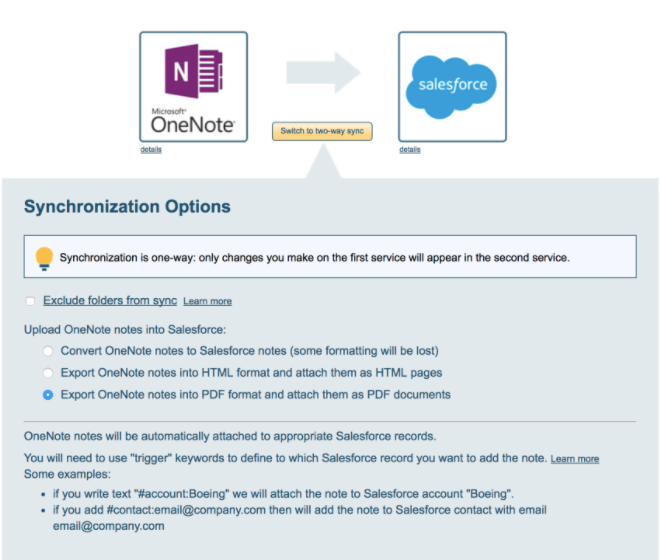
However, by using OneNote, you can collect information in one place in various formats. For example, handwritten or typed notes, images, audio, and video recordings to screenshots. But, you won’t always be in a single place. That is why Microsoft OneNote automatically backs up your notes to Microsoft’s Office 365 cloud. This allows you to access it from a wide range of devices and locations. You can collaborate in real-time which lets you share your notes with your team. Moreover, it will also help you to keep your data organized and safe while saving your time.
Learn how to integrate Salesforce with OneNote.
4. Salesforce1 Mobile App for Microsoft Office
Salesforce 1 Mobile App offers flawless integration with Office 365. It allows the salespersons to access the data they need to collaborate, sell or market their service from anywhere. They can seamlessly open, edit and save the documents, spreadsheets, and presentations from their iOS devices and Android phones. So, whenever you need to make the last-minute edits, this integration can be a lifesaver for you and helpful in impressing your clients.

Explore more about Salesforce1 Mobile App
5. Salesforce files with SharePoint online
SharePoint is a popular document management platform that is widely used by renowned enterprises to manage and secure their documents. However, it is not known for its CRM capabilities.
On the other hand, Salesforce is notoriously renowned for its low storage space and a comparatively lacking document management capabilities. By integrating SharePoint and Salesforce, you will be able to make use of both the products on a single interface. It will save your money by eliminating the need of buying many licenses for different users. But also enables your team to access the required resources from anywhere at any time.

Moreover, this integration will avoid the restriction of space constraints. Additionally, it helps you to collaborate and share your documents with outside departments of your company. As well as make your business process smooth and easy.
6. Microsoft Teams connector for Salesforce
There is no doubt that collaboration within any organization is the key to success. Microsoft Teams is a chat-based workspace that is a part of Microsoft’s suite of Office 365 products and services. It provides the users of an organization a commonplace to communicate and collaborate in real-time with each other to achieve their targets.
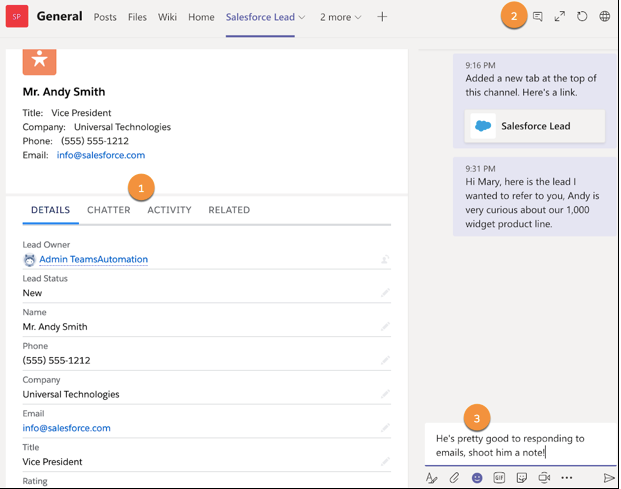
You can make conversation via instant messaging, create and share your documents, work on a single document at the same time. Other than integrating the services of Office 365 tools with Microsoft Teams. Microsoft has enabled its users to integrate the services of external applications with the help of connectors such as Microsoft Outlook, Salesforce, Google Drive, Slack, etc.
Microsoft Teams connector for Salesforce allows you to track your teams and sends periodic updates about activities you want to track in your Salesforce account. It can send data over the internet to third-party services like Twitter or GitHub.
Would you like to know more about Microsoft Teams and Salesforce Integration? In our Blog, we’re telling about all advantages that you can get from this integration. For example, record mentioning in Teams, Teams Tabs with Salesforce record, and more.
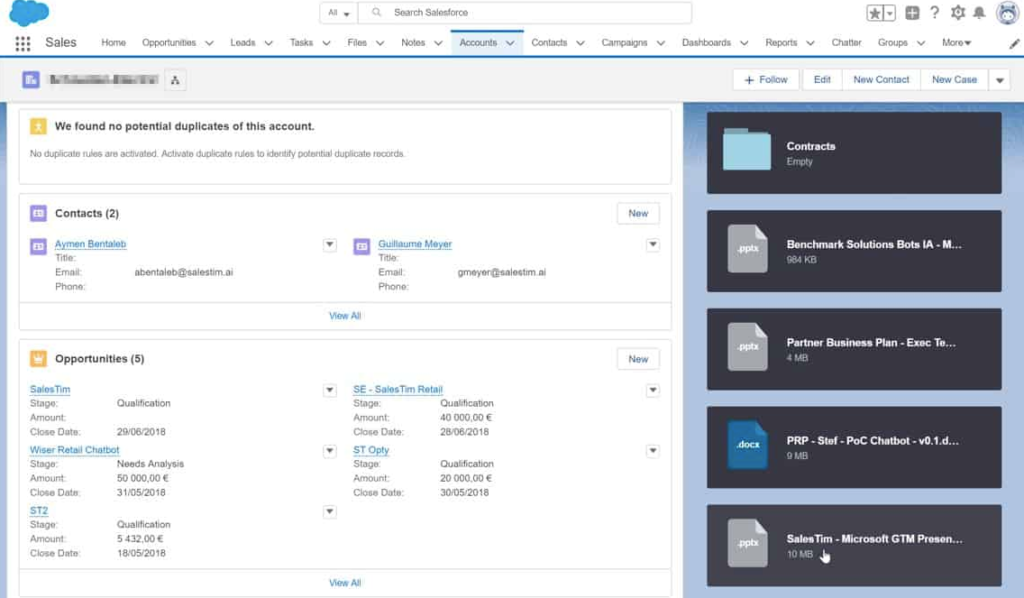
Read the article about Microsoft Teams and Salesforce integration
7. Salesforce and Microsoft Flow
There are lots of tasks for the sales executives to focus on including scheduling meetings, responding to hundreds of emails each week, remembering to respond to certain messages, etc. But, they all consume so much time that they don’t have enough time to spend on other activities that can grow your business.
By using Microsoft Flow, you can automate workflows by using both pre-built templates and creating your own custom templates, depending on your needs. Not only it saves your time but also allows you to work more efficiently.
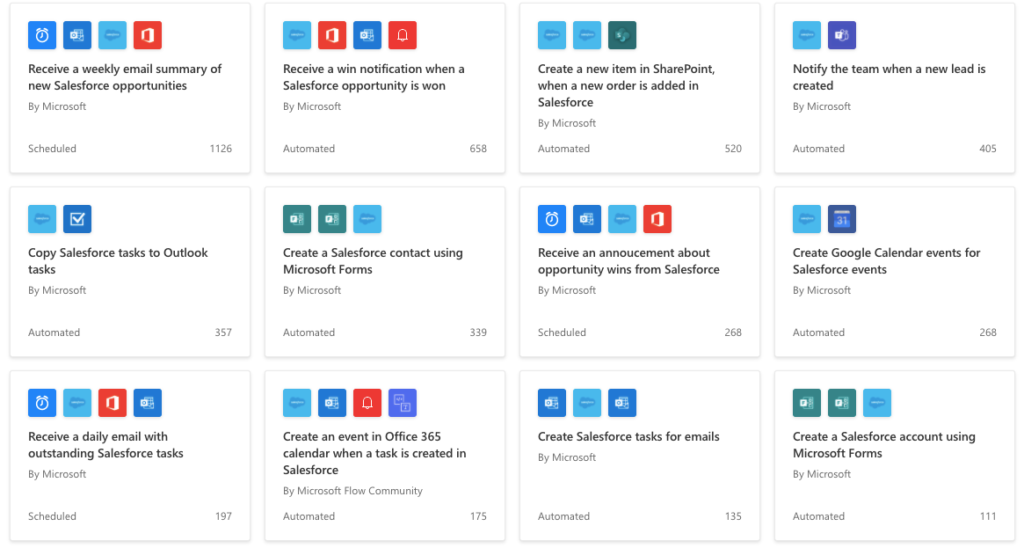
Apart from this, you can set up custom notifications based on the priority. In addition, you can share your data from one place to another where your other team members can access that data. By taking advantage of its automation feature, you need not worry about missing or forgetting about any business leads while doing some other task. Learn more
8. Salesforce for Excel Office 365
It is crucial for the enterprise to analyze their sales performance in order to determine the gap between the current state of business and where they want it to be in the future. The Salesforce Wave connector for Excel Office 365 is an easy way to get started with Salesforce Analytics Cloud.
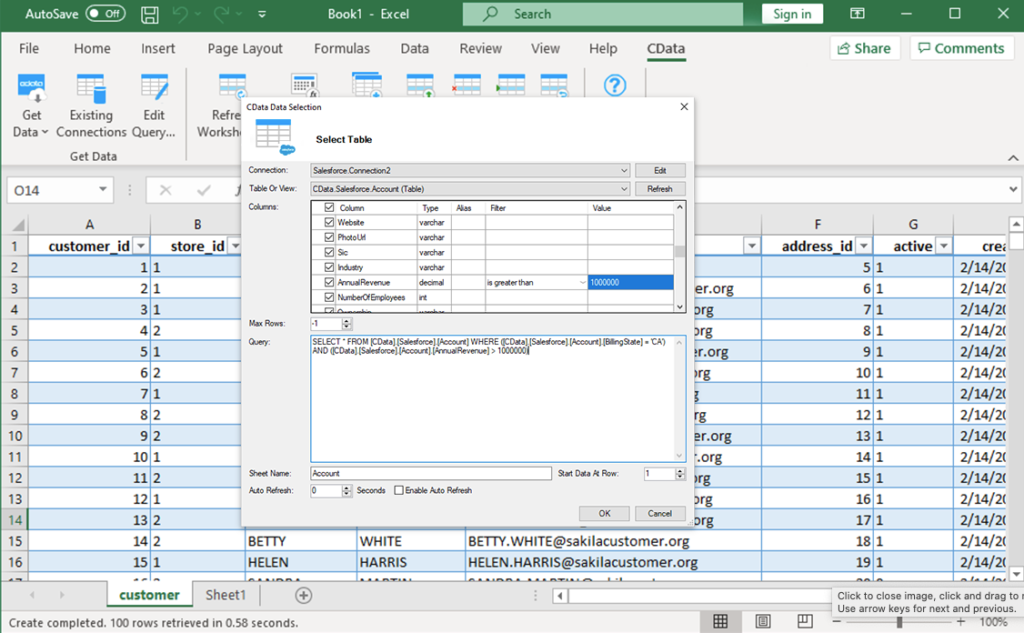
It can easily create datasets from Excel data into PowerPoint presentations or word documents, enabling you to cut through the clutter to determine the most relevant business leads. It provides you with actionable insights so that you can adjust your strategy for achieving your business success. You can access it on the desktop as well as on a mobile device. You need not depend on business intelligence resources to produce extracts or reports.
While these are ways that you can enhance your productivity by using Office 365 and Salesforce, there are many more, such as you can secure your contacts, data using Salesforce, it can streamline your business activities while allowing you to access the latest documents.
However, before your sales team use Salesforce, it is wise to conduct some training session so that your staff can learn how to use this tool effectively. Not only it will help them to get familiar with this tool easily, but they will also learn how it can be beneficial for your business. If you need some more information, explore our blog.
