We all sometimes find ourselves in a situation when we have too much work to do and too little time to do it. And in these days of collaborative work, we need not only to think about our own performance, but that of the entire team. Teamwork drives business success and it’s your job as a manager to make sure the team’s performance is at the top. So, how do you boost your team productivity without burning out?
Experts agree that helping your team manage their time well is the key to success. Below are 10 tips that will help you increase your team’s productivity.
Leverage Microsoft Teams to boost team productivity
1. Provide your team with the right digital tool
Modern teamwork revolves around digital collaboration tools, which, if chosen and used correctly, can greatly facilitate the work of the entire organization. Moreover, with the rise of remote working it’s no longer a choice – it’s a necessity.
Using Microsoft Teams for internal and external communication is the first step to starting off on the right foot.
This tool allows you to organize engaging meetings and chats both internally and externally. It offers a great collaboration space for sharing files and working on documents together. Additionally, it supports on-the-go communication which is vital when working remotely.

Your team will not need to resort to any other tool and waste their time juggling between apps. Microsoft Teams removes all the unnecessary distractions and helps you focus on your work and better manage your time.
Head over to this article where we outline 10 reasons why Teams is right for your business.
2. Organize your team’s workspace
Having a structured workspace is essential for productive work. Knowing where all the information is stored and easy access to updated files can save your team quite a bit of time.

With Microsoft Teams you can build multiple teams for every different project you’re working on. This will allow your team to better focus on their individual tasks and remove distractions. Create channels corresponding to every topic that needs to be covered in the project.
This enables a fast and easy access to relevant information that team members can work with straight away.
Just describe the purpose of each channel and the rules of usage in the Wiki tab, and you and your team will be all set.
3. Plan upcoming tasks
To help your team better manage their time we suggest you use a task management tool.
Since we at nBold started managing all our tasks with Planner in Teams, our team productivity went up like never before. Planner allows you to create multiple tasks and separate them into different categories or buckets. In our case, buckets represent each step of task completion. This makes it much easier to track the progress, moving tasks from one bucket to another representing a different step in the process.
You can also add checklists for every task, attach files and links so that the person who’s in charge of a specific task could start working on it right away rather than wasting time looking for the right information.
Additionally, if a given task requires collective work, you can assign it to groups of people rather than to individual members. Set a timeline, the level of priority and progress status.
With Planner, it’s much easier to plan and prioritize upcoming tasks. Based on our own experience, I’m pretty sure that your team will achieve much more in less time.
Create teams with an already pre-built set of tasks
Download our Free Guide and learn how to build teams with pre-build Planner task boards via Collaboration Templates in Microsoft Teams
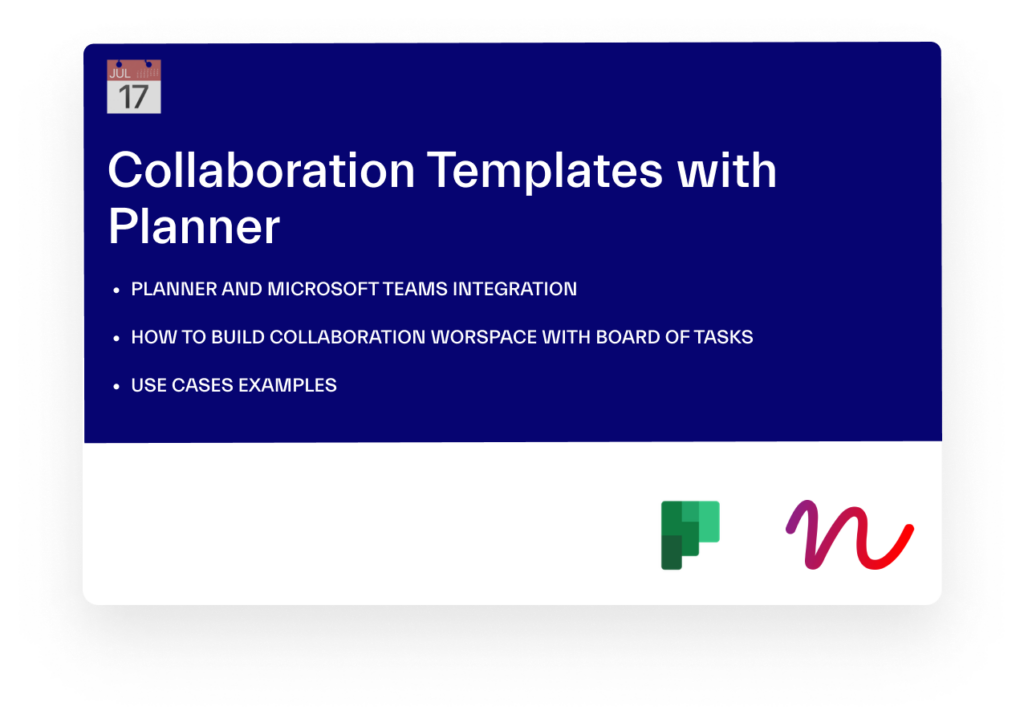
Psychological tips to increase your team’s productivity
4. Show you care
Showing your team members that you care about their wellbeing and how they feel about their job is a powerful productivity booster. In fact, this productivity hack actually has a name and it’s called Hawthorne effect. During an experiment conducted to analyze American factory workers’ productivity it was discovered that their productivity would rise no matter what change was made in the workplace. The researchers soon realized that it’s the feeling of importance and the fact that managers cared about their workers are what contributed to the rise of productivity.
This phenomenon explains why we feel so motivated to go the extra mile at our job when our supervisor praises our hard work.
Leverage this tip to boost your team productivity. You can do that by sharing feedback regarding their work, admitting their achievements, and offering support when they need it.
Try creating a specific channel in your team where you could highlight important achievements of your team members or ask their opinion about important matters. You can also conduct polls to vote for the best solution using such apps as Survey Monkey or Polly, or simply ask how they’re feeling today.

If you haven’t done it yet, you’ll be surprised by how much more productive your team can be when they see you genuinely care about them😊
5. Praise your team
Recognition is key to driving productivity at work. This is a basic human need described in Maslow Hierarchy of Needs. It states that when our peers respect and acknowledge our team efforts, this motivates us to keep up the good work and provides us with a sense of pride and satisfaction.
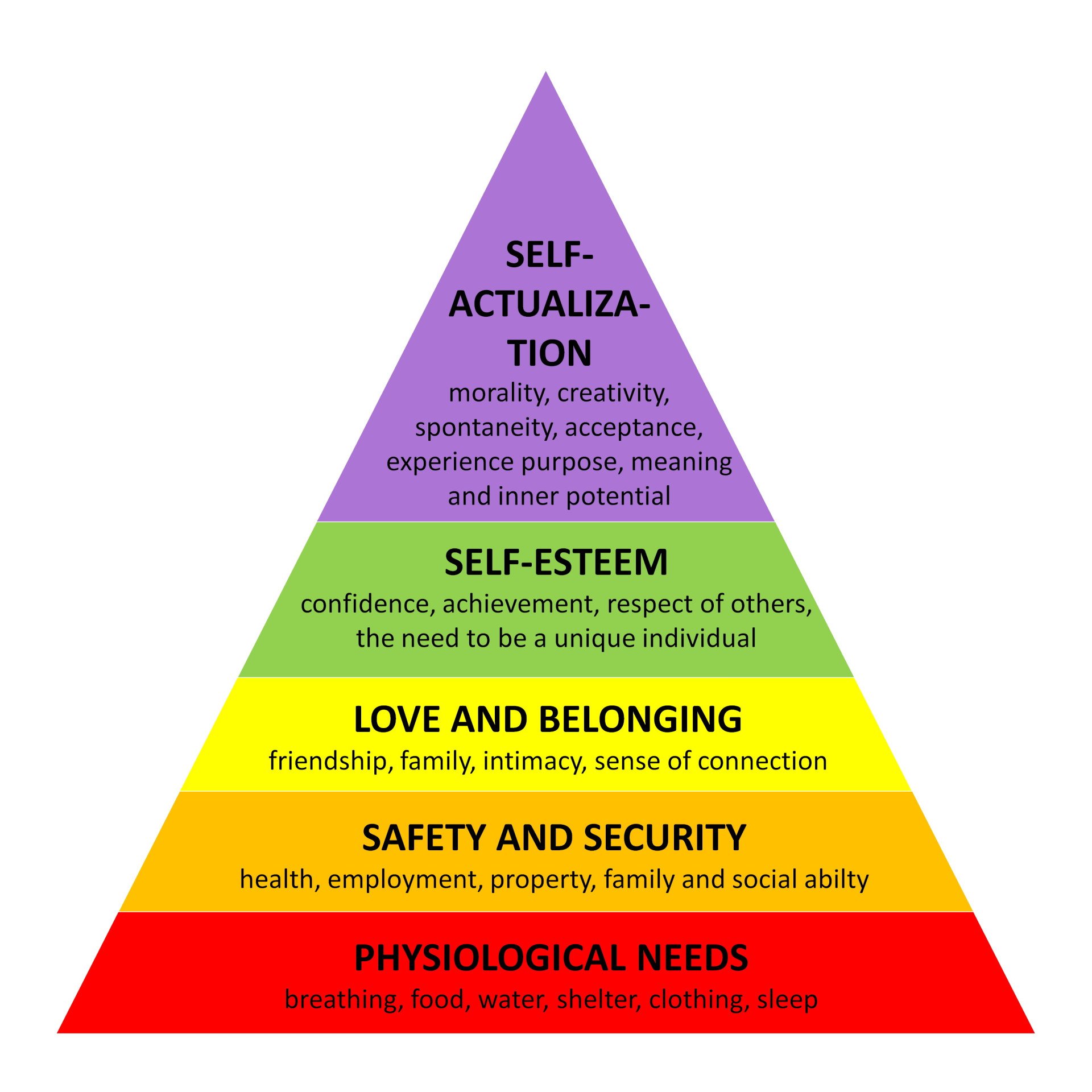
Leverage that to increase your team’s productivity and make your employees happy to form a part of your team. You can create a specific channel in Microsoft Teams where your team can talk about small and big wins. Use this channel to recognize each individual’s contribution and praising their work.
You can always recognize your employees’ achievement in front of the whole company. If you work for a big company, you can use Yammer communities for that. And you can also celebrate big wins by organizing a Microsoft Teams Live Event.

Offering perks as a reward for hard work won’t hurt anyone either:) It doesn’t have to be money: you can send your team members gift certificates, a box of muffins, gym or yoga class subscriptions or a subscription to a course or a challenge they’ve always wanted to take. Other gift ideas to appreciate employees could be personalized mementos, such as vases or desk clocks, or some tech gifts that will keep them productive
6. Encourage ‘switching off’
We all sometimes get overenthusiastic with our work and stay up late finishing a project. Or we bring the work home, unable to enjoy quality time with our loved ones and stressing out about unfinished tasks.
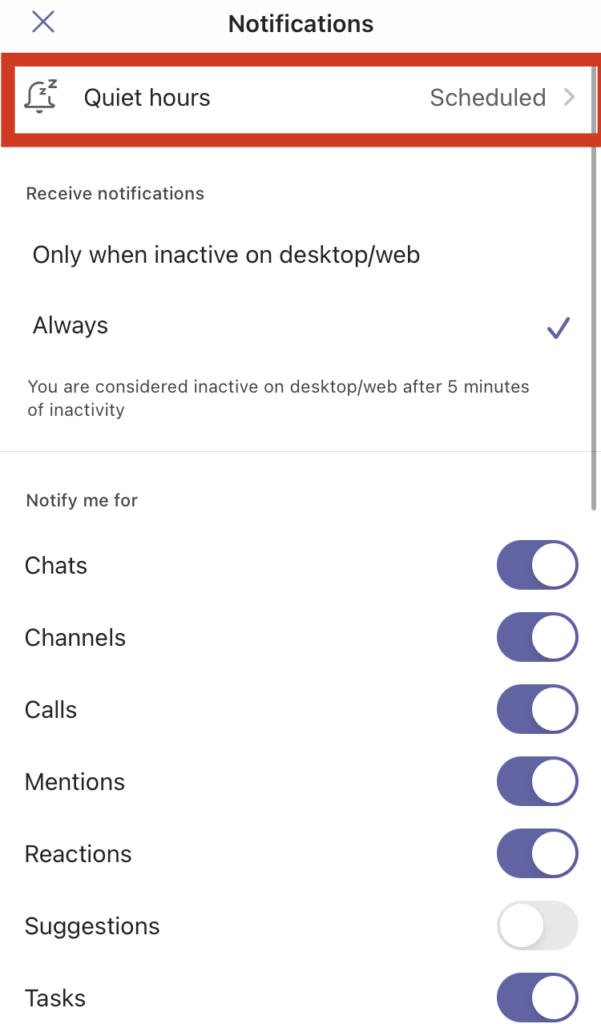
This can cause overanxiety which, in turn, leads to burnouts – something that takes a lot of time to recover from. Your team members’ psychological wellbeing is key to maintaining a high productivity level and it has to be prioritized over the short-term needs of the company.
Managers’ responsibility is to serve as a buffer for their team from unrealistic goals that companies sometimes set for their employees.
Make sure your team members don’t feel overwhelmed – encourage them to ‘switch off’ after office hours. For example, you can suggest they turn off their notifications after work, especially during weekends.
Pro-tip: some managers misuse the word ‘urgent’, making their employees stay up all night finishing a presentation, only to find out that it could be delivered week. This, understandably, leads to resentment and lack of trust. To avoid this situation, it’s better to be 100% transparent about deadlines and expectations.
7. Create a positive working environment
Maintaining good working relationships in a team is particularly important for each member’s psychological wellbeing. Conflicts or tension at work will inevitably affect the whole team, hampering team performance.
To avoid these situations, make sure you hire the right fit for your team. On top of evaluating their level of knowledge and experience, it is critical to make sure their personality matches that of the rest of the team.
Additionally, fostering the company’s work culture can help unite your team members. It makes them feel connected by the common vision and goal. It’s possible to promote your work culture even if your whole team is working remotely – head over to this article to find out how.
Organize virtual team building events every month to let your team members socialize with each other. Create a Fun channel where you all can chit-chat about not work-related stuff. You can also have short weekly meetings where everyone could talk about anything while having a cup of tea.

With everything done remotely – focus on creating nice working environment of trust. Use your creativity – there are countless possibilities out there to help your team ‘click’ even if they’re far away. This will inevitably increase your team’s productivity.
Transparency and trust are key contributors
8. Guide your team
It’s always a good idea to be transparent with your team members about company rules and expectations for each employee. Knowing where you need to land is the first step to success. It relieves the pressure of the unknown, especially for new hires, and helps understand the company’s work culture.
You can create guidelines in a SharePoint site for your team where you can indicate their working schedule (if there’s any), how much flexibility they can expect in their work, which days are for ‘focused’ work and which ones are for meetings. Outlines what should be shared in Teams’ channels and what can be sent in private chats, who’s in charge of which part of the job, etc.
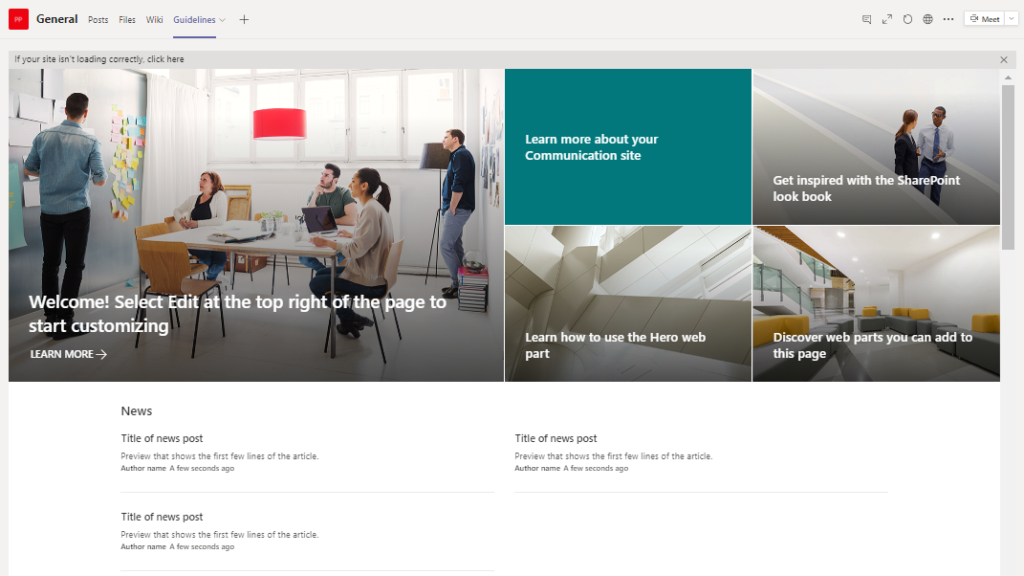
This will guide your team through the work process and help them prioritize their work and tasks, thus increasing their productivity.
9. Allow your team to own the work they do
Giving more autonomy to your team members is vital to increasing their productivity. First of all, it shows the increased level of trust, which is a driver for better performance. Additionally, it fosters creativity by letting your team members think outside the box. It also increases their ambition and desire to grow.
For instance, allow team members to decide whether or not it is necessary to attend certain meetings. A good idea would be to encourage them to have focus hours – and even days – which they could dedicate entirely to their projects. And set aside a few days a week for planning, preparing, reviewing and other routine work activities.
And while we’re on the meetings subject, one study on happiness at the workplace shows that 65% of managers said that meetings actually keep them from completing their work. Fascinating, isn’t it? Ironically, the purpose of meetings is to improve overall performance.

To avoid frustration with meetings and keep your team’s productivity at the top, try reducing their frequency. Analyze which meetings require participation of all the team members. There’s a chance they could go just as well with fewer people involved.
Dedicate specific days to meetings and discussions to avoid any distractions on ‘focus’ days and you’ll see how your team’s productivity will increase.
10. Provide learning opportunities
Giving your team members opportunities to learn more and to grow will make them better professionals. Therefore, they can bring better results to the firm. Providing learning opportunities to employees also improves retention, as it increases job satisfaction.
You can offer your team members take practical courses on topics related to their expertise and interests – i.e. social media marketing, sales, etc. Or they could try to expand their knowledge beyond their working areas and learn something they haven’t done before. This will allow them to explore their potential and bring higher value to the team. And it’s always a great idea to invest in the development of your team’s soft skills such as leadership, communication, collaboration and so on.

Luckily, there are numerous platforms that offer online education, so learning remotely wouldn’t be a problem. Additionally, modern courses are divided into short videos. Therefore, your employees will be able to choose their own pace of learning to avoid feeling overwhelmed with new information.
We hope that you found these tips helpful and you’ll boost your team productivity in no time😊
