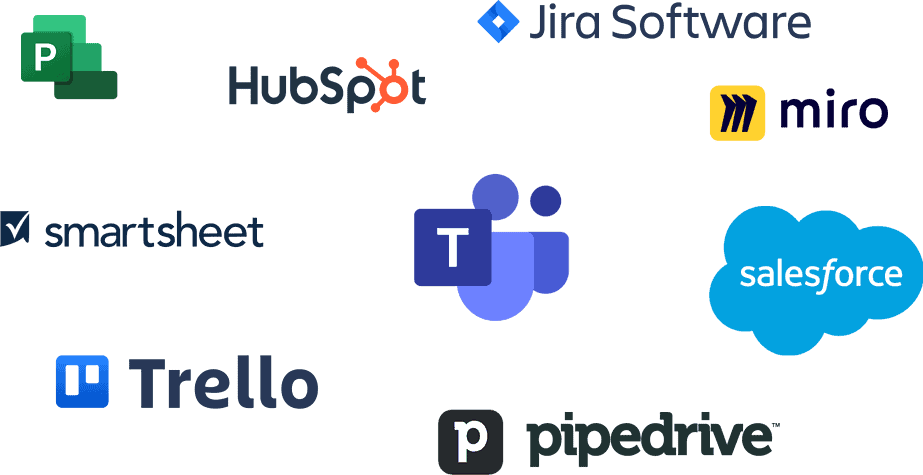With the rise of remote work, it’s become increasingly important to have the right tools in place to ensure that teams can work together seamlessly, no matter where they are. One such tool that’s quickly gained popularity is Microsoft Teams. The great thing about Microsoft Teams is that you can integrate it with other business apps and achieve even more with your team.
In this article, we’ll explore the benefits of integrating Microsoft Teams with other business apps and provide examples of popular integration scenarios. Let’s get to it!
Why you should integrate Microsoft Teams with your business apps
1. Increased productivity
Integrating Microsoft Teams with other business apps helps you reduce the amount of manual data entry required, automate routine tasks, and keep all your information in a central location, reducing the need for searching through multiple apps to find the information you need.
For example, let’s say you use Microsoft Teams for team communication and Asana for project management. By integrating these two apps, you can create tasks in Asana directly from Microsoft Teams, eliminating the need to switch back and forth between applications. This not only saves time but also reduces the risk of errors or miscommunications that can occur when information is manually entered into multiple systems.
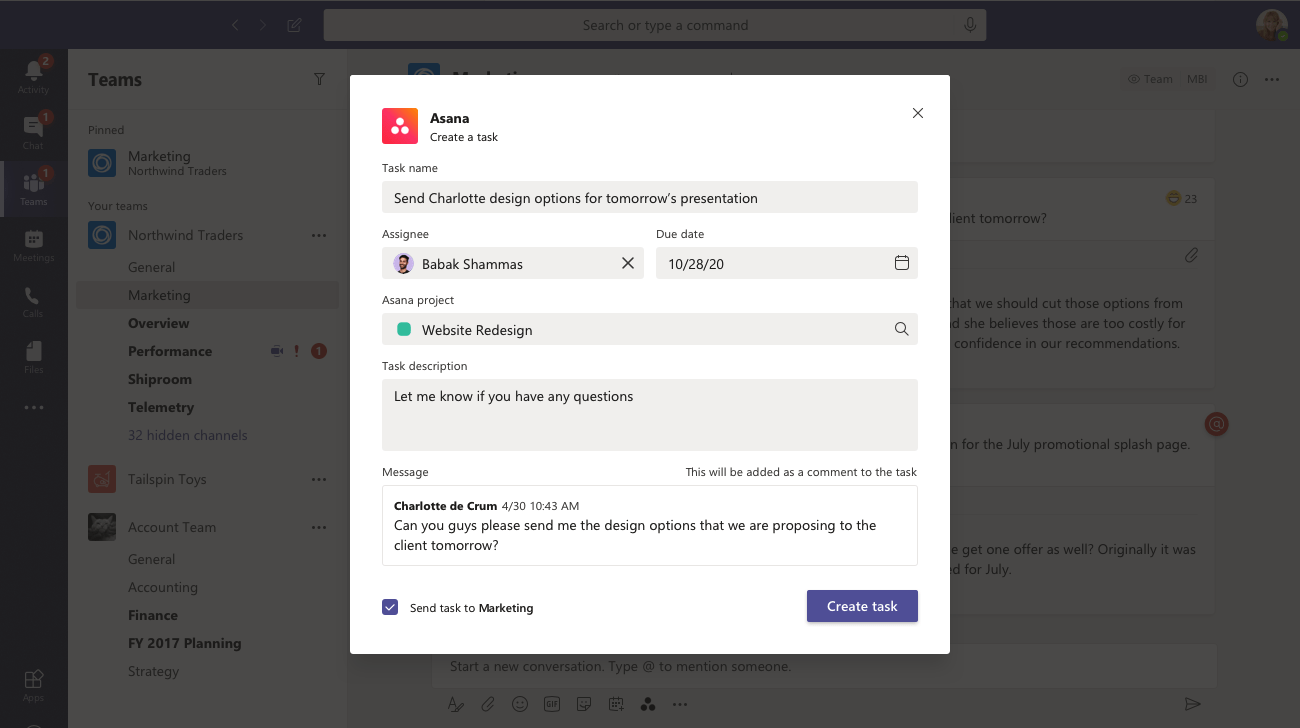
By integrating Microsoft Teams with other business apps you also get the ability to automate repetitive tasks. For example, you can automate creation and delegation of tasks for each new project, creation of new teams and channels for deals you create/close, or schedule routine reports to be automatically generated and shared with your team. This can help reduce the need for manual work and increase productivity.
While not all of these integration options are available natively, you can build automation flows using Power Automate and your apps’ APIs or using 3rd party solutions such as nBold.

Learn more about Microsoft Teams integrations using nBold
In today’s fast-paced business environment, time is money. Every minute saved by streamlining workflows and reducing manual data entry can lead to significant productivity gains.
2. Improved communication and collaboration
By integrating Microsoft Teams with other business apps, you can break down silos between departments and increase cross-functional communication and collaboration.
For example, integrating Microsoft Teams with your project management app can help ensure that everyone is on the same page and up to date on project progress, even if they don’t have respective licenses for the project management tools. You can easily assign tasks, share documents, and discuss project updates all within the same app. This can help reduce miscommunication and misunderstandings and ensure that everyone is working towards the same goals.
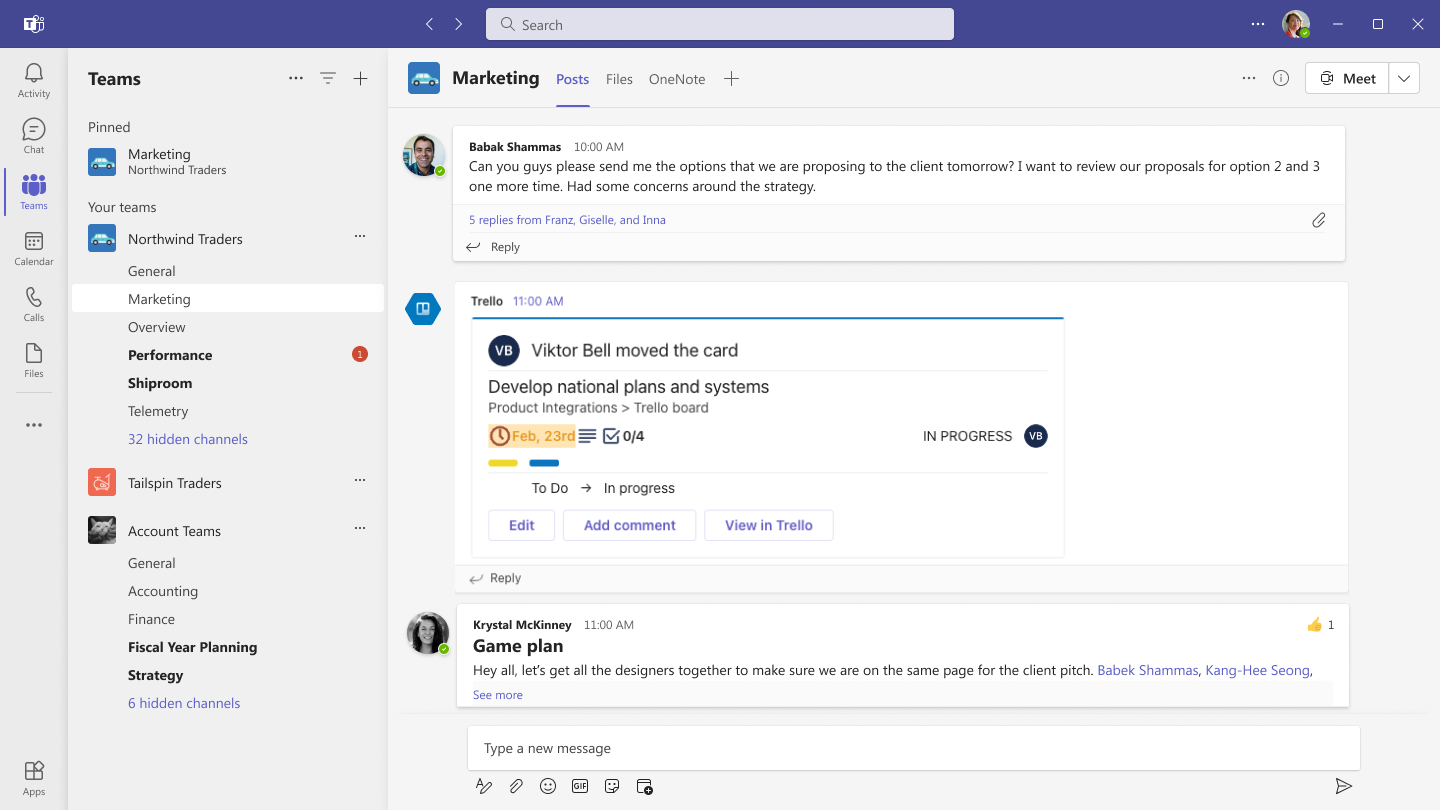
You can automate notifications and alerts for specific events or changes in your business apps. This can help ensure that everyone is notified of important updates in a timely manner and reduce the need for manual communication.
3. Better data management
By integrating Microsoft Teams with other business apps, you can better manage your data and ensure that it is easily accessible when you need it.
For example, by integrating Microsoft Teams with your file storage app you can easily share files with your team and collaborate on documents within the same app. This can help reduce the need for multiple file storage solutions and ensure that everyone has access to the same information. You may also want to use Microsoft Teams integration with SharePoint and store your information there if it doesn’t go against your industry regulations.
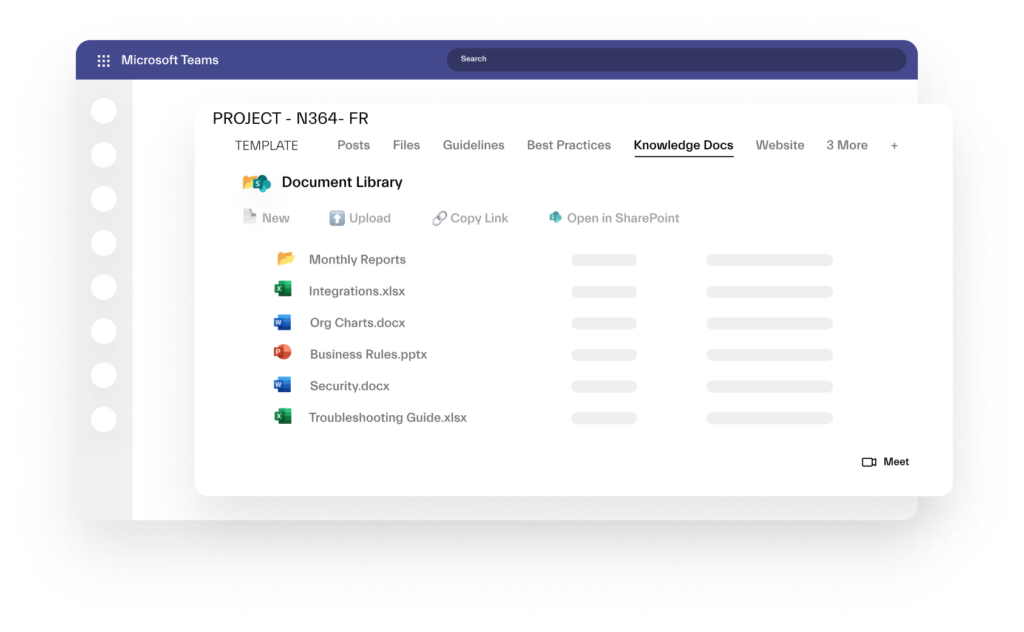
Integrating Microsoft Teams with your data analytics app can also help you make better business decisions. You can easily access and analyze data within Microsoft Teams, without the need for switching between different apps.
4. Cost saving
Many software tools require full licenses for every user, even if they only need read-only access to the data. This can be costly, especially for businesses with a large number of users. However, by integrating business apps with Microsoft Teams, organizations can give read-only users access to data without the need for a full license.
For example, a company using a project management tool may have several team members who only need to view project updates, without the ability to make any changes. By integrating the project management tool with Teams, these team members can view project updates and collaborate with other team members through Microsoft Teams.
Another example could be a company using a CRM tool. In this case, the sales team may need full access to the CRM tool to input and update customer information, while other team members (such as marketing or support) only need to view the data. By integrating the CRM tool with Teams, these team members can view customer data without the need for a full license, ultimately saving the company money.

By ditching expensive licenses for read-only users, businesses can reduce their software costs without sacrificing functionality or collaboration. This can be especially beneficial for larger companies with a lot of users who only need read-only access to data.
→Download: Microsoft Teams & Salesforce Integration Guide
Integration examples
Microsoft Teams can integrate with a variety of Microsoft 365 apps, including SharePoint, Outlook, Planner, Lists, OneNote and more. By integrating with these apps, businesses can seamlessly collaborate and share files, tasks, and other content with their teams. For example, integrating with Planner allows to create, collaborate and track task progress from Microsoft Teams, while integration with Outlook can enable users to schedule and join Teams meetings directly from their email.
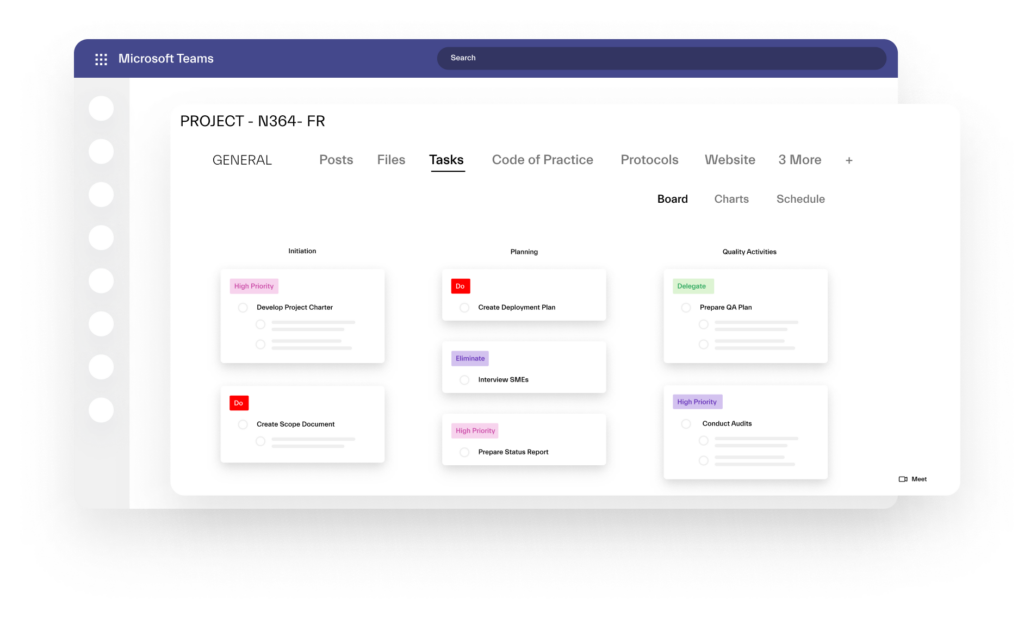
Integrating Microsoft Teams with project management apps such as Trello, Asana, and Monday.com can help teams manage tasks and communicate from a single location. For example, integrating with Trello can allow users to create and manage Trello cards within Teams, while integration with Asana can enable teams to track project progress and collaborate on tasks within Microsoft Teams.
Integrating Microsoft Teams with CRMs such as Salesforce, Dynamics 365, and HubSpot can help businesses improve collaboration on sales deals and accounts. For example, integrating with Salesforce can allow sales teams to work better on opportunities with member of other teams (tech, marketing, support) within Microsoft Teams, while integration with HubSpot enables you to receive Microsoft Teams notifications about key events happening in your CRM.

Integrate your business apps with Microsoft Teams using nBold
While Microsoft Teams offers a wide range of integration capabilities, they can be limited and not answer all your collaboration needs. Third-party integration solutions such as nBold can offer pre-built integrations with Microsoft Teams and other business apps.
These solutions can help businesses save time and resources by providing ready-to-use integration solutions that can be easily configured and customized to meet the specific needs of the business.
With nBold, you can connect your CRM (Salesforce, HubSpot, Dynamics 365, Pipedrive) and bring your sales records directly into Teams, bridging the information gap between the users of both platforms. You can also trigger creation of new teams whenever a new event happens in your CRM (a new deal or a closed deal, or creation of a new account).
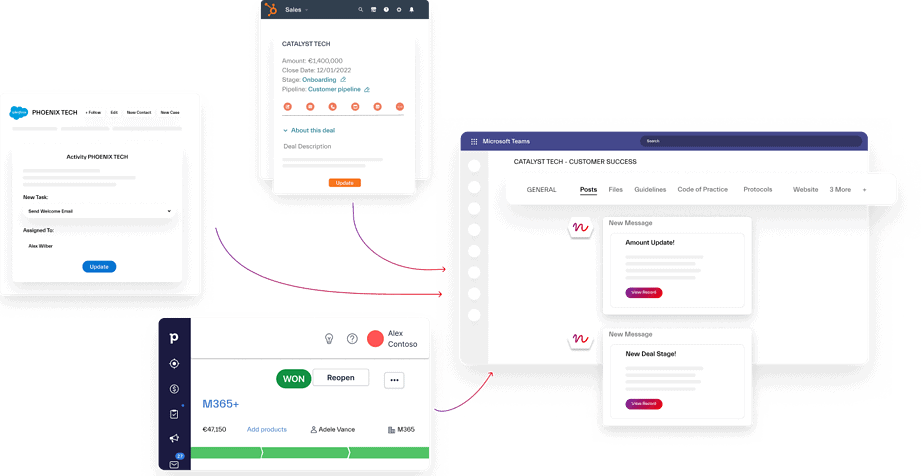
By integrating Microsoft Teams with your project management apps through nBold (Jira, Smartsheet, Trello, Project Online), you can create new teams from pre-built templates for each new project as well as build reports, track progress, assign tasks, and have everything in one place.

Choosing the right integration solution is crucial for businesses to achieve their integration goals. It’s important to consider factors such as the level of customization and support offered by the integration solution, as well as its compatibility with existing systems and workflows. By choosing the right integration solution, you can achieve seamless integration and realize the full benefits of Microsoft Teams integration.