The hybrid work model has become quite common after the pandemic. Companies wanted to go back to their physical workspaces and at the same time realized the advantages of remote working on all levels. As a result, many employers chose to retain some level of remote working.
The hybrid model is not just about choosing whether to work from homes or offices. It is about achieving an efficient work-life balance for employees and a productive approach to keeping stakeholders satisfied.
As a manager, moving to a hybrid work model is a journey you have to plan to the end. When you plan your steps correctly, you will get all its advantages and eliminate the chances of inefficiency. Moving to hybrid means you have to implement and integrate IT infrastructure with office equipment and remote devices. It ensures that work can be done collaboratively in both environments. Intelligent software systems are essential to guarantee the continuity of daily operations across the organization. Many factors have to be considered, like security, privacy, connectivity, and flexibility.
Plus, giving employees a choice to come to the office or work from home is built over trust. So, as employers and managers, you may want to make sure the hybrid environment allows for more flexibility to employees while maintaining productivity as required.
If you’re a manager whose team has demonstrated high demand for hybrid work mode, then keep reading. In this article, we will cover the steps of a smooth transition into a hybrid work model. We will explain the strategies and discuss the challenges.

Breaking down the hybrid work model
Hybrid is a working model in which employees can perform their tasks remotely or in the office. Employers and employees can arrange it based on the nature of the company. Sometimes employees have total control of their preferences, and other times the employers would require minimum office-based hours. The overall goal is to perform tasks in a long-lasting, mutually beneficial model.
From the employer’s perspective, hybrid models have lots of advantages:
Reducing operation costs
Fewer office-based employees leads to smaller workspaces, thus lower rentals, and utility bills. Even the costs of office supplies will drop accordingly. Some companies took it even further by moving from the office idea to a co-working space. It’s an open equipped area where employees can work anywhere around the place. There are no dedicated offices and no closed rooms, just a place for everyone to collaborate in person when they want to or when required.
Attracting more talents
Employees prefer the hybrid work model because it allows them to work remotely, while leaving space for social interaction and culture in physical workspaces. This combination gives hybrid companies advantages over non-hybrid ones and attracts more skills and talents. After all, better talents lead to better products and services and, eventually, more robust market positioning over competitors.
Increased commitment and performance
When you give employees the ability to choose their workplace, it will bring out the best in them and escalate their skills and contributions to the company. Sometimes you hire a professional but don’t get as much as you expected, which could be due to the nature of the workplace or company rules. People are different in their working comfort zones, and when you provide them with the flexibility, they will pay back with results above expectations. Collaborative solutions also play an essential role here because they allow for better communication, sharing, and interaction.
Better performance tracking
As we stated above, moving to hybrid environments requires a minimum collaboration solutions setup. These solutions organize the business processes and track the progress in projects and tasks. It gives employers the ability to receive detailed reports about the productivity and performance of their teams. Even if employees work from different locations, the collaboration solutions would report their engagement level and accomplishment of assigned tasks, not the hours they spent working on a project. It could be estimated with actual results and productivity at work.
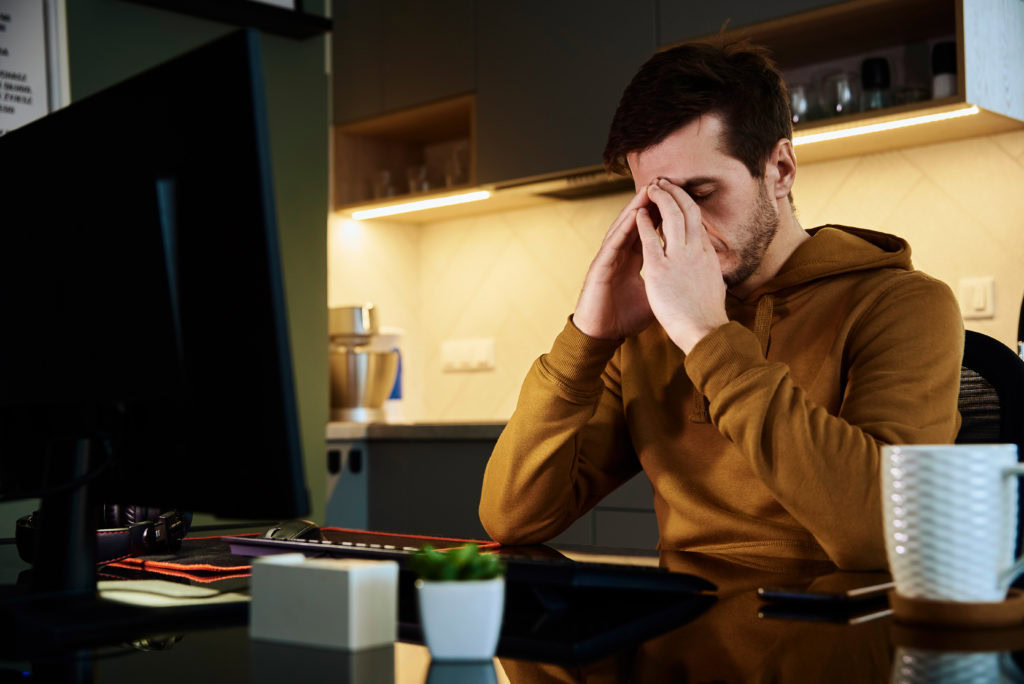
The potential challenges of transitioning to hybrid
Despite the tremendous advantages hybrid working models have, there are some obstacles such as:
Reduced communication
The interaction between employees could decrease due to their working schedules. While some of them are in the office, others might be working from home. Ensuring a high level of collaboration and communication is essential to keep the business running and deliver projects on time.
- The solution here is using a collaboration platform. It will connect everyone in the company with a high level of security and organized information sharing. These platforms will provide you with tools to engage your employees in projects, listen to their opinions, combine their contributions, and much more
Decreased client experience
In many businesses, clients have to interact with employees on a certain level, and meetings are part of the workflow to understand their requirements and ensure satisfaction. However, some clients might prefer meeting in person to interact with the team face-to-face. For example, a software development company or a law firm. Both would require meetings with clients and could be affected by such a model.
- The solution here is to have a prior agreement with your employees that if the client prefers an in-person meeting, they’ll need to organize one.
Isolation and working in silos
Employees working remotely, and less office interaction might lead to isolating some team members and eventually pushing them into working in silos. It doesn’t necessarily happen to everyone, but some people can’t easily communicate with others over the internet.
- It is the responsibility of team leaders to keep a high level of interaction between individuals and encourage engagement through activities like online brainstorming and collaborative meetings. If possible, they could also organize group gatherings outside the company and teambuilding events to ensure employees interact with each other on a human level.
Cyber-security risks
Implementing a collaboration solution to connect remote and office-based team members could lead to threats and vulnerabilities. It could be due to targeted cyber-attacks or wrong employee behavior that could result in such risks.
- The solution here is to educate employees about security threats and how to avoid and overcome them if anything happens and use a secure collaboration system that protects data and transactions between team members.
How to successfully transition to a hybrid model
If you are interested in a hybrid business model and want to implement it in your company, you have to start thinking about your steps right now. You can achieve that by asking yourself a couple of questions that we’ll state below. You could even engage some team members with you to achieve maximum benefit.
- Will your company benefit from a hybrid model? Would that be financially or performance-wise?
- Are you going to allow employees to pick their own office-based hours/days? Or are you going to leave it up to the employees to decide what is more convenient and efficient for them?
- Will you keep the same office infrastructure? Or will you move to a new smaller open workspace?
- What collaboration platform are you going to use? What services are you expecting from it?
- How are you going to measure the performance of your team? Hourly-based or result-based? Have you decided on your KPI?
These questions might open the door for your hybrid transitioning journey. Nonetheless, you still have to take the actual steps along the way.
After these discussions, your next step should be drafting a transition plan. If you have a relatively large company (20-30+ employees) then consider creating a working group specifically for that. Your plan should be the roadmap and the FAQ of your transition. The exact content of it, of course, depends on the nature of your work and your current operations. However, here are some basic points that the transition plan needs to cover:
- Who or which teams are working from the office?
- Who or which teams are working remotely?
- Define any cases when physical presence in the office is required.
- Should anyone be notified when a team member decides to work from the office (or from home)? If so, designate a special person in each team and/or department.
- When does the transition begin?
- What kind of tool should the on-site and off-site teams use to communicate?
And this last question takes us to the next point – virtual workspace.

Virtual vs. physical office
The formula of the hybrid work model is very simple:
Remote Team + On-site Team = Hybrid Team
You have an on-site team and their workplace is the office (or the co-working space) but for the remote teams, you need a virtual workspace. Plus, for all teams to work together, the on-site team also needs to be a part of this virtual workspace.
So, here comes the first piece of advice. To run a successful hybrid team, invest in a good collaborative platform. There are many solutions in the market but we recommend Microsoft Teams as it is an all-in-one and extremely user-friendly solution.
We won’t sugarcoat it. Managing a hybrid team is no piece of cake as on top of the usual management processes, you also have to take care of the technical aspect. To avoid the administrative hassle and the manual work of creating these collaborative workspaces for all your departments and processes, you can opt for a templatized workspace that allows you to do all the work just once and then replicate it. Employing a template solution is an excellent way of transforming all of your processes into a clear structure reflected within your virtual workspace that allows your team members to stay connected and collaborate efficiently even when working miles apart.
A clear communication structure
Communication is key to success everywhere but especially in hybrid teams. Fast delivery of projects, quality of performance, the efficiency of team members, and productivity of the company depend on the level of communication implied between employees. Without efficient and proactive communication, your company will break apart.
Even in a physical working environment where everyone is meeting each other daily, without enough communication, no company can survive. Let alone hybrid working environments where people are also interacting with each other remotely.
As a manager, you may want to make sure that all the right people are involved in conversations and the whole team is in touch with the key actors within the company. This way, everyone will be on the same page regarding the work that each member of the team is doing.
It can be a daunting task, but the good news is that you can be on top of that too.
When you create a template workspace for your teams, projects, or clients, you can set up a membership policy right at the template level. It means you can automatically include the right people in all the new teams created from that template. For instance, suppose you want someone from the IT department to be in all teams to address their technical issues. You can assign them as permanent members, and they will automatically become a part of a team created from this template. Similarly, if you want yourself or another executive to oversee the work within teams, you can add yourself as members. So, with just a few configurations, you essentially make sure that based on your needs and wants, the communication in the teams is facilitated, supported or supervised at all times.
Learn more about how you can do it here.
What cohesion and structure look like in an actual hybrid work model
At the very basic level, when you create an online workspace for each of your teams, the names that you give them need to correspond to the on-site team. For example, suppose you need a new collaboration workspace for your marketing team. You create one either with no name at all or with something vague like the initials of your teammates. It’s going to confuse you and everyone in that group. Plus, after a while, it’ll take you forever to find it especially if there are overlaps between teams. E.g., John from marketing is also in a group with the procurement team because he is helping out with the Secret Santa project that your company is doing.
So, how do you prevent this from happening? You will need to define naming rules for your team. You can do it either in the form of general guidelines for your employees or implement a 3rd party solution that will enforce those rules automatically,
With Collaboration Templates, you can set up and employ governance policies to keep coherence across all your virtual workspaces. The naming convention feature of SalesTim is the perfect solution for the scenario described above.
Learn more about the naming convention here.
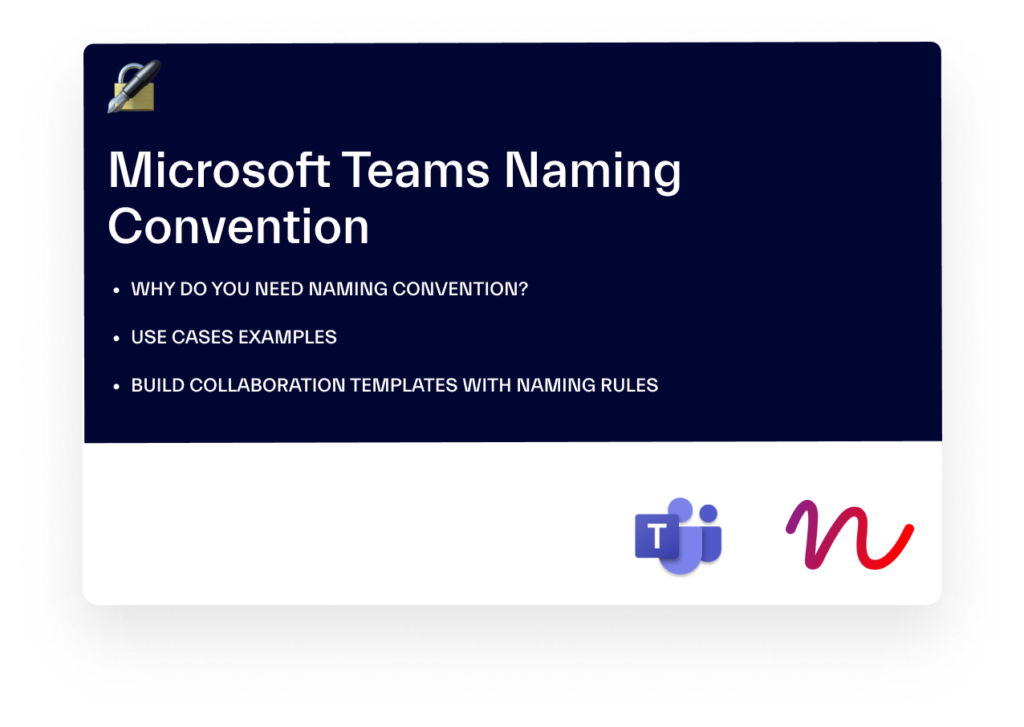
Download White Paper with free Teams Naming Convention examples
Use Case Examples
- Microsoft Teams Naming Convention Solutions
- Naming Convention at Teams Templates Level
- Fixed and Dynamic Naming Convention
Security
Data security also becomes a challenge when you’re juggling between online and offline teams. In order to avoid making any serious mistakes, introduce sensitivity labels at the template level. They allow you to classify all information shared within a company, so you and your employees are always reminded when you’re dealing with sensitive information. Sensitivity labels also help make sure that the conversations and data contained in your virtual workspace are protected.
Final thoughts on the hybrid work model
The hybrid working model is becoming a demand and rapidly spreading, from small firms to giant corporations. Now that we have introduced you to its pros and cons, you should consider what works the best for your company. You have to consider all the points and think what kind of model you can create for your staff. There’s no doubt that this shift to a more flexible approach to work will be an enormous undertaking for every leader and every organization but it’s not mission impossible.
Having people working online and onsite can bring great results. Sometimes the results are even better than totally physical and virtual models. However, at the same time, there will be consequences. There always are, and you have to be well prepared. Hopefully, this article brought you a step closer to it.
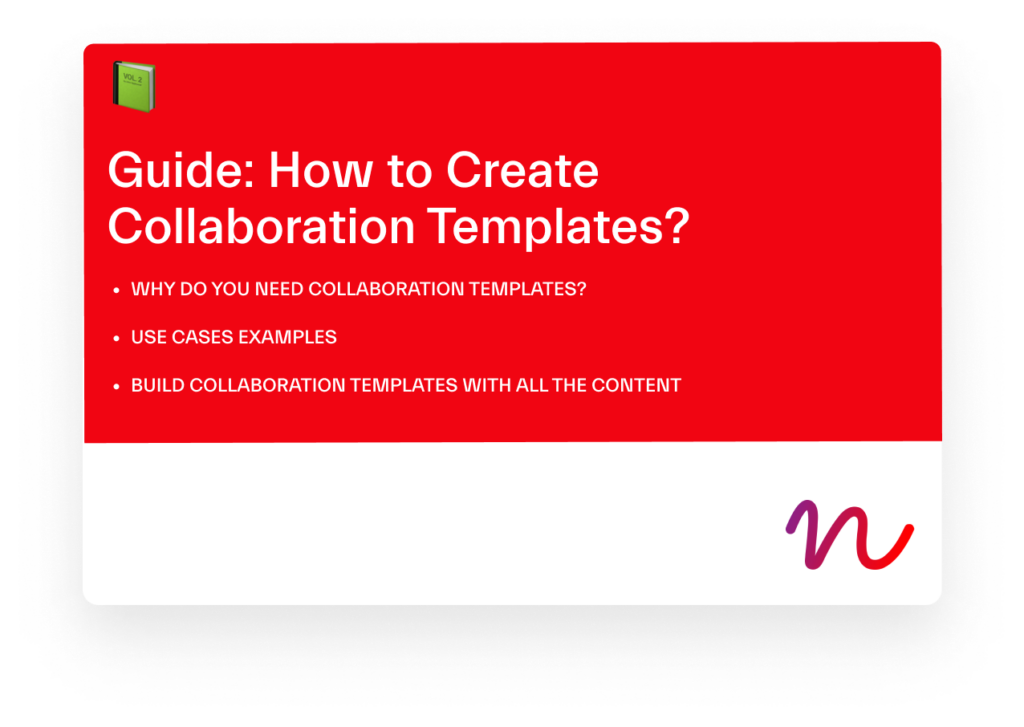
Wondering how to templatize your business processes?
Download our step-by-step guide on how to create Collaboration Templates for Microsoft Teams

