Microsoft Teams has over 270 million monthly active users around the world from huge corporations to startups. In fact, small businesses in retail, hospitality, and other industries rely heavily on cloud-based collaboration software like Microsoft Teams which is simple to set up and use. It is a great tool for all kinds of companies but it’s especially great for small businesses that have fewer resources and need help organizing their work.
Since the world isn’t going back to the “old” way of doing things, small businesses need solutions tailored to their specific needs in order to succeed in this new virtual normal. And one of such solutions is Microsoft Teams. Without further ado, let’s discuss its benefits and how to.
Why is Microsoft Teams a great tool for small businesses?
Small companies regardless of the industry may meet, work, communicate and serve their clients in innovative ways with Teams. From virtual consultations to cooperation with colleagues, Teams allows its users to provide faster and more cost-effective customer care.
It contains services that small organizations need to manage their business. For example, group video calls for up to 30 hours, group chat, file sharing, calendars, task management tools, and more. It’s also the most cost-effective all-in-one solution on the market today. It has a free version, and the packages start with monthly costs of only $4 USD per user.
In short, Microsoft Teams has the following advantages:
- Works on all kinds of gadgets – laptops, phones, and all kinds of operating systems – iOS, Microsoft, etc.
- Integrations with a number of native and third-party tools and apps are available.
- All basic features are available within one platform – chat, video calls, planning, etc.
How small businesses can use Microsoft Teams
Microsoft Teams is an extremely flexible platform, and you can use it to address the needs of your company. Whether it’s a huge enterprise with a significant number of remote workers or a small business with 10 employees, Microsoft Team will help structure the work and facilitate collaboration. Let’s take a closer look at how small businesses can use Microsoft Teams to their advantage.
Communication
One of the key advantages of Microsoft Teams is that it allows teams to communicate in a more targeted way. There is almost no time or discussion wasted. The major feature is that it permits real-time communication between selected team members within topic channels. The time lag between team members who are unable to read emails is eliminated with Microsoft Teams. It simply keeps people who are involved in a certain task engaged and updated on the whole process.
Communication can take various forms in Microsoft Teams. Employees can utilize chats, channels, and online conferencing tools to talk to each other. Each of these communication modes offers its own features. For instance, the video conference offers a whiteboard, screen share, and a number of other tools to enhance communication.
In the chat, you can find the latest Microsoft product – Loop components. The latter allows teams to collaborate live right within the chat on a specific component e.g., a paragraph, a table, a list, etc. This brings us to our next point – collaboration.
Collaboration
Microsoft Teams creates the perfect virtual environment for collaboration. It allows you to organize and respectively structure your work. Microsoft Teams gives you the flexibility to decide how you want to structure your work. Do you want to divide it based on departments, projects, or clients? You choose the logic and the structure that best fits your small business and subsequently create teams and channels that reflect your needs.
In Microsoft Teams, each and every team member can easily store, access, and generate information, go back to previous conversations, look up documents, and locate other data. Furthermore, if the company grows and new employees are employed, they will have access to earlier talks and information saved in the teams to which they belong. This makes knowledge sharing and onboarding easier.
Here are some specific features that enhance collaboration via Microsoft Teams.
Document sharing

Within each workspace in Microsoft Teams, there are default tabs one of which is called Files. In this section, users can store, access, and edit files. All changes made to files including editing the files and deleting or uploading new ones are automatically saved and are visible to all users.
It’s a great feature that allows you to give access to key documents such as guidelines or forms to your employees. Similarly, they can upload documents for review or just FYI for the rest of the team.
Planner and Wiki

Microsoft Planner is a task management tool designed to create plans, assign tasks, chat about tasks, and see the team’s progress.
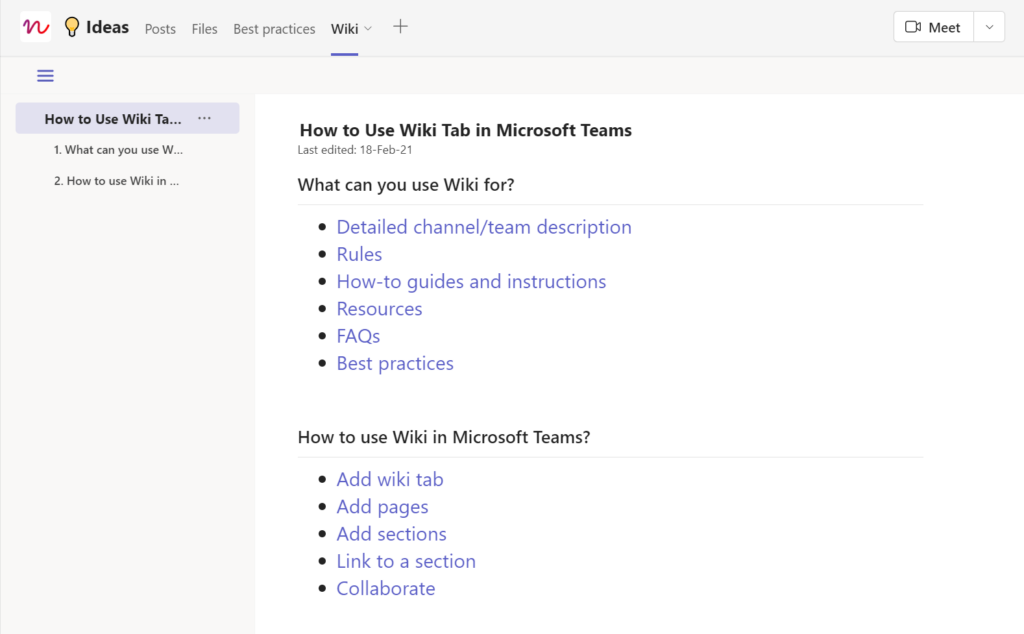
Wiki is an often underrated but extremely useful app that Microsoft Team offers. It can be your hub for notetaking, so you look at it as an alternative to Word or Notepad. It’s a place where you can add, edit and share information. Here are some examples of how you can use Wiki for your small business:
- Detailed channel/team description
- Rules
- How-to guides and instructions
- Resources
- FAQs
- Best practices
Learn more about how to use Wiki here.
Create teams with an already pre-built set of tasks
Download our Free Guide and learn how to build teams with pre-build Planner task boards via Collaboration Templates in Microsoft Teams
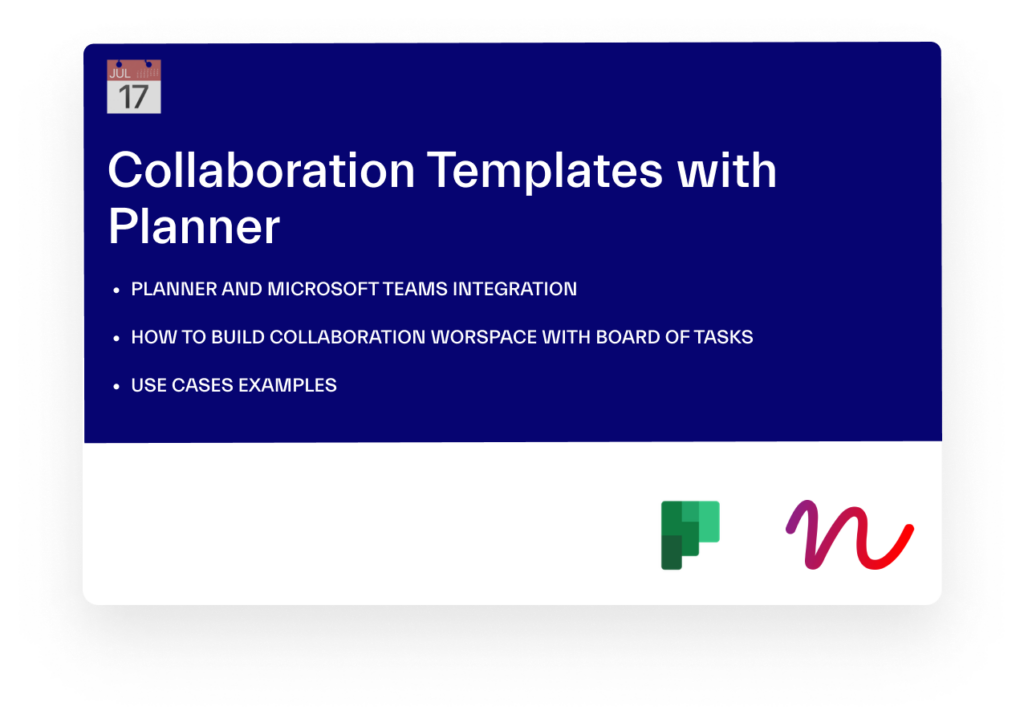
Approvals app
Another one of our favorites that will benefit small business managers hugely is the Approval app in Microsoft Teams. As the name suggests, this app helps collect, process, and store all types of requests from and in one place. For example, your employees could request a signature for a document, a day off or a request for a project update from the marketing team through this app. The use cases of the Approval app range from financial to human resources sparing you the need to purchase expensive software to handle similar matters (e.g., vacations, day-offs, etc.).

Loop components

We already briefly mentioned this when talking about communication but Loop Components is such an amazing feature that it needs a section of its own. Microsoft Loop Components is just one part of Microsoft’s larger vision. In its current form, you can use it in your small business to foster collaboration and engage the whole team when you need all hands on deck. Currently, Loop Components has 6 elements – task, table, paragraph, numbered list, checklist, and bulleted list. Depending on the situation, you choose the most fitted element, send it in the chat and your team is able to edit in real-time right within that chat.
For example, suppose a crisis arises and you need to send out an email to all your users very quickly. As a small business, you may not have a dedicated team for that. So, you can send a Loop paragraph with the draft of the email and have everyone contribute to it.
Microsoft Teams integrations suited for small business
The default features of Microsoft Teams are quite comprehensive and address the major needs that small businesses may have. However, there are often industry or management style-related specific needs that require additional tools. In this sense, Microsoft Teams is very open and it offers a variety of integrations for both native and third-party tools. When you browse the apps available within Teams, you will come across many famous and maybe your favorite tools e.g., Trello, Asana, DocuSign, etc.
Microsoft Teams as a CRM solution
As a small business owner or manager, we highly recommend you look into and utilize these Microsoft Teams integrations because they can replace the need for third-party platforms and software. With its integrations, Teams can even replace a CRM in certain aspects which can save you a lot of money on expensive licenses. For example, Microsoft Lists is an excellent alternative to data collection and storage software. ServiceNow helps manage workflows and the operations of the business from the HR perspective eliminating the need for dedicated software.
You can learn more about using Microsoft Teams as your CRM here.
Applications for project management
In the same fashion, you can use Microsoft Teams for project management. The integration with the Planner app can spare the need for project management software which can be a big expense for a small business. Microsoft Planner offers limited features, but it covers the basics. Therefore, you need to take into account the company’s size, needs, daily operations, and what exact capabilities you require for smooth project management.
If you do decide to use Microsoft Teams for these purposes, you will greatly benefit from template solutions like nBold. This solution will help you further improve your organization and structuring efforts by enabling you to use pre-defined project/sales management structures.
When you’re a small business owner or a manager, you’d likely wear many hats and time is an obsolete essence. So instead of spending your time on creating new project management or sales structures for each client or project, use nBold to create them once and customize them as you go.

How to get started with Microsoft Teams for small businesses
To get started with Microsoft Teams, you need to follow these 4 simple steps:
- Make sure that you and your team have Microsoft 365 and Office 365 accounts. All Microsoft products are interconnected, so it’s much more convenient and timesaving to fully switch to Microsoft. There are a number of different plans in place, so you’ll find an option that fits your needs and your finances.
- Get a Teams license – you could either start from the free version or upgrade immediately.
- Hold a training session with your team members to explain what Microsoft Teams is and how to use it.
- Decide on the structure of your virtual workplace (dividing based on department, clients, projects, or another logic), and according to it, create your first team and channel.
- Pilot and make adjustments as you go.
Microsoft Teams is a versatile and scalable tool that has all the necessary foundational features and tools. Small business owners and managers can take advantage of the free version to get the ball rolling and then make upgrades in the future.

