Microsoft 365 Copilot is transforming productivity with AI-powered tools that simplify tasks, automate workflows, and enhance collaboration across apps like Teams, Word, Excel, and Outlook. Here’s what you need to know:
- Price: $30 per user/month.
- Key Features:
- Reference Handling: Draft documents with up to 10 references and 80,000 words.
- Prompt Gallery: Save and reuse custom prompts.
- SharePoint Integration: Automate workflows with custom agents.
- Security: GDPR-compliant, encrypted data, and robust governance tools.
- Workflow Automation: Natural language processing in Power Automate for task simplification.
- Business Insights: New analytics tools launching in 2025 to track KPIs and usage.
Why It Matters:
Microsoft 365 Copilot combines AI with deep app integrations to save time, improve decision-making, and streamline operations. Whether it’s drafting reports, automating workflows, or analyzing data, Copilot is built to make work smarter and faster.
Microsoft 365 Copilot Basics
How Microsoft 365 Copilot Works
Microsoft 365 Copilot uses Microsoft Graph to access and process organizational content. It relies on pretrained language models hosted by Microsoft, ensuring that organizational data isn’t used for training these models.
Copilot simplifies complex tasks by seamlessly integrating with Microsoft 365 apps. For example, in Teams, it can suggest meeting times using calendar data, pull key details from SharePoint, and draft messages based on previous communications.
These features are backed by strong security measures, which are outlined below.
Security and Compliance Standards
Microsoft 365 Copilot combines advanced functionality with strict security protocols.
All data is encrypted during processing and storage, adhering to GDPR, EU Data Boundary, and Microsoft 365 security standards. It respects existing Microsoft 365 permissions, enforces Microsoft Entra and Microsoft Purview policies, and applies information barriers and Conditional Access rules.
Audit capabilities allow for detailed logging, with retention periods of 180 days for Audit (Standard) customers, up to one year for Audit (Premium) customers, and an optional extension of up to 10 years.
"Microsoft 365 Copilot is compliant with our existing privacy, security, and compliance commitments to Microsoft 365 commercial customers, including the General Data Protection Regulation (GDPR) and European Union (EU) Data Boundary."
Administrators can enhance data security by enabling several key features:
- Content Protection: Tools like Azure AI Content Safety classifiers, DLP policies, and mechanisms to block prompt injections help safeguard sensitive information.
- Access Management: Features such as sensitivity labels, Restricted SharePoint Search, and granular content permissions provide better control over who can access specific files and data.
- Data Governance: Microsoft Purview offers tools for content search, retention policies, detailed audit logs, and group-based restrictions to ensure strong governance.
The security framework follows a defense-in-depth approach, combining threat intelligence with proactive safeguards to mitigate risks while maintaining smooth operations.
Microsoft 365 Copilot Power User Tips
Workflow Automation Features
Microsoft 365 Copilot simplifies repetitive tasks and makes complex workflows easier. By working alongside Power Automate, it helps businesses focus on more meaningful tasks.
Power Automate Integration
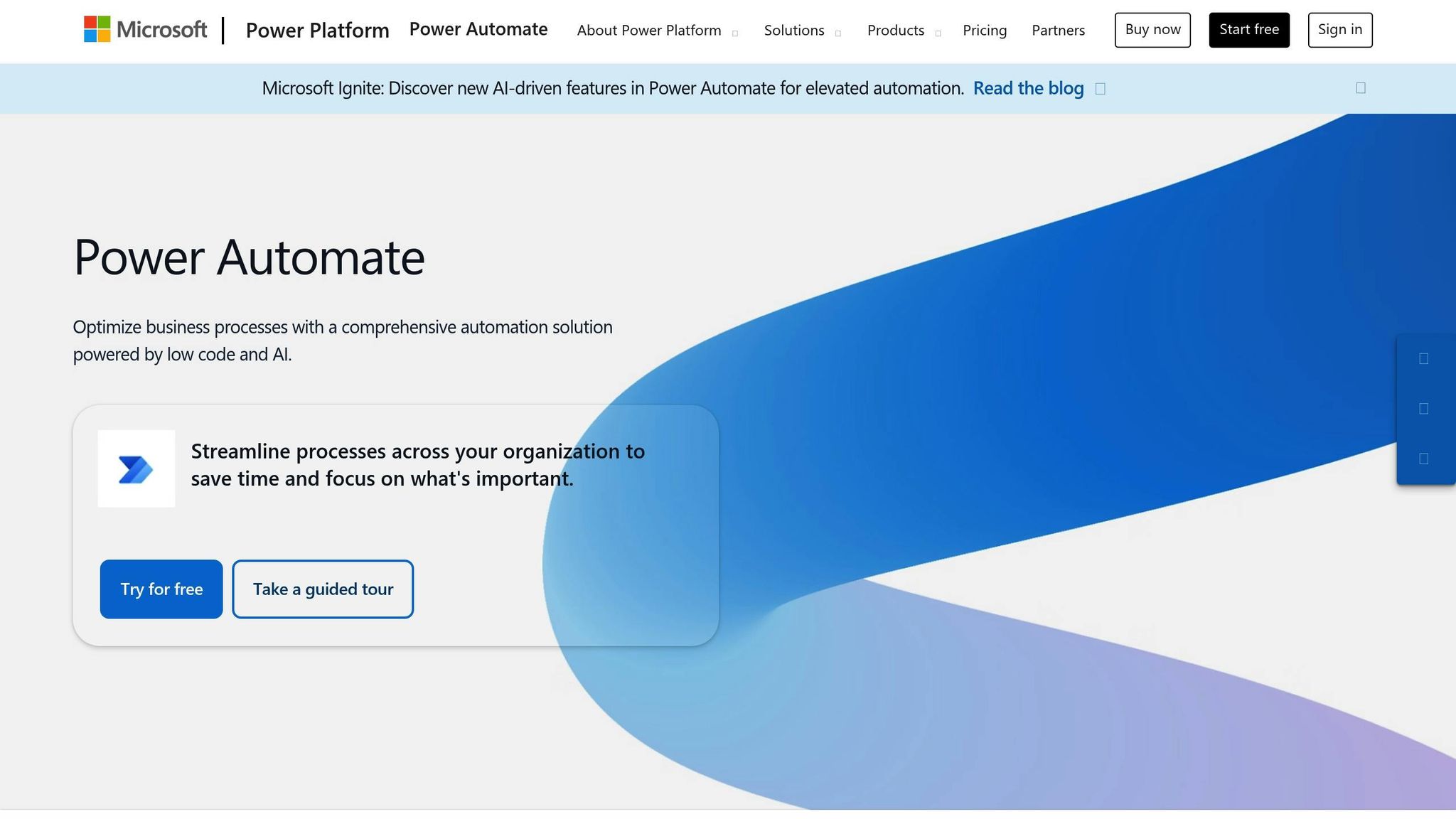
Microsoft 365 Copilot enhances Power Automate by using natural language processing to create workflows. With prebuilt AI tools, users can:
- Extract and analyze data from unstructured sources
- Automatically classify incoming communications
- Create responses based on historical data
- Analyze customer feedback for sentiment
Custom Actions with Copilot Studio
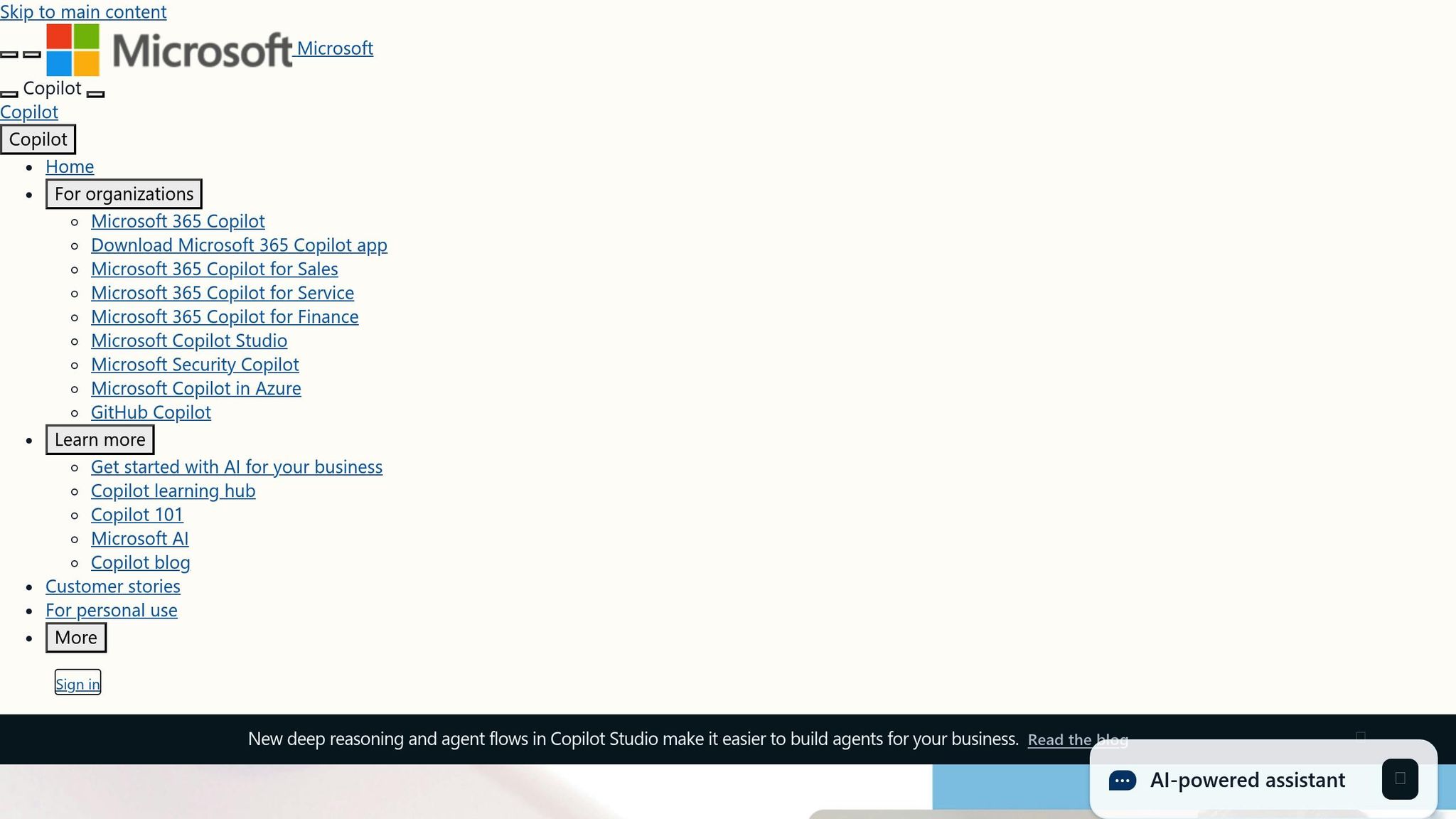
For more tailored solutions, Copilot Studio offers additional customization options. Beyond Power Automate’s standard features, Copilot Studio supports unique automation needs for businesses.
"AI Builder and Copilot in Power Platform products have been transformative for Projectum. Our users can now wield powerful AI capabilities right within our Power PPM solution. The ability to create custom prompts, invoke AI-driven SWOT analysis, and generate new types of insights has elevated our product’s value proposition." – Peter Charquero Kestenholz, Founder and Head of Innovation & AI at Projectum
Projectum integrated generative AI into its Power PPM product, enabling project managers to:
- Conduct SWOT analysis
- Generate real-time project status updates
- Pinpoint project risks
- Summarize project reports
sbb-itb-8be0fd2
Business App Connections
Copilot takes workflow automation to the next level with deep integration into essential business applications. Microsoft 365 Copilot connects with tools like SharePoint and OneDrive, simplifying operations and boosting team efficiency. Below, we explore how these integrations extend Copilot’s functionality into everyday business tools.
SharePoint and External Tool Integration
Copilot’s enhanced integration with SharePoint allows users to automatically retrieve branded assets from sites and documents. By simply describing the needed asset in the Copilot chat pane, the system fetches and embeds it, ensuring brand consistency while speeding up content creation.
DocuSign serves as a prime example of how external tools can integrate with Copilot:
"Through our partnership with Microsoft, we are revolutionizing the way organizations do business. DocuSign’s integrations with Copilot for Microsoft 365 and Copilot for Sales harness the power of AI to drive intelligent automation and innovation, leveraging Microsoft Power Platform plug-ins and Microsoft Copilot Studio. Meeting people where they work, these integrations empower organizations to accelerate revenue, reduce risk, and create better experiences from the agreements that run their business. Together, we’re not just streamlining processes, we’re redefining what’s possible in the digital era."
– Janine Grasso, General Vice President (GVP) of Partner Development and Alliances, DocuSign
This demonstrates how external integrations simplify document and process management, saving time and effort.
Data Analysis Features
Copilot Analytics adds another layer of functionality by providing insights to help businesses improve performance. Launching in early 2025, this feature offers tools to measure and optimize impact. Key components include:
| Feature | Purpose | Availability |
|---|---|---|
| Copilot Dashboard | Tracks basic usage and adoption metrics | Current |
| Business Impact Report | Analyzes KPIs across Sales, Service, and Finance | Preview |
| Advanced Insights | Offers detailed performance and feature usage data | Coming Soon |
These tools make it easier for organizations to track progress and refine strategies.
nBold Template Management
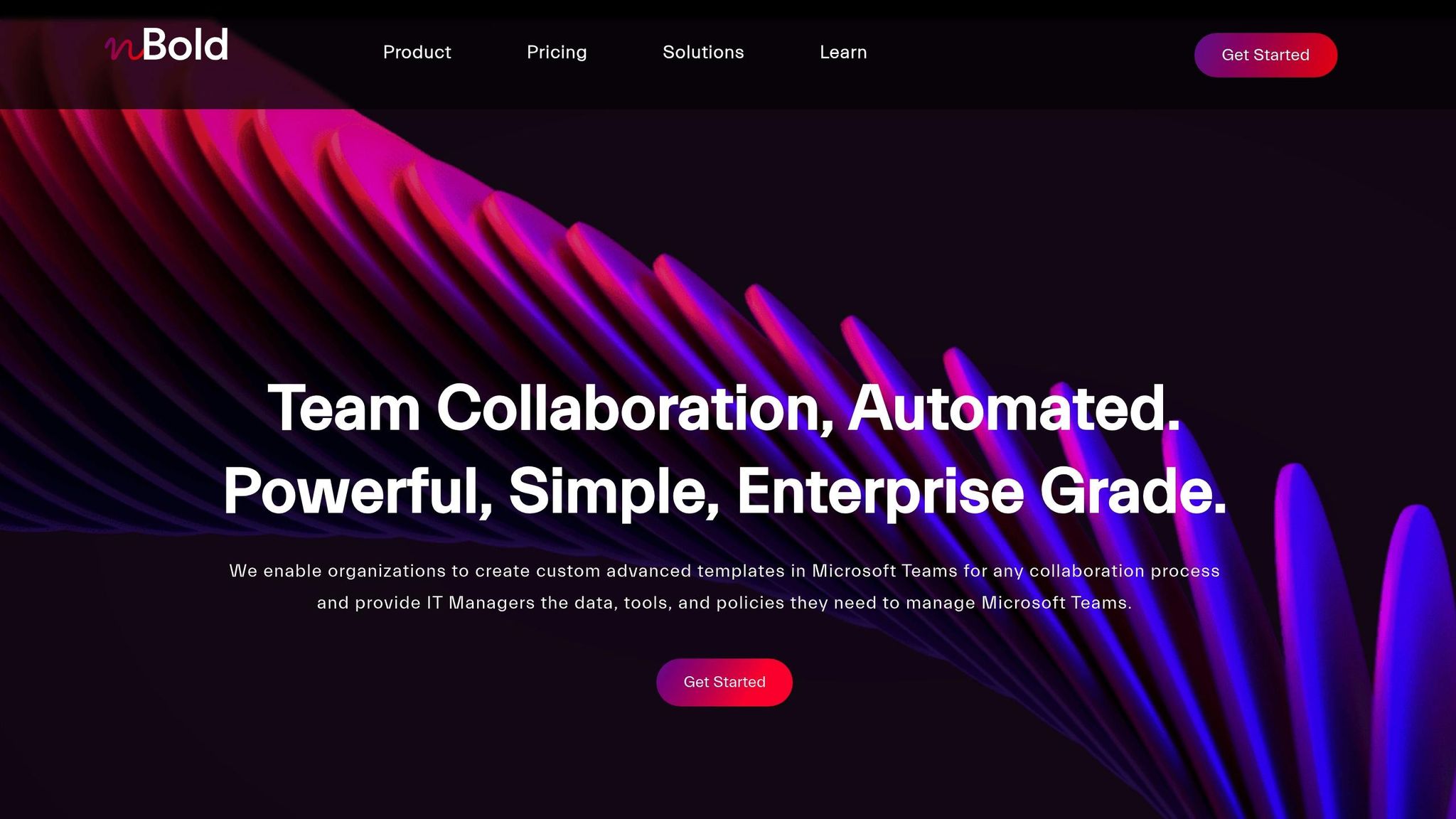
nBold enhances collaboration by introducing advanced template management that works seamlessly with Copilot’s AI. This integration allows teams to create customized collaboration templates, automate channel setup, organize file structures, and enforce governance policies – all while staying adaptable to team needs.
Peppermint Technology highlights the value of this integration:
"At Peppermint Technology, we are excited to utilize Copilot Studio’s enterprise knowledge to not only extract maximum value from corporate data but also significantly enhance our law firm clients’ ability to engage with their clients and increase billing efficiencies. This strategic adoption aligns perfectly with our business priorities of reducing risk and boosting client engagement, enabling our clients to offer superior service and achieve better outcomes."
– Mike Walker, Chief Technology Officer (CTO), Peppermint Technology
These integrations and features showcase how Copilot enhances collaboration, data analysis, and workflow efficiency across industries.
AI-Assisted Team Collaboration
Microsoft 365 Copilot brings advanced AI tools to team collaboration, simplifying communication and improving decision-making. These features help teams work more effectively while maintaining clear records of discussions and decisions.
Meeting and Content Management
Copilot transforms how teams handle meeting content. It delivers real-time insights and automatically creates detailed recaps, saving participants valuable time.
Research highlights a key benefit:
"Customer research shows that 11 minutes of time savings is all it takes for most people to feel like AI is useful. After 11 weeks, most users say Copilot improves their work across key areas like productivity and having fewer meetings."
The table below shows Copilot’s meeting settings and their practical applications:
| Copilot Setting | Functionality | Best Use Case |
|---|---|---|
| During and after meeting | Full transcription and insights | Strategic planning sessions |
| Only during meeting | Temporary speech-to-text data | Quick team huddles |
| Off | No Copilot features available | Confidential discussions |
These settings allow teams to tailor Copilot’s use to fit different meeting needs.
Copilot also offers advanced tools to enhance meeting experiences:
- IntelliFrame improves participant views during hybrid meetings.
- Voice isolation ensures clear audio, even in noisy settings.
- Speaker recognition enhances transcript accuracy by using voice and face profiles.
Team Knowledge Management
Beyond meetings, Copilot supports broader collaboration by centralizing information and simplifying task management. It ensures shared knowledge is easy to access, helping teams stay productive.
"Microsoft Teams is where work happens, and now we’re excited to announce new Copilot in Teams enhancements that will supercharge collaboration and make hybrid meetings even better."
"Our vision with Copilot is to bring the power of generative AI to everyone. We are committed to continue to improve the Copilot experience in Teams to help everyone be more creative and productive."
Key features for knowledge management include:
- Automatic meeting transcription with searchable content
- Real-time identification of action items and task assignments
- AI-generated call recaps with actionable insights
- Integration with SharePoint for organized document access
These tools ensure team knowledge stays accessible and actionable, cutting down on search time and driving smoother collaboration.
Setup and Management Guide
Setting up Microsoft 365 Copilot properly is essential to get the most out of its features while keeping security intact. Power users need to grasp both the technical setup and compliance requirements to make full use of its advanced tools.
Copilot Studio Configuration
Copilot Studio builds on earlier workflow tools, offering a user-friendly interface for customizing features. Its low-code design makes it easier to create advanced workflows without needing extensive coding knowledge.
Here are some key configuration areas:
| Configuration Type | Purpose | Example Use Case |
|---|---|---|
| Data Connectors | Integrate business systems | Salesforce deal tracking |
| Custom Topics | Set up tailored AI responses | GDPR compliance queries |
| Workflow Actions | Automate tasks | Expense report approvals |
| Access Controls | Manage user permissions | Department-specific features |
"Copilot Studio provides a visual canvas to create plugins, publish and manage them centrally, and secure them with the right access, data controls, and analytics." – Richard Riley, Microsoft
Compliance and IT Controls
Strong security measures are essential when deploying Copilot, especially given that 16% of business-critical data is overshared within organizations.
Key security steps include:
- Data Access Management: Enforce strict controls on who can access what data. Research shows that 83% of files at risk are overshared internally.
- Risk Assessment: Regularly evaluate potential security vulnerabilities.
- Employee Training: Educating employees can significantly reduce incidents of unauthorized data access.
Proper security measures not only protect data but also enhance the overall effectiveness of automated processes.
Automation vs. Manual Process Comparison
Thoughtful configuration of Copilot can significantly improve efficiency compared to manual workflows. Here’s a quick look:
| Process Area | Manual Approach | Copilot Automation |
|---|---|---|
| Document Creation | Drafted individually | AI creates drafts with up to 10 references |
| Template Usage | Manual formatting | Automated branded presentations |
| Knowledge Access | Time-consuming searches | Instant, context-aware responses |
| Workflow Management | Step-by-step manual handling | Fully automated processes |
To ensure the best outcomes, businesses should use the Copilot business impact report. This report tracks performance metrics across departments like Sales, Service, Finance, and Marketing. With this data-driven insight, organizations can justify automation investments and pinpoint areas for further improvements.
Conclusion
Microsoft 365 Copilot introduces AI-powered tools designed to enhance productivity. Features like Business Chat enable smarter team interactions, while integration with Viva Engage expands access to organizational knowledge. Looking ahead, Copilot Analytics – set to launch in early 2025 – will offer customizable reporting and KPI tracking for IT and business leaders.
Key Enhancements in Content Creation
| Feature | Update | Business Benefit |
|---|---|---|
| Reference Handling | Supports up to 10 references and 80,000 words | Enables more detailed document creation |
| SharePoint Agents | Expertise based on scoped content | Simplifies departmental workflows |
| Prompt Gallery | Shareable, customizable prompts | Helps standardize team processes |
| Business Chat | Web mode for Teams and Outlook | Provides real-time access to information |
These updates highlight the latest tools for improving content creation. For organizations aiming to get the most out of Copilot, focusing on template creation and optimizing prompts through the Copilot Prompt Gallery is essential. Additionally, the introduction of eight new feature metrics in the Copilot Dashboard and Advanced Insights allows teams to track and refine their usage.

