In the previous articles of the series, we talked about vision and sponsorship, use cases, governance, success criteria and analytics, communication plan and training strategy as key elements for a successful Microsoft Teams Adoption Strategy. Now, we have come to the last one – Champions Network.
Champions are key for driving awareness and adoption as well as for encouraging learning and better understanding of how to use Microsoft Teams in the organization.
Once again, we’d like to emphasize the importance of peer learning. This is why we decided to dedicate a separate article to Champions, their role in the company and Adoption Strategy, how to hire them and how to build a sustainable Champions Network.
Let’s get started!

Key roles for successful adoption
There are four main roles that have to be a part of your Adoption Strategy.
Executive Sponsors validate the project, communicate the vision across the organization and encourage the staff to accept the change.
Project Team’s role is to set up project planning, coordinate Teams deployment and adoption and communicate with end-users.
Middle Management are responsible for driving adoption in their own teams/departments through established scenarios and use cases.
Champions are Microsoft Teams ambassadors. They serve as a point of reference for the users’ community and offer them support and assistance in adoption process.
Why are champions important?
Champions are one of the key groups for your Adoption Strategy since promote the use of the new technology among their peers and help them learn how to use it. They are passionate not only about implementing it in their own work, but also about seeing others succeed in their adoption.
Collaborative learning is proved to be effective since it encourages interaction and makes sure everyone participates in the learning process. So, take advantage of this learning method and involve your champions in the training plan to work in groups with their peers.
Depending on the size of your organization a Champion can take on the responsibility as an independent role within the company. But usually employees take this as an addition to their core duties because of their motivation and desire to help.
You should also consider creating a Champions Network. Your Champions will reduce the workload of the project team by taking a part of their responsibilities to educate the staff. Also, they will encourage adoption throughout the project duration, engage employees and foster communities’ creation.
The Champions help:
1. Stir up enthusiasm about Teams adoption.
2. Influence the staff.
3. Drive adoption and implement Teams according to established scenarios.
4. Recognize adoption challenges and look for solutions.
5. Deliver feedback to the project team and other key stakeholders.
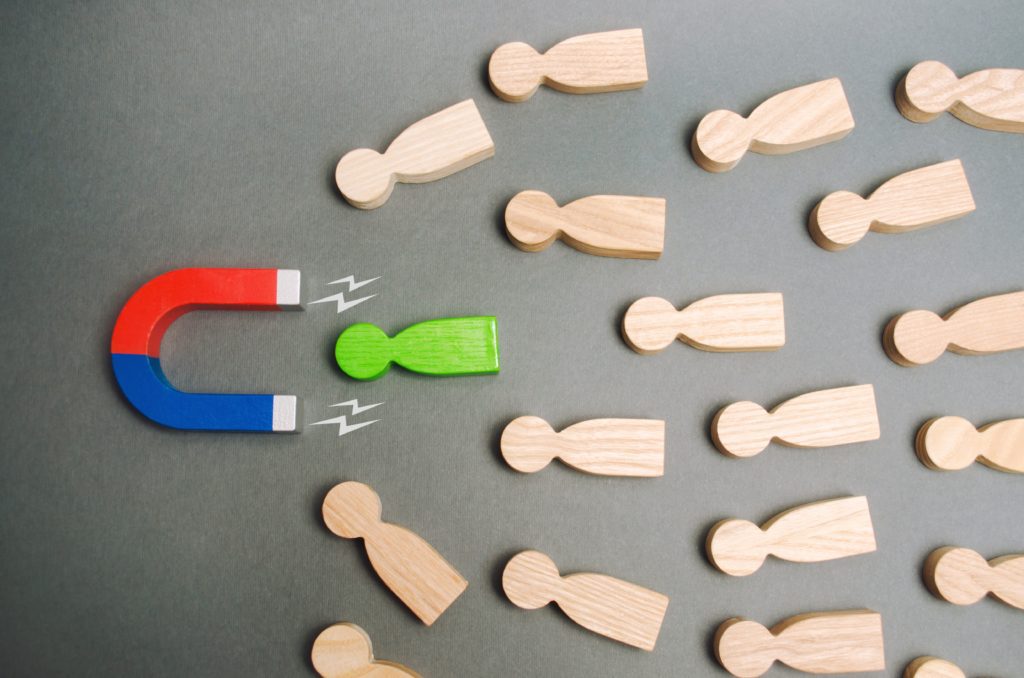
Recruiting Champions
In order to become a Champion, one doesn’t need to be an IT genius and have years of experience working with Microsoft products. The most important thing is to have the desire to learn more and help others.
So how do you find them? There are a couple of ways to recruit Champions:
- Attract volunteers
Champions are enthusiasts. They strive to engage in different activities, and they are proactive and passionate about Teams. Therefore, some may sign up to the Champions on the voluntary basis because they’d like to become a part of this community and contribute. Make sure to communicate well across the organization about your Champions Network and some of them will come forward.
- Talk to managers of business departments
Rely on middle management for spreading the word regarding the Champions and different perks that the role offers.
- Use social network
Post announcements and calls-to-action on your enterprise social network such as Yammer or other tools of internal communication to make sure your message reaches the audience.
- Spot potential Champions
Use your internal communication tools to spot potential Champions by tracking most active users.
Once recruited, you can further encourage your Champions to become a part of Microsoft 365 Champions Program where they will enjoy lots of perks and benefits.
Here are a few things to keep in mind regarding Champions:
- You need to provide them with thorough training in order to make sure they can also share their knowledge with peers.
- Motivate your Champions to guide, assist and share their knowledge with the colleagues.
- Reward them for their valuable impact on the adoption process in the organization.
- Provide them with a clear execution plan to guide them through their Champions journey.

Champions’ duties and responsibilities
So how exactly do Champions help your organization drive adoption? What are their role and responsibility?
- Understand the project
First of all, they need to be properly trained in order to share their knowledge, as well as get acquainted with business scenarios and use cases. It’s key to help them demonstrate to their peers how the new technology can improve their way of working.
- Actively communicate
Champions have to be your loudspeakers, communicating about Teams through different channels (Teams, email, Yammer, offline). They can share training materials and promote the use of Teams.
- Inform and showcase
They will inform teams within their department about different updates and advancements as well as demonstrate how to use Teams to everyone interested.
- Track progress
Your Champions will be responsible for their own scope of action. Later on they will provide regular reports on the number of people trained, common questions and issues, feedback, etc. Make sure to constantly communicate with your champions and use their reports to adapt your strategy.
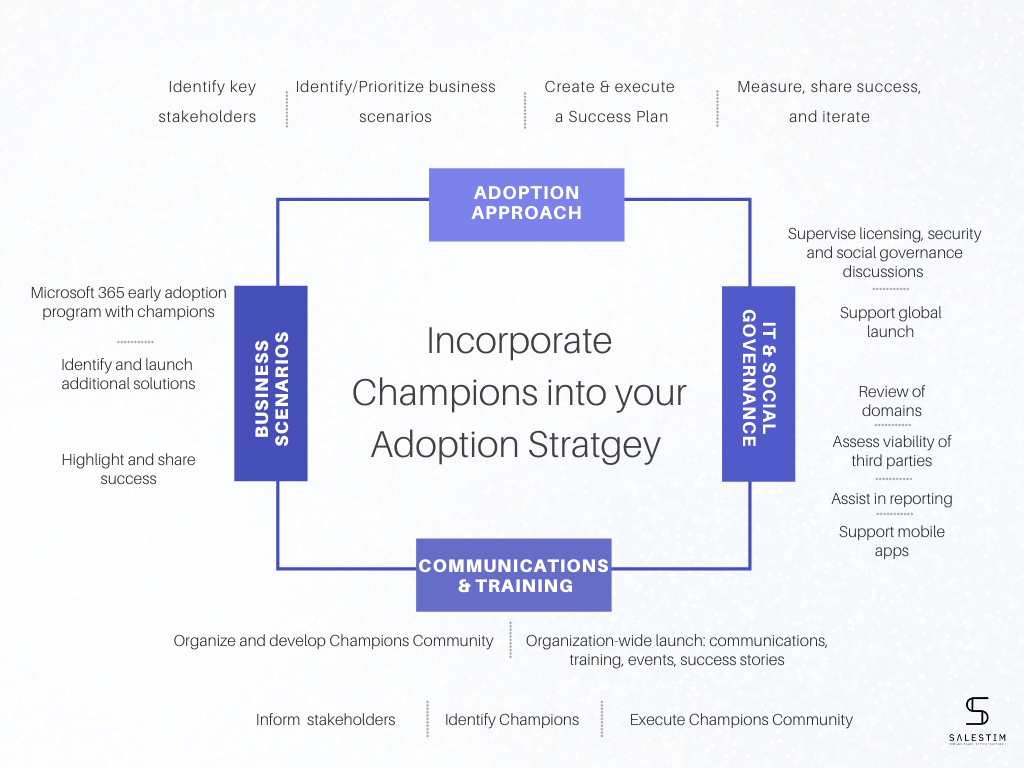
Skills
What skills to look for in a Champion?
It goes without saying that a Champion needs to possess great communication and relationship skills. They will need to find the approach to their peers and be able to build trusting relationship with them. Having these skills will allow them to increase their colleagues buy-in and create a relaxing environment among the team members where everyone feels comfortable to ask questions and interact with each other.
They must also possess leadership skills in order to set an example and prepare change actions.
Your Champions should also be tech-savvy. We’ve already mentioned that one doesn’t need to be Microsoft expert in order to become a Champion. Still, they have to be curious about the new technology and know how it works.
And finally, they must be enthusiastic about this new role seeing it as an opportunity for growth. They would take an additional workload of an estimated 2 days a month.
How to motivate Champions?
However, don’t expect your Microsoft Teams Champions to work on pure enthusiasm. They are bringing a lot of value to the organization and of course their work needs to be rewarded.
So how do you motivate your Champions if you are on a low budget?
Consider some of these tips:
Visibility
- Make sure your Champions are well-known in the organization. You can include them to your project launch communication campaigns, such as billboards, internal emails, etc.
- Invite them to project meetings.
- Display their profiles on social media pages (LinkedIn) and badges.
Animation
- Encourage your Champions Community by organizing informal events (lunch, picnic, teambuilding activities).
- Hold regular meetings with them both online and offline.
- Share project results and KPIs.
- Inform them about upcoming activities
Recognition
- Let them know they are recognized by high management: organize team lunches; write recommendations on their social media accounts.
- Recognize their contribution during project events and activities
- Publish information regarding Champions activities and impact on Teams, Yammer and other internal communication tools.
By following these simple steps, you will demonstrate appreciation to your Champions, make them feel as valuable members of the project team and encourage them to keep up the good work and assist their peers.
Microsoft Teams Champions Checklist
To help you remember all the recommendations regarding Champions, we created the following checklist that will guide you in communicating with Champions in your organization.

With these tips you will be able to create a strong Champions Community for your organization and keep them motivated to create awareness around Microsoft Teams, promote its use and support fellow colleagues.
Now we have come to an end of our Microsoft Teams Adoption Strategy series. We hope that by following our guideline you now know how to create a great Adoption Plan and succeed in your transformation project.
We would love to hear your success stories! Contact us to share your experience.
