Employers from all over the world are embracing the fact that oftentimes the physical presence in the office is no longer needed to do our job. However, it requires transformation of the way we work and the working culture as a whole. In this article we will share with you how you can empower remote work with Microsoft Teams.
Operating a company remotely
As more companies are forced to operate remotely the question arises around how to do it in a more effective way without losing on productivity and revenue.
There might be concerns about employees’ productivity and collaboration effectiveness while doing home office. And although that might be true in some cases, more often than not remote workers are actually performing better than their colleagues from the office. There are quite a few reasons for that, which we discuss in detail in this article.
Today, we’d like to share with you how you can empower remote work and help your remote teams increase productivity with Microsoft Teams. Having the right remote work culture and digital solution are key to achieving that. And Teams is here to help you.
How Microsoft Teams facilitates remote working
1. Maintain work-life balance
In order to stay productive while working remotely you should ensure you don’t get interrupted. Additionally, you want to make sure you don’t bring your personal life to work. Here’s how to do that.
Notifications
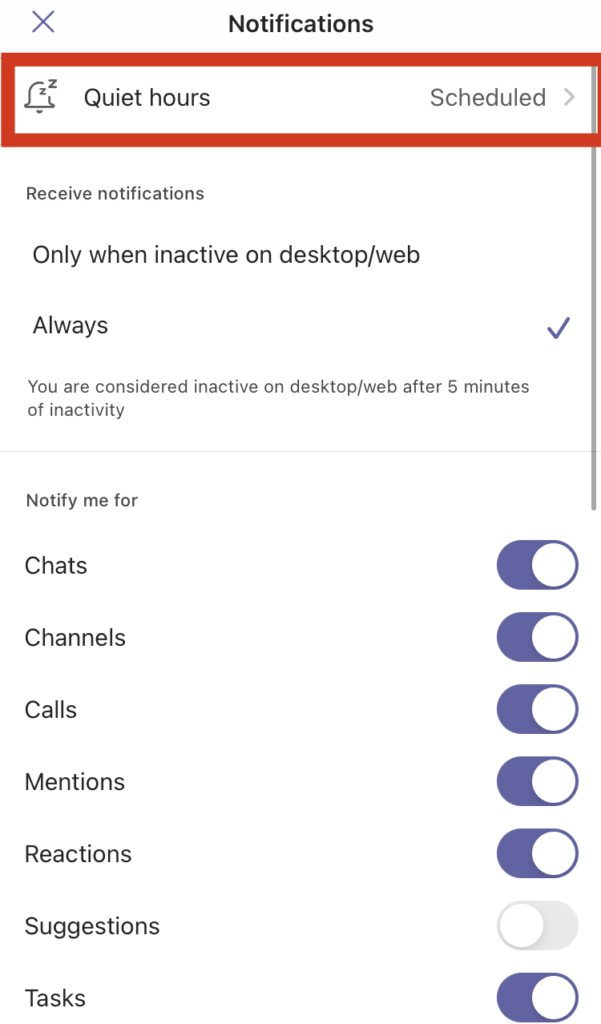
One of the perks of working remotely is having fewer distractions. Depending on where you do your remote work, of course. But in general, if you do get distracted while doing home office, usually you decide when to do it. In the office, however, you don’t have control over it.
Nevertheless, you might receive many notifications, messages, emails, etc. that will distract you from doing your job. With Microsoft Teams mobile app you can configure notifications in order to stay focused on your project and make sure you don’t get disturbed at certain time and by certain people.
It’s also a good idea to set quiet days and quiet hours. In this way, you can disconnect from work and focus on yourself.
Wellbeing
We talked about how important it is to maintain the work-life balance. However, sometimes we find it hard to disconnect when we work remotely, or we don’t keep track of how long and how efficiently we work.
To solve this remote work issue, Microsoft Teams will soon introduce wellbeing and productivity insights. Its purpose is to help us better understand our working style and establish patterns of working behavior.
For example, if you see that you’re multitasking during half of your meetings, maybe it’s a sign that those meetings are not actually needed? The insights will help you analyze this type of data and then act on it.
Background image
It might be difficult to organize your workspace if you work from home, in a coffee shop or, perhaps, in a car. To avoid awkward moments during video meetings you can enable background image. This way, no one will be able to tell where you’re located or see other people that might pass in front of the camera.

Noise suppression
This feature is not yet introduced, but Microsoft has already started working on it and, rumor has it, will be launched this year. The AI technology in Teams will be able to identify external noise during a meeting and suppress it so that only the voice of the person talking could be heard by other users.
Using this feature during video calls will save us lots of trouble if we have to work in a public place, or from home when, let’s say, the neighbors decided to refurbish their apartment.
2. Organize and coordinate work with your team
Chances are you and your team members work on many different projects together. Given that you work remotely and don’t have the possibility to consult each other every 5 minutes, you will need to coordinate your work properly to make sure everyone receives latest updates on the work done.
Structure with guidelines
In order to make sure everyone in the organization understands the rules of home office and company’s expectations from remote work, we recommend creating a set of guidelines and sharing them with remote teams in Microsoft Teams.
You can create these guidelines in SharePoint site and then add them as a tab in general channel. This way, you’ll make sure it’s visible and easily accessible to everyone.
Channels
A great way to structure conversations with your teams is through channels. Create relevant channels for all the topics that your team works on and post your messages accordingly. It will make it easier for all your team members to search for the right information.
File sharing

If you and your colleagues need to work on the same document, you can do it together at the same time with Microsoft Teams.
Share the file in the right channel, then open it in your desktop app and collaborate with your team. You can see the changes that your colleagues made to the document, as well as leave comments for others.
Task management
Use Planner in Microsoft Teams to organize yourself and your remote team. This is an amazing tool and we at SalesTim use it every day to track our activities and progress. Create a to-do list and categorize tasks, set the timeline, prioritize, assign them to your team members. You can even attach documents and links.
We find the checklist especially useful. It is a kind of subtasks that show deliverables for each task. You can also collaborate with other colleagues through comments.

3. Have productive virtual meetings
Even though you can’t see your colleagues in person, you do have multiple meetings over the week where you discuss core priorities, brainstorm, make review of the job done, etc. There are ways to make sure online meetings are meaningful and productive on the one hand, and not distracting from your core tasks on the other.
Scheduling Assistant
If you’d like to know when the best time will be to arrange a meeting with your team members, use Scheduling Assistant. This feature will allow you to see which timeslot is convenient for every member of your team.

Share screen
Giving presentations and sharing results of our work is an integral part of our working days. And if in the office you can do it during a meeting or by having a talk with your colleague, when working remotely you’ll need to do it virtually. However, there’s a solution for that as well.
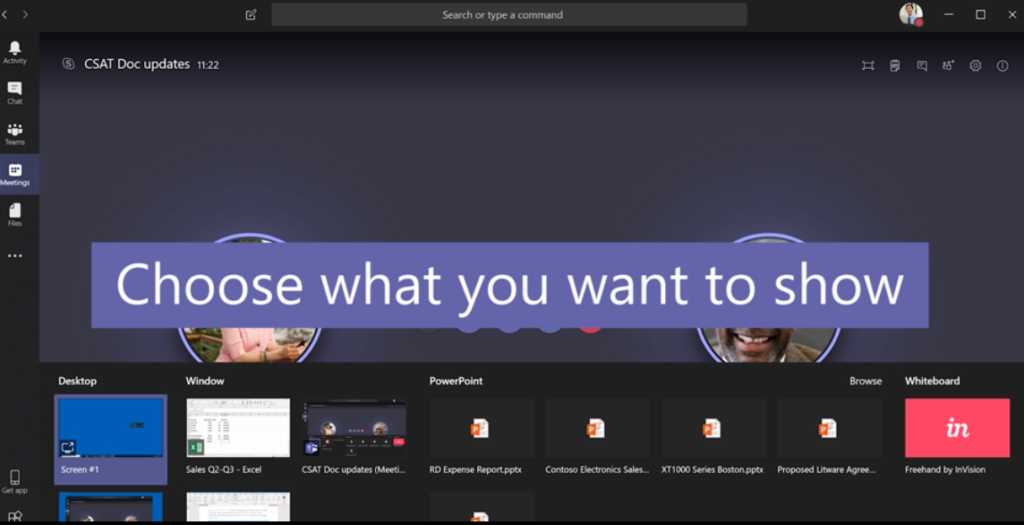
With Microsoft Teams you can share your screen or choose the apps that you’d like to share with other users in the meeting. This way, even if you receive a notification from another app, no one will be able to see or hear it.
Switch between devices
Emergencies happen, and they can happen during video call as well. Your laptop might break down, camera stop working, internet go off, or you simply have to leave for an urgent matter. If you’re having an important call, this kind of situations can impact your work.
Luckily, with Microsoft Teams you are able to join a meeting from different devices. You can either stay in the meeting both with your phone or tablet and PC, or you can switch from one device to another whenever needed.
Record meetings
If you’re having an important meeting that you would like to go back to and catch up on some key points, a good idea will be to record it and even get transcripts from the meeting. Later on, you can share them with your team.
This feature is especially useful for those who weren’t able to join the meeting but would like to stay up-to-date with the agenda and decisions made during the meeting.
Virtual coffee break
Remote work doesn’t mean that you can’t build a relationship with your peers. To make up for the lack of social interactions and small talks with your colleagues, you can organize short online coffee break meetings. This can be a great way to socialize and get to know your team a little better outside of the work focus.
Make sure the time suits everyone well and make it a weekly arrangement. And make it a rule not to bring work to this meeting.

Fun brainstorming sessions with Whiteboard
Most of the time creative and innovative ideas come up as a result of teamwork. This is why companies love organizing brainstorming sessions – they fuel our imagination and allow everyone to bring their vision to the project they’re working on.
And while there’s nothing like a physical brainstorming session with colorful post-it notes, markers and a creative chaos on the desk, you can have a similarly great virtual experience.
With Whiteboard in Microsoft Teams everyone in the meeting can add their own notes and ideas and make colorful sketches just like in an offline session. You will be able to see how each of your colleagues is contributing and get inspired by their ideas. After the meeting, the results of the collective work can be easily shared in the corresponding channel.
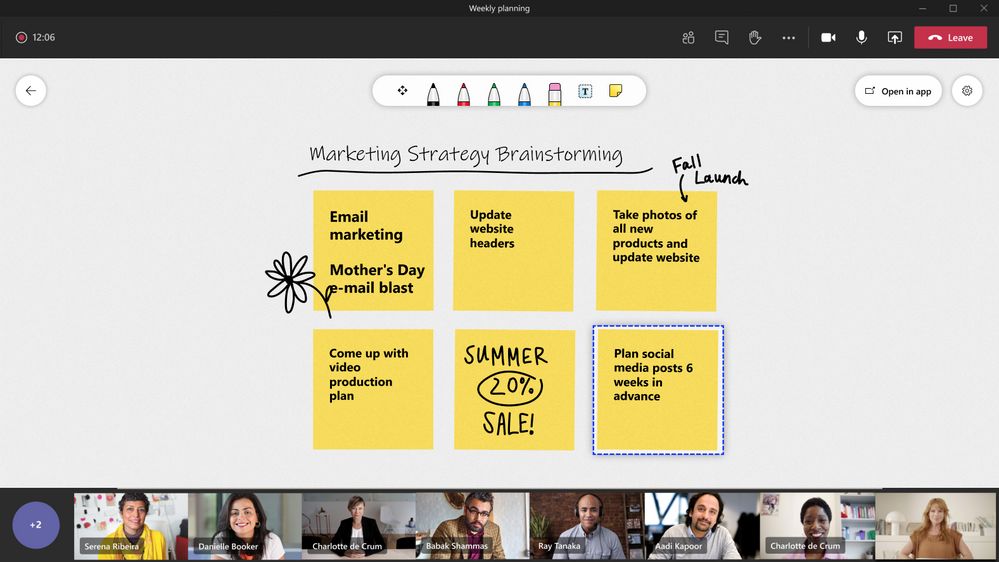
Teambuilding virtual event
Building trust and establishing healthy working relationships with your co-workers can go a long way. It improves productivity, increases the level of job satisfaction, and as a result lowers staff turnover rate.
With the remote team you have to be more creative when thinking of an idea for a teambuilding event. You can find hundreds of suggestions on different websites, starting from ice-breaking activities during a virtual meeting, online games that you can do right in Teams, quizzes, bingo, riddles and even tiny campfire. Choose the option that all your team members will love and enjoy the quality time with your teammates through Microsoft Teams meetings.
4. Stay in touch with your colleagues
Conversations
In Microsoft Teams you can communicate with your colleagues in private and group chats, as well as start conversations in channels.
Often when working remotely we have a very urgent question which can determine which course the project will take.

To emphasize the importance and urgency of your message to the receiver, just modify delivery options to let your teammate know that you need a quick response.
If you make a post in channel, you can @mention specific individuals or groups of users for them to get a notification. You can also create announcements to make your post stand out.
Depending on the company’s culture and the message you wish to share, you can also use gifs and emojis. This will add certain emotion and cause reaction from your team members. It can be a nice ice-breaker after some routine discussions.
Not just for work purposes
Make up for the lack of communication during breaks by checking up on your peers. Just asking them how they’re doing, if you can help with anything or simply wishing a nice weekend can make someone’s day😊

Have fun with your team
We all need to disconnect a little bit from work every once in a while, and switch to another activity in order not to burn out.
Instead of getting distracted by social media, suggested a team activity that everyone can enjoy.
For example, create a special remote work channel in Microsoft Teams dedicated to discussing fun topics, personal experiences, news, and anything non-work related. In this channel you can announce monthly theme contests: say, the best profile picture, the funniest meme or photo, the quote of the month, the best joke, etc.
At the end of each week you can ask everyone to answer random questions: what was the last book/song/movie that you read/listened to/watched? What made you smile today? What are your plans for the weekends?
This is a nice way to get to know your team better and feel more connected to them.
5. Use apps with Microsoft Teams
We work with different apps everyday: no matter if it’s in the office, while working remotely or for personal purposes. It’s difficult to imagine modern day communication and collaboration without the use of apps, and it’s especially topical for remote workers who cannot work with their team face-to-face.
With Microsoft Teams you are able to integrate any Microsoft or third-party app in your Teams environment thus eliminating the need to switch platforms.
We already talked about how to use Planner in Microsoft Teams and how it’s a lifesaver for remote work as it helps coordinate responsibilities and structure tasks. But what other apps can you benefit from?
If you want to make a collective decision on something, try using Polly. It’s a fun app for survey and poll creation. It will allow you to engage users in communication and expressing their opinion and sharing insights.

Another useful app that will allow you to get your team’s feedback on their experience is Qubie. It will help you assess your teammates’ well-being and job satisfaction.

All these Microsoft Team capabilities not only allow you to do your work remotely, but also stay connected with your colleagues both professionally and emotionally, collaborate with your teams on various tasks in real time and maintain a health work-life balance.
We hope these insights will help you improve your remote work with Microsoft Teams. Please, share with us your experience using Teams while working remotely in the comments below.
