Earlier this month, the social media giant Facebook made it to the headlines of international news for being down for a couple of hours. Everyone was wondering what the reason would be, or how Facebook would react to what happened.
For a company as big as Facebook, it is a life-or-death situation when you just go out of service all over the world and people can’t access their accounts. We are not talking about the technical side of the problem here. Facebook definitely has an army of professional developers and technicians who can troubleshoot and even make it better than before. We’re talking about driving the whole business as a unity to remain at the forefront of competition. To emerge out firmly and successfully against the unexpected internal and external factors responsible for causing that problem.
The big companies in today’s world wouldn’t have made it this far if their managers used pyramidal methods with a top-down data flow. Facebook, Google, Amazon, Apple, and other companies have found the key to success, the elixir of youth for businesses. They found a way to manage the companies against all the changing factors in working environments, and it is called the Agile Business Model.
What is an agile organization?

Running an agile organization refers to the ability of responding to internal and external changes rapidly regardless of how big or small these changes are. Agile business models are not new. In fact they have been around for decades but have only been used in the software industry. But nowadays the agile methods are being applied in two major aspects:
- Managing projects and teams
- Running companies
Combining the business development principles with the agile principles to build flexible companies with the capability of reacting rapidly to unexpected changes coming from the inside or the outside.
Going back to the business-related principles of agile model will enable us to understand the full concept of the agile business model. Now let us understand the main principles of agile organization.
Communicating with customers over contract negotiations
Agile organization encourages customers and development team members to collaborate on charting the project plans together, so they consider each other as one unit rather than opposites. Building this relationship between the two will result in lots of benefits on the project results.
Leveraging teams for implementing policies
Cultivate relationships instead of forcing them. It results in a new form of collaboration over manipulation and control thus getting the best out of each party and creating the new policies on the go as the project improves.
Individuals and interactions over processes and tools
It means valuing team members and their participation in the project more than documented procedures and processes that limits freedom around project execution. It gives them the ability to become creative in their own way without affecting their commitment towards the project goals.
Working processes over comprehensive documentation
Agile methodology entails creating documentation that provides value. At the same time, it doesn’t hinder team’s progress and prioritizes the impact rather than the documentation.
Customer collaboration over contract negotiation
Engaging the customer in all stages of the product development in a way that encourages more feedback. It also avoids prescribing everything in lengthy contracts that would only add more layers of complexity to the execution of the project.
Responding to change over following a plan
You create your plans on the go as you are developing the work and collaborating with your customer. This way of working adds flexibility and enables mutual contribution at various levels and stages of execution.
Now that you know what an agile organization entails, you can understand how companies even as big as Facebook are able to overcome the problem they had. In fact, Facebook has found ways to make use of what happened for their future development. After all you can’t predict all the problems, but you can learn how to deal with them efficiently when they show up.
Agility with Microsoft Teams

Agile organization requires a high level of collaboration and flexibility which leads to an open and persistent communication. At its core Microsoft Teams is a software platform that provides a single space to share information and work together. It is an excellent tool when it comes to collaboration and communication. It allows team members to plan, track, release, and report with a high level of execution.
The following points will demonstrate how Microsoft Teams supports agile organizations through its built-in features and integrated tools.
Agile architecture
Microsoft Teams is made up of teams and channels, which are collaboration workspaces for teammates to participate in focused discussions and invite others to collaborate with them. This architecture turned Teams into a powerful and extremely useful collaboration environment. Teams ensures rapid exchange of information between teammates working on different projects at the same time.
Comprehensive sharing
Teams isn’t just a simple public drive where everyone can drop their files along with being a meeting and chat app. Having SharePoint as its backbone turned it into a powerful efficient portal for managing files and sharing across projects. It allows users to share files in a one-on-one chat, a group chat, or a team channel. In Microsoft Teams, users can share and access different files from a single location.
Sharing your file in Microsoft Teams will bring it under the spotlight and trigger other team members to review and edit your collaborative content. Once files are shared you can then co-work on them within a real-time chat more efficiently and accurately.
Increased velocity of execution
By not having to switch between apps while working on a project with other teammates, and the high level of collaboration, communication, and tight integration it brought to the projects made things move faster than before without losing the commitment to details and accuracy. Teams provided the tools that helped users make the right decisions corresponding to strategic priorities in a way that keeps everyone working on a project moving forward towards the results they need to go to the next step.
Connecting data to teamwork hub
Sharing files in Teams eliminated the need to send links via email or any other communication platform. You can easily share any file that you can access on your device with others using Microsoft Teams. You can find these shared files in your team’s SharePoint folder. They will also appear on the files tab of whatever channel you uploaded it to.
Since Teams is integrated with other Microsoft tools it didn’t just stop at sharing your pre-created files. It went further and allowed you to create new Microsoft Office files in the shared cloud with real-time edit permissions for team members granted by the file creator. You can create new files in the File tab, edit these files, and share them with others without having to download them to your device.

Brainstorming
Microsoft Teams offers perfect tools for brainstorming in real time. Teammates who work remotely from different locations can get together via a virtual meeting. There are also other communication tools and utilities to simplify the process and make it efficient for everyone.
- Using Whiteboard in Teams allows users to write down notes, communicate with each other, and conclude results. Teams made it even more efficient than having everyone sit in the same room and communicate face to face.
- Mind mapping has also been implemented in Microsoft Teams. It enables collaborative editing of the mind maps right inside the channel with other team members in the chat. In addition to this solution, you can integrate Teams with third-party mind mapping tools.

Collaboration with people
Microsoft eliminates nearly all difficulties related to interaction. It focuses on giving users the full authorization to access and co-work on their files from anywhere. Users can share your files with your teammates or even with people outside the project. The advanced chat and channel features which allowed interacting with stakeholders. These and so many more features, make Teams the perfect solution for collaboration. It’s perfect both for working on the same project from inside and outside the organization.
Microsoft Teams has mastered the art of agile organization processing. It provides its users with all the required tools to help organizations:
– Develop their agile practices,
– Go after their goals, and
– Drive successful business outcomes.
There are numerous native and 3rd party apps available that all your needs will be met. For instance, for enhanced task management, you can use the Planner app. It allows you to:
– Have pre-build tasks,
– Add checklists, attach files,
– Assign the right people, etc.
And to better plan your team events, you could use Calendar Pro. With his app you can display all the events in monthly, weekly, and daily formats, create tags to filter them, personalize time zone, add location and print out the calendar.
Microsoft Teams & Planner: Best practices
Learn how to make the most of Teams <> Planner integration and build teams with pre-built Planner task boards

Building an agile organization with Collaboration Templates
We at SalesTim also use agile methodology, so we developed a product that fully supports it. With Collaboration Templates you can build a collaboration workspace structure designed around a business need or project.
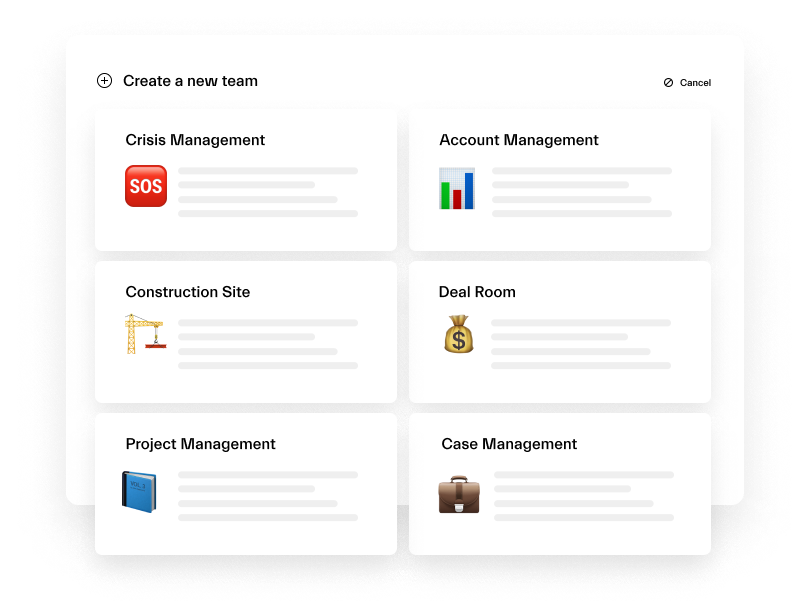
It gives administrators the ability to set up channels, upload all required documentation, and integrate everyday tools that employees use to increase their productivity, engagement and knowledge management.
Adopting Collaboration templates helps pre-organize the processes and tools that will be used by individuals while working on projects. It allows them to focus on interactions rather than the processes, which was the 1st rule in the manifesto of any agile organization.
Saving the time on comprehensive documentation especially with repetitive projects of the same criteria enables the individuals to engage more time into the actual work, which was the 2nd rule in the manifesto of agile business models.
Teammates can collaborate with customers in a predefined set of channels and apps in workspaces created from templates. This will enhance the customer’s interaction and sharing experience within the project scope that is already set in the template and this was the 3rd rule in the manifesto of agile business models.
Although Collaboration Templates are created within a specified set of settings, their nature allows lots of flexibility and freedom to individuals. It gives them the ability to respond to change over following a plan which was the 4th rule in the manifesto of agile organizations.
This approach maximizes the agile experience while working on projects turning it into a learn as you work platform. So you can not only build an agile organization with Microsoft Teams and Collaboration Templates but also teach the methodology to your team members.
