The COVID-19 pandemic changed everything we knew about doing business and maintaining work-life balance. Because of worldwide lockdowns within the last two years, many companies accepted new approaches they hadn’t considered before. While some companies went off-service due to these lockdowns, others challenged the circumstances and implemented various remote working models to keep their normal business flow.
While remote work offers multiple advantages, if not organized properly it can come at a cost for your employees. When you work from home, it becomes tricky to separate work from personal life. As more work fills your day, you may end up working more hours than you used to do in the office-based model. The lines between work and personal life become blurry.
The hybrid work model offers more flexibility in this regard. It gives us more freedom to choose the model that allows us to be most productive. Today’s article will focus on work-life balance and how managers can promote it in the hybrid world with Microsoft Teams.
How do hybrid and work-life balance coexist?

The pandemic ultimately led to the emergence or rather the expansion of new working models – remote, hybrid, asynchronous, etc. Hybrid is one of the most widespread ones as it combines one conventional work mode – on-site, and one relatively new mode – remote. The hybrid model combines office-based and remote-based work models in different ways. Companies can customize their own workable version of the hybrid model based on their requirements and infrastructure.
The hybrid model can mean different things for different companies. For the purposes of this article, we will follow Inc’s definitions of hybrid model:
- Office centric hybrid – employees come to the office but they each get specific 1 or 2 days (e.g., Tuesday and Thursday) of remote working while the rest are office-based.
- Flexible hybrid – there is a flexible remote schedule, i.e. employees can choose their own office and remote hours.
- Remote-friendly hybrid – the concept is similar to the office centric one: each employee gets 1 or 2 days of office work, but the remote days aren’t specified.
- Hybrid remote-office – employees have options to choose from: remote, flexible work, or in-office option.
- Remote first – completely remotely, but there’s also an office where employees can show up and do some work based on their preferences.
Having experienced all the advantages of remote work and the cost savings it offers, most organizations decided to keep some new practices even after the lockdowns ended. At the same time, for some businesses, it’s impossible to keep things fully remotely and they kept a certain level of office-based work. This is where the hybrid model came to life and was widely spread across the globe with appropriate digital tools to organize the work and keep the correct flow of information.
The challenges the hybrid model poses
In hybrid teams, managers need to think about the work-life balance of both on-site and remote employees. And that balance looks quite different for these two groups. So, what’s the best approach here? You shouldn’t leave it to your employees to figure out how to handle this issue. Improper work-life balance can have a dramatic effect on your business. Just like a domino effect: first, it causes employee burnout, then it leads to decreased productivity which directly affects the company’s success.
Employees will feel less passionate about what they do and will end up being unintentionally less productive. Take Microsoft as an example. As a result of COVID-19, just like others Microsoft also had to go remote. The employee surveys have shown that the work-life balance for their team dropped by 13%.
When they dug deeper to understand the reasons behind this number, they found out the following: employees who spend the most time collaborating — attending meetings, writing emails, and sending chats — rate lower satisfaction with work-life balance than colleagues with fewer hours of collaboration time.
Alternatively, the employees who set aside focused time were satisfied with their life-work balance.
Going back to Microsoft’s discovery, there is one big learning. The hybrid model doesn’t impose working synchronously. Taking the focused time and responding to messages at one’s own pace can be a major step toward achieving that desired balance.
Reading so far, you might wonder what a work-life balance is, and to answer this question we have to look at it from two different perspectives, the employee and the employer. For an employee, it is the ability to split the effort between efficiently performing tasks and personal life activities without having one of them affect the other. Meanwhile, for employers, it is about getting the optimized performance of employees with less stress and anxiety within working hours and respecting their personal life after work.
How can you help your team maintain a work-life balance?
Achieving a work-life balance is a mutual responsibility for both employees and employers. It requires a clear definition and acknowledgment of everyone’s tasks and responsibilities, having precise time schedules and committing to these schedules without intersecting with anyone’s personal life for any reason, and encouraging employees to grow their habits and focus on their quality time. On top of that, it requires employees to have a sense of responsibility towards the company within their working hours and while working on their assigned tasks.
Achieving such balance requires having the right tools to support such an approach. Otherwise, things will get lost, and productivity will drop again. Microsoft Teams is one of the best collaboration solutions supporting the efficiency of hybrid models with its set of tools and features. It’s what every employee and employer is looking for in a tool.
Clarifying when work starts and when it ends

The very first thing you should do as a manager is to clarify when work starts and when it ends. If this is something you’d like to define, of course. You can set schedules, write and share working guidelines but for it to be efficient, you need a visual cue. Especially considering that some of the members of your team may work from a different zone.
However, more and more organizations give their employees the freedom to have their own schedule. And Microsoft Teams allows users to set their working hours, a perfect feature for the asynchronous hybrid model. It will show when someone is or isn’t working. It’s called managing availability, and it allows you to set your current work status at specific times, like being Available, Busy or Be right back. To set it up, users just need to click on their profile photo and choose the right availability.
This way, others will respect your privacy, and Microsoft Teams will also avoid disturbing you if you are not working. It’s a simple habit but if your team starts employing it, they will take work-life balance to the next level.
Focused time and office hours
When setting your availability, you can use Microsoft Teams to differentiate between your focus times and office hours. Divide your time wisely based on your own preferences and workload.
Focus time is set within work hours. But this is the time for your uninterrupted work where you can completely focus on your assignments. Do not disturb works great in this scenario. It indicates that you’re at work but not open to receiving any requests or chats.
You may also want to encourage your teammates to integrate office hours into your work. It’s Carl Newport’s idea that has a very simple premise yet it may revolutionize how work is organized in your company. Office hours are regular hours when others can usually reach out to you with their questions and requests. You can select Available and also use the calendar app to indicate when your office hours are.
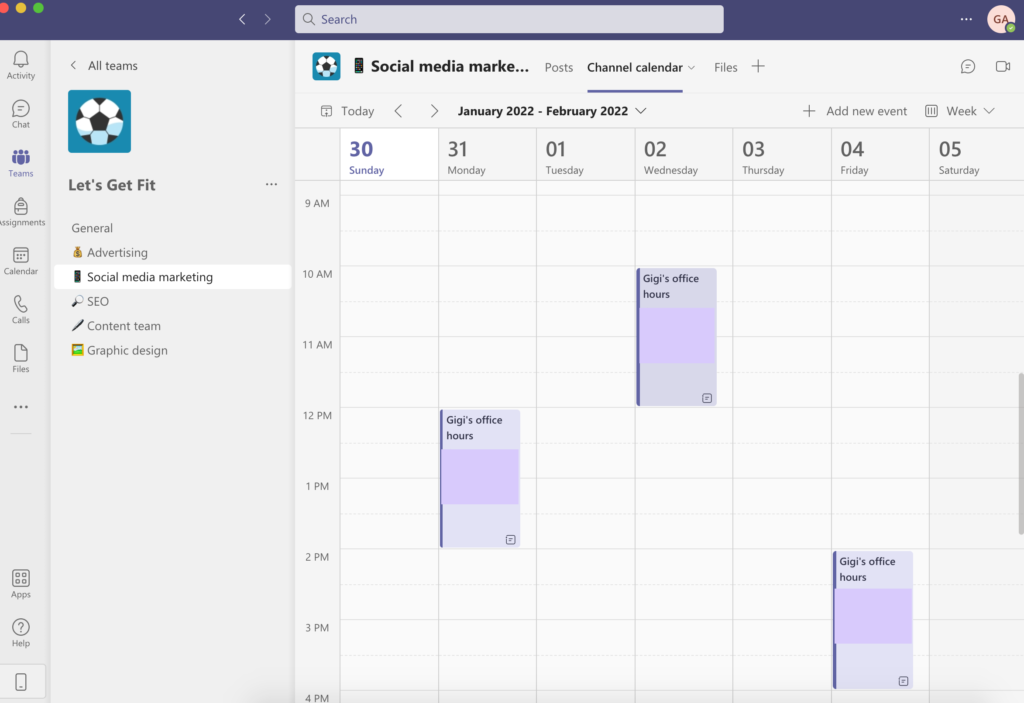
These office hours become the time when you are available for calls, meetings, brainstorm sessions, etc.
These are both simple yet game-changing techniques. Encourage your team to use them too to achieve more work with fewer hours by setting some limits. When people have no eye contact with you, they might think you are available 24/7. So, this way, you can keep everyone aware of your time availability.
Task boards instead of chats and emails
Going remote or hybrid requires maximizing communication level because you need to keep your teammates informed about everything you are working on. In return, you must be updated about their progress. Having to send emails and messages will take up everyone’s precious time. It takes time to read those emails and to respond to them. It also takes a lot of time to go back and locate a letter to double-check something.
Microsoft Teams eliminates the use of emails and replaces them with various tools to keep all employees informed about the progress of their colleagues. For example, the task boards are an agile tool Microsoft Teams offer to show the progress of someone’s work. Employees can use it to update others without having to send emails or explain too many details, and the most important of all is the real-time update it could have. There are many options when it comes to task boards such as Planner, Trello, or Asana.
Planner is Microsoft Teams’ native solution. It’s a very user-friendly app that will get the job done and keeps everyone on the same page regarding the progress of team tasks.
Create a task, add checklists and the timeline, select the level of priority, attach files and links and assign the right people. No need to have yet another meeting to discuss a task with your colleagues – all the details are already indicated, and you can work on tasks straight away. You can also connect it to your Outlook and receiving notifications regarding upcoming tasks.

Shared documents
One of Microsoft Teams’ great advantages is the advanced cloud sharing it offers to users. Unlike any other sharing features, employees can create files and pin them as tabs, allow others to access these files, then co-work on them asynchronously. No matter what time anyone checks the file, it will be the most recent version.
As we already discussed, working asynchronously – that is independent of one another and at your own pace – is key to work-life balance. In Microsoft Teams, multiple people can work on the same document in different timeframes. All edits and changes are automatically saved. There is no need to send emails or text messages to notify others about any updates. Microsoft Teams makes it easy to edit the files simultaneously and allows a space for others to contribute. Moreover, by opening a file in Teams, you can have conversations around it with your teammates that will appear in the channel. You can also easily check all the versions of the files and track changes made by others.
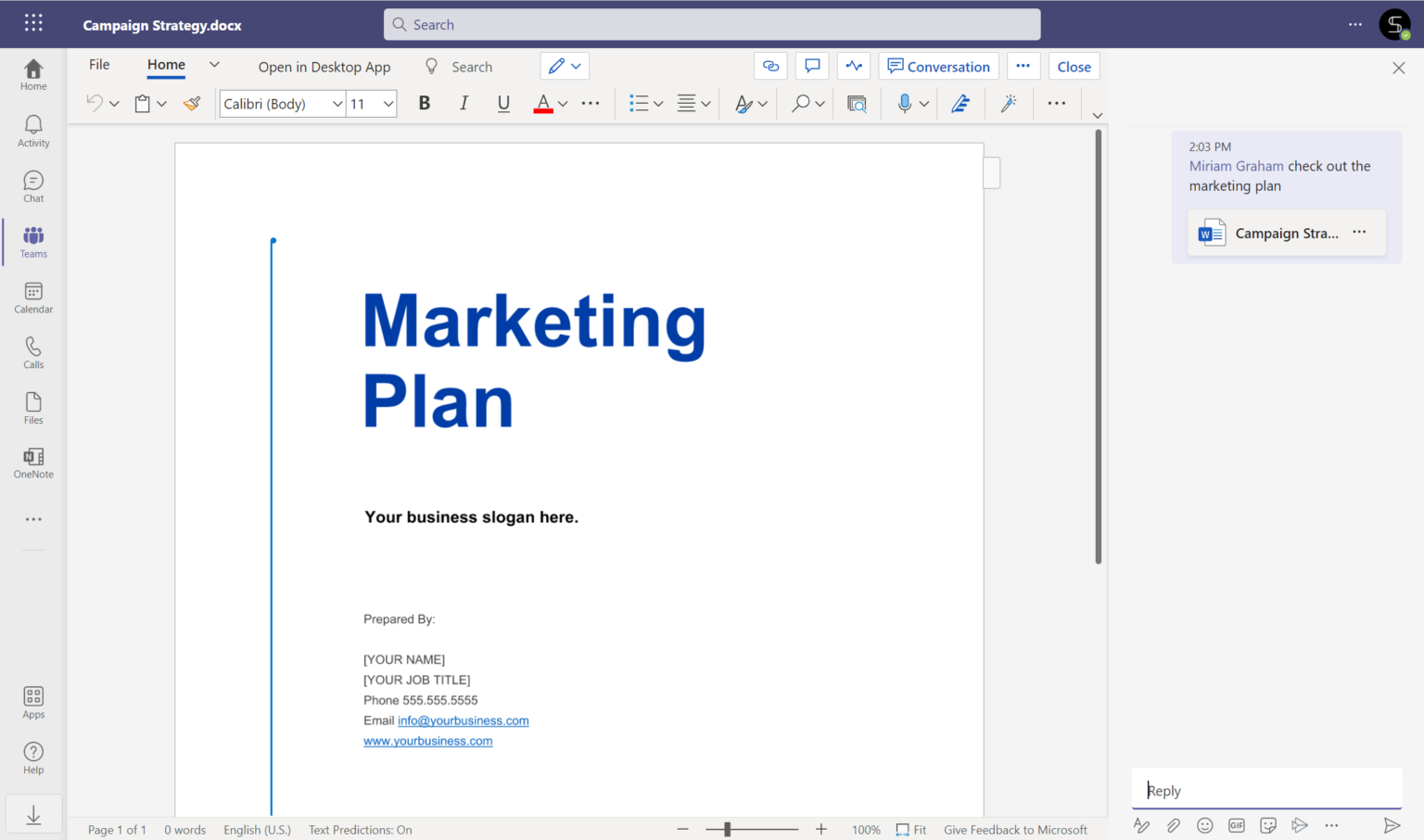
Learn more about how to collaborate on documents with Teams.
Encourage days off and vacations
One can’t expect their employees to perform better if they are too overwhelmed with work to disconnect and take some time off. In a short period of time, they will start going towards burnout. One way to foster work-life balance is by encouraging employees to take days off and vacations. The key is to make that process as easy as possible. If employees need to submit tons of paperwork to a number of different people for a simple day off, it becomes yet another task. Instead of bureaucratic procedures, use the Approvals app.
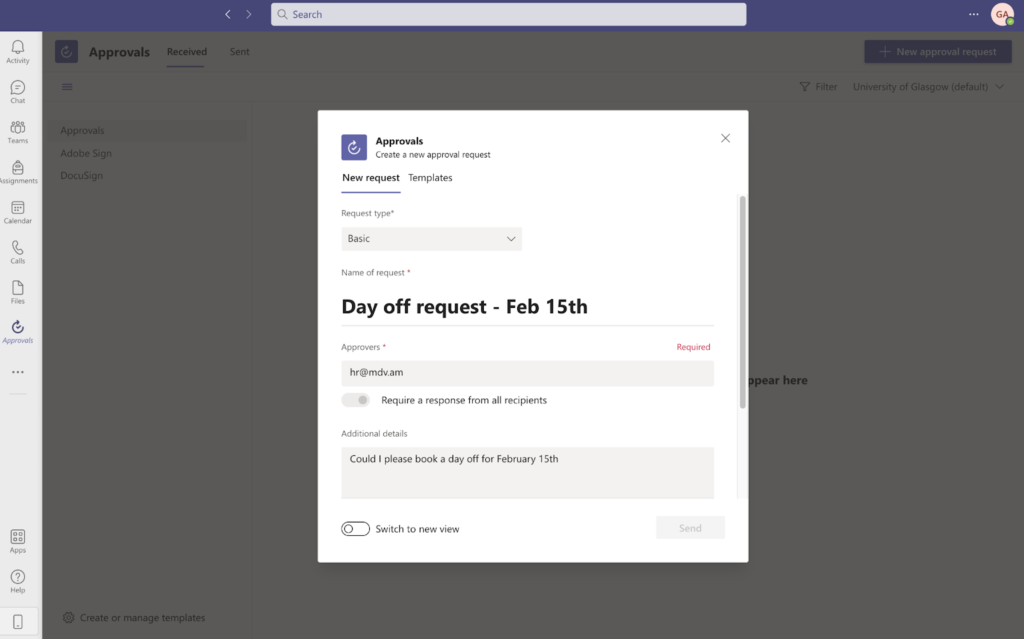
When the process is easy and accessible, employees will feel less stressed about requesting some time off. They simply send an approval request and get it signed the same day. Most importantly, it could have multiple recipients, so everyone is informed about the time off. Easy for the managers, easy for the employees.
Use Viva Insights
To be able to successfully maintain a work-life balance, employees need to understand their working habits. And that’s when Viva insights comes to the rescue. It is an app available within Microsoft Teams that provides data-driven, privacy-protected insights, and recommendations to improve productivity and wellbeing.
How does it work?
The app summarizes the user’s Microsoft 365 data such as emails, meetings, or chats and offers personalized recommendations. It has special features for employees, managers, and leaders. Employees, for example, have two primary sections:
1. Stay connected
In this section, users can utilize the AI-based task suggestion feature to collaborate with the rest of the team and stay connected with them. The section also allows you to send praise to colleagues for the work they’ve done.
2. Protect time
Using this section is a must in your quest to establish a work-life balance. This is where you can schedule the focus time that we talked about earlier. Via the app you can set up the times and you’ll receive reminders that the focus time is approaching.
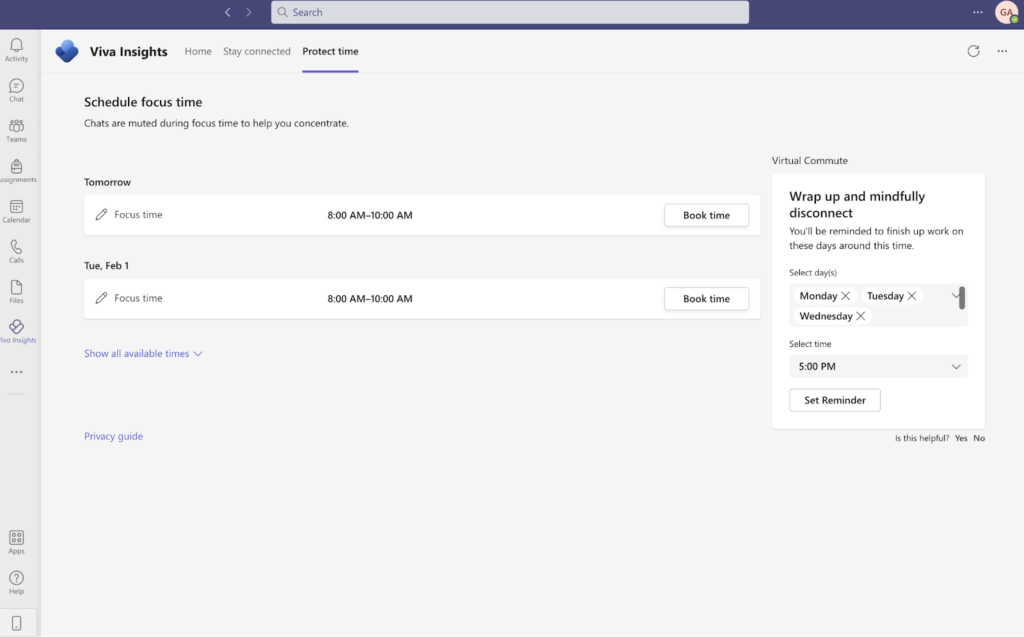
Additionally, on the homepage of Viva Insights, you can reflect on how you’re feeling and select the relevant emoji. There is also an integration with headspace, so you can have a guided meditation to relax.

Managers and leaders can also gain valuable insights about their team’s well-being, productivity, identify any gaps and work towards removing them.
If you want to learn more about Microsoft Viva and its use cases, make sure to read our blog post dedicated to this topic.
Regardless of industry and occupation, once we enter the workforce, we encounter the challenge of maintaining work-life balance. It becomes even harder when we bring work to our homes. Hopefully, these tips will help you and your teams maintain a healthy work-life balance and be more productive than ever.

