With the rise of digital solutions and alternative working models, the HR sector took a huge step forward. As a result, new methodologies, approaches, and tools began to emerge that made the work of the HR departments easier and more productive. One of such tools is Microsoft Teams.
As a leading collaboration solution, Microsoft Teams has made a significant impact on various business sectors with its diverse and advanced features. HR was one of the many domains in business to take advantage of it. This article will introduce you to how HR departments can benefit from Microsoft Teams.
A dedicated HR team in Microsoft Teams
Before moving to specific HR scenarios for Microsoft Teams, we’d like to cover the basics. Your HR department can (and should) have a dedicated team. Within the team, they can have channels for more focused discussions around their daily operations. Below is a sample team for an HR department.
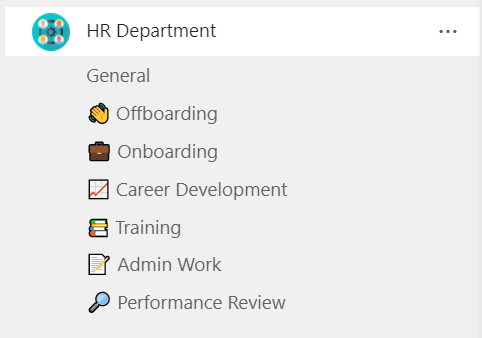
And here are the channels that you can create for your HR in Microsoft Teams:
- Onboarding
- Offboarding
- Career Development
- Training
- Admin Work
- Performance Review
Recruitment process
The recruitment process is one of the key responsibilities of an HR team. One of the major challenges here is to coordinate the work with other departments who require new employees. To facilitate communication and information exchange, you can resort to Microsoft Teams.
Depending on the size of the company and how often you hire new employees, there are different approaches to organizing recruitment. Here are some recommendations.
If your teams are created based on the department, then you can have a private channel for recruitment within those teams. Then, you invite an HR specialist to this private channel to discuss the issues regarding recruitment. You can share job descriptions, share CVs, discuss candidates, etc.
If you often recruit new people, then you should have a separate recruitment team for each opening.
The channels then become the parts/stages in your recruitment process e.g., references, interviewing, screening, etc. This model has more advantages, for example:
- Any department manager can send an approval request or add a comment in the Hiring Needs channel to request a new employee. All this communication is safely stored in the cloud and can be accessed for future reference.
- You can set up all interviews in the Channel calendar and send meeting invitations to your candidates.
- HR specialists and other team members can keep and exchange their notes on every candidate.
- All the data is registered in one location, so your HR team can stay focused while filling in the position.
Recruitment with Collaboration Templates
You can take a step further and create recruitment templates using Collaboration Templates by nBold. Templates bring structure to the hiring process, allowing HR teams to fill new positions faster and more efficiently. With Collaboration Templates, all the recruitment teams within your company will be organized in a similar way, bringing consistency to the process. They will contain the same channels, files, folders, and tabs with everyday apps. Additionally, you save a lot of time – you can create a ready-to-go team in less than a minute.
Onboarding
Another big to-do for the HR department that can become much easier with Microsoft Teams is onboarding. It is a time-consuming process, especially when you need to do it all over again for each employee.
Onboarding often encompasses:
- Collecting necessary documents
- Signing contracts
- Introducing the new hire(s) to the workplace and its ethics
- Department-specific training
Microsoft Teams can assist in each of these stages.
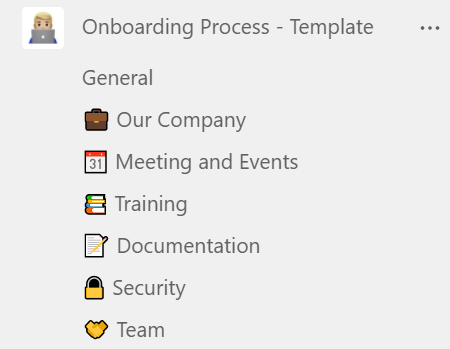
Similar to recruitment, the way you organize onboarding with Teams is up to you. In this case, there are two primary approaches. You can have an onboarding team for all new hires or a separate team for each new hire.
The image on the left shows a sample Onboarding team that you may use for both scenarios.
So, how do you choose which approach to follow?
You need to answer the following questions – is most of the material you provide during onboarding the same for everyone or does it vary greatly? Do you need each one of your new employees to complete a specific set of onboarding tasks?
If your onboarding process is more generic and only requires getting familiar with standard documentation, a single team may be enough. Person-based teams would make more sense if you’d like your new hires to complete onboarding tasks.
To avoid creating so many teams from scratch, you can create an Onboarding team just once and then use it as a template. All the structure, content, guidelines and board task will be copied automatically to new teams.
Learn more about Onboarding templates here.
The benefits of holding onboarding with Microsoft Teams
The biggest benefit is that everything is organized and stored in one place. Having older discussions and the ability of advanced search by keywords makes it easier for new people to find answers to the questions others have asked before. Features of Microsoft Teams that come in handy:
- Online conferencing – this one is a given in this day and age. You can hold 1:1 meetings, Q&As and training sessions.
- Integrate Yammer communities to introduce the new hires to the rest of the team.
- Make training materials accessible at all times by uploading them to the Documents tab.
- Add task boards with your favorite task management tool and integrate them into Teams to keep track of the to-do’s that the new hires need to complete.
Learn more about organizing onboarding with Microsoft Teams.
Communication
HR professionals have to keep a high level of communication with every department in the company. Having separate workspaces and channels helps organize the work. For example, the HR department can have a dedicated workspace for people and culture. This can be a dedicated team in Teams that includes everyone in the company from all different departments.
All general announcements and essential company news related to HR can be added to a particular channel.
You can create announcements about all open vacancies and potential upgrade opportunities in the channel dedicated to internal job offers. This is where employees can have an early bird insight into available vacancies.
Since everyone is a member of that team, there could be polls and surveys supported by Microsoft Teams to help get some feedback and develop the company’s work. It’s a great way to find out what employees have in mind. Imagine how much work it would have taken to collect feedback and reviews by emails or even text messages. Forms is a great app to use in such cases.
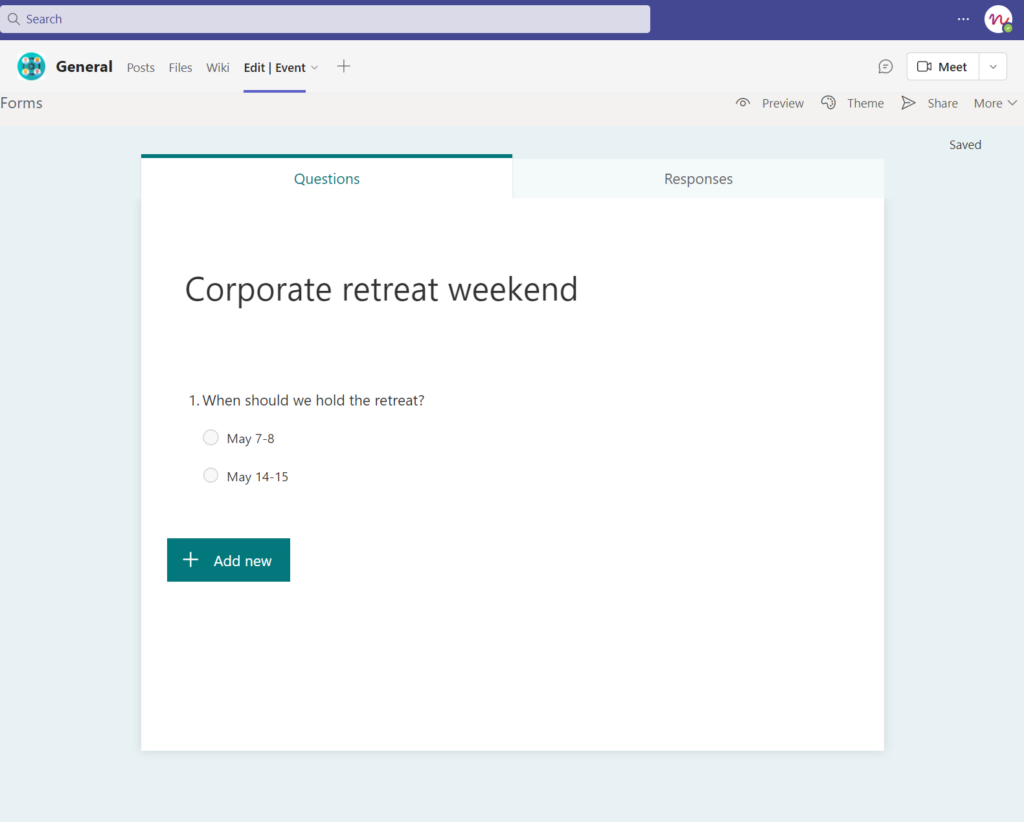
Organizing company-wide events
Microsoft Teams offers a significant service by offering a workspace for the organization and even implementation of corporate events. Every event could be a channel, and all the invited people are the actual event attendees. Whether it’s the office New Year party or a CSR campaign that you’re launching, Microsoft can help facilitate the process.
You can use a number of Microsoft Teams tools to scale up the event organizing process to a whole new level:
- Brainstorm and take notes using OneNote,
- Create task boards in Planner to keep track of every assigned task,
- Use Lists for event itinerary,
- Use the Calendar app to schedule the event.
You can also invite people from different departments to present their side and contribute to the discussions.
Management rhythm
HR professionals occasionally need to have private conversations with individual employees. It could be to share private files, exchange personal information like annual evaluation results, etc. For such cases, the HR department can have private channels with everyone in the company (for small businesses) to keep in touch and hold sessions if and when needed. These channels become “the personal files” of each employee as they will store all conversations. This way, even if an employee leaves, everything will be saved and archived as a backup for future reference.
Here are some other ways Microsoft Teams can assist with management rhythm:
Leadership channel
This is a recommendation from Libby Fisette from Core BTS. It’s a dedicated private channel, where she keeps her thoughts and observations on a specific employee such as personal and family life, career aspirations and more. She also recommends keeping promotion plans, announcements, promotion letters or any other sort of documents that are confidential in the Files tab of that channel.
Guidelines for managers
There could be a dedicated team where the HR department (your lead specialist or a representative) is in constant communication with the managers. Through this team, HR will share insights on how managers may want to work and interact with their teams.
This guidance could be in the form of documents that are shared in the Files tab or a SharePoint site that is continuously updated and added as a tab for everyone to review. You could create a Q&A channel where managers can pose questions, ask for clarifications, share their challenges as well as ask for guidance from HR and from the rest of the managers.
Processing payrolls and vacations
At the end of each month, both HR and accounting departments start an intense communication course to prepare the payroll tables for everyone then send them to the bank for payment processing.
This communication can be organized in Microsoft Teams through a dedicated Payroll channel. This is where accountants and HR payroll officials can share tables and collaborate in real-time, suggest edits, add notes, mention members, and send approval requests to finalize the process and get the official digital signature of both departments before processing the salaries. Furthermore, monthly payroll tables can be saved in the files tab and kept for reference.
Integration sets Microsoft Teams apart because it enables integration with other tools within the Teams interface to save workers’ time. For example, Microsoft Teams can be integrated with the famous bookkeeping software QuickBooks to facilitate the accounting and HR process.
Microsoft Teams apps for the HR department
HR professionals can use various applications inside Microsoft teams to scale up their experience and leverage all its features. Following are only a few examples of these apps:
Approvals app
It enables sending approval requests to any other user to get an official approval upon any request. You can use it to get the final confirmation about a salary increase, a layoff decision, a new hire decision, or any other decision between the HR department and any other department in the company. The approval requests can be confirmed with a simple click or a digital signature to make it more authenticated.

Collaboration Templates
Creating a template for redundant activities is a great help to save valuable time. We already discussed how it can spare additional hassle for onboarding and recruitment. The collaboration process technology like nBold allows for more time to focus on other tasks and reduce the admin work for HR specialists.
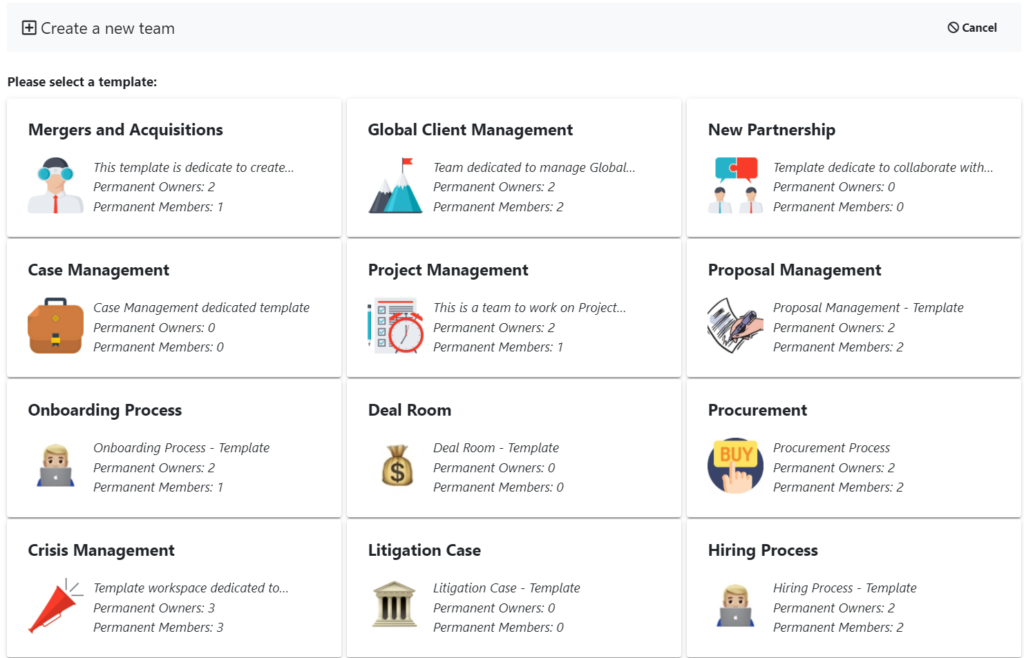
Service Now
Implementing Service Now features inside Microsoft Teams is an excellent advantage for the HR industry, especially since both software has dedicated models for the HR specialist. In Service Now, HR specialists can communicate with company employees and departments in customer service, look like a model and build a pool of past experiences and advanced sharing options.

Workday
This will quickly become a favorite in the HR department since it allows to complete everyday HR and Finance tasks right within Teams. With Workday, employees can check how many days off they have left, give each other feedback or submit a receipt for reimbursement.

Microsoft Teams offers a lot of benefits to the HR departments with its various tools and the collaborative environment it creates for its users. Although it didn’t change the basics of HR, it offered a way to push productivity and efficiency to the maximum.
