These days only the lazy haven’t heard of AI and how it’s revolutionizing the world of work. But did you know that AI is playing a major role in enhancing Microsoft Teams’ capabilities? Being a super-hot topic for us as well, we decided to dig a bit deeper and analyze how Teams is using AI to improve communication and collaboration for their users. In this blog post, we’ll explore the AI features currently available in Teams, as well as Microsoft’s plans to integrate OpenAI into its ecosystem. Let’s get started!
Current AI-powered features available in Microsoft Teams
There are already quite a few AI-powered features available in Teams that we use everyday without thinking about it twice. Most of them are presented in Microsoft Teams meetings. Over the past few years they have become more intelligent and interactive.
Let’s go through some of them.
Microsoft Teams meeting features driven by AI
Customizable background
I’d bet we’ve all used this one during Microsoft Teams meetings. This feature uses AI to blur the background or replace it with another one while in video calls and meetings, creating a professional appearance and minimizing distractions. To use this feature, simply select the background you want when starting a video call or meeting.
Together mode
This mode uses AI to create a virtual meeting environment that can simulate the feeling of being in the same room with other participants. To turn it on, select “Together mode” when setting up a meeting.

Noise suppression
Another great feature that allows you to have meetings even in loud and noisy environments. That’s very convenient, especially for people working remotely. AI filters out background noise during meetings, making it easier to hear and communicate with other participants. To use this feature, you’ll only need to turn on noise suppression in the meeting options.
Speaker attribution
This feature helps you identify who is speaking during a meeting. The person’s video stream will be highlighted with a purple frame. Also their name is displayed next to their speech in the meeting transcript. To use this feature, make sure meeting transcription is turned on, and the speaker attribution will automatically appear in the transcript.
Live captions, meeting recordings and transcription

Live captions use AI to transcribe speech in real time during meetings, making it easier for participants to follow along. It’s especially topical for international teams where a language barrier can take place. It also makes it easier for hearing-impaired team members to follow conversations, improving inclusivity in the workplace.
After the meeting you can see the transcription in the meeting recordings.
Presenter mode

This AI-powered feature enhances the presenter’s presence in the meeting by placing them in front of the shared content. This feature uses AI to segment the presenter from the background and place them in a virtual scene, making the presentation more engaging. This works especially well if you’re organizing webinars or pitch your product to investors or potential customers.
Microsoft Teams Premium
These are just some AI-powered features that we can benefit from in Microsoft Teams meetings. There’s more in Microsoft Teams Premium. It builds on the collaborative experience of Microsoft Teams and integrates Large Language Models that are fueled by OpenAI’s GPT. This integration makes meetings more intelligent, personalized, and secure.

One feature that’s important to mention is intelligent recap. It automatically generates meeting notes, recommended tasks, and personalized highlights to help users get the information that is most important to them, even if they missed the meeting. The intelligent recap can save time spent reviewing meeting recordings, as AI-generated chapters divide the meeting into sections so it is easy to pick and choose the most relevant content.
Personalized timeline markers are also available, which call out when users join or leave a meeting in the recording, allowing them to quickly listen to what they missed. Soon, these personalized meeting highlights will expand to include speaker timeline markers, showing users who spoke during the meeting and when. This will allow them to jump to that moment and never miss feedback shared from managers in meetings again.
Another useful feature in Teams Premium is live translations for captions. They support 40 spoken languages, allowing participants to read captions in their own language, breaking down language barriers and enabling teams to collaborate more effectively.

These AI-driven meeting features are designed to help users be more productive during meetings and focus on what matters most.
Other AI features available in Microsoft Teams
It doesn’t stop at meetings though. Microsoft is s constantly working on new updates and improvements to the platform.
AI Builder for Teams
This Power Platform capability allows you to gain insights from your data. For example, it can analyze email sentiment, process receipts, analyze tech articles and YouTube videos, and provide you with insights through Teams notifications.
You can build a flow from an already existing template in Power Automate.

Cortana
Another good example of AI integrated into Microsoft Teams is Cortana. It’s an AI assistant that can help with tasks like scheduling meetings, sending messages, and making calls. Not that for now, this feature is only available in English speaking countries.


Suggested messages
You probably noticed that now when your colleagues send you a Teams message, you get automatic suggestions for replies. This feature uses machine learning to suggest responses based on the context of the conversation.
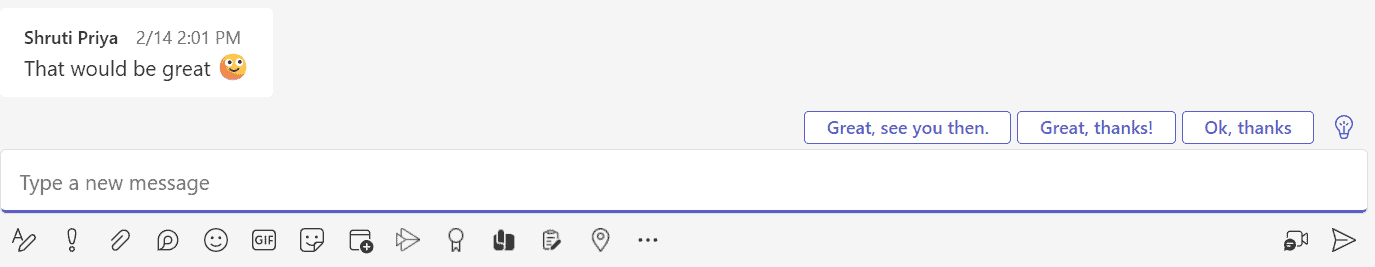
Quite convenient, isn’t it?
Inline message translation
Users working in international teams probably noticed this one. This feature uses AI to translate messages in Teams chats, allowing for communication across languages. All you need to do is to right-click on the message you want to translate and select “Translate.”
Recommended people when creating a new message
Now, when you start a new conversation, Teams chat will assist you in finding the right stakeholder. The AI-powered feature analyzes your previous collaborations and will recommend you colleagues with who you interact most.
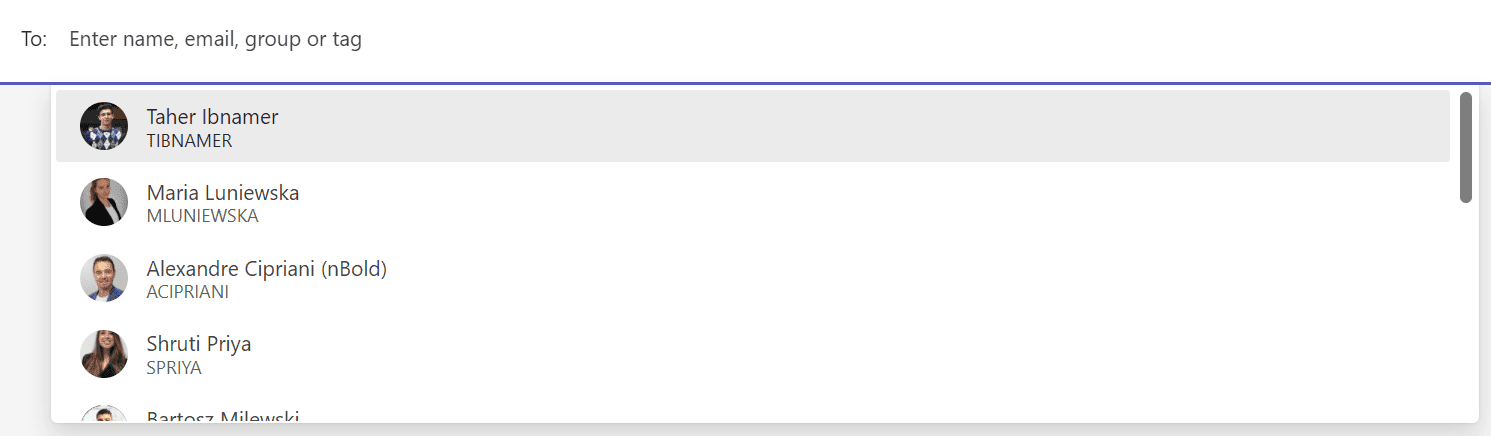
Viva Insights
This AI-powered feature in Microsoft Teams is designed to provide employees and managers with personalized insights and recommendations to help improve well-being, productivity, and work-life balance.
It can analyze your meeting schedules, email patterns, and collaboration habits to provide insights and guidance on areas such as focus time, wellbeing, and teamwork.
You can access Viva Insights through Teams App Store.
These are not all the AI-powered features currently available in Teams, but certainly one of the most popular and useful ones. Microsoft developers constantly work on the platform’s updates and integrate additional features regularly.
What else is planned?
Microsoft and OpenAI announced a partnership to develop new AI technologies and integrate OpenAI’s models into Microsoft products, including Teams. We can already witness the results of that collaboration in Teams Premium.
This also includes Microsoft’s Azure OpenAI Service, which empowers developers to build AI apps through direct access to OpenAI models backed by Azure’s capabilities and AI-optimized infrastructure and tools.
In this next phase of our partnership with @OpenAI, we will deliver the best AI infrastructure, models, and toolchain for customers to safely and responsibly build and run their applications on Azure. https://t.co/hX48N3vPv8
— Satya Nadella (@satyanadella) January 23, 2023
What can we expect?
Some enhanced AI-powered meetings features are actively in development. For example, meeting transcripts will highlight key points, generate meeting summaries powered by Chat GPT, and identify action items. This could save users time and help them stay more focused during meetings, as they wouldn’t need to take as many notes or spend as much time reviewing them afterwards.
Another exciting feature that’s in public preview is Speaker Coach. It will provide you with private, personalized feedback on things like pacing, tone, and language in both real-time as well as post-meeting, in a summary. This could be particularly valuable for remote teams that rely on virtual presentations to communicate their ideas.
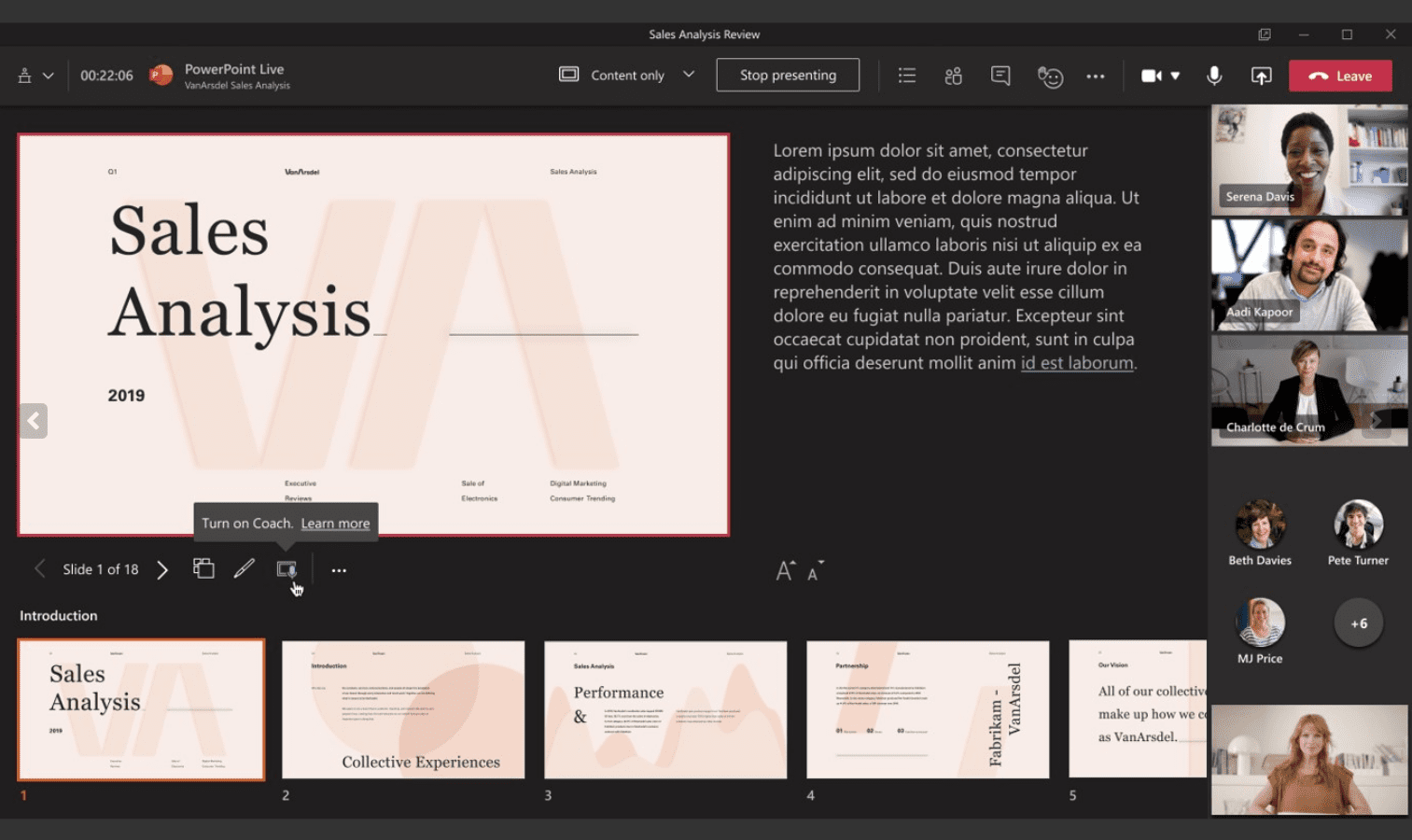
It’s safe to assume that soon Microsoft Teams will introduce an AI chatbot to respond to user queries in real-time. This means that users can ask Teams questions and get instant answers, without having to navigate to different apps or web pages. Conversational AI will also enable chatbots to provide more personalized responses to users, based on their previous interactions and preferences.
Automatic meeting scheduling, reminders and task assignation are also in the foreseeable future, freeing up time for employees to focus on more important tasks.
And this is just a start. All we know is AI-powered features will greatly enhance the Teams experience for users, making it easier to collaborate and communicate with others in a more inclusive and efficient way.
Challenges and risks of AI in Teams
Still, there are potential challenges and risks associated with the use of AI in collaboration platforms that we should be cautious of. Let’s go through some of them.
Data privacy and security risks
AI algorithms used in Microsoft Teams rely on data to make predictions and decisions. This data may include sensitive information such as conversations, files, and personal data. If this data is compromised, it can have serious consequences for individuals and the organization. Microsoft Teams has robust security features in place, but it is important for organizations to also be vigilant about their own security measures and keep up with updates to the software.
Inadequate data
AI algorithms require a significant amount of data to make accurate predictions and decisions. If the data provided is incomplete or inaccurate, it can lead to incorrect or misleading results. It is important for organizations to ensure they have access to high-quality data and to regularly review and update their data sources.
Biases in AI
AI algorithms can be biased towards certain groups or behaviors, which can lead to unfair decisions or inaccurate predictions. For example, an AI algorithm that suggests certain team members for a project may disproportionately favor male team members or those with certain backgrounds. Microsoft has taken steps to address these biases, but it is important for organizations to also be aware of potential biases and actively.
User acceptance and adoption
AI features in Microsoft Teams may be new to some users and require a learning curve. This can result in slower adoption and resistance from team members. To minimize these challenges, organizations can provide training and support for their teams. By doing so, they will ensure users understand the benefits of AI and how to use it effectively.
By embracing AI-powered features and tools, businesses can improve their workflows and enhance team dynamics. However, it is important to be aware of potential risks and challenges and to take steps to address them.
Integration with existing systems
AI features in Microsoft Teams need to be integrated with existing systems and processes to be effective. This can be a complex process that requires time and resources to ensure a seamless integration. To address this challenge organizations need plan accordingly and work closely with their IT departments to ensure that AI features are fully integrated and optimized for their specific needs.
While these challenges and risks may seem daunting, there are steps that organizations can take to mitigate them and make the most of AI in Microsoft Teams. For example, organizations should conduct regular security reviews and assessments to ensure that data is being handled securely and that any vulnerabilities are identified and addressed. It is also important to provide comprehensive training and support for team members to ensure that they understand how to use AI features in Microsoft Teams.
AI is certainly becoming more prevalent in the workplace. And it is expected to play an increasingly important role in how work is done in the future. Staying ahead of the game, Microsoft is actively integrating AI capabilities into their product to ensure the best experience for their users. However, it comes with its challenges and risks. It is important for organizations to be aware of these challenges and take steps to mitigate them, while also making the most of it.

