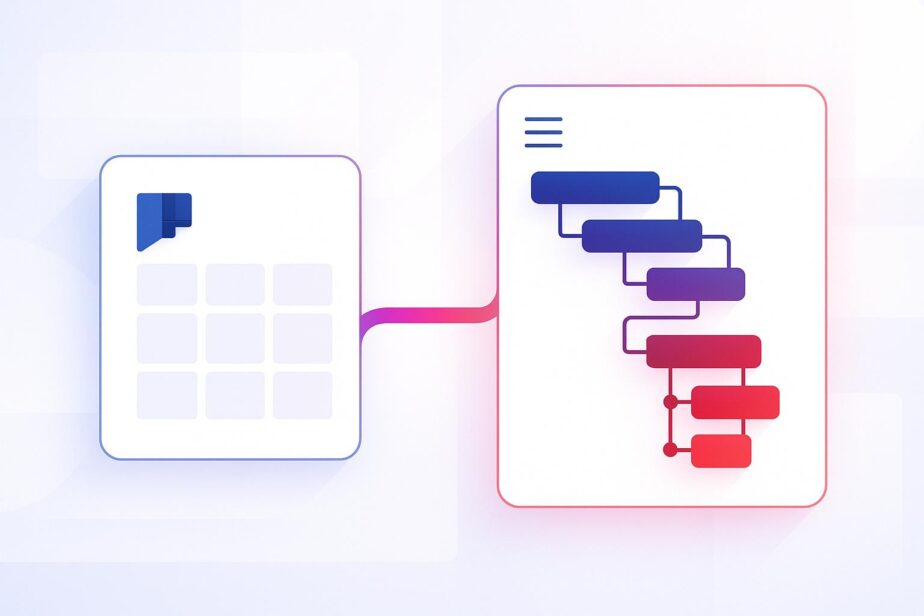Struggling to choose between Microsoft Planner and Project? Here’s what you need to know:
- Microsoft Planner: Best for small teams managing simple tasks. Included in Microsoft 365 plans (starting at $7.20/user/month).
- Planner Premium (Plan 1): Adds task dependencies, advanced reporting, and Power BI integration for $10/user/month.
- Microsoft Project: Ideal for complex projects with advanced resource allocation, Gantt charts, and portfolio management. Starts at $10/user/month for Plan 1, with higher tiers offering more features.
- nBold Integration: Enhances Microsoft tools with templates, automated workflows, and CRM integration for $3/user/month.
Quick Comparison
| Feature | Planner | Planner Premium | Project | nBold |
|---|---|---|---|---|
| Task Management | Basic Kanban | Dependencies, AI | Gantt charts, advanced scheduling | Templates, automation |
| Reporting | Basic views | Power BI dashboards | Portfolio analysis | Limited |
| Resource Management | Team assignments | Basic tracking | Advanced allocation | Automated setup |
| Cost | Included in M365 | $10/user/month | $10-$55/user/month | $3/user/month |
Key takeaway: Start with Planner for simple needs, upgrade to Premium for growing teams, and use Project for large-scale, complex projects. Pair with nBold for added automation and governance.
What’s NEW with Microsoft Planner Basic vs. Premium Plans …
1. Microsoft Planner Features
Microsoft Planner is a task management tool designed for small to medium-sized teams, offering an easy way to organize tasks visually and collaborate effectively.
| Feature Category | Capabilities | Limitations |
|---|---|---|
| Task Management | • Create and assign tasks • Assign up to 20 people per task • Include up to 20 checklist items per task |
Limited to 3,000 active tasks |
| Organization | • Kanban-style board view • Calendar-based schedule view • Progress tracking with charts |
Maximum of 200 buckets per plan |
| Collaboration | • Real-time updates and teamwork • Integration with team workspace tools |
Total task limit of 9,000 per plan |
Planner integrates seamlessly with Microsoft Teams, creating a centralized space for managing tasks. It offers three main views to help users stay organized: My Day for immediate priorities, My Tasks for assignments from various sources (including meetings, Planner, and To Do lists), and My Plans for an overview of all plans.
The tool is available through Microsoft 365 Business plans, with pricing ranging from $7.20 to $26.40 per user per month.
Planner is especially useful for workflows like marketing campaigns, product development sprints, and event planning tasks. Notifications within Teams keep everyone updated on task assignments, changes in deadlines, and progress.
While Planner works well for basic project management, it’s important to monitor its limitations as your projects grow. If your team outgrows these features, the next section will cover premium options that might better suit your needs.
2. Microsoft Project Premium Features
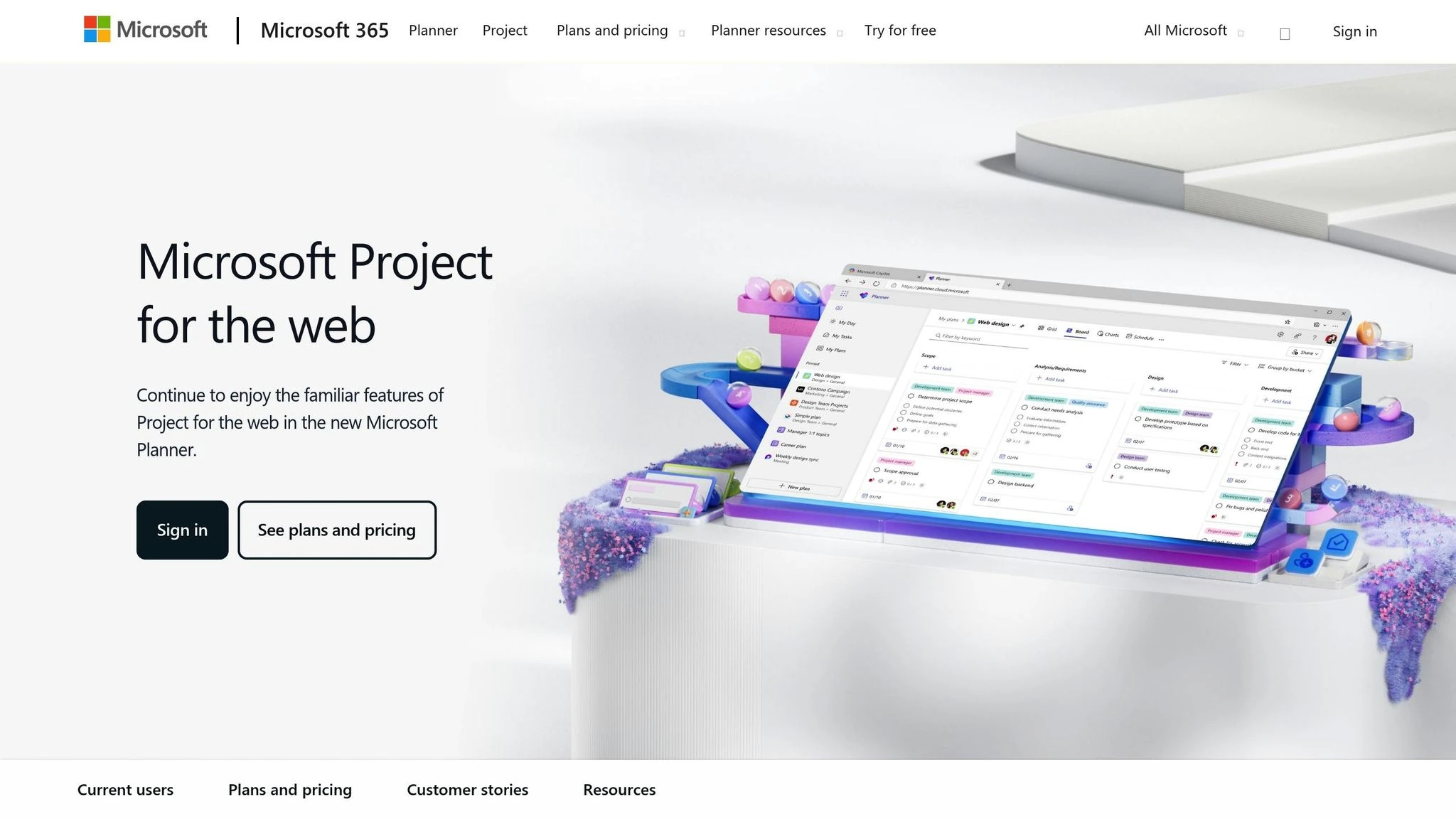
Microsoft Project Premium offers advanced tools designed for managing complex project portfolios. As projects grow more demanding, these features help teams handle challenges beyond basic task management.
| Feature Category | Advanced Capabilities | Business Impact |
|---|---|---|
| Resource Management | – Resource engagement booking – Capacity heat maps – Cross-project utilization tracking |
Improves team allocation and avoids overloading |
| Portfolio Management | – Strategic scenario modeling – Interactive roadmaps – Investment prioritization |
Supports smarter project selection and resource allocation |
| Timeline Visualization | – Advanced Gantt charts – Critical path highlighting – Lead/lag dependencies |
Enhances schedule management and milestone tracking |
Capacity heat maps, for example, help managers identify resource bottlenecks and underused team members. As Microsoft explains:
"Microsoft Project enables organizations to proactively manage resource utilization, identify bottlenecks early, accurately forecast resource needs, and improve project selection and timely delivery".
Subscription Options
Microsoft Project Premium is available through three subscription tiers:
- Project Plan 1 ($10.00/user/month): Offers basic project management tools, including Project for the web and Teams integration.
- Project Plan 3 ($30.00/user/month): Includes all Plan 1 features plus Project Online access and enhanced portfolio management tools.
- Project Plan 5 ($55.00/user/month): Adds advanced resource analytics, enterprise-grade portfolio tools, and the Project Online desktop client.
For organizations that require offline functionality, Project Professional 2021 is also available as a one-time purchase for $1,129.99.
Additional Features
The Roadmap feature provides a clear view of portfolios, programs, and projects, while Power BI dashboards turn project data into actionable insights. Advanced dependency management allows precise scheduling, including adjustments for lead and lag times. These tools are especially helpful for large-scale projects with interconnected tasks and multiple teams, ensuring better coordination and execution.
sbb-itb-8be0fd2
3. nBold Integration Features
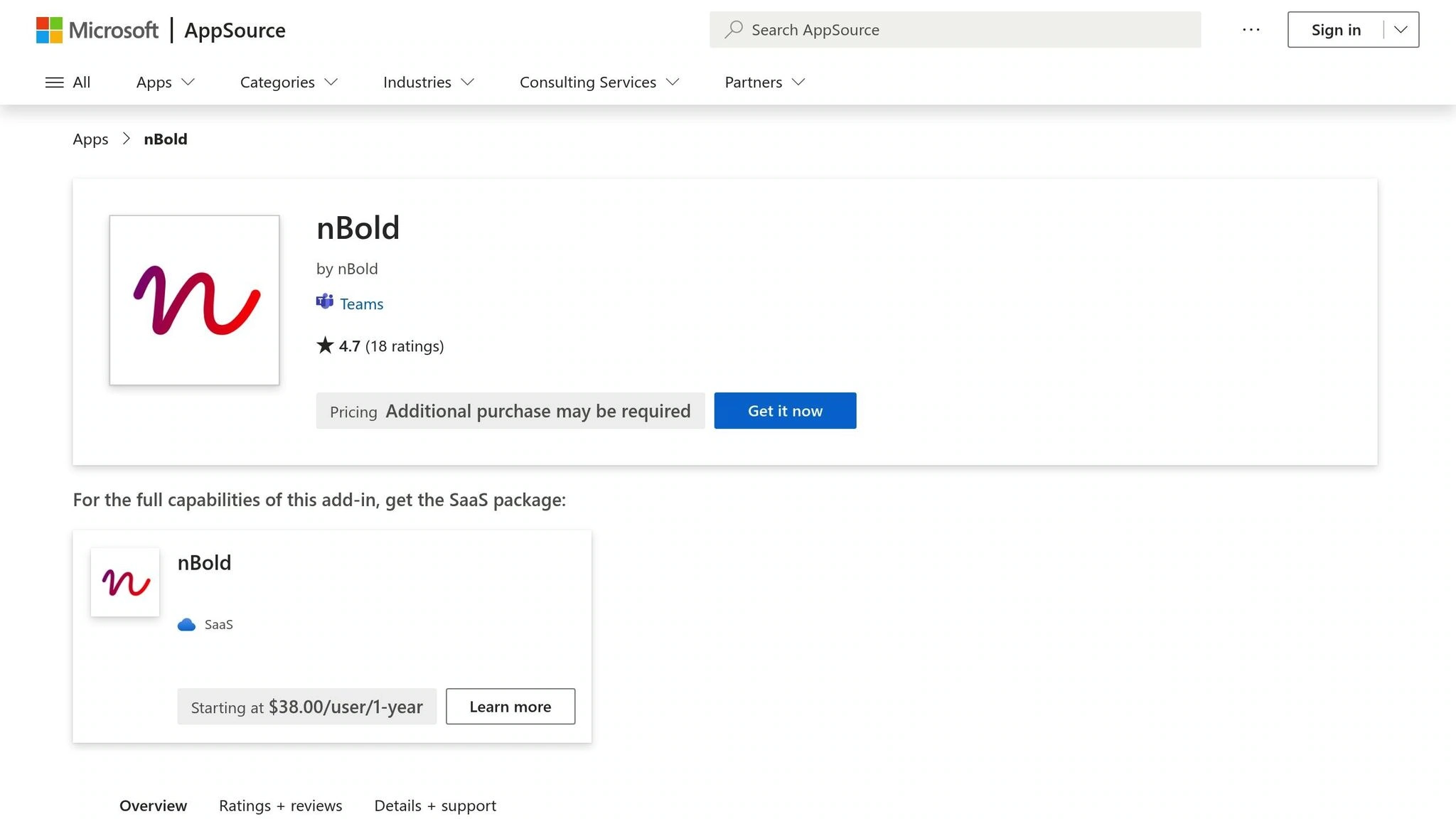
nBold brings advanced templates and automation tools to Microsoft Teams, making project management more streamlined and efficient.
Template-Driven Project Management
nBold’s template system lets organizations standardize project setups for better consistency and efficiency:
| Component | Pre-configured Elements | Business Impact |
|---|---|---|
| Team Structure | • Custom channel setups • Pre-defined tabs • File folder hierarchies |
Keeps project organization uniform across teams |
| Task Management | • Planner boards with buckets • Pre-set task lists • Automated checklists |
Speeds up project setup and execution |
| Governance | • Naming conventions • Approval workflows • Membership rules |
Ensures compliance and maintains security standards |
Process Automation and Integration
nBold goes beyond templates by automating integrations with key business tools. It connects with CRM platforms like Salesforce and HubSpot, while also supporting integrations through Power Automate and REST APIs.
"We standardized our project management process using nBold for improved structure and consistency. On top of that, the nBold team is patient and efficient whenever we need any support."
Enhanced Collaboration Features
nBold complements Microsoft’s project tools, creating a smoother collaboration experience:
- Automated workflows for repeatable project types
- Integrated task management tools
- Customizable governance settings
"nBold helped us create a personalized version of Microsoft Teams, which is thoroughly defined and easy to understand, leading to more focused work and increased productivity."
Security and Compliance
nBold meets enterprise-level security standards within the Microsoft 365 ecosystem. It enforces governance policies, ensuring teams collaborate effectively while staying aligned with organizational guidelines.
Tool Comparison: Benefits and Limitations
Choosing the right tool depends on your project’s complexity and your team’s workflow requirements. Here’s a breakdown to help you decide.
Core Functionality Comparison
| Feature | Planner | Planner Premium | Project | nBold |
|---|---|---|---|---|
| Task Management | Simple Kanban boards | Enhanced boards with dependencies | Scheduling, Gantt charts | Template-based tasks |
| Reporting | Basic views | Goals, dashboards, Power BI | Portfolio analysis | Limited focus |
| Resource Management | Team assignments | Basic resource tracking | Advanced allocation | Automated team setup |
| Cost | Included with M365 | $10-$55/user/month | From $679.99 (one-time) | From $3/user/month* |
| Integrations | Teams, SharePoint | Full M365 suite | Extensive M365, third-party | Teams, CRM, Power Automate |
*Volume pricing available.
These distinctions highlight where each tool fits best in real-world scenarios.
Strengths and Use Cases
Microsoft Planner is ideal for straightforward team collaboration. Karen L. shared on Capterra, "Overall I really enjoy it. It’s not as robust as MS Project of course, but it’s perfect for day-to-day projects and task assignments."
Planner Premium steps up with features like:
- Goal tracking and advanced reporting dashboards
- Task dependencies
- Access to Project Online tools
- Power BI integration for more detailed analytics
For complex enterprise-level projects, Microsoft Project is the go-to option. Tushar K. noted, "The most helpful aspect of Microsoft Project & Portfolio Management (PPM) is its comprehensive project management capabilities, enabling organizations to efficiently plan, track, and manage projects from start to finish."
Performance Metrics
Organizations using advanced features have reported a 15% increase in seller efficiency and a 215% ROI over three years.
Decision Framework
When selecting a tool, consider these factors:
-
Project Complexity
For teams handling simple projects, Planner’s basic version provides enough functionality. If you’re managing multiple, intricate projects, Microsoft Project offers the tools needed for scheduling and resource management. -
Budget Considerations
Options range from tools included in standard Microsoft 365 plans to premium subscriptions, with costs varying based on features. -
Team Size and Structure
Larger teams with diverse needs may benefit from combining tools. For instance, nBold’s template system can complement Planner Premium, offering a balance of standardized setups and flexible workflows.
Choosing the Right Project Management Tool
Selecting the right Microsoft project management tool depends on what you need:
- Planner Basic: Ideal for straightforward, small-team projects.
- Planner Premium: For growing teams requiring advanced features, available at $10/user/month.
- Microsoft Project: Best for large-scale, complex projects with resource and portfolio management, priced at $679.99 for the Standard version.
This approach focuses on making strategic decisions rather than just listing features.
Practical Implementation Tips
Here’s how to apply these tools effectively:
- Evaluate project complexity: If your team has fewer than 10 members and tasks stay under 50, Planner Basic is a good fit.
- Consider team growth: For expanding teams, Planner Premium – Plan 3 ($30/user/month) offers advanced planning features that support scaling organizations.
- Integrate with workflows: Teams-centered organizations can boost collaboration by pairing Planner Premium with nBold. This combination provides:
- Automated team setups
- Task management templates
- Simplified CRM integration
- Governance policy standardization
Cost-Effective Planning
Budget constraints? Here’s a step-by-step approach:
- Start with Planner Basic for simple needs.
- Move to Planner Premium Plan 1 ($10/user/month) when you need features like enhanced reporting or task dependencies.
- Opt for Microsoft Project Standard ($679.99) if managing intricate schedules and resources becomes essential.
This phased strategy helps organizations scale their project management tools without overspending, all while staying within the Microsoft ecosystem.
FAQs
What’s the difference between Microsoft Planner and Microsoft Project, and how do I know which one my team should use?
Microsoft Planner and Microsoft Project are designed for different levels of project management. Microsoft Planner is ideal for smaller, straightforward team projects. It offers simple tools for creating plans, assigning tasks, and collaborating, making it perfect for teams that need a lightweight, user-friendly solution.
On the other hand, Microsoft Project is built for managing more complex projects. It includes advanced features like tracking task dependencies, managing budgets, and visualizing project timelines. If your team handles detailed workflows or large-scale projects, Project provides the structure and depth you need.
To decide which tool fits your team, consider the complexity of your projects. For day-to-day task management, Planner is often enough. But for projects that require detailed planning and resource management, upgrading to Microsoft Project may be the better choice.
How does nBold improve project management with Microsoft Planner and Project, and what key benefits does it offer?
nBold enhances project management within Microsoft Planner and Project by introducing pre-configured templates that simplify project setup and ensure consistent workflows. These templates include ready-to-use channels, files, folders, and Planner boards, tailored to meet various project needs.
In addition, nBold integrates seamlessly with Microsoft Teams, offering built-in approval workflows, enhanced security features, and direct connections to other Microsoft 365 tools. This streamlines collaboration, reduces setup time, and helps teams stay aligned, making project management more efficient and productive.
What are the subscription options and costs for Microsoft Project, and how can I choose the right plan for my organization?
Microsoft Project offers several subscription plans tailored to different business needs. These plans are priced per user and can be purchased as standalone options or as part of Microsoft 365. Here’s a quick overview:
- Planner Plan 1: Ideal for basic task management and collaboration, this plan includes features like task boards and basic reporting. It costs $10.00 per user/month, billed annually.
- Project Plan 3: Designed for medium to large teams, this plan includes advanced tools like resource management and Gantt charts. It costs $30.00 per user/month, billed annually.
- Project Plan 5: Suited for large enterprises, this plan offers advanced analytics, portfolio management, and demand management. It costs $55.00 per user/month, billed annually.
To choose the right plan, consider the size of your team, the complexity of your projects, and the features you need. Smaller teams may find Planner Plan 1 sufficient, while larger organizations managing complex projects might benefit from Project Plan 3 or 5.