Want to save time managing Teams meetings? Microsoft Graph API lets you automate key tasks like scheduling, modifying, and sending invitations. This means fewer errors, consistent settings, and compliance with organizational policies. Tools like nBold and Power Automate further streamline workflows with templates and advanced automation.
Key Benefits of Automating Teams Meetings:
- Time Savings: Automate scheduling and reduce setup time.
- Error Reduction: Ensure consistent meeting settings.
- Policy Compliance: Align with security and organizational rules.
- Scalability: Handle high meeting volumes efficiently.
Quick Overview of What You Can Automate:
- Meeting Creation: Use Calendar and Cloud Communications APIs for scheduling.
- Real-Time Updates: Modify meeting details and adjust participant lists.
- Notifications: Automate invitations, reminders, and attendance management.
Security Tip: Follow Microsoft’s guidelines for secure API usage, including limiting permissions and monitoring activities.
Whether you’re using Graph API directly or third-party tools like nBold, automating Teams meetings can simplify operations and improve collaboration. Start with a pilot project to test workflows before scaling.
Top Graph API Scripts for Teams Meetings
Creating Teams Meetings with Scripts
With Microsoft Graph API, you can programmatically create Teams meetings using two key tools: the Calendar API for basic scheduling and the Cloud Communications API for advanced features like custom policies and recording settings [1].
These APIs work hand-in-hand to automate everything from simple scheduling tasks to more complex meeting setups. This allows organizations to establish consistent processes while still accommodating various meeting requirements.
Once a meeting is set up, the Graph API also makes it easy to manage and adjust meetings in real time to meet changing needs.
Modifying and Managing Meetings
Using Graph API scripts, administrators can make real-time updates to meetings as business needs shift. The Cloud Communications API allows you to modify meeting details, adjust participant lists, and enforce security settings – all while staying aligned with organizational policies.
But it’s not just about managing logistics. Keeping participants informed is just as important, and that’s where automated tools for sending invitations and updates come into play.
Automating Invitations and Notifications
Graph API simplifies communication by automating tasks like sending invitations, reminders, and managing attendance. With batch operations, you can handle large-scale meeting tasks efficiently – especially useful for events spanning multiple time zones.
Tools like nBold take this a step further by integrating standardized meeting templates and automating the entire process, from scheduling to follow-ups. This makes it easier for organizations to tailor workflows to their collaboration needs while saving time and effort.
Graph API Send Automatic Teams Meeting Invite
sbb-itb-8be0fd2
Tips for Secure and Reliable Automation
Automation works best when APIs are used securely and efficiently, ensuring smooth operations and protecting sensitive data.
Keeping API Use Secure and Compliant
Follow Microsoft’s security guidelines to keep your API usage secure. Regularly update your authentication protocols and limit application access with specific permission scopes. Proper token management, credential rotation, and adherence to industry regulations are also critical.
Here are some key security practices to follow:
- Set precise permission scopes to control access.
- Conduct regular security audits to uncover vulnerabilities.
- Monitor API activities to detect and address any unusual behavior.
Improving Performance and Avoiding Issues
Optimizing API calls and handling errors effectively can help maintain smooth operations. Retry mechanisms and proactive error handling are particularly useful.
Take a look at these common challenges and their solutions:
| Challenge | Solution | Impact |
|---|---|---|
| API Throttling | Use exponential backoff | Cuts failed requests by up to 90% |
| Rate Limits | Batch API calls | Boosts throughput while staying compliant |
| Response Times | Cache data | Enhances performance by 40-60% |
To ensure top performance, monitor how your APIs are being used. Keep an eye on response times, error rates, and resource usage to catch potential problems early. Adjust your strategies based on these insights.
When using third-party tools, confirm they align with Microsoft’s authentication methods and fit within your organization’s security policies.
Using Third-Party Tools with Graph API
Third-party tools enhance what Graph API can do, helping organizations create more advanced and scalable automation workflows for Teams.
How nBold Enhances Teams Collaboration
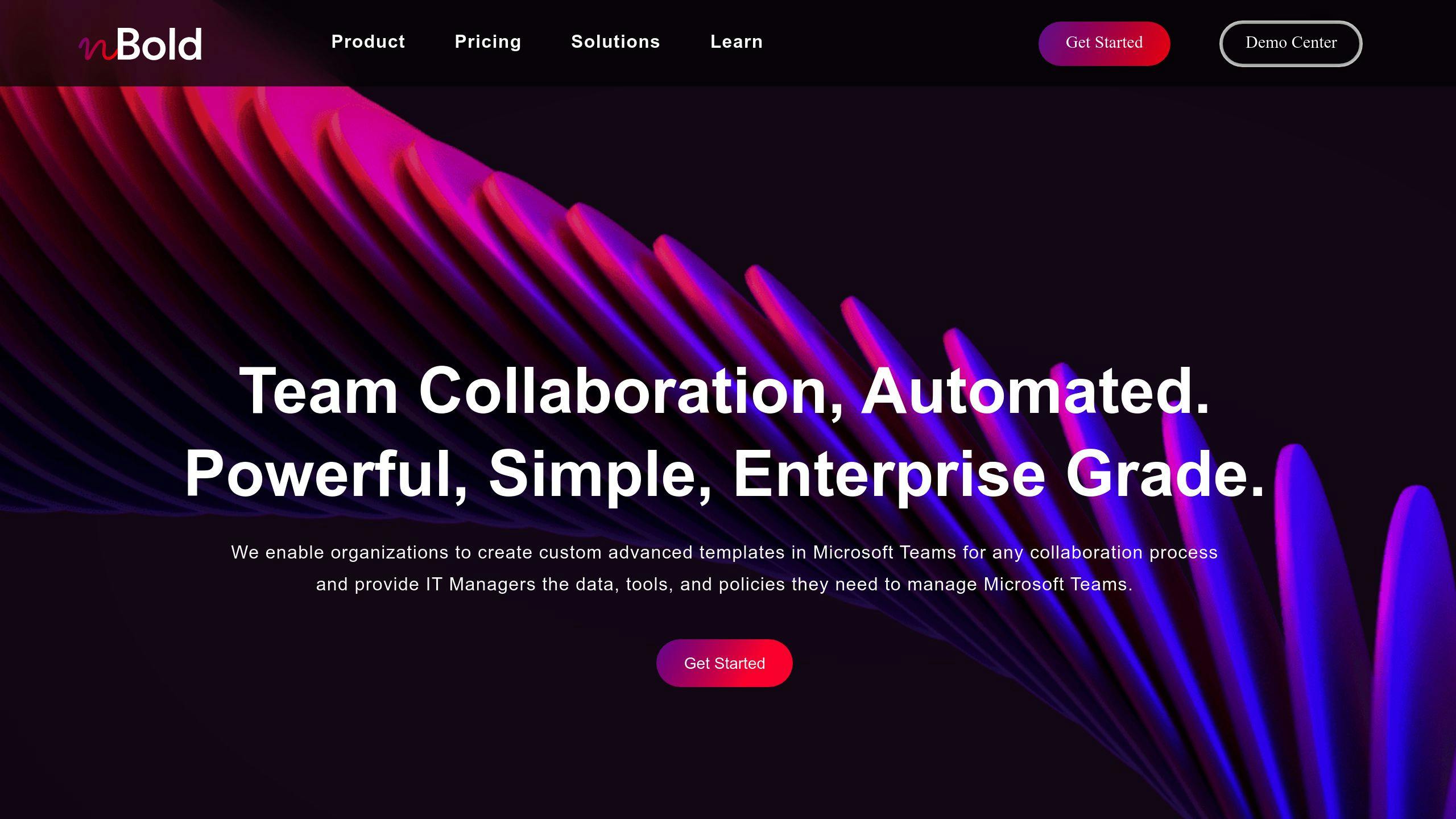
nBold boosts Teams automation with specialized templates and workflow solutions. By leveraging Graph API permissions like Calendars.ReadWrite.Shared and Group.Read.All, it streamlines meeting management and team collaboration.
Here are some of its standout features:
- Custom team templates with ready-to-use channels
- Automated folder structures and file templates
- Integrated planner board templates
These features help teams stay organized and run meetings more efficiently.
| Automation Feature | Graph API Integration | Business Benefit |
|---|---|---|
| Team Templates | Automated channel creation | Cuts team setup time by 50% |
| Meeting Management | Calendar integration | Speeds up meeting scheduling |
| Resource Organization | File structure automation | Simplifies document organization |
While nBold focuses on template-driven automation, tools like Power Automate and Azure Functions bring additional flexibility for creating broader workflows.
Other Tools for Teams Automation
Microsoft Power Automate and Azure Functions provide customizable workflows tailored to Teams automation.
When selecting third-party tools, keep these factors in mind:
- Authentication compatibility with Microsoft’s security protocols
- API permission requirements that align with your organization’s policies
- Integration options with existing systems
- Capacity to scale as automation needs grow
Summary and Next Steps
Key Points Recap
The Graph API simplifies automating Teams meeting tasks by leveraging Calendar and Cloud Communications APIs [1]. This automation covers meeting setup, management, and follow-up, helping businesses save time and streamline operations.
Here are the main areas of improvement in Teams meeting management:
| Automation Area | Business Impact |
|---|---|
| Meeting Creation | Reduces time with standardized templates |
| Calendar Management | Handles scheduling and resolves conflicts automatically |
| Resource Allocation | Simplifies booking rooms and equipment |
Tools like nBold further enhance these capabilities by providing ready-made templates and automated workflows, making the adoption process quicker and easier.
How to Get Started
To effectively automate your Teams meetings, follow these steps:
- Review API Documentation: Familiarize yourself with Microsoft’s Graph API documentation.
- Choose an Integration Method: Decide whether to use the Calendar API or Cloud Communications API based on your needs.
- Plan for Security: Implement authentication and compliance measures to ensure data protection.
Microsoft continues to improve the Graph API with better integration options and stronger security features. Tools like nBold can speed up deployment with their template-based automation solutions [2].
Starting with a pilot project is a smart way to test these workflows. It allows you to address potential issues early and helps your team adjust to the new processes before scaling across the organization.
