With the rise in popularity of remote working and competitive advantages that offer culturally diverse and geographically disperse teams, many companies opt to expand their talent pool and recruit global teams. However, having a team scattered across several time zones, cultures and languages comes at a cost, with co-workers feeling disconnected and unengaged.
If you’re wondering how to manage and connect a global team, keep reading – in this blog post we outline the main challenges of global teams and how they can be addressed with Microsoft Teams.
Challenges of global teams
Many companies across the world are leveraging global teams to diversify their talent pool. Having employees from diverse backgrounds allows to deepen the knowledge of local markets, foster creativity and get new perspectives. At the same time, global teams face several challenges due to the lack of physical presence. Below are some of the key challenges global teams deal with daily by Harvard Business Review.
Social distance
When you work with people you don’t know in person, it can be hard to understand their working style and adjust to cultural differences of each member of the team. Geographically separated teams find it harder to align and develop interactions. Without establishing an emotional connection among members of a global team, misunderstanding and mistrust may follow, deteriorating team collaboration and productivity.
Scheduling meetings
One of the most common challenges for the most remote members of global teams is adjusting to core office´s schedule. Making remote employees stay up till midnight to attend a team meeting can make them feel unappreciated and will inevitably affect their productivity and job satisfaction. Respecting each team member’s time zone is key in order to connect global teams.
Decision making
In global teams, decision making process can become a hassle, especially if it requires the approval of different players. It may take much longer than it should, considering that team members are in different time zones. At the same time, if an important decision is made without advising the most remote team members, they might feel left out and disrespected, causing mistrust in the team.
Language barriers
Traditionally, more peripheral team members must speak the language of the core team and adjust to their communication style, which doesn’t always come naturally. Because of language and cultural barriers, there might be miscommunication among team members and some of them could be overlooked by the rest of the team.
Access to the team leader
The most remote employees normally have little access to the team leader. Consequently, it makes it much harder for them to get noticed and speak out about their concerns.
How to connect global teams
We at SalesTim are a global team ourselves. So, we speak from personal experience when we say there are ways to address these challenges. Below are tips for keeping your global team engaged, motivated, and simply happy to form a part of the team!
Offer an effective collaboration space
The first step to connecting global teams is to provide them with all the necessary tools needed for effective collaboration with fellow colleagues.
It is important that your employees can freely communicate on the go by sending instant messages, notifying the entire team about important updates in dedicated channels and can easily organize interactive video meetings.
Microsoft Teams is just the right platform to connect your global teams, guiding their collaboration through teams and channels, allowing to share and work together on files from a single location and increasing team productivity through its varied integrations.

Check out the 10 reasons why Microsoft Teams is right for your business.
Foster your work culture
One of the most important responsibilities of a global team leader is instilling a strong positive company culture.
Clearly communicate to your team members your company’s values, such as honoring talent and promoting diversity. Be open about your expectations and each member’s responsibilities and formulate them in a written form. It will be a good idea to ask your employees to contribute to creating a work culture guide to enrich its essence.
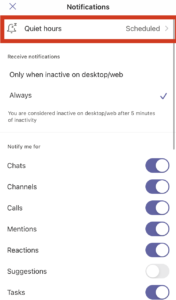
You may want to create a SharePoint site dedicated entirely to your company’s work culture and specify what your organization stands for. You can then add it as a tab in a dedicated channel in your organization-wide team.
Make an emphasis on employees’ wellbeing, encourage ‘switching off’ and maintaining a healthy work-life balance.
Learn more about how to build a remote work culture.
Balance time differences
Oftentimes, in global teams the same people take the burden of having very early or very late meetings. To keep your global team connected, however, it is important to respect each member’s time differences. You can rotate recurring meeting times each week to make things fairer.
This way, your employees from San Francisco will not have to have to attend early meetings each week, neither will your team members from Shanghai need to stay up till midnight.
You can use Scheduling Assistant in Microsoft Teams to schedule recurring meetings and see availability of all team members.

Additionally, you may opt to record meetings and later share them with your team members. This is a good practice if you have a big team meeting and only a few members can’t attend it due to time differences.
Encourage check-ins and friendships
There’s nothing like having lunch with your colleagues or organizing a weekend getaway for the entire team. These bonding experiences are key to establishing emotional connection and developing a sense of belonging. And while you can’t be physically present with each employee, there are still ways to bond with your team members.
Leverage virtual meetings to get to know your team better and to encourage friendships. You may want to schedule regular one-on-ones with each employee to share feedback and make sure each voice is heard.
It might also be fun to have occasional virtual coffee breaks and team building events. Your team might be scattered across the planet, but these little virtual check-ins will show you care and boost your team productivity.
Additionally, you can check your team’s wellbeing and take a recommended action with Microsoft Viva Insights.

Share feedback
To leverage your team’s diverse talents and to make sure all you team members feel appreciated, you may want to regularly receive their feedback on important matters. It might be their personal growth and ambitions, teamwork, and the company’s entire strategy. Their ideas may actually make a difference for your organization and will help you connect with them, showing you care.
There are several ways to do that in Microsoft Teams:
- Over discussions during video meetings in Microsoft Teams
- By encouraging conversations in a dedicated channel created specifically for the team’s life and activities
- By creating a form or a poll and asking questions on hot topics

Bridge the language gap
For some members of your team, it might be challenging to participate in team meetings if they’re not native speakers. Moreover, if their culture doesn’t encourage direct criticism, they might not feel comfortable expressing their feedback openly.
To make sure everyone is on the same page, you may formulate written rules and best practices for team meetings. For example, native speakers can be reminded to speak slower and after making a statement recap the most important points. It can be a good idea to add meeting notes and then share them with the whole team.
You can also be open about your expectations on giving feedback. This way, everyone would feel more comfortable giving their opinion on key points.
You may also consider enabling live captions during meetings in Microsoft Teams and even record meetings.

Share knowledge and expertise
To ensure easy access to information, you can create a space that allows to track data according to different subjects. This can be achieved with Microsoft Viva Topics. Together with AI technology, SharePoint modern Sites, and Microsoft Search, the platform allows you to track all information in one place. AI identifies knowledge and people and automatically organizes them into the related topics.

Moreover, you may want to encourage your global team members to connect with their colleagues from other departments and locations to share expertise, knowledge, and interests. You can organize Yammer communities for project managers, marketers, or green lifestyle enthusiasts!
You can also leverage Viva Connections. It’s a personalized digital workplace that allows employees to carry out internal communications and access company resources such as a collection of internal policies, news, and corporate communities.

Managing employees scattered across the globe might not be easy. However, the advantages of having a global team definitely outweigh its challenges. Making efforts to develop positive work culture and respecting each person’s culture, working style, and needs offering equal access to information and knowledge, as well as providing your employees with effective digital collaboration tools are great ways to connect your global teams and increase their engagement.
