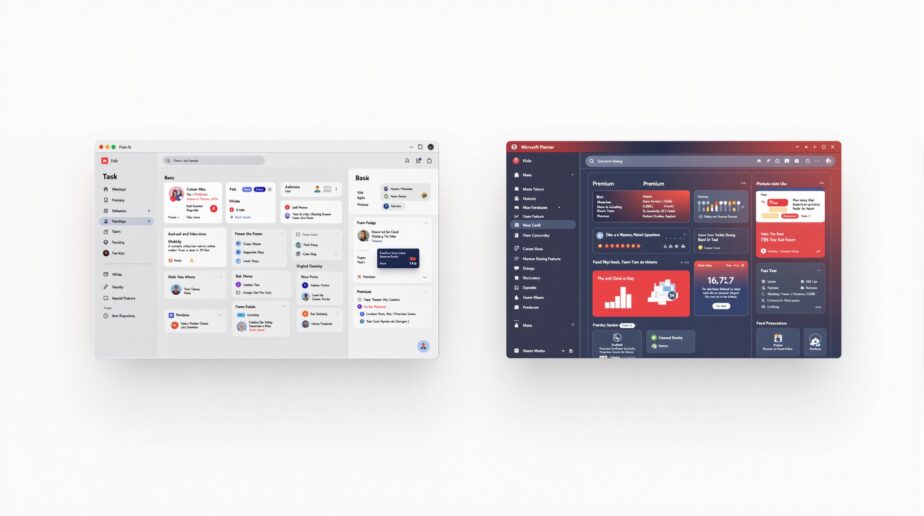Looking for the right Microsoft Planner plan? Here’s the quick answer:
- Basic Plan: Free with certain Microsoft 365 subscriptions. Great for small teams and simple projects. Includes task management, Kanban boards, and Teams integration.
- Premium Plan (Plan 1): $10.00/user/month (billed annually). Ideal for complex projects. Adds advanced tools like Gantt charts, sprint planning, task dependencies, and detailed reporting.
Quick Comparison Table:
| Feature | Basic Plan | Premium Plan (Plan 1) |
|---|---|---|
| Task Management | ✓ | ✓ |
| Kanban Boards | ✓ | ✓ |
| Gantt Charts | – | ✓ |
| Task Dependencies | View Only | Full |
| Sprint Planning | – | ✓ |
| Reporting & Analytics | Basic | Advanced |
| Price | Included with Microsoft 365 | $10.00/user/month |
Which one should you choose?
- Go Basic if you need simple task tracking and collaboration.
- Choose Premium for advanced planning, reporting, and managing complex workflows.
Keep reading for a detailed breakdown of features and use cases.
34 Features COMPARED | New Microsoft Planner BASIC vs …
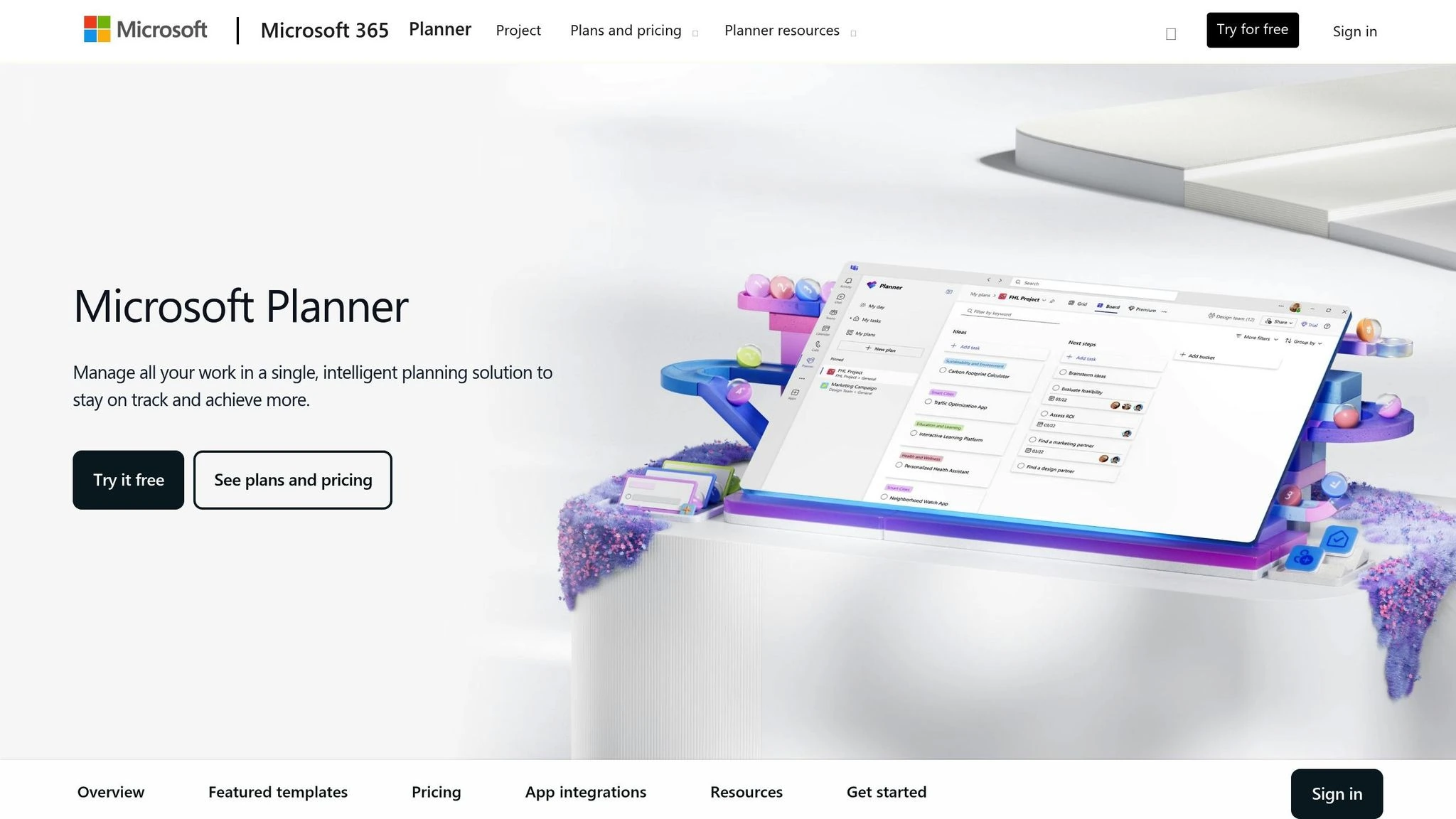
Microsoft Planner Plans Explained
Microsoft Planner comes in two versions, each tailored to different project needs. Here’s a breakdown to help you decide which one fits your team best.
Basic Plan: Who Should Use It
The Basic plan offers straightforward tools for organizing and managing tasks. It’s a great choice for:
- Small to medium-sized teams handling everyday tasks
- Teams working on simple projects with clear timelines
- Groups using Kanban boards for task management
- Departments needing real-time collaboration and file sharing
This version covers essentials like task management with checklists, labels, file attachments, and basic templates.
Premium Plan: Who Should Use It
The Premium plan is designed for teams managing more complex projects. It’s best suited for:
- Project managers dealing with intricate workflows
- Teams that need detailed tracking and reporting
- Organizations planning sprints or managing dependencies
- Groups handling tasks that are interconnected
This version adds advanced tools to simplify project management and improve coordination.
Here’s a quick comparison of the Premium plan’s additional features:
| Feature Category | Premium Features |
|---|---|
| Project Planning | Goals, backlogs, and sprint planning |
| Visualization | Gantt charts and customizable dashboards |
| Reporting | Advanced analytics and reporting tools |
| Integration | Expanded Microsoft 365 integration options |
| Templates | Access to enhanced templates |
The Premium plan also includes task dependencies, project goals, and robust reporting features.
Choosing between the Basic and Premium plans depends on your team’s project complexity, reporting needs, and available budget.
Features Comparison
This section outlines the differences between the Basic and Premium plans.
Features Included in Both Plans
Both plans come with key project management tools integrated with Microsoft Teams. Here’s what you get in both:
- Task Management: Create, assign, and track tasks with deadlines.
- Board View: Visualize workflow using Kanban-style boards.
- Grid View: Organize and sort tasks in a list format.
- Basic Collaboration: Share files and communicate with team members through comments.
- Microsoft Teams Integration: Access Planner directly within Teams channels.
- Project Home: A centralized dashboard for project overviews.
- Basic Coauthoring: Work on project items with your team in real time.
These features cover the basics, but the Premium plan adds more tools for managing complex projects.
Additional Features in the Premium Plan
The Premium plan offers advanced tools designed for larger or more intricate projects:
- Advanced Project Planning: Includes roadmap and portfolio management tools to handle complex workflows.
- Enhanced Resource Management: Provides tools for better resource allocation and tracking.
sbb-itb-8be0fd2
When to Use Each Plan
Let’s break down when each plan works best based on real-world scenarios.
Basic Plan Examples
The Basic plan is ideal for teams handling straightforward projects and daily workflows.
Small Team Collaboration
This plan helps teams:
- Organize department tasks
- Schedule weekly sprints
- Oversee internal projects
- Assign resources effectively
Ad-Hoc Project Management
It’s also great for managing:
- Marketing campaigns
- Event planning
- Content calendars
- Support tickets
For example, a marketing team could use the Basic plan within Microsoft Teams to manage their social media schedule, assign content creation tasks, and track blog post progress. Plus, the option to invite external guests without needing Office 365 licenses makes it easy to collaborate with freelancers or contractors.
Premium Plan Examples
The Premium plan is built for more complex and resource-heavy projects.
Large-Scale Projects
This plan is perfect for:
- Cross-departmental initiatives
- Multi-phase product launches
- Company-wide digital transformations
- Implementing strategic plans
Resource-Intensive Operations
It offers advanced tools for:
- Managing project portfolios
- Tracking time in detail
- Allocating resources across multiple projects
- Handling complex dependencies
With its advanced reporting and goal-tracking capabilities, the Premium plan is especially useful for:
- Overseeing multiple projects simultaneously
- Monitoring detailed project metrics
- Creating in-depth progress reports
- Managing intricate resource dependencies
For instance, project managers can use Premium features to gain time-phased insights into their projects, while team members can log their time accurately against assigned tasks using Project Online tools.
Feature Comparison Table
To help you decide which plan suits your needs, here’s a detailed breakdown of features across Microsoft Planner’s Basic and Premium plans. This table highlights the specific differences to make your choice easier.
| Feature Category | Basic Plan | Premium Plan (Plan 1) | Premium Plan (Plan 3) |
|---|---|---|---|
| Task Management | |||
| Basic Task Creation | ✓ | ✓ | ✓ |
| Task Comments | ✓ | ✓ | ✓ |
| File Attachments | ✓ | ✓ | ✓ |
| Task Dependencies | View Only | Yes | Advanced (with lead/lag options) |
| Task History | – | – | ✓ |
| Views & Templates | |||
| Grid View | ✓ | ✓ | ✓ |
| Board View | ✓ | ✓ | ✓ |
| Schedule View | ✓ | ✓ | ✓ |
| Chart View | ✓ | ✓ | ✓ |
| Timeline (Gantt) View | – | ✓ | ✓ |
| Basic Plan Templates | ✓ | ✓ | ✓ |
| Premium Plan Templates | – | ✓ | ✓ |
| Project Features | |||
| Project Goals | – | ✓ | ✓ |
| Backlogs and Sprints | – | ✓ | ✓ |
| Roadmaps | – | – | ✓ |
| Microsoft 365 Copilot Integration | – | – | ✓ |
| Reporting & Analytics | |||
| Basic Charts | ✓ | ✓ | ✓ |
| Custom Reports | – | ✓ | ✓ |
| Advanced Dashboards | – | ✓ | ✓ |
| Project Financials | – | – | ✓ |
Key Takeaways:
The Basic plan is ideal for small teams managing straightforward tasks and projects. It includes essential tools like task creation, file attachments, and multiple views (Grid, Board, Schedule, and Chart). However, if you’re managing more complex projects, the Premium plans bring additional benefits.
- Premium Plan 1 adds features like Gantt views, advanced templates, and tools for managing goals, backlogs, and sprints.
- Premium Plan 3 takes it further with advanced analytics, project financials, and integration with Microsoft 365 Copilot.
In short, the Basic plan works well for simple workflows, while the Premium plans are better suited for teams needing advanced tools and analytics for complex projects. Use this feature comparison to pinpoint the plan that aligns best with your needs.
Selecting Your Plan
Key Decision Points
When choosing a plan, think about these factors:
- Project Complexity: For projects that involve detailed planning, like setting goals, managing backlogs, and sprint planning, the Premium plan is a better fit. The Basic plan is ideal for simpler task tracking needs.
- Timeline Visualization: If your team relies on timeline or Gantt chart views to map out schedules and dependencies, you’ll need the Premium plan.
- Reporting Needs: Teams that require in-depth analytics and the ability to create custom reports will find the Premium plan’s advanced reporting tools essential.
Price vs. Features Analysis
The choice between plans often comes down to balancing cost with the features you need.
- Basic Plan: This plan is included with Microsoft 365 subscriptions and covers essential task management functions.
- Premium Plan: Priced at $10.00 per user/month (billed annually), this plan includes additional features like:
- Timeline (Gantt) views
- Tools for managing project goals and backlogs
- Sprint planning capabilities
- Access to premium templates
- Advanced custom reporting and analytics
Making the Right Choice
Focus on how the plan’s features align with your team’s workflow and requirements, rather than just the cost. Use the feature comparison and these points to find the best fit for your projects.
Conclusion
Microsoft Planner offers two plans tailored to different project management needs: Basic and Premium. The Basic plan, included with Microsoft 365 subscriptions, covers task management essentials. It features Kanban boards and integrates seamlessly with Microsoft Teams, making it a solid choice for small teams and straightforward projects.
The Premium plan, priced at $10.00 per user/month, is designed for more demanding projects. It includes advanced scheduling tools and resource tracking, enabling organizations to manage large-scale and complex initiatives effectively.
If your focus is on simple task management, team collaboration, and guest access, the Basic plan should suffice. For advanced scheduling, detailed resource tracking, and accurate project estimation, the Premium plan is the better fit. Your decision should align with your team size and project complexity, not just the cost.
Select the plan that best supports your workflow and project requirements to make the most of Microsoft Planner.