Today project management is an essential process in any organization. It doesn’t matter if you are an experienced manager or you’re just starting your career. Either way, in this article you will learn how you can succeed in project management with Microsoft Teams.
According to the market research, the global collaboration market size is projected to grow from $31 billion in 2019 to $48.1 billion by 2024. Thus, project managers are still searching for new tools to run business processes in a collaborative way. Let’s figure out the main issues for project managers and how you can solve them in an easy way.
Project management challenges that you can solve with Microsoft Teams
Before we jump into Microsoft Teams capabilities that project managers can use to their advantage, let’s figure out what their main challenges are so we know exactly what we need to resolve with digital tools.
Miscommunication between team members
This problem may look like not a big deal at all. However, members of your team may use different channels for communication: emails, social media, messengers, internal tools, calls, and face-to-face meetings. With that wide variety of channels, miscommunication is quite common. As a result, managers have to deal with conflicts, loss of productivity, duplication and loss of data, information leaks, and other issues that go with them.

In addition, don’t forget that members of your team may be of different ages. Z-generation has reached working age, millennials today work close with baby boomers. While the youngest of the three generations prefer chatting in messengers, the latter may prefer to discuss important problems during face-to-face meetings. This may result in conflicts and information loss.
Inefficient work and time loss
Time loss due to routine and administrative tasks is a common thing in any office. In addition, you want to make sure you assign the right task to the person who’d take full accountability for its execution. In that case, it’s extremely important that all team members have strong skills and readiness to work hard and do their best to achieve success.
Sometimes, managers recognize that teamwork is disorganized, people don’t know their role or duties. Thus, your role as a project manager is to understand the problem and reorganize work as soon as possible. We will tell you later how you can avoid these problems.
White Paper: Microsoft Teams for Project Management
Learn how to het the most out of Microsoft Teams for project management: team and channel examples, use cases, useful apps and other tips

Undefined goals and deadlines
It’s extremely important for a project manager to identify the main project reference marks such as deadlines, KPIs, and goals. In other words, to build a roadmap with all the possible obstacles before starting a new project.
Unfortunately, oftentimes employees overlook the main project direction, important deadlines, and goals while carrying out their daily duties. In addition, for successful and constant project development, as a project manager, you have to plan all project activities, set up control points, and monitor team movement.
Outdated software for project management
Meeting deadlines, good communication, and clear understanding of the objectives and goals are crucial when we are talking about successful project management. But it’s impossible to get ahead without the right tools and this is your responsibility to provide the right software for your team.
These days the market offers us thousands of software and applications, promising quick and simple work. It’s not an easy task to choose the one that will fit your needs. Moreover, there are people who are sometimes not ready for changes, thus you should provide courses and training and develop your environment for your team project.
But no worries, we are here to help you to handle all the challenges you meet during work!
Microsoft Teams – a solution for project management
Setting up project work Microsoft Teams
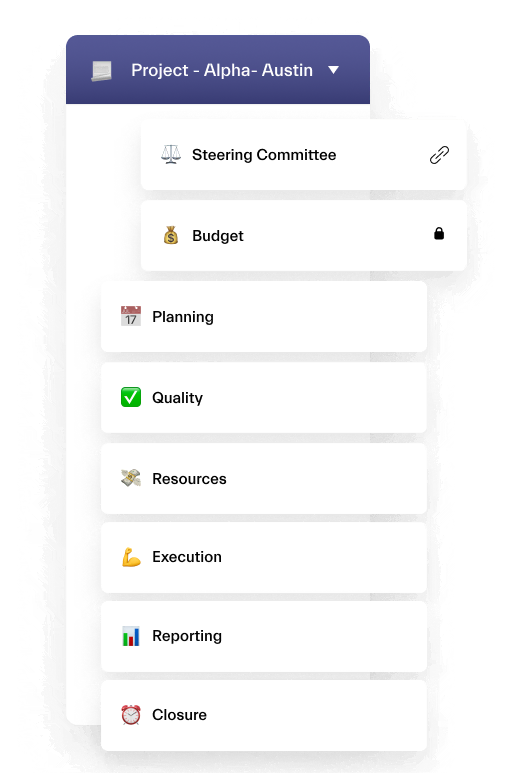
With Microsoft Teams it’s very easy to align your project team and make sure everyone is on the same page. Depending on the size of your team, project complexity and intensity, you may want to have one project management team with channels representing different projects, or a team per project.
To better understand when to create a team vs channel, head over to this article.
On the right you can see an example of a team that you can create to manage a specific project.
Channels in this team represent collaboration topics that you work on to complete the project.
You can create standard, private, and shared channels, depending on your needs. You can learn more about which channels to use in this blog post.
Make sure to use the right naming convention for your team so that everyone understands its purpose.
Team alignment
To make sure your team is always updated on the course of each project, encourage them to stick to channel posts. While emails, chat and meetings are indispensable communication channels in any business, channel conversations are preferable for internal collaboration.
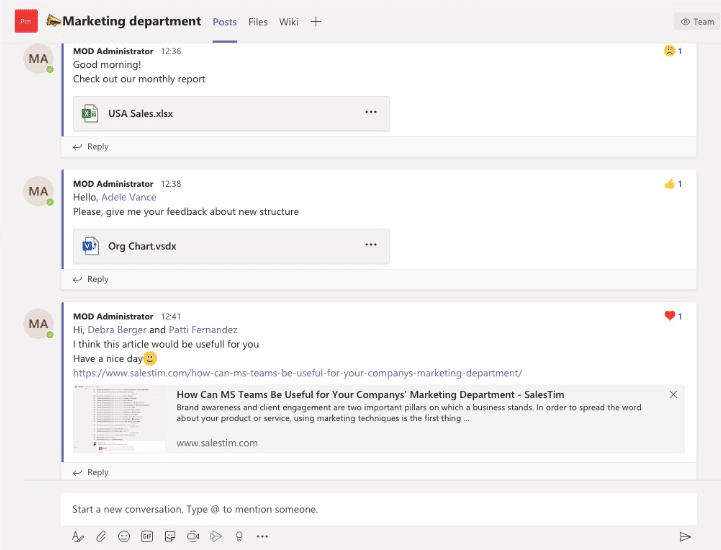
Learn when to use email, channel posts, chat and meetings.
You can also upload all your project documentation to the Files tab of each channel to make sure all your key information is stored in one location. From there, you can share them with the rest of your team, and even work together and track each person’s contribution online.
In this blog post we share best practices for file management in Teams.
Knowledge sharing
With Microsoft Teams, workers can share not only main project documentation, but also add news, knowledge, useful articles, resources and other content.
Create guidelines in SharePoint and add it as a tab to your project team so that everyone has quick and easy access to it.
If your organization uses Yammer, make sure your team members are using it to their advantage to communicate with project managers from other branches. Add them to the Project Management community or create one if there is none. It’s a perfect place to connect project teams from your entire organization and encourage expertise sharing.
Another idea is creating a whole new team dedicated exclusively to sharing ideas, asking questions and receiving feedback from fellow project team members.
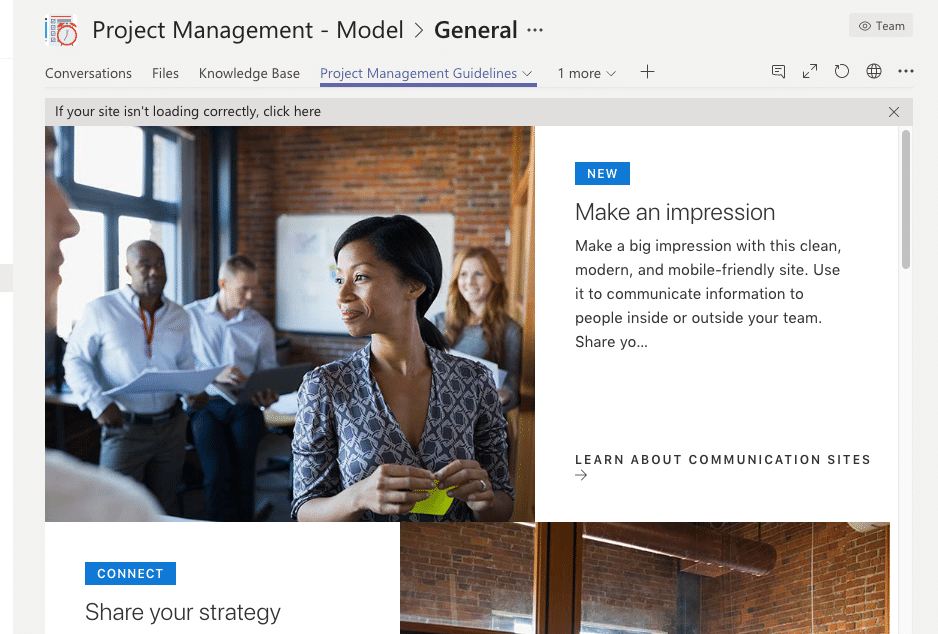
Task management
Task management is indispensable part of managing any project. There are plenty of tools out there that help you do it in the most efficient way possible. The choice will depend on the complexity of your projects and your business needs.
The good thing is that you can integrate your favorite task management tool right into Teams. By the way there are several native apps that will also do the trick – for example, Planner or Lists.
With these tools in Teams you or your team members can organize all tasks and monitor the progress.
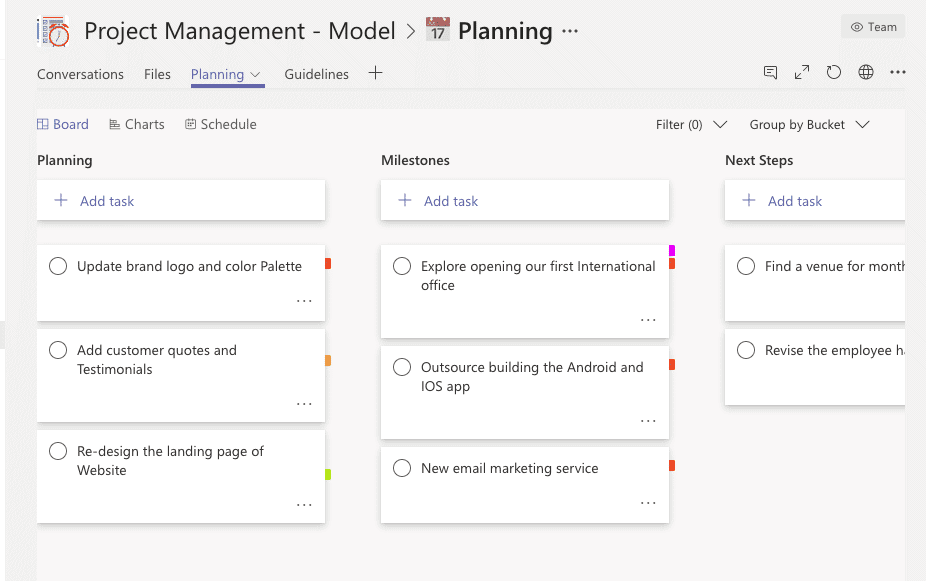
And, together with nBold you can streamline this process and instead of building new tasks from scratch for each new project, have task templates already in place for each new project team.
Video calling for project management in Microsoft Teams
It’s extremely important to keep together all communication between team members. In today’s way of working, it’s not obligatory to meet each day with team members in an office.

With Microsoft Team you can manage meetings and use video calls from your computer or mobile phone. Moreover, you can have a one-on-one or group video call from a chat even without hosting a team meeting. Be sure that calls are private and won’t appear in any team conversation.
In addition, you can make a presentation for your team by sharing your screen, as well as provide useful training or sharing a link for video calls with your freelancers or partners who aren’t team members.
Check out our Ultimate Guide on Microsoft Teams for Project Management.
Connect 3rd party apps to your project teams
Our world is constantly developing. Make sure you keep up with the latest technologies for work. Your team members will be glad to work in a modern environment and you will see how your teamwork becomes more efficient.
Add all your apps in one place for personal or common work. You may set up new tabs for your channel with different content, applications and even websites.
Our advice here for you is a permanent search for the latest updates and testing different apps to simplify your work. We already told you about the great collaboration of MS Teams and nBold which are working together for your efficient work.
Let’s talk about nBold – the Collaboration Process Technology that helps organizations embrace collaborative work. As a project manager, you may often have the same tasks or maybe a similar structure for some projects. Forget about repetitive actions, you can build a team from ready-to-use templates. Here are dozens of benefits, including:
- Strong collaboration with Microsoft Teams
- Smart IT work
- Collaboration processes assistant
- CRM engagement
Project management work is not only about pains and challenges. Collaborative work gives you an opportunity to develop your team, find solutions, and drive better results. We are convinced that the current challenges you have maybe solved in an easy way. Don’t forget about step-by-step planning, building a friendly atmosphere in the team, and your main role, not as simply a manager but as a leader as well.
We are here to help you with providing the right tools for your success. Take it and enjoy your work!
