Microsoft 365 Copilot combines AI with productivity tools, but is it secure? Yes. Microsoft has built a strong security and privacy framework to protect sensitive data while enabling AI-driven collaboration. Here’s a quick breakdown:
- Data Protection: Advanced encryption (FIPS 140-2), TLS 1.2, and IPsec secure data during transit and at rest.
- Access Management: Role-based controls, information barriers, and conditional access ensure only authorized users access data.
- AI Safety: Features like content filtering, responsible AI practices, and retrieval-augmented generation (RAG) reduce risks.
- Data Privacy: Geographic storage protocols align with GDPR and regional laws. Customer data is excluded from AI model training.
- Compliance Standards: Adheres to ISO 27001, SOC, GDPR, and more, ensuring regulatory alignment across industries.
Key takeaway: Microsoft 365 Copilot integrates AI with enterprise-level security, encryption, and compliance tools, making it a safe choice for businesses. Now, let’s dive deeper into how these systems work.
Microsoft 365 Copilot: Security & Privacy
Core Security Features
Microsoft 365 Copilot integrates multiple layers of security to protect organizational data while enabling effective AI-driven collaboration. This approach ensures sensitive information remains secure throughout AI-related activities.
Data Encryption Methods
Microsoft uses advanced encryption technologies that comply with FIPS 140-2 standards, including:
- BitLocker: Provides device-level encryption.
- Per-file encryption: Secures individual documents.
- Transport Layer Security (TLS) 1.2: Protects data in transit.
- Internet Protocol Security (IPsec): Safeguards data at the network level.
Copilot ensures data encryption both during transit and while at rest.
Access Management Systems
Access controls in Microsoft 365 Copilot align with existing organizational policies. These controls adhere to configurations set within Microsoft 365, Microsoft Entra, and Microsoft Purview.
| Security Feature | Function | Implementation |
|---|---|---|
| Role-Based Controls | Restricts user access by role | Configured via SharePoint and OneDrive |
| Information Barriers | Prevents unauthorized collaboration | Enforced using Microsoft Purview |
| Conditional Access | Manages access based on contextual factors | Controlled through Microsoft Entra |
"At Microsoft, security isn’t just a priority; it’s the foundation for everything we do."
AI Safety Standards
Microsoft has implemented a robust AI safety framework with multiple protection measures:
- Defense-in-depth Strategy: Combines responsible AI practices with established security measures.
- Security Development Lifecycle (SDL): Promotes secure coding throughout the development process.
- Content Filtering: Employs AI classifiers to detect and flag harmful content.
- Retrieval Augmented Generation (RAG): Reduces the risk of generating inaccurate or unverified content.
The platform includes safeguards against producing protected content, backed by the Customer Copyright Commitment program. For security monitoring, audit logs can be retained as follows:
- Up to 180 days with Audit (Standard) licenses.
- Up to 1 year with Audit (Premium) licenses, with extensions available for up to 10 years.
Additionally, Microsoft has introduced the Python Risk Identification Toolkit (PyRIT) for generative AI. This toolkit helps security teams proactively identify risks in AI systems. These measures establish a strong security foundation, leading into the next discussion on data privacy controls.
Data Privacy Controls
Microsoft 365 Copilot is designed to uphold strict privacy standards and offers detailed data control options during AI interactions.
Data Storage Locations
Microsoft ensures that data storage complies with regional regulations through its geographic storage protocols. The platform offers:
| Storage Feature | Implementation | Purpose |
|---|---|---|
| EU Data Boundary | Keeps data traffic within EU borders | Aligns with GDPR requirements |
| Advanced Data Residency | Stores data in specific regions | Supports data sovereignty |
| Multi-Geo Capabilities | Uses distributed storage systems | Facilitates local data residency |
"Microsoft 365 Copilot is compliant with our existing privacy, security, and compliance commitments to Microsoft 365 commercial customers, including the General Data Protection Regulation (GDPR) and European Union (EU) Data Boundary."
These storage measures ensure data stays secure and meets required compliance standards.
AI Data Processing
Copilot processes data through Azure OpenAI services, using encryption and strict access controls to protect information. Key features include:
- Encryption of data both during transit and processing
- Access limited to explicitly authorized data
- Customer data excluded from training foundational language models
- Localized routing of AI requests to nearby regional data centers
These safeguards ensure that data is processed securely while giving administrators control over privacy settings.
Privacy Settings
In addition to encryption and access controls, Microsoft 365 Copilot offers customizable privacy settings to help organizations manage data risks. Through Microsoft Purview, administrators can:
- Manage Data Lifecycles: Set retention periods for chats and generated content
- Control Access: Fine-tune permissions in SharePoint, OneDrive, and admin centers
- Provide User Tools: Allow users to manage activity histories and adjust privacy preferences
These privacy tools integrate seamlessly with Microsoft 365’s existing security framework, offering organizations the flexibility to address their specific needs.
Compliance Standards
In addition to privacy controls, robust compliance measures play a key role in securing Copilot’s integrated environment.
Security Certifications
Copilot adheres to major U.S. and international security standards, ensuring a high level of data protection and operational security:
| Certification Type | Coverage Areas | Purpose |
|---|---|---|
| ISO 27001 | Information Security Management | Establishes a structured approach to safeguarding data |
| SOC Standards | Service Organization Controls | Confirms security and operational effectiveness |
| GDPR | Data Protection | Aligns with EU privacy regulations |
| SEC Requirements | Electronic Records Management | Assists with compliance in financial services |
| FINRA Rule 4511 | Record Retention | Supports brokerage recordkeeping compliance |
| CFTC Rule 1.31 | Electronic Storage | Aids in commodities trading record compliance |
"Helping firms reduce the friction of meeting compliance requirements while embracing new opportunities through technology is a core tenet of Microsoft Cloud for Financial Services."
As of October 2023, an independent review verified that Microsoft services like SharePoint, OneDrive, Teams, Exchange, and Viva Engage meet the standards for non-rewriteable, non-erasable electronic record storage.
Audit Tools
Microsoft Purview offers advanced tools for audits and compliance management:
eDiscovery and Retention
- Retains interactions for 180 days (Standard) or up to one year (Premium)
- Retention periods can be extended to as long as 10 years
- Stores Copilot messages in hidden, searchable folders within user mailboxes
Compliance Management Tools
- Microsoft Purview Compliance Manager with ready-to-use assessments
- Data Security Posture Management for AI (currently in preview)
- Immutable storage via Azure Blob Storage with Preservation Lock
These tools allow organizations to track AI interactions, maintain detailed audit trails, enforce retention policies, and perform compliance assessments. Together, they strengthen the security and compliance framework that supports Copilot’s AI-driven collaboration.
sbb-itb-8be0fd2
nBold Security Features in Teams
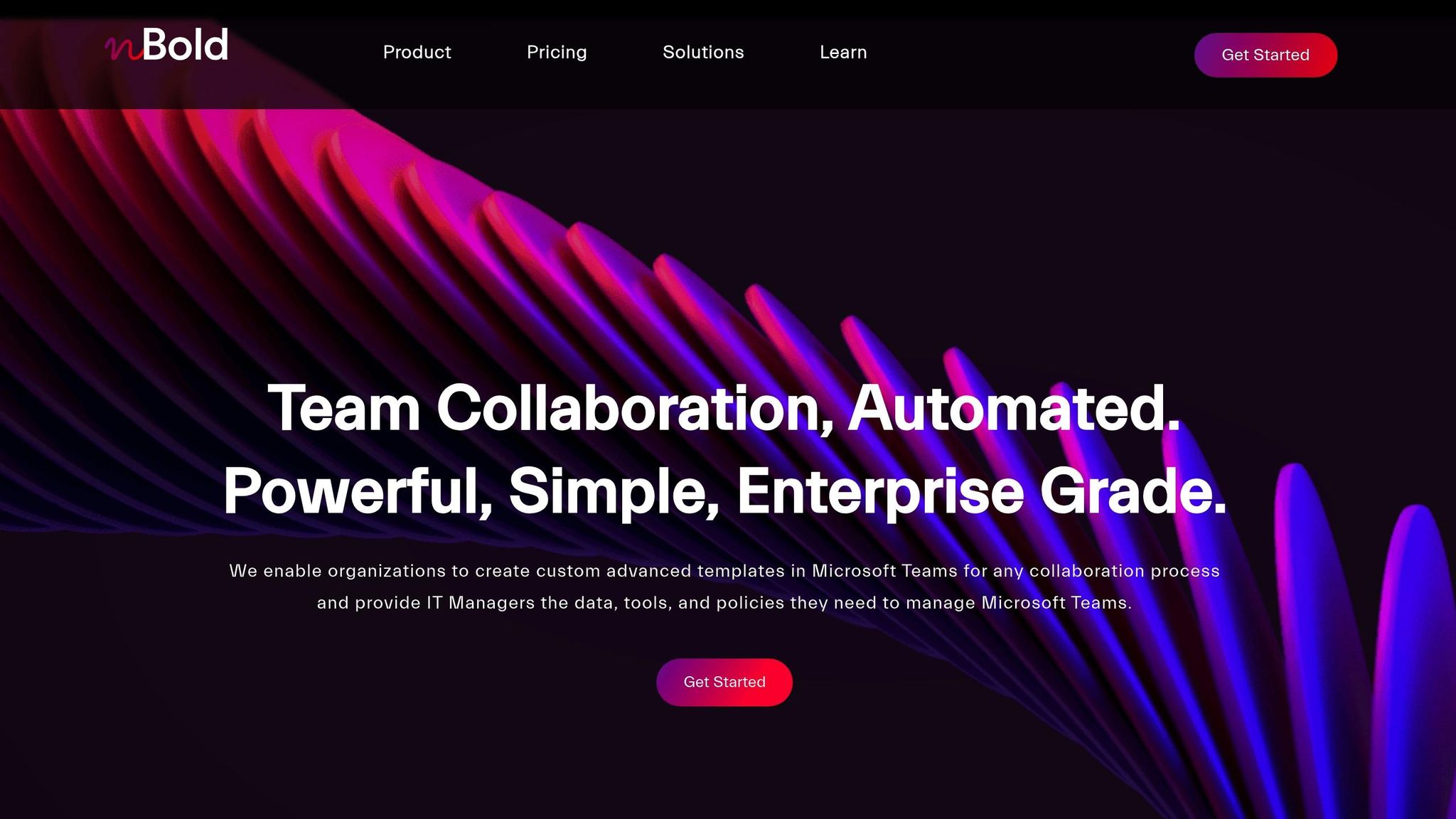
nBold enhances Microsoft 365 Copilot’s security measures within Teams by adding extra layers of protection for secure and organized collaboration. It works seamlessly with Microsoft’s built-in security protocols while offering additional tools for managing templates and governance.
Template Security
nBold’s template security ensures IT policies are consistently applied when creating and managing teams. Key features include:
| Security Feature | Function | Benefit |
|---|---|---|
| Naming Conventions | Standardizes team naming | Avoids confusion and keeps structure intact |
| Creation Approvals | Requires IT approval for new teams | Prevents unnecessary team sprawl |
| Membership Control | Automates user access management | Protects sensitive information |
| Template Audience | Limits template access based on roles | Ensures resources are used appropriately |
These tools help organizations enforce security policies while simplifying collaboration. IT teams can create structured templates with pre-set security configurations, minimizing risks of errors. These templates also extend their protections to third-party app integrations.
App Integration Security
When connecting third-party apps in Teams, nBold ensures strict adherence to security protocols:
- Native Integration Security: Direct connections to popular CRM tools use Microsoft’s secure authentication systems.
- Access Management: Detailed controls align app permissions with company security policies.
nBold also integrates with SharePoint and Power Automate, maintaining enterprise-level security for workflows and data sharing.
Security Implementation Cases
Real-world examples highlight how organizations are using nBold to implement strong security measures without sacrificing collaboration efficiency. Its no-code setup allows IT teams to quickly enforce policies while maintaining functionality.
Key features in action include:
- Pre-configured channels and automated permissions for secure teamwork
- Role-based access controls for Planner boards
- Governed sharing capabilities for Microsoft Lists
These features, combined with Microsoft 365 Copilot’s AI tools, ensure that automated workflows and AI-driven collaboration stay within secure boundaries. The result is a workspace that balances productivity with strong security protocols.
Security Management Guide
Learn how to configure and manage Microsoft 365 Copilot to keep your data secure.
Setting Up Permissions
Properly assigning permissions is crucial for maintaining security. Here’s a quick overview:
| Permission Level | Access Scope | Implementation Method |
|---|---|---|
| Global Admin | Full system control | Entra ID management |
| Security Admin | Security settings | Microsoft Purview |
| Team Owner | Team-level control | Dynamic Groups |
| End User | Assigned resources | Group membership |
- Data Classification: Use Microsoft Purview labels to identify and organize sensitive information.
- Access Control: Apply group-based permissions to simplify management and strengthen security.
Once permissions are set, keep an eye on the system for any unusual activity.
Security Monitoring
Keeping your environment secure requires active monitoring. Here’s how to do it:
-
Real-time Monitoring: Configure Microsoft Defender to send alerts for:
- Unusual data access
- Repeated failed login attempts
- Large file downloads
- Unauthorized sharing of files
-
Data Security Posture Management: Leverage Microsoft Purview’s AI-driven tools to:
- Keep track of sensitive data exposure
- Analyze file access trends
- Spot potential security threats
- Create compliance reports for audits
User Security Training
Technical measures aren’t enough – well-trained users are just as important for maintaining security.
| Training Component | Key Topics | Delivery Method |
|---|---|---|
| Basic Security | Access controls, data handling | Interactive sessions |
| Copilot Usage | Writing prompts, verifying responses | Hands-on workshops |
| Incident Response | Reporting issues, emergency protocols | Regular drills |
Encourage users to critically evaluate Copilot’s responses and apply common sense.
To keep security practices up-to-date, implement the following:
- Monthly updates
- Quarterly training refreshers
- Incident response simulations
- Routine policy reviews
Conclusion
Microsoft 365 Copilot integrates advanced AI features with strong security and privacy measures, ensuring a safe environment for businesses. As highlighted earlier, its security framework delivers comprehensive protection across all interactions, combining enterprise-level safeguards with AI capabilities.
With tools like Microsoft Purview Information Protection, organizations gain access to key benefits such as:
- Controlled Access: Ensures users can only view data they are authorized to access.
- Advanced Encryption: Protects data during processing through Azure OpenAI services.
- Compliance Integration: Aligns seamlessly with existing regulatory standards.
The platform’s security approach centers on three core areas:
| Aspect | Focus | Key Benefit |
|---|---|---|
| Data Protection | Microsoft Purview controls | Consistent data handling |
| Access Management | Role-based permissions | Lower risk of breaches |
| Compliance Monitoring | Automated auditing | Ongoing regulatory alignment |
These measures adapt as technology evolves, ensuring organizations stay protected. Microsoft emphasizes the importance of responsible AI development, stating:
"As AI is poised to transform our lives, we must collectively define new rules, norms, and practices for the use and impact of this technology."
FAQs
How does Microsoft 365 Copilot comply with data protection laws like GDPR?
Microsoft 365 Copilot is designed with security, privacy, and compliance at its core to meet global regulations, including GDPR. It leverages Microsoft’s existing compliance solutions, ensuring organizations can use familiar tools to manage their data securely.
To protect sensitive information, Copilot includes features like encryption, access controls, and data isolation, safeguarding your data while maintaining compliance with international standards. These measures help businesses confidently adopt Copilot while meeting regulatory requirements and protecting user privacy.
How does Microsoft 365 Copilot protect against unauthorized data access?
Microsoft 365 Copilot ensures data security by only accessing resources that the user is already authorized to use. It operates within the permissions set by your organization, ensuring no unauthorized access occurs.
To further safeguard your data, Copilot uses encryption in transit, protecting information as it moves between systems. Additionally, it adheres to Microsoft 365 security policies, such as Microsoft Entra and Microsoft Purview, which enforce strict access controls and compliance standards. These measures work together to maintain your privacy and prevent data breaches.
How does Microsoft 365 Copilot ensure the accuracy of AI-generated content and prevent misinformation?
Microsoft 365 Copilot uses advanced AI techniques to deliver accurate content and minimize misinformation. It incorporates sophisticated machine learning models for content filtering, classifiers, and metaprompting to reduce the risk of generating harmful or incorrect information. Additionally, it employs retrieval-augmented generation (RAG), which references a secure semantic database to provide relevant and reliable information based on user permissions.
To further enhance security, Copilot only accesses data and resources that users are already authorized to view, adhering to existing Microsoft policies and permissions. While these measures significantly improve accuracy, users should still apply human judgment to verify AI-generated responses for critical use cases.
