Microsoft Planner is evolving in 2025 with new premium features and AI tools designed to simplify task management and boost collaboration. Here’s what you need to know:
- Premium Features: Starting at $5 per user/month, the Premium plan includes unlimited plans, advanced tools like custom fields, task dependencies, multi-project dashboards, and 24/7 support.
- AI Integration: New AI-powered tools like Microsoft Copilot can generate plans, set goals, track progress, and adjust tasks through simple prompts. Available with Project Plan 3 or 5 licenses.
- Teams Integration: Planner integrates seamlessly into Microsoft Teams, allowing real-time collaboration, task updates, and centralized project management.
- nBold Templates: Pre-configured templates save time by streamlining project setup with built-in workflows and integrations.
These updates aim to make Planner a central hub for managing projects, automating workflows, and improving teamwork across Microsoft 365.
How to Use Microsoft Copilot in the NEW Microsoft Planner …
Premium Features Overview
Microsoft Planner’s Premium tier introduces advanced tools designed to meet growing team demands and prepare for AI-powered workflows. These features act as a bridge between Planner’s standard offerings and the AI tools covered later.
Premium Plan Options
The Premium plan starts at $5 per user per month (USD). It includes unlimited plans, expanded storage, and 24/7 support. For enterprises, bundled options with Microsoft 365 E5 provide added layers of security and compliance. Within Teams, Premium Plans allow advanced reports to sync directly to your project tab for seamless tracking.
Advanced Task Tools
Access features like custom fields, detailed progress charts, and task dependencies to better manage workflows. Automated reminders and inline reporting eliminate the need for manual updates, saving time. Custom fields also integrate within Teams tasks, ensuring consistent and accurate data across all channels.
Multi-Project Management
Easily combine multiple plans into shared dashboards and cross-project views. Tools like resource heat maps and allocation alerts help balance workloads across different projects. With Teams integration, collaboration happens in real time, simplifying complex workflows and improving efficiency.
Up next, see how AI enhances these tools with features like smart scheduling and tailored recommendations.
sbb-itb-8be0fd2
AI Features in Microsoft Planner
Microsoft Planner now incorporates Copilot, an AI tool designed to streamline workflows and enhance task management. According to Microsoft, Planner combines task management, collaboration, and enterprise work management into a single AI-powered platform. Here’s how Copilot reshapes key aspects like plan creation, goal setting, progress tracking, and adjustments.
How Microsoft Copilot Works
Copilot offers several useful features:
- Generate plans: Create project structures automatically from a brief description.
- Set goals: Define objectives and milestones that align with your project scope.
- Track status: Keep an eye on progress and get suggestions for adjustments.
- Adapt plans: Make changes to your project through simple conversational prompts.
These AI tools work alongside premium features like custom fields, dependencies, and dashboards. They simplify tasks by automating updates and enabling real-time adjustments. To access Copilot, you’ll need a Project Plan 3 or 5 license. You can also try it free for 30 days by clicking the diamond icon in the app.
Microsoft Teams and nBold Connection
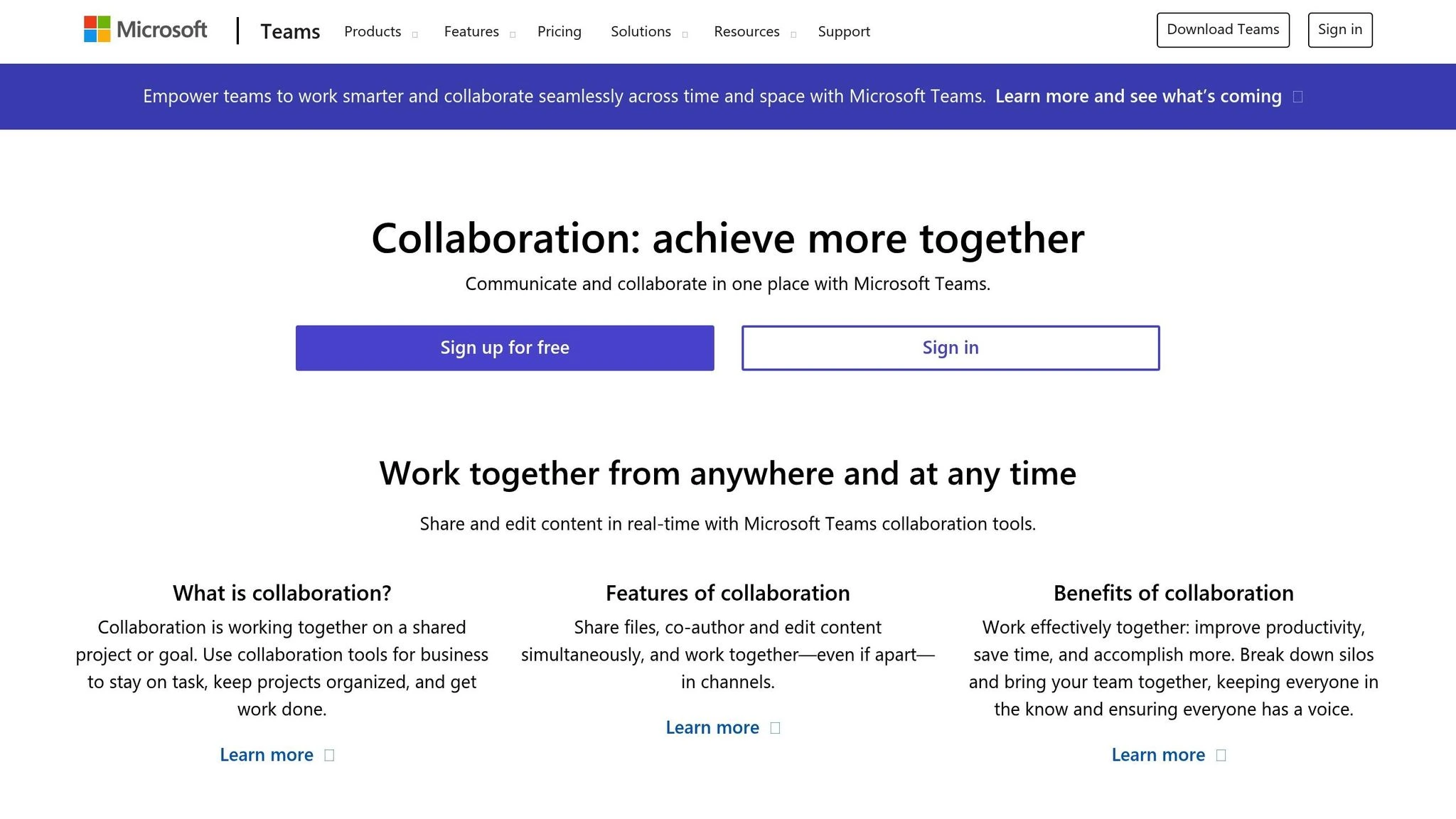
This section dives into how Microsoft Teams integration and nBold templates enhance workflows, building on Planner’s AI-driven updates and premium features.
Microsoft Planner’s integration with Teams, combined with nBold’s template system, creates a centralized hub for collaboration. By merging AI insights, advanced tools, and streamlined templates, organizations can get the most out of Planner.
Teams Integration Features
Planner’s integration with Microsoft Teams simplifies task management by eliminating the need to switch between apps. Team members can directly access Planner boards within Teams channels, get real-time notifications for task updates, and collaborate without leaving the Teams interface. This all-in-one setup helps teams stay aligned and on top of project progress.
nBold Template System
nBold’s templates revolutionize project management in Microsoft Teams by providing ready-to-use workspaces with a clear structure. This saves time when setting up new projects and simplifies repetitive tasks.
Some standout features include:
- Pre-configured channels, files, folders, and Planner boards
- Built-in security and approval workflows
- Direct links to SharePoint, Yammer, Power BI, Forms, and Salesforce
- Options for custom naming, audience targeting, and permanent memberships
"nBold makes everything we do seamless and to the point. It makes our life easier. Now all is on Teams, easily accessible and ready at hand. We have no hassles anymore."
- Russel Horné, Project Manager, HAUS Block Management
Next, we’ll summarize key points and look ahead to what’s coming for Planner.
Conclusion
Key Takeaways
Microsoft Planner offers advanced features like custom fields, task dependencies, and multi-project dashboards, along with AI tools such as smart task recommendations and Copilot-powered scheduling. These tools simplify workflows, cut down on manual tasks, and improve planning precision. With its integration into Microsoft Teams and the added functionality of nBold templates, Planner bridges the gap between planning and execution, ensuring projects stay on track.
What’s Next?
Microsoft has outlined several updates for Planner, including:
- Smarter AI tools for resource allocation and workload management
- New premium features to enhance collaboration across departments
- Improved Microsoft 365 integration to support automated workflows
- Better analytics for deeper project insights
These updates aim to improve efficiency by combining AI-driven resource management with structured workflows supported by nBold templates. Expect even more streamlined project management capabilities in the future.
