Microsoft 365 Copilot transforms how teams collaborate by automating tasks, improving communication, and simplifying workflows. Here’s how it helps:
- Automates Repetitive Tasks: Drafts emails, writes meeting notes, and creates reports.
- Enhances Real-Time Collaboration: Assists with editing documents, presentations, and spreadsheets.
- Optimizes Workflows: Tracks tasks and deadlines, ensuring smooth project management.
- Improves Team Communication: Summarizes meetings and simplifies lengthy discussions.
- Integrates Third-Party Tools: Connects apps like CRMs for seamless collaboration.
Quick Overview:
| Feature | Benefit |
|---|---|
| Automating Tasks | Saves time on routine work |
| Real-Time Collaboration | AI assistance in shared projects |
| Workflow Optimization | Tracks tasks and deadlines |
| Better Communication | Summarizes and clarifies discussions |
| Third-Party Integration | Connects apps for unified workflows |
With tools like Copilot and nBold, teams can focus on meaningful work while staying organized and efficient.
Related video from YouTube
How Cross-Department Challenges Affect Teams
When departments can’t work together smoothly, it hits team performance hard. Let’s look at what gets in the way of good teamwork.
Communication Breakdowns
Teams today are drowning in messages spread across too many places. It’s like trying to drink from a fire hose while wearing a blindfold. People waste hours hunting down the info they need, end up doing the same work twice, and miss deadlines because they didn’t see important updates.
Picture this: The marketing team misses a key product update from sales because it’s buried in one of five different chat channels. Sound familiar?
"Now we have too much information. We went from a world 20 years ago where access to information was the tough part, you couldn’t find it."
Workflow Inefficiencies
When every team uses their own set of tools and follows different processes, work gets messy. Here’s what happens when workflows break down:
| Problem | What It Does to Teams |
|---|---|
| Too Many Tools | Teams waste time jumping between apps |
| Repeating Basic Tasks | More mistakes, less work done |
| Mixed-Up Processes | Projects get stuck and delayed |
| Manual Work Overload | Teams get bogged down in busy work |
Data Silos and Limited Collaboration Tools
Think of data silos like walls between departments – they block teams from seeing the full picture. When information gets stuck in separate systems, it’s harder to:
- Make quick, informed decisions
- Respond to cross-department needs
- Keep work moving efficiently
Tools like Microsoft 365 Copilot help break down these walls with AI that connects teams and information. It’s like having a digital assistant that helps everyone stay on the same page.
5 Ways Microsoft 365 Copilot Improves Team Coordination
Let’s look at how Microsoft 365 Copilot helps teams work better together. Here’s what makes it special:
1. Automating Repetitive Tasks
Copilot takes care of the boring stuff – writing meeting notes, drafting emails, and putting together reports. This means your team can focus on work that really matters.
"Copilot frees up time for high-value collaboration", notes Richard Harbridge, Microsoft MVP.
Here’s a real example: HR teams now write policies and onboarding docs in minutes, not hours. That gives them more time to help employees and build stronger teams.
2. Real-Time Collaboration with AI
Working together in Microsoft 365 is now much easier. As you and your team edit documents, make slides, or crunch numbers in Excel, Copilot’s there to help. It’s like having a smart teammate who reads through product specs, meeting recordings, and old documents to help create new content.
3. Workflow Optimization with Task Assistance
Think of Copilot as your project manager’s best friend. It helps track who’s doing what, when things are due, and keeps projects moving. Need to make sense of complex financial data? Copilot breaks it down in plain English so everyone knows what’s going on.
For big projects with tight deadlines, it makes sure nobody drops the ball by keeping track of who needs to do what and when.
4. Improving Communication Across Teams
Ever been stuck in an endless email thread? Copilot cuts through the noise. It pulls out the important stuff from long discussions and helps teams get to the point faster.
| Feature | What It Does |
|---|---|
| Meeting Summaries | Picks out decisions and next steps |
| Smart Responses | Helps teams understand each other better |
5. Integrating Third-Party Tools for Better Collaboration
nBold takes Copilot to the next level by adding custom templates and control features to Microsoft Teams. But that’s not all – Copilot plays nice with lots of other tools too. This means you can:
- Set up standard team spaces
- Control who can do what
- Connect with other apps
- Keep work flowing smoothly
sbb-itb-8be0fd2
How nBold Supports Microsoft Teams Collaboration
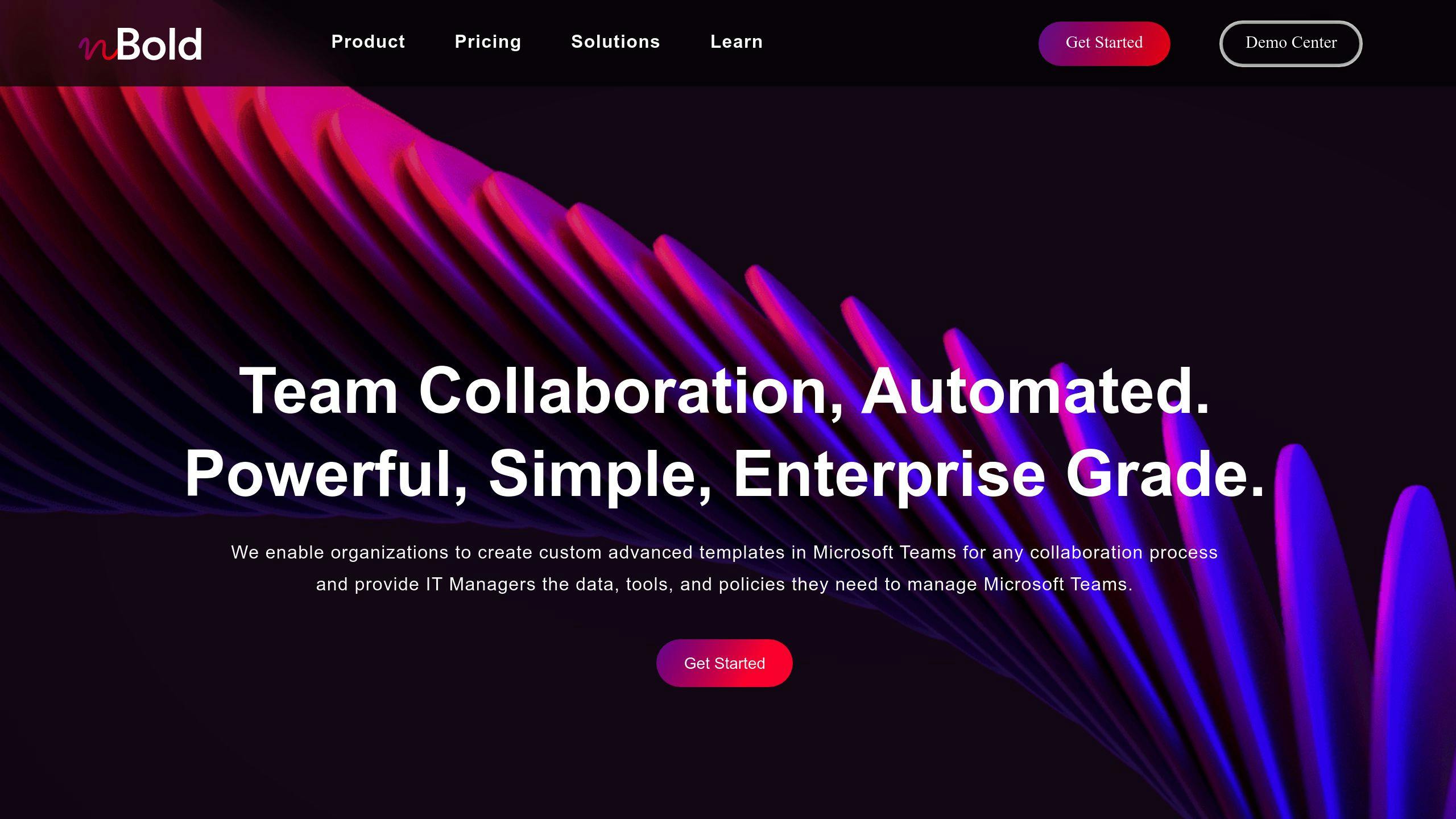
nBold adds structure to Microsoft Teams while Copilot brings AI capabilities. This combo helps teams work better together – Copilot handles the AI tasks, while nBold makes Teams more organized through templates and clear rules.
Custom Team Templates and Governance
Setting up teams becomes a breeze with nBold’s ready-to-use templates. When different departments need to work together, these templates keep everything consistent. Teams get spaces that come pre-loaded with the right channels and files – no more starting from scratch.
| Feature | What It Does |
|---|---|
| Template Builder | Sets up team spaces with channels and files |
| Governance Tools | Helps teams stick to IT security rules |
| Automated Setup | Cuts down project launch time |
"Integrating tools like nBold enhances collaboration and reduces low-value tasks, letting teams focus on what matters most", notes Richard Harbridge, Microsoft MVP.
nBold doesn’t stop at templates – it works smoothly with other tools you already use to make work easier.
Integrating Third-Party Tools for Better Workflows
Want your CRM data right in Teams? nBold makes it happen. Teams can pull up customer info, keep project details in sync, and share updates without jumping between different apps. It’s like having everything you need in one place, while keeping your IT team happy with solid security.
The best part? nBold’s plans won’t break the bank, no matter how big or small your team is. Your people can skip the setup headaches and jump straight into their work, while IT keeps everything secure and in line with company rules.
Conclusion: Boosting Teamwork with Microsoft 365 Copilot and nBold
Microsoft 365 Copilot is changing how teams work together. It takes care of the boring stuff so teams can focus on what matters. When you add nBold to the mix, you get AI power plus clear processes that help teams stay organized and get more done.
Here’s what happens when teams use these tools together:
| What It Does | How It Helps Teams |
|---|---|
| Handles Routine Tasks | Cuts down on busywork between departments |
| AI Help On-the-Fly | Speeds up team choices and actions |
| Better Work Flow | Links different team systems together |
| Clear Messages | Makes it easier for teams to talk to each other |
| Everything Connected | Brings all work tools into one place |
What’s Next for Team Tools?
These changes are just the start of better teamwork. As more companies start using AI tools like Copilot and nBold, we’re seeing teams spend less time wrestling with tech and more time getting results.
The best part? These tools keep getting better. They’ll grow to handle new workplace challenges while keeping everything secure. Teams can work together freely, knowing Copilot handles the day-to-day tasks while nBold keeps everything in line with company rules.
Additional Resources
Want to get started with AI tools for your team? Here’s where to find help for Microsoft 365 Copilot and nBold:
Microsoft 365 Copilot Documentation
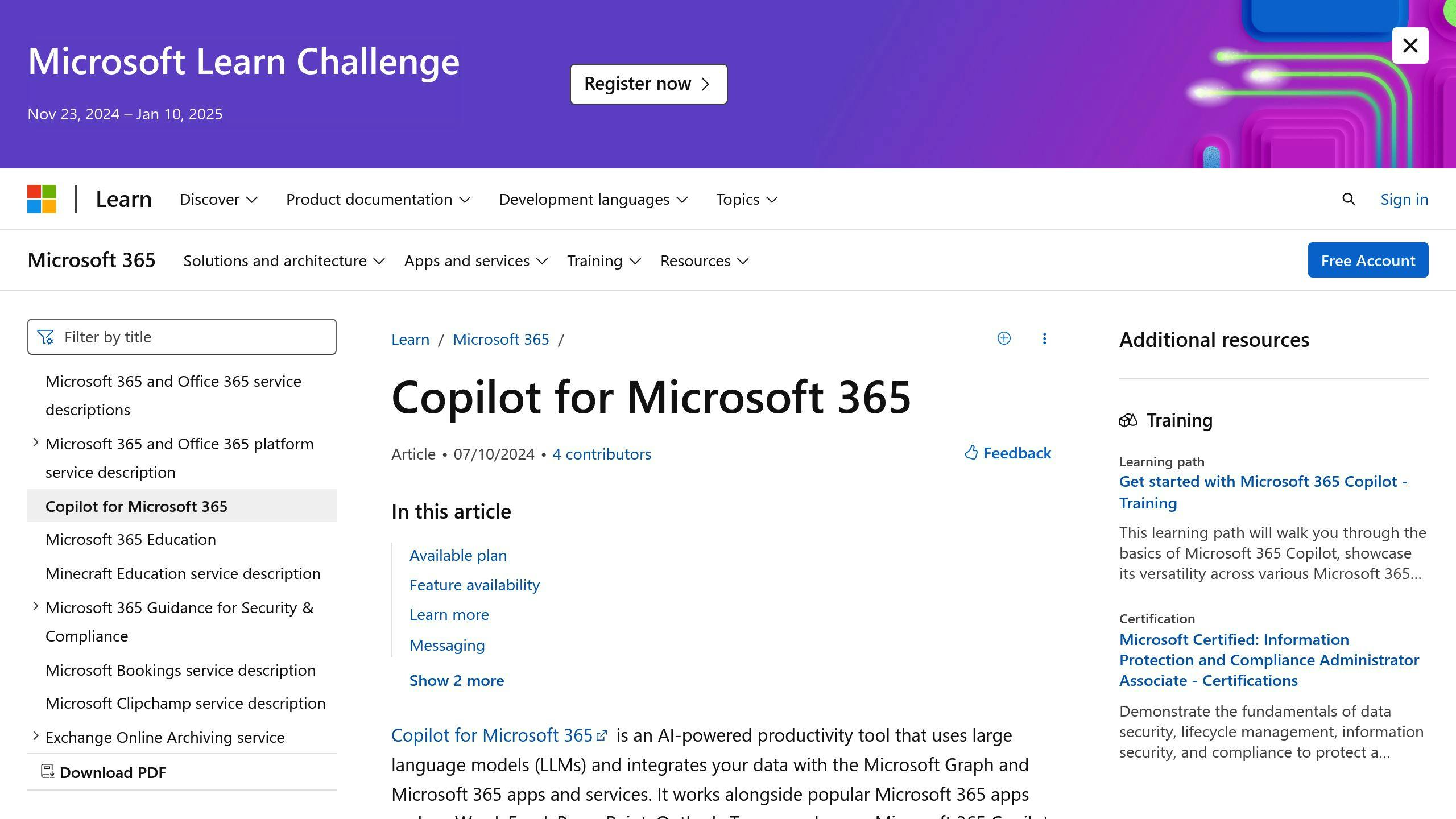
Microsoft’s Learn portal puts everything you need right at your fingertips – access it through Teams or the web. You’ll find step-by-step guides for using Copilot in Word, Excel, PowerPoint, Outlook, and Teams. Plus, it breaks down which business and enterprise plans work best for different team sizes and needs.
nBold Features and Pricing
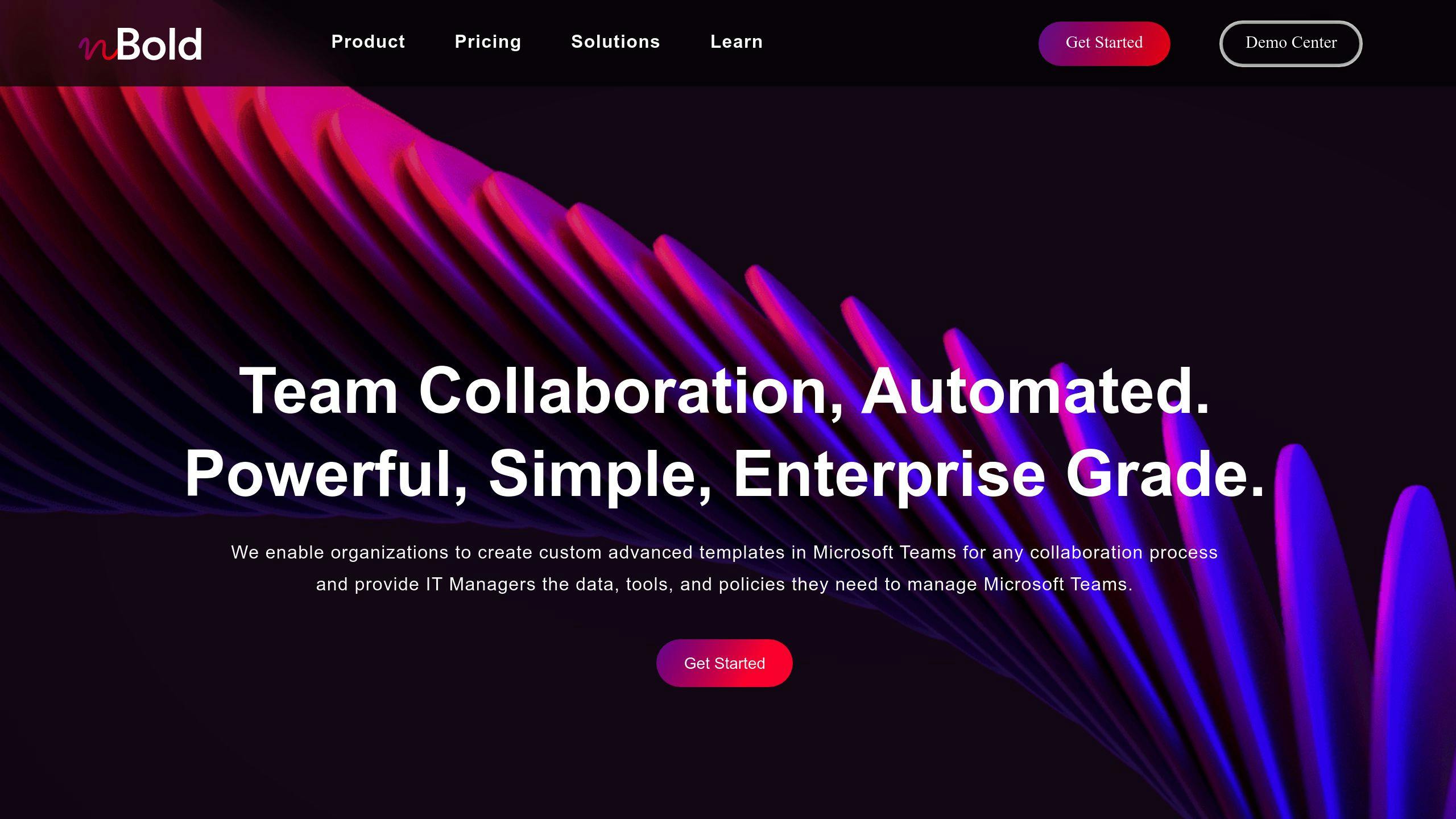
Need to power up your Microsoft Teams setup? nBold’s got you covered with team templates, governance tools, and app management – all starting at just $3 per user/month for Pro features. Got more than 500 users? Check out their enterprise plans that come with volume pricing and extra support options.
Expert Resources
Want real-world tips? The Microsoft Teams Blog is packed with stories from companies actually using Copilot in their daily work. It’s a goldmine of practical advice and advanced tricks to help your team work better together.
Pro tip: Bookmark these resources – you’ll want to come back to them as your team gets more comfortable with these tools.
