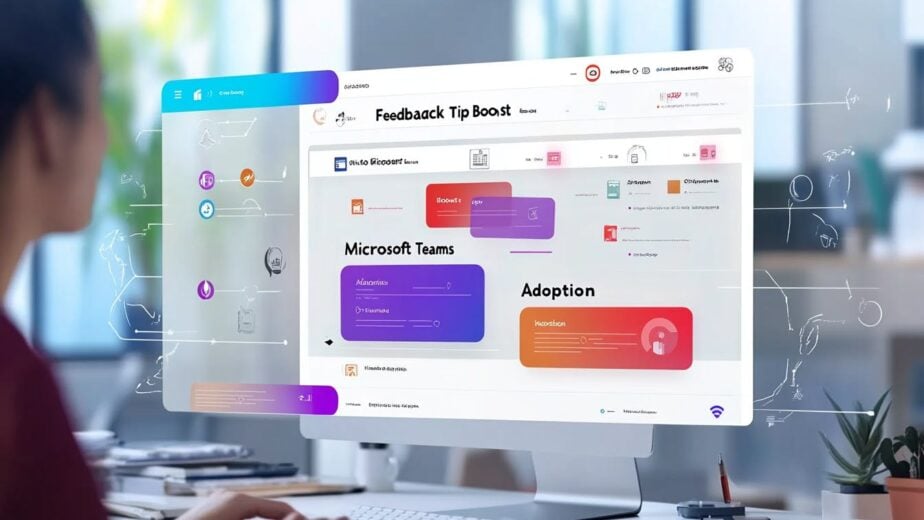Want to get the most out of Microsoft Teams? Focus on feedback. Here’s why:
- Teams can boost productivity by 3.2 hours per user per week
- Companies save an average of $1.4 million on travel expenses
- 88% of users say it speeds up teamwork
But these benefits don’t happen automatically. You need a solid feedback system to make Teams work for your company.
Here are 8 tips to boost Teams adoption through feedback:
- Set up regular feedback channels
- Work with early users and champions
- Create a feedback process
- Use Microsoft 365 data
- Hold small group talks
- Get feedback across departments
- Update training based on feedback
- Highlight feedback-driven changes
Quick Comparison:
| Tip | Key Benefit |
|---|---|
| Regular feedback channels | Spot adoption roadblocks |
| Early users and champions | Drive enthusiasm and provide insights |
| Feedback process | Prioritize and implement changes |
| Microsoft 365 data | Make data-driven decisions |
| Small group talks | Get detailed, team-specific feedback |
| Cross-department feedback | Identify shared issues |
| Update training | Address common problems |
| Highlight changes | Show users their input matters |
By following these tips, you can create a Teams environment that works for everyone, boosting adoption and productivity across your organization.
Related video from YouTube
1. Set Up Regular Feedback Channels
Want more people using Teams? Make it easy for them to share their thoughts. Here’s how:
Create a Feedback Hub
- Open Teams
- Add a new channel
- Name it "Feedback Hub"
- Let everyone post
Now users have a spot to share ideas, problems, and wins.
Use Quick Surveys
Surveys help you understand how people use Teams:
- Create a survey in Microsoft Forms
- Make it anonymous
- Share the link in your Feedback Hub
Keep it short: 5-10 questions max.
Contoso Inc. ran a monthly "Teams Pulse" survey. They asked about usage, favorite features, and biggest challenges. Result? 30% more daily users in just 3 months.
Key point: Don’t just collect feedback. Act on it. Set up a process to review and make changes based on what you learn.
2. Work with Early Users and Champions
Want to boost Teams adoption? Tap into early adopters and champions. These tech-savvy folks can drive enthusiasm and provide valuable feedback.
Choose Teams Champions
Look for users who:
- Love new tech
- Like helping others
- Have influence in their departments
How to find them:
- Ask for volunteers
- Get manager recommendations
- Check internal analytics for top performers
Once you’ve got potential champions, reach out with a personal touch:
"Hey [Name], we need enthusiastic people to drive Teams adoption. Your tech skills and helpfulness make you perfect. Want to join our Champions program?"
Use Champion Input
Champions are your ground-level intel. They can:
- Give user experience feedback
- Spot common issues
- Suggest improvements
Make the most of their input:
1. Create a Teams channel for champion feedback
2. Hold monthly meetings to discuss insights
3. Use their feedback to improve training and adoption strategies
Fun fact: Microsoft’s own Champions Program has a monthly call where champions share experiences and get Teams updates.
Don’t forget to reward your champions. Try:
- Shout-outs in company newsletters
- Exclusive training
- Special Teams badges or titles
3. Create a Feedback Process
Want to boost Microsoft Teams adoption? You need a solid feedback process. Here’s how:
Review Feedback
Set up a small team (3-5 people) from IT, HR, and key departments. Meet weekly to go through user input. Use Microsoft Forms or Teamflect to organize feedback. Group issues by type (technical, training, feature requests).
Make Changes
Focus on high-impact, low-effort changes first. Create action plans with tasks and deadlines. Test updates with a small group before full rollout. Use Microsoft 365 usage reports to track adoption rates. Keep users in the loop about improvements through Teams announcements.
Here’s a simple process:
| Step | Action | Timeframe |
|---|---|---|
| 1 | Collect feedback | Ongoing |
| 2 | Review and categorize | Weekly |
| 3 | Prioritize and plan | Bi-weekly |
| 4 | Implement changes | Monthly |
| 5 | Measure results | Quarterly |
4. Use Microsoft 365 Data
Microsoft 365 has tools to help you boost Teams adoption. Let’s look at how to use this data to make smart decisions about your Teams rollout.
Built-in Tools
The Teams admin center is packed with useful info. Here’s what you can do:
- Run usage reports to see active users, messages, and guest activity
- Check user activity for meeting details and participation
- Review device usage to see which platforms your team prefers
You’ll need to be a Teams admin or Global reader to access these reports.
Mixing Data and User Input
Want the full picture? Combine usage data with user feedback. Here’s how:
1. Look at trends
Check how your data changes over time. For example:
| Metric | Month 1 | Month 2 | Month 3 |
|---|---|---|---|
| Active Users | 1,000 | 1,500 | 2,000 |
| Messages Sent | 10,000 | 20,000 | 35,000 |
| Meetings Held | 500 | 1,000 | 1,800 |
This shows steady growth – good news for adoption!
2. Compare with feedback
High usage but lots of complaints? That’s where to focus. If users are drowning in notifications despite high message counts, it might be time for a settings tutorial.
3. Dive deeper with Power BI
Want more? The Power BI app for Teams lets you create custom reports. Mix usage data with other business metrics for richer insights.
4. Share what you learn
Use your findings to show how Teams is impacting your org. It’s a great way to get buy-in for future adoption plans.
sbb-itb-8be0fd2
5. Hold Small Group Talks
Small group talks are a goldmine for getting real, actionable feedback on Microsoft Teams adoption. Here’s how to make them work:
Talk to Different Teams
Set up mini-sessions with various departments. Why? Each team uses Teams differently. Here’s the game plan:
- Use Teams breakout rooms
- Keep it tight: 3-5 people per group
- Mix it up: Rotate members every two weeks
Find Useful Ideas
These talks often reveal gems you’d miss in big meetings. To strike gold:
- Have a note-taker
- Set clear goals and time limits
- Use shared docs to track progress in real-time
"The small groups were useful in practicing speaking and writing in a smaller environment." – University instructor
Here’s how to organize what you learn:
| Department | Key Feedback | Action Items |
|---|---|---|
| Sales | Better file sharing needed | Create OneDrive guide |
| Marketing | Video call struggles | Plan Teams video training |
| IT | Custom backgrounds wanted | Design branded backgrounds |
6. Get Feedback Across Departments
Encourage Team Sharing
Create a "Teams Tips & Tricks" channel in Microsoft Teams. This boosts adoption through cross-department feedback. Acme Corporation saw a 25% jump in Teams use with this approach.
Make it work:
- Monthly "Teams Talk" sessions
- Rotate hosts between departments
- Use polls for quick feature feedback
Find Shared Problems
Spot issues affecting multiple teams. Use a Microsoft Forms feedback form in Teams. Analyze results for common themes.
TechCorp’s recent survey revealed:
| Issue | Affected Departments | Solution |
|---|---|---|
| File sharing confusion | Sales, Marketing, HR | Company-wide file naming rules |
| Meeting overload | All | "No Meeting Wednesdays" |
| Notification overload | Engineering, Customer Support | Guide for custom notifications |
This approach cut TechCorp’s Teams-related IT tickets by 40%.
"Cross-department feedback uncovered hidden issues. It’s changed our Teams adoption game." – Sarah Lee, CIO at TechCorp
7. Update Training Based on Feedback
Use feedback to make your Microsoft Teams training better. Accenture, a big IT company, boosted Teams adoption by 35% in 3 months by doing this.
Here’s how:
- Check feedback after each training
- Find common problems
- Fix your materials
Create guides for tricky features. Microsoft MVP Andy Huneycutt says:
"Training users to use Teams effectively is one of the biggest challenges facing IT professionals."
To help:
- Look at Teams-related help desk tickets
- Make short guides for top issues
- Share them in a Teams channel
Contoso Ltd. made a quick guide for file sharing. It cut related support tickets by 60% in 2 weeks.
| What They Did | What Happened |
|---|---|
| Surveys after training | Users 28% happier |
| Webinars on specific features | 45% fewer support tickets |
| Weekly Teams tip in newsletter | 15% more feature use |
8. Highlight Feedback-Driven Changes
Want to boost Microsoft Teams adoption? Show users their input matters. Here’s how:
Thank Users for Input
Recognize helpful feedback. It builds trust and encourages more input. Try this:
- Send personal thanks for specific contributions
- Show how feedback helped the organization
- Share what it meant to you
Example: "Your quick-access toolbar idea? It’s saving us 10 minutes per user daily. Thanks!"
Show Results
Prove that feedback drives change. Microsoft does this well:
| Action | Result |
|---|---|
| AI language models from internal feedback | Better personalization in Teams Premium |
| Live translated captions from user requests | Improved global meetings |
Sara Bush from Microsoft says: "Teams Premium with AI is a game-changer for users."
To showcase feedback-driven changes:
1. Present user research to stakeholders
Prove feedback’s value and get support for changes.
2. Use feedback to track progress
Link improvements to goals. Did a new feature boost daily users by 15%? Highlight it.
3. Keep researching
Always collect and use feedback. This approach helped the Breakthru app reach 45,000+ organizations.
Remember: Showing how feedback leads to improvements creates a cycle of continuous enhancement.
Conclusion
Feedback is crucial for boosting Microsoft Teams adoption. By listening to users and acting on their input, companies can create a Teams environment that works for everyone.
Why does feedback matter? It:
- Identifies and fixes adoption roadblocks
- Boosts user experience and engagement
- Drives ongoing platform improvements
To leverage user feedback effectively:
- Create regular feedback channels
- Quickly implement user suggestions
- Show users the impact of their input
Adoption isn’t a one-time thing. It’s ongoing. Microsoft’s Sara Bush put it well when talking about Teams Premium: "AI is a game-changer for users." This kind of innovation? It comes from user feedback.
The numbers speak for themselves:
| Benefit | Result |
|---|---|
| Time saved | 4 hours/week per information worker |
| Email reduction | 2,700+ emails cut per user yearly |
| Cost savings | $19 million for Teams-using organizations |
Bottom line? Listen to your users. Act on their feedback. Watch Teams adoption soar.