API versioning ensures your Microsoft Teams apps remain stable while introducing updates. It prevents disruptions, supports backward compatibility, and keeps users satisfied. Here’s what you need to know:
- Why it matters: Enables new features without breaking existing functionality.
- Key challenges: Managing breaking changes, ensuring compatibility, and encouraging users to adopt new versions.
- Popular strategies:
- URI Versioning: Add version numbers to the API URL (e.g.,
/v1/resource). - Query Parameter Versioning: Specify the version in the URL query (e.g.,
?version=1). - Header Versioning: Include the version in request headers (e.g.,
Api-Version: 2023-01-01).
- URI Versioning: Add version numbers to the API URL (e.g.,
- Best practices:
- Clear documentation and communication (release notes, migration guides).
- Maintain backward compatibility with default values and new endpoints.
- Use automated testing to ensure stability.
- Tools to simplify management: API gateways for routing, monitoring, and gradual transitions; third-party tools like nBold for collaboration and governance.
Quick Comparison Table:
| Versioning Method | Description | Best For |
|---|---|---|
| URI Versioning | Adds version in the URL path | Public-facing APIs |
| Query Parameter Versioning | Uses query strings for versioning | APIs with frequent updates |
| Header Versioning | Specifies version in request headers | Complex systems with flexible needs |
Implementing Modern API Versioning in .NET
Selecting an API Versioning Strategy
When building Microsoft Teams apps, picking the right API versioning method is key to keeping things compatible and making updates seamless. Here’s a breakdown of some common strategies and how they fit into Teams app development.
URI Versioning
This method includes the version number directly in the API endpoint URL (e.g., https://api.example.com/v1/teams/channels). It’s straightforward for developers to see and understand but requires maintaining separate endpoints. This works well for public-facing Teams APIs.
Query Parameter Versioning
Here, the API version is specified as a query parameter in the URL (e.g., ?version=1). It keeps URLs cleaner while allowing greater flexibility for updates. This approach is great for Teams apps that see frequent updates.
Header Versioning
In this strategy, the API version is included in the request headers (e.g., Api-Version: 2023-01-01). This keeps the URL independent of versioning and is a popular choice for complex systems, offering flexibility in managing versions.
Combining Versioning Methods
For more complex setups, combining methods like URI and Header versioning can be effective. While this approach supports diverse integration needs and smoother transitions, it requires strong management tools, such as API gateways [3][4].
When deciding on a versioning strategy, focus on finding a balance between clarity, compatibility, and ease of maintenance. A well-thought-out plan ensures long-term stability and keeps users satisfied.
API Versioning Best Practices
Let’s dive into some practical steps to ensure your Teams apps remain stable and user-friendly when managing API versions.
Documentation and User Communication
Keep users informed about changes by using clear and proactive communication methods:
- Release notes with clear timelines for updates
- Email notifications for major changes
- Deprecation schedules that include migration paths
- Step-by-step guides to help users transition to new API versions
"API versioning gives unique IDs to different API versions, letting you add new features without breaking things for current users." – Endgrate [3]
Maintaining Backward Compatibility
Preserving compatibility is critical when rolling out updates. Here are some effective strategies:
- Use default values for new parameters to ensure existing calls still work.
- Add new endpoints instead of modifying existing ones.
- Implement field aliases to maintain consistency in data handling.
API gateways play a key role here, gradually redirecting traffic to updated versions while ensuring current users experience no interruptions [3].
Automated Testing for Stability
Thorough testing is essential to verify that APIs perform consistently across versions. For Teams apps, focus on testing:
- Channel interactions to ensure smooth communication
- File handling to check upload/download reliability
- Third-party integrations to confirm compatibility [1][2]
API gateways also support controlled testing environments, making it easier to validate new versions before full release while keeping production systems stable [1].
sbb-itb-8be0fd2
Managing Multiple API Versions
Supporting Multiple Versions
Handling multiple API versions is crucial for keeping Teams apps stable and ensuring seamless transitions for users. Developers need a clear strategy that balances technical demands with user experience, while also maintaining strict version boundaries and efficient request handling.
To achieve this, define lifecycle stages for your APIs: Active Development, Maintenance Mode, and Sunset Phase. Each stage should have clear timelines and a communication plan to guide users through changes. This structured approach helps you stay in control while offering users a clear path for migration.
Using API Gateways for Management
API gateways play a key role in simplifying the management of multiple API versions. They provide features like intelligent traffic routing, automated request adjustments, centralized version control, and real-time monitoring. By acting as a central hub, they reduce complexity and ensure reliable service delivery.
For Teams apps, an API gateway can redirect traffic from outdated endpoints to newer ones without disrupting workflows. This is especially important for maintaining uninterrupted collaboration and productivity.
Here are some critical features of an effective API gateway:
- Smart traffic routing to ensure requests reach the correct API version.
- Usage monitoring to identify potential problems early.
- Gradual transitions to help users move smoothly between versions.
By using an API gateway, you can manage version transitions efficiently, ensuring requests are routed correctly and users are gradually shifted to updated APIs. This centralized system keeps performance consistent and reduces the challenges of handling multiple versions.
Integrating API gateways with a strong version management strategy ensures the long-term stability of APIs in Teams apps. With this foundation in place, developers can focus on enhancing collaboration and improving API integration.
Integrating Third-Party Tools for Teams App Collaboration
Third-party tools play a crucial role in simplifying API versioning and improving collaboration within Microsoft Teams apps. They help maintain smooth workflows and effective API management as organizations grow. Building on the API gateway solutions previously mentioned, tools like nBold offer features that tackle API versioning challenges while boosting teamwork.
nBold for Collaboration
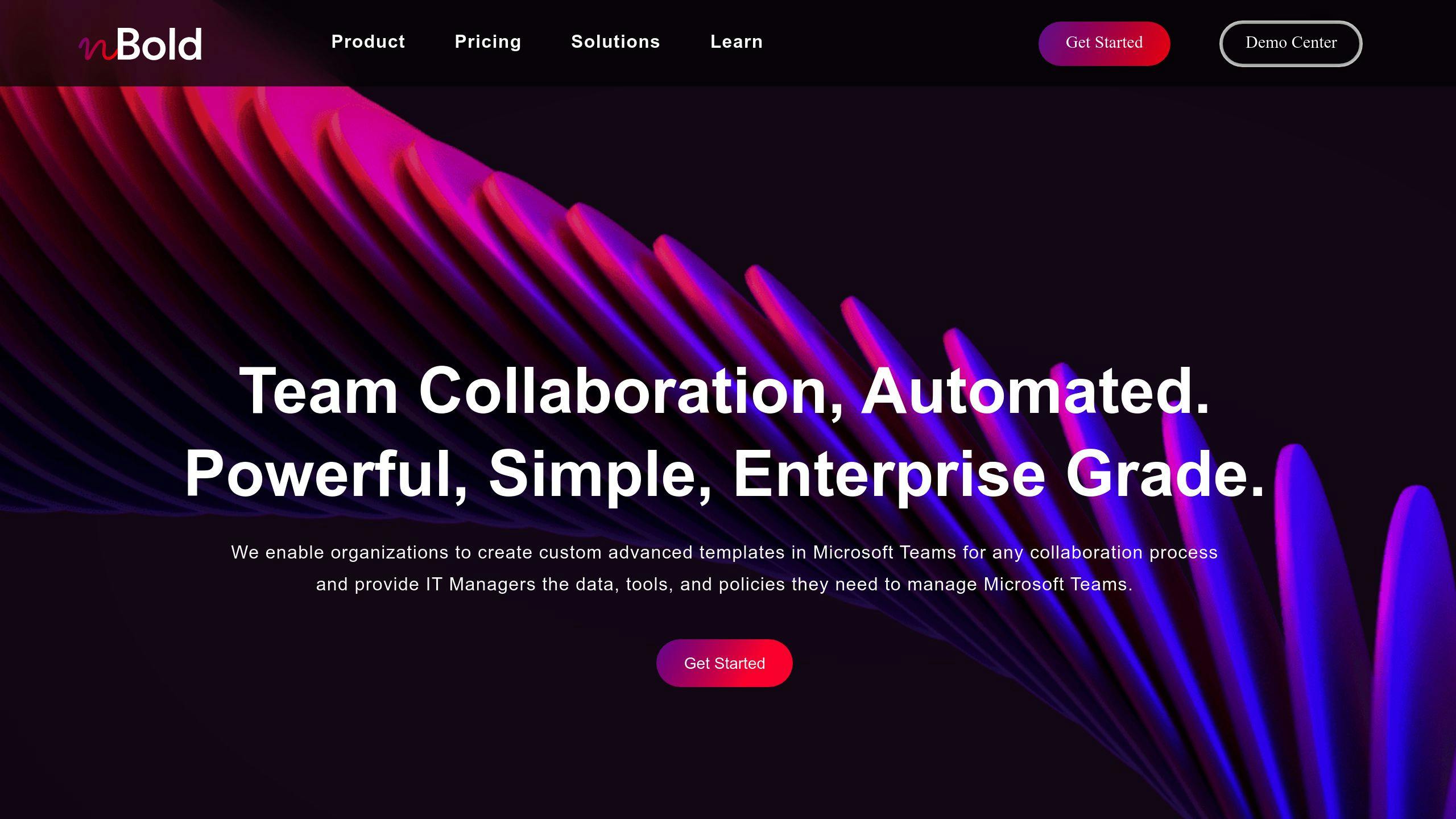
nBold streamlines the development and upkeep of Teams apps with features designed to address API versioning. Its template system helps businesses standardize collaboration processes while ensuring API versions remain consistent.
| Feature | How It Helps with API Management |
|---|---|
| Collaboration Templates | Keeps API implementation uniform |
| Automated Team Creation | Simplifies API version rollouts |
| Governance Policies | Supports version control |
| Third-party Integration | Eases API update processes |
nBold and API Versioning
When it comes to managing the API lifecycle, nBold provides structured collaboration tools that make versioning easier. Developers can use the platform to align versioning techniques with Teams app requirements while automating tasks like testing and validation.
With nBold, testing, tracking changes, and rolling out updates are automated, reducing risks during API transitions. Its integration features ensure that when new API versions are introduced, all related team spaces and workflows remain stable and functional.
For organizations handling intricate Teams environments, nBold’s governance policies offer extra control. Features like standardized naming conventions, approval workflows, and privacy settings create a reliable system for maintaining consistency across API-integrated apps. These tools help ensure that processes remain smooth, even as API changes occur.
Conclusion and Key Points
Best Practices Recap
Managing API versioning in Microsoft Teams apps requires careful planning to ensure both stability and a great user experience. Using semantic versioning provides a reliable way to handle API updates and changes effectively.
To build a strong API management framework, focus on these key elements:
| Component | Purpose |
|---|---|
| API Gateway Integration | Streamlines version control |
| Backward Compatibility | Maintains stability |
| Automated Testing | Confirms compatibility |
These practices help organizations maintain control over their APIs while preparing for growth and change.
Planning for the Future
As Teams apps grow and evolve, being prepared for API updates is critical. By thinking ahead, developers can make transitions smoother and keep users happy.
To stay ahead, organizations should:
- Design APIs with room for future updates
- Clearly communicate when older versions will be retired
- Track how different versions are used to guide decisions
Strong API versioning ensures Teams apps can adapt to new demands without disrupting current users. With the right strategy, businesses can introduce new features while keeping existing integrations stable and reliable.
FAQs
Here are answers to some frequently asked questions about API versioning in Teams apps.
How can you maintain API versioning?
Keeping APIs stable while introducing updates is key to a good user experience. Here are some best practices:
| Practice | What It Means | How To Do It |
|---|---|---|
| Plan Versioning | Set clear strategies and policies | Use semantic versioning (e.g., v1.2.3) |
| Ensure Compatibility | Keep existing features intact | Introduce new endpoints instead of changing old ones |
| Communicate Updates | Inform users about changes | Share detailed changelogs and migration guides |
| Phase Out Gradually | Retire outdated versions carefully | Give plenty of notice before deprecating APIs |
What are three common ways to version APIs?
The three main methods for API versioning are:
- URI-based versioning: Include the version in the URL, like
/api/v1/resource. - Header-based versioning: Specify the version in the request header.
- Query Parameter versioning: Add the version as a query parameter, such as
?version=1.
Using API gateways can simplify managing these methods. They route requests to the right version and ensure consistency across your app [1]. Pairing this with clear documentation makes it easier for developers to understand updates and transition between versions smoothly [1].
