Whether it’s a remote team, an onsite team, or a hybrid one, working collaboratively can lead to amazing results. But it can also lead to some challenges. With a shared vision, good management techniques and the right technological solutions, these challenges can be overcome in no time. In this article, we want to share with you how using collaboration templates in your business processes can maximize the collaborative efforts in your team.
Collaboration platforms
By now, all teams regardless of their work mode are using virtual tools to communicate and work together. Some opt for different tools for different use cases, the others choose all-in-one solutions like Microsoft Teams. This platform offers numerous benefits for its users:
- Improves productivity
- Helps keep everything in one place and becomes a virtual workspace for all team members
- Keeps consistency and helps track the progress of teams
- All documents and information are shared in a single place
- Due to integration opportunities, all your favorite apps are in one place
But, of course, like any other tool – collaboration platforms also require maintenance to keep things in order and avoid any crashes. Luckily, there is a solution out there that helps with maintenance and much more.
Introducing Collaboration Templates
In simple terms, Collaboration Templates are pre-built workspaces that have everything in place for the teams to start working together. Collaboration Templates allow you to build your very own custom Template Catalog for any business process that you’d like:
Through Collaboration Templates, you can make templates for any business process and then replicate the rest of the collaboration spaces that you or your team need. These workspaces will automatically have everything needed for an efficient collaboration: structure, file templates, folders, set of tasks, content, etc.
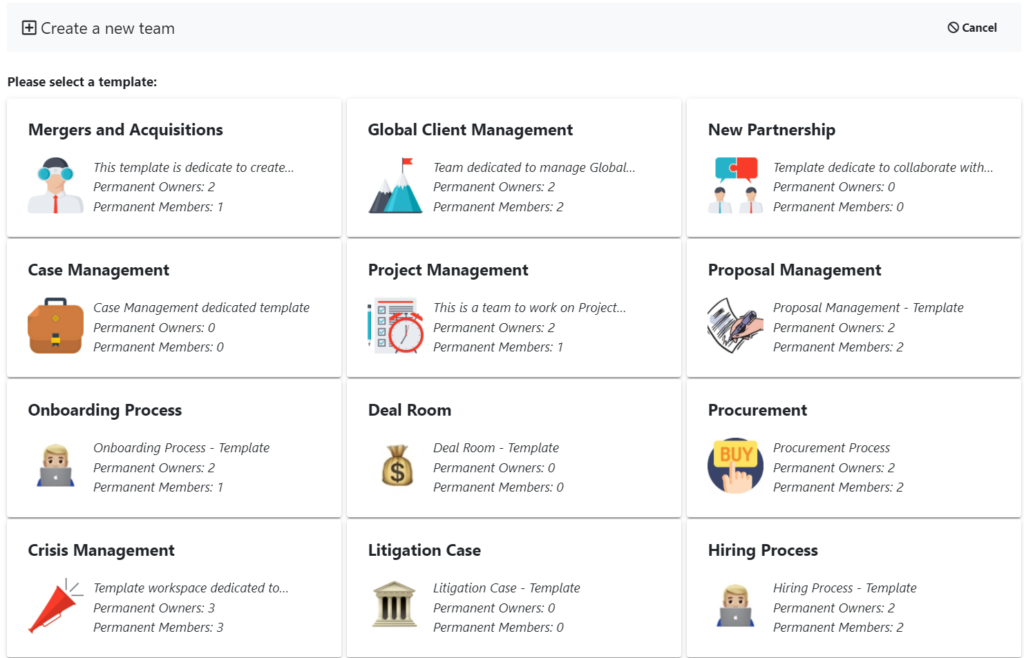
Now let’s take a closer look at how you maximize collaboration efforts with Collaboration Templates.
Reducing manual work
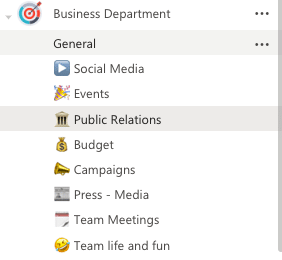
Templates significantly reduce the manual work associated with managing collaboration platforms. If you’re a company that has, let’s say, five different departments then you need to create five different workspaces with each of their own sub-working spaces. If you want to share the company’s code of conduct, a payment request form or any other general document, you will have to do that manually too.
With Collaboration Templates, you can templatize your department collaboration process and then use this template as many times as you need. We will cover these later in full detail but a quick spoiler, you can upload all required documentation and file templates to the template, and they’ll automatically appear in all the workspaces you create from it.
Engaging the right people
Suppose you’re running an accounting firm and you need a collaboration platform that will bring together all of your accountants. Given that you don’t have many departments in your firm, it makes sense for you to create a separate workspace for each of your clients. In that space, you can collect all the documentation and information that refers to them. When you have the workspace ready, you invite the accountant or accountants who are working with that particular client to join it. But besides the accountant, you also want to have a supervisor there who will oversee their work and take over in case of crisis. You may have dozens and even hundreds of clients, so do you have to add the crisis response manager to each team manually? Not necessarily.
Solutions like nBold allow you to add permanent owners and members right at the template level. So, when you’re building your template, you add the crisis response manager of your company as a permanent member and when someone uses the template to create a new team, the manager will be added there automatically.
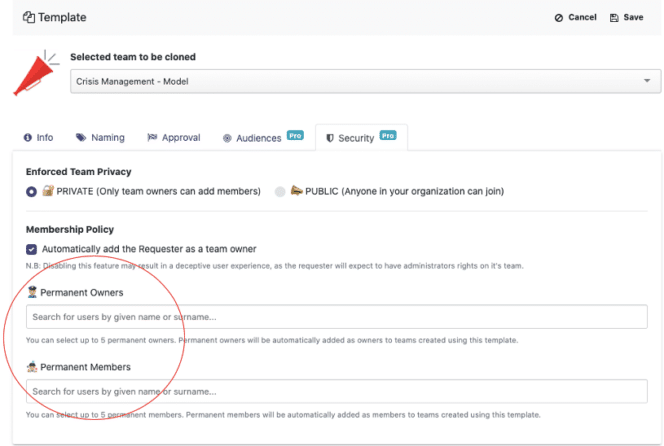
Keeping confidentiality and privacy
Working with any virtual platform poses the question of security. Even if you’re not directly working with sensitive data, the personal information of your employees is already sensitive and you’re required to protect it. So, whatever online workspace you create, you need to make sure that they are all equally safe and secure. How do you do that? With Collaboration Templates.
Besides assigning Permanent Owners and Members, you can also enforce your Team Privacy by making all the team created from the templates private by default. Additionally, you can set up sensitivity labels at the template level.
Let’s go over an example to see how they work in real life. A company that produces furniture is constantly preparing bids and needs workspaces for each of their bid management teams. To make sure that the proposals are safe and secure, the manager of the company can do all of the following right at the template level, so all bid management teams follow the same security protocol:
- Make the workspace completely private, so that only the owners aka the managers can add members. This will make sure that only bid management team members have access to it.
- For extra security, add sensitivity labels. They help classify your organization’s data in a way that shows how sensitive the data is. For instance, you can set up labels for files shared in the workspace. You can apply it to the final proposal or to the calculations. You can set up the sensitivity labels at the template level, so whenever you create new teams from the template, the files shared in those teams will have the sensitivity label specified during the template creation. Read more about sensitivity labels here.
Integrations and third party tools
By far, one of the best perks that comes with collaboration workspaces. When you start using a collaboration workspace like Microsoft Teams, it doesn’t mean you have to say goodbye to your favorite apps and tools. You can simply integrate them into your new virtual workplace and pin to your tabs so they’re only a click away from you.
When you create a template workspace, you can add all the apps that you and your team love. For example, you can add the Planner app to the tabs of your team and even add a project execution plan to it, so when the rest of your teams create a workspace from the template, they have both the Planner app and the execution plan. One bird with two stones – the app is copied and pre-configured, and the team doesn’t need to do any preparation – everything is ready to start working on the project immediately.
Microsoft Teams & Planner: Best practices
Learn how to make the most of Teams <> Planner integration and build teams with pre-built Planner task boards

With Collaboration Templates you can customize your workspace by integrating and pre-configuring any tool that you use, so your team can work on them directly without the need to juggle between apps.
Documentation: storing, sharing, accessing
Any company in any industry is bound to deal with documentation. Lots of it. The documents need to be stored somewhere, shared somehow, and may even require teams to work on them collaboratively. Microsoft Teams allows all of this, and Collaboration Templates help you automatically add them to all copied workspaces. It can be forms of all kinds – proposal and contracts templates, guidelines, annual reports, feedback and evaluation, payment requests, vacations and day offs, incident report, etc.
This feature is also helpful particularly for onboarding. You can have a dedicated workspace for the onboarding process. It might be slightly different depending on the team that they’re joining but you can create a template with all the basics such as introduction to the company, code of conduct, company policies, tasks, etc. and then customize it as you go.
Collaborative workspaces make your life easy and the work organized, Collaboration Templates help take them to a new level. Templates not only save time but they make the whole process of collaboration easier, faster and most importantly, more productive.
nBold is the Collaboration Technology that allows you to achieve operational excellence at scale. Request your demo today to learn how to improve your collaboration efficiency.
