The construction industry has always been one of the most stable and revenue-generating sectors, especially in the US market, where it accounted to 4% of the country’s GDP in 2019. Even though in 2020 the pace of the industry has slowed down, it’s far from being stagnant. The new technology is actively knocking on the door of every industry in the world, and construction is no exception. New collaboration tools are starting to make its way into the industry. Today we will talk about one of these tools – Microsoft Teams – and how it can be used to enhance efficiency and improve collaboration in the construction industry.
Collaboration challenges in the construction industry
But first, let’s have a look at collaboration challenges that the industry is facing these days.
Technology adoption
The construction industry is slow at adopting new technology. Overall business leaders underinvest in technology despite the evidence of its positive impact on productivity and efficiency. The transition to technology is one of the top challenges of the construction industry. At the same time, it’s a great opportunity for growth.
In this rapidly changing environment early adopter of technology will soon have a noticeable advantage over those who continue to ignore its significance.
Varied technology
Another challenge arises out of the previous one, when construction companies do start using technology.
Some general contractors use digital tools for internal and external collaboration. Their sub-contractors, in turn, can cooperate with other general contractors who use another solution, or even no technology at all. This creates inconsistency in the sector and overwhelms sub-contractors that need to follow the requirements of their contractors.
There are solutions, however, that allow to integrate different tools into their environment. With Microsoft Teams you can integrate any third-party app and improve productivity in the construction industry.
Risks of data leaks
There are various players involved in the construction process, which brings up the question of security of sensitive data.
Now that many construction companies start using digital solutions of communicating with different stakeholders the challenge arises over accidental external access to organization’s documentation and the use of shadow IT.
Safety
Construction is a dangerous sector. According to the Bureau of labor statistics, there are roughly 150,000 construction site accident injuries each year. The key to addressing this issue is to organize training for construction workers and ensure the proper functioning of the equipment.
Failing to do so may result in severe punishments such as lawsuits and huge financial costs.
Project delays
Involvement of various stakeholders in the construction project creates gaps in understanding and loss of important information. This miscommunication results in project delays, which in turn leads to additional costs.
These days, project delays have become a rising issue due to social distancing and stay-at-home restrictions imposed due to Covid-19 pandemic.
In order to adapt to these changes and improve collaboration in construction, adopting the right tools is key. It will allow to coordinate activities between multiple players, give timely updates and solve any discrepancies as soon as they arise.
Microsoft Teams solutions for construction teams
Secure instant messaging, calling, meeting, and collaborating – all in one place
Communicate easily
Microsoft Teams is a great platform that allows you to multitask while staying in the same environment. You can communicate with your colleagues, as well as external users through instant messages, calls and video meetings without worrying about accidental data leaks.

You can download the Teams app on your phone or tablet and stay in touch with your construction team on the go.
Additionally, you can share critical information by posting announcements with @mentions and creating alerts.
Learn more about Microsoft Teams best practices.
Structured collaboration
With Microsoft Teams you can easily structure all your data and avoid duplication of files.
You can create teams for each construction project and build channels that will serve as a platform for discussing subtopics.

For example, if you create a team per construction site you may build channels for discussing matters of safety, quality, sustainability, planning, etc.
This way, all your team members will understand where they should share information and then easily find it in the relevant channel.
Share and work on files
In the Files tab you can create and upload folders and files of different format. Then, they can be easily shared with the rest of the team in a channel or chat. Upload different documents such as safety rules, instructions, and responsibilities as well as best practices from previous construction projects and pin them as tabs if necessary, to ensure their visibility and easy access.

Your architects can share and modify blueprints that the whole team will be able to review.
With Teams your team can work on documents together, leave comments and feedback without the need to constantly exchange files.
Improve communication on a construction site
Technology made for first line workers
Effective communication is vital for a construction site environment. It allows to promptly react to any potential danger and avoid accidents.
Many construction workers use walkie-talkie to alert people working on the site. While these are excellent tools that allow to promptly inform a large number of people about the situation on the construction site, it can be costly to provide everyone with a device, and it’s an additional weight that everyone should carry around while working.
To address this issue, Microsoft created a Walkie Talkie app that can be used in Teams. It allows users to communicate with their team using push-to-talk by connecting to the app in a respective channel. As a result, frontline workers will be able to use their phones as a walkie-talkie.
:format(webp)/cdn.vox-cdn.com/uploads/chorus_image/image/66070402/walkietalkiemicrosoftteams.0.jpg)
Ensure safety
To ensure safety on a construction site it’s important to provide proper training to workers and organize regular check of the quality of the equipment.
To make sure everyone is familiarized with the safety rules and has completed training, you can use Planner. Create training tasks, prioritize them, and set deadlines, attach training materials and videos, and assign them to the right people in your team.
You can also add inspection checklists and organize video meetings on safety measures to ensure that your organization goes through all the required procedures to comply with safety standards.

I this way, no one in your team will miss the obligatory training and regular equipment checkups.
Organize your team with apps integrated into Teams
There are plenty of apps that you can integrate into Microsoft Teams to improve your construction team’s performance and productivity. Let’s have a look at some of them.
Structure data with Excel, OneNote and SharePoint
You can use Excel spreadsheets or OneNote in Microsoft Teams to write down important data, organize impact assessment, make lists of pros and cons of different initiatives, leave notes after meetings, etc.
You can also create guidelines in a SharePoint Site and then pin it in tabs to ensure easy access to them.
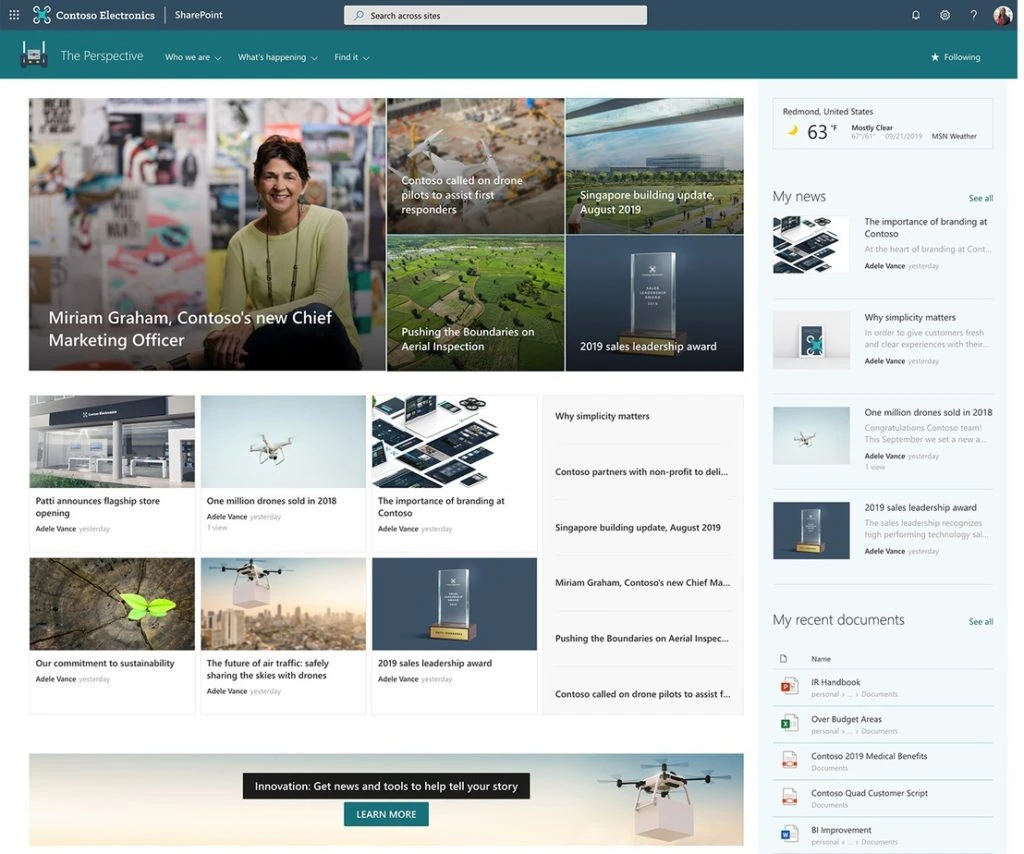
Organize your construction teams with Planner and Microsoft Teams
Planner can help you and your team follow the set deadlines and promptly adjust to new project conditions, thus minimizing project delays.
Just create all the tasks necessary to complete the project in Planner, assign them to the team, set the timeline for the task completion and track progress. You can always modify a task in case some changes were made to the project.

Additionally, you can create checklists for each task and set priority level so that you and your team could better organize their work.
Manage Shifts
Using Shifts app in Teams can help you manage your employees’ shift. It facilitates shifts scheduling and emergency covering. You can import a schedule from an Excel file or create one from scratch. Managers can then send messages to one person or the entire team. They can also send videos, documents and other files.
Employees can offer a shift, ask for a time off and swap shifts with others. They can also see upcoming shifts and who else is scheduled for the day.

How Collaboration Templates can improve collaboration in the construction industry
You can further speed up and improve the implementation of a construction project with Teams with Collaboration Templates for Microsoft Teams. They allow you to save time on creation of teams around similar projects that require repetitive actions. Here you can learn everything you need to know about Microsoft Teams templates.
Today we’d like to present you with two popular Teams templates scenarios sought after by many of our customers.
Construction site template
If your organization has various construction projects and you need to create an individual team for each one of them, that could be a real challenge.
In order to keep teams organized you’d want to implement a specific naming convention and set up a similar structure of teams with channels, files, and tabs.
This is where Advanced Microsoft Teams Templates come in handy for construction companies.
Channels
You can create the original team and build all the relevant channels. They represent all the subtopics that the project covers. For example, energy, quality, sustainability, building, planning, safety, contractors, etc.
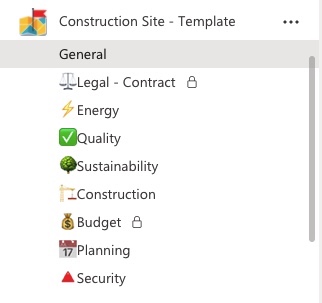
Additionally, you can build private channels and specify permanent owners and members.
Private channels ensure that only specific members of the team have access to this channel. This capability can be used for securing private data and preventing accidental leaks.
Tabs and files
With Collaboration Templates by nBold, you can pre-build tasks in Planner. This is a great solution if your teams have to complete the same tasks for every construction project.
Set up the tasks with checklists, add links to safety regulations and training materials, set priority levels and organize them into different categories. Then, each time a new team is created the ready-to-go Planner will be automatically setup.
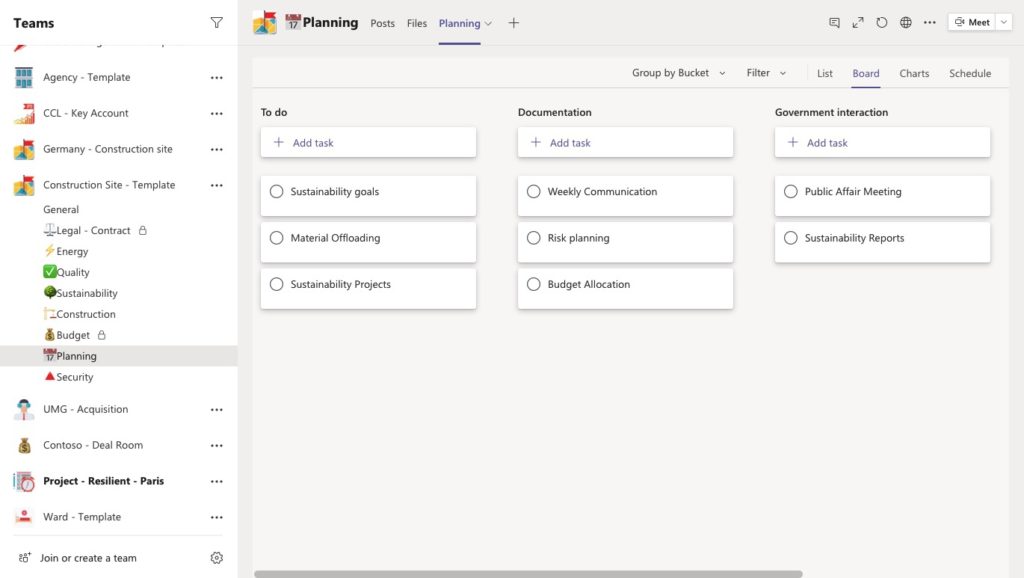
You can also upload different files such as instructions, inspection procedures, safety regulations, etc. If needed, you can pin them as tabs for more visibility.
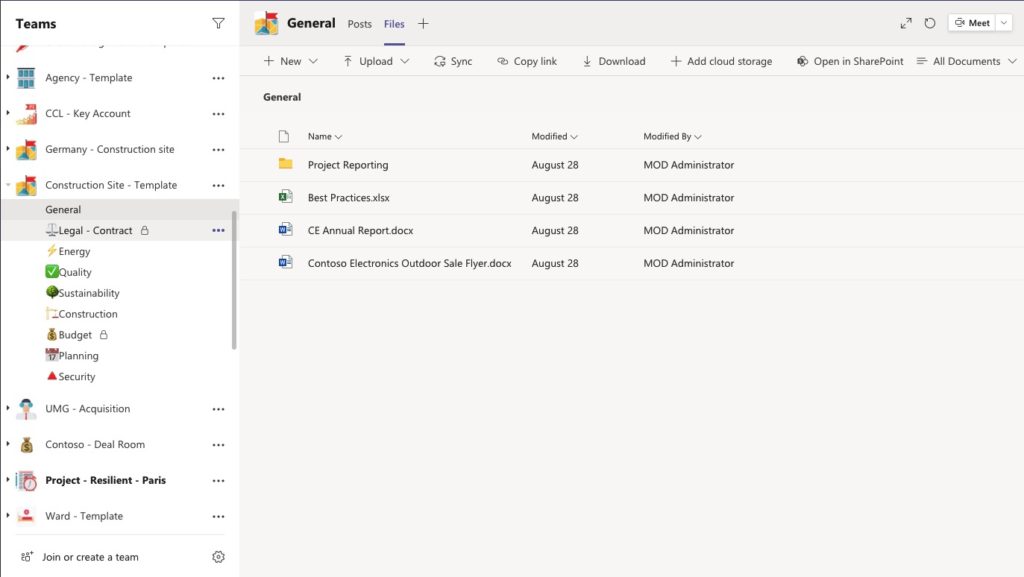
If your organization uses other apps for managing construction sites, you can also add and pin them in tabs in the corresponding channel. The configurations that you defined for the apps will be copied to new teams.
Audience targeting
After the original team is created, you can use it to build a Construction Site template that members of your organization will use to build new construction site teams. These teams will have the same structure with all the channels, files, tabs, and pre-configured apps copied from the template.
If construction projects are located in multiple countries, you can create templates in different languages spoken in the countries where your company operates. Then, nBold template capabilities allow you to set audience targeting at the template level.

For example, if you create a template for construction sites in Italian, you can configure setting so that only users from Italy would be able to see and use this template.
New deal template
The best practice for Teams usage in construction is to create a new team for each new deal your company negotiates. To facilitate and accelerate the process of teams creation you can build a New deal template with already defined channels, files, apps and tabs.

Channels
Build channels for all the components of your deal negotiation, for example legal, reviews, planning, deal details, proposals, etc.
You can choose to keep some of these channels private that would be visible only for a set number of people in your team.
Tabs and files
Just like with the Construction site template, you can pre-configure Planner for your New deal template. Define and build all the tasks associated with preparation for a new deal, attach relevant documents or attach links and set priority for each task. Then, pin it in tabs in the right channel and your teams will get a ready-to-go Planner for their future deals.
Other tabs may include a SharePoint site with guidelines, instructions and best practices. You can also add some important documentation that you want to pin to increase its visibility. Additionally, you may want to integrate third-party apps used in your organization and even website pages.

Audience targeting
If you’ d like only specific groups of employees to use the template, you can set audience targeting. You can set different criteria for it such as location, region, job title, user ID, etc.
These are two most sought-after templates in the construction industry. Contact our team to help your construction company build Collaboration Templates that suit your business needs.
