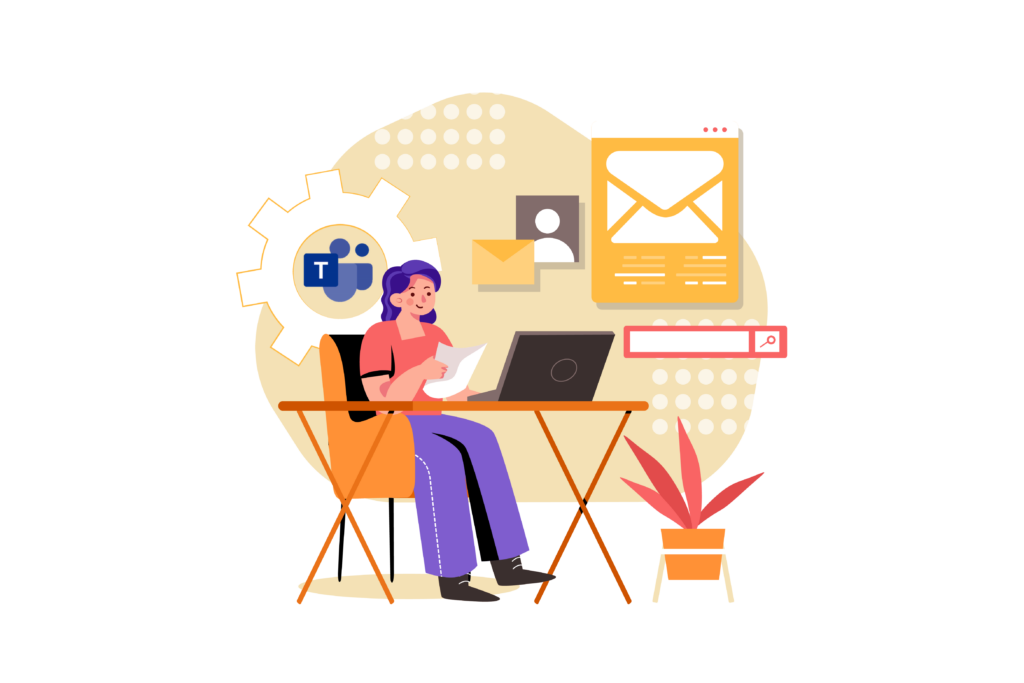This is probably one of the most frequently asked questions that we hear from our clients. You may have deployed Microsoft Teams, showed everyone in the organization how to use it, organized training sessions, but everyone still sticks to email. So, how do you convince users to use Teams instead?
And it’s not that you should try to completely eradicate email – that’s simply not going to happen. However, there is a way to show the real value of Teams for internal communication. In this blog post we’ll explain how to approach this whole Microsoft Teams vs. email challenge.
Transition from email to Microsoft Teams
Chances are you already figured out that you cannot simply tell people that Teams is more efficient than email and expect them to agree. If all internal communication and collaboration is done through email, people will see no point in making the shift. So, here goes the first step to changing that.
Define key processes where you want to see the switch from email to Microsoft Teams
You may want to gather your company’s management and decide what exactly should be communicated through Teams.
First, define scenarios and then develop use cases. The scenario can be project management and use cases are all the aspects that project management includes. For example, that can be working on project planning, scheduling meetings, discussing budget and milestones, preparing proposals, etc.
Once you outline what areas of your business fully belong to Microsoft Teams, it will be easier to move on from there. And it’s not only about stopping using emails and switching to Teams chat. It’s more about gradual shift to fully collaborating in Teams. That includes also communicating on key updates with an entire company (aka working in the open) through channel posts, working on tasks, storing, and sharing documentation in Teams, sending approval requests, brainstorming, etc.
Once your employees see that everything is done in a single space, they will be more willing to stick to it.
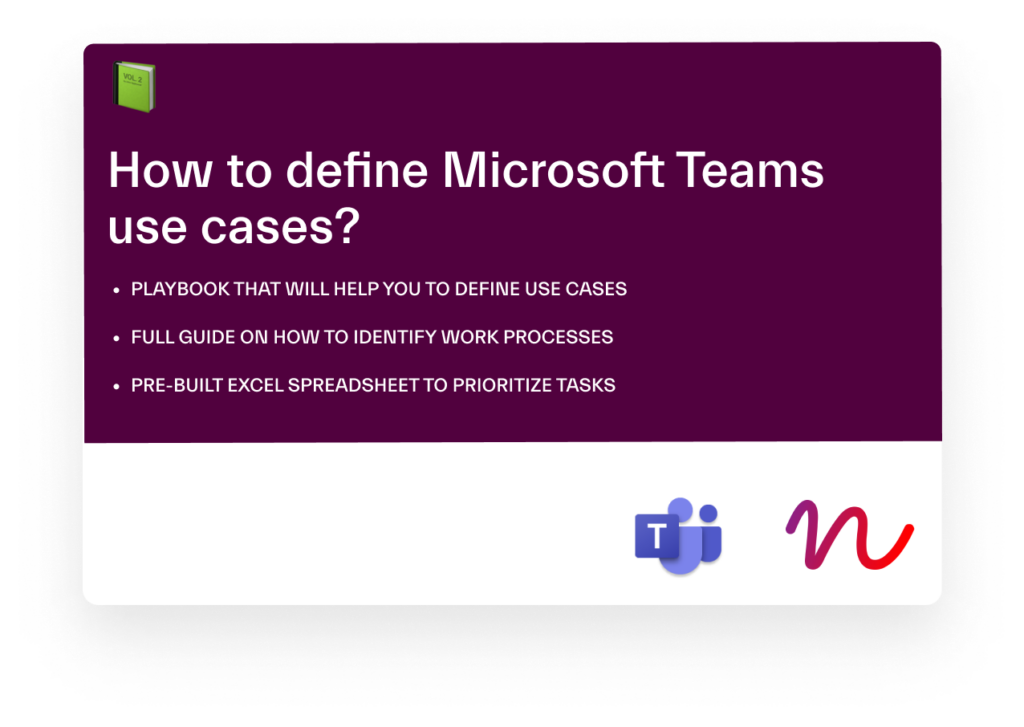
Learn How to Define the Microsoft Teams Use Cases 😉
Download our Playbook, share it with your colleagues and become the best Teams Player!
Start from the top down
You can plea and beg your users to use Microsoft Teams, but if the executives and the management communicate with the staff through email, you’re heading nowhere.
The shift to collaborating in Teams must be encouraged by the people who set an example for all other employees.
Imagine this scenario. You’re a project manager and you upload all the key documentation your team members should collaborate on in a SharePoint site or directly into one of the channels in their team in Teams. Then, you start a conversation thread in a channel, add links to those documents and files, @mention the right people and leave some comments asking them to prepare, say, a project plan.
They will have nothing else to do than to open that file directly through Teams and start working on it. Then, they may even let everyone know they finished their part by giving a like to the post or by leaving a comment. There will no longer be a need to send an email with an updated version since all the changes are automatically saved and easily tracked.
This will bring much faster results rather than asking employees to take the first step. If sending back-and-forth emails was something they’ve been doing for years you can’t expect them to change their habits overnight. But if you establish the format they should follow to reply to you specifically as a manager, then this is what they will do.
Show Microsoft Teams advantages
Certainly, there are numerous advantages of using Microsoft Teams over email and you definitely should communicate them to the staff. Still, we’d put it in second place. It’s simply because people won’t hear you if you just say Teams is the best thing ever. They need to be at least accepting and curious to change their habits. And it’s easier to do so by following the aforementioned steps first.
We prepared a series of articles around Microsoft Teams adoption strategy and change management that you can check out here.
Now, moving on to advantages of Teams, here’s what we consider as the most important ones.
No more endless email threads
Email can quickly get out of hand. The original topic can be lost in the first couple of emails and then the conversation can take a completely different route that’s hard to follow. Add a few more receivers, ‘cc’ your entire team and then everyone’s inbox is full and messy.
With Microsoft Teams it’s much easier to stay focused, especially if you’re having conversations in channels since you can make posts with headlines. You can easily come back to the right conversation by reading the title and opening the thread. Yes, conversations there can get long too. But you can easily navigate through them and understand the context.
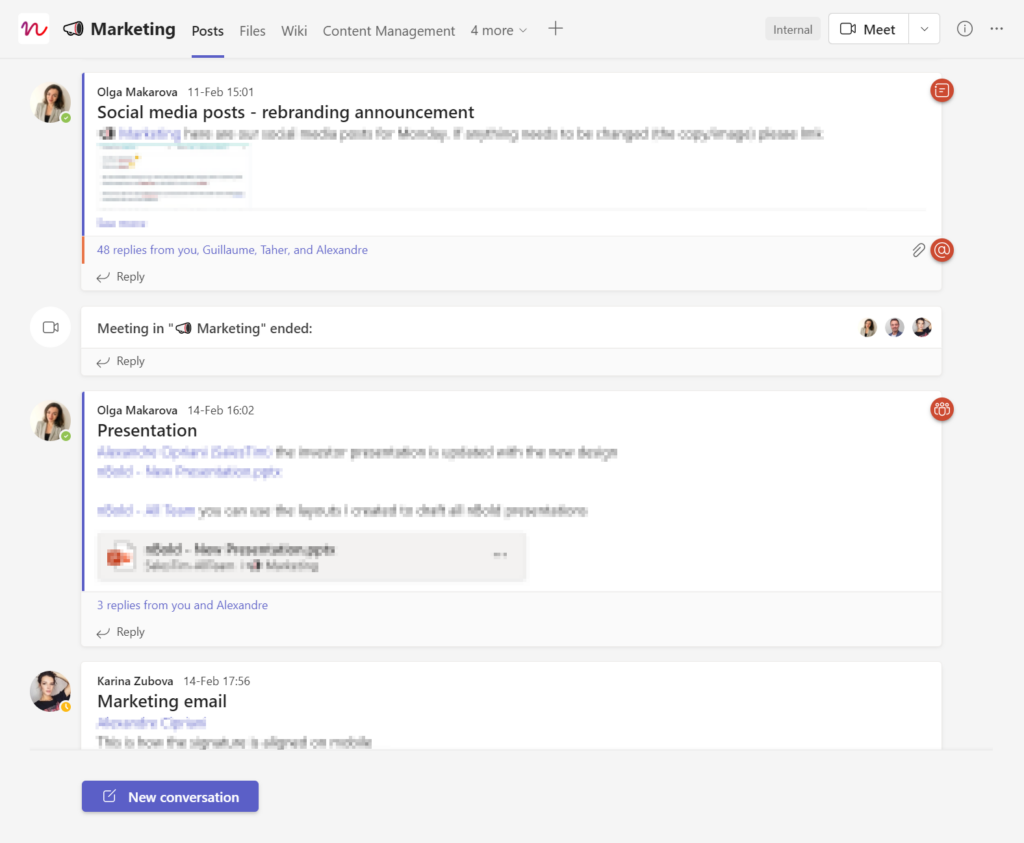
Structured messages
If you follow best practices for channels, all your communication becomes very well-structured – something that’s hard to achieve through email. Normally, you have at least several channels within a team that represent collaboration topics for that team. And so, you will always know where to share an update or where to look for a specific conversation.
True, you can separate your emails into different folders, but few people actually do that. And in Teams it’s done in a more natural way. You don’t have to waste your time going through your entire mailbox and ‘recycle’ emails. In Teams conversations you chose the ‘folder’ aka the channel the moment you decide to start a thread on a specific topic.
Easy search
It’s also much easier to search for the right message in Microsoft Teams compared to email. You can filter conversations based on the team and channel where they were published, who posted them, the date range, whether you were mentioned, and whether there’s an attachment. File search is also quite easy and very straight-forward.
And, once you get to the right message, you can quickly go through the entire thread and familiarize yourself with the context. This is especially topical for new people in the team. Once a member, they will have access to all the previous conversations – something you can’t have with emails. This way, all the conversations are documented and easily accessed by everyone.
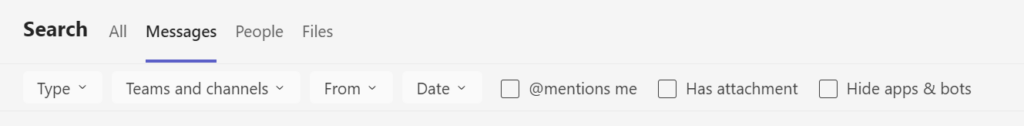
No back-and-forth file sharing
Do your team members still send each other the same files with ‘-V1’, ‘-V2’, ‘-V100’ in the title trying to keep track of all the versions? Surely, they hate it just as much as you and if offered a solution to work on the same file simultaneously, I’ll bet they’ll happily take it.
It’s tedious and highly inefficient to wait for everyone to add their comments and adjustments and then send the final version that will later on also be revised as well. You may end up with a dozen versions of the same document and can easily lose ‘the one’.
When you share a document in Teams through a link, everyone can work on it at the same time. There’s no need to create duplicates – all the changes are applied automatically. You can read everyone’s comments and co-edit files at the same time.
And this should probably be your point number 1 – file co-authoring is a real game-changer.

Targeted messages

Another advantage of using Microsoft Teams instead of emails is the ability to easily deliver messages to different groups of people. For example, you can use tags, or mention the entire channel.
You can add multiple recipients to email too. However, there’s always a chance you can miss someone. With tags, you know exactly who you’re targeting: it can be members of a specific team, the management, people with a certain job title, etc.
Moreover, if published in a standard channel, the message will be visible to everyone in the team. They may not receive a notification if you don’t mention them, but they can freely access to this conversation if needed.
This way, your inbox doesn’t get overwhelmed with countless emails. At the same time, you can access all the information when needed by just going to the right channel.
Everything in one place
Switching from email to Microsoft Teams is just the tip of the iceberg. Once you make it your core collaboration platform, it will come naturally for all the employees to share their updates publicly in a channel.
When all your documentation is stored in Teams from where you can collaborate with your fellow colleagues, when you open Teams tabs to access your tasks, guidelines, and internal tools, keep track of your team’s progress, and literally do all your work through Microsoft Teams – it starts being an app that you open first thing when you turn on your computer.
In the end, it’s so convenient for people to have all the tools they need in one place. And this is when the habit of using Teams instead of email will start to develop.
When it makes more sense to use email over Microsoft Teams
Of course, email still remains an important communication channel and it’s not going anywhere. While it’s preferable to communicate internally through Teams, it’s more practical to use email for communicating with external parties.
True, you can invite guest users into your Teams and have conversations there too. But it makes more sense only if you’re collaborating with them. For example, if you constantly have to keep in touch with your subcontractors, suppliers, or clients around a project you’re working on together.
However, once it’s over, or if your collaboration intensity with externals is quite low, email will do the trick.
You may also want to stick to email if you want to forward an email to a specific person or a couple of people in your team. You can also publish it in a channel (every channel has its own email address), but it will still mean you’ll send it over email. Plus, if you only need to forward it to a few people, there’s really no need to notify the entire team.
So, there you have it. Following these steps and showing Teams advantages can help you succeed in convincing your users to use Teams instead of email. It will take time, but if you clearly define what you want to achieve and get the management to make the first step, you will see the movement faster than you think. Best of luck!