Executive sponsorship is the key to a successful Microsoft Teams adoption. Projects with strong sponsors are 72% more likely to succeed, compared to just 29% without them. Here’s why:
- Strategic Alignment: Ensures Teams supports business goals.
- Resource Allocation: Secures funding and tools for smooth implementation.
- Change Management: Reduces resistance and boosts adoption.
- Project Visibility: Highlights Teams’ importance across departments.
Key Roles of an Executive Sponsor:
- Connect Teams adoption to business objectives.
- Lead by example by using Teams actively.
- Secure resources, training, and support.
- Monitor progress and adjust strategies as needed.
Bottom Line: Strong executive sponsorship bridges the gap between IT and business success, making Teams a core part of collaboration. Ready to learn how? Let’s dive deeper.
Roles and Duties of an Executive Sponsor
Ensuring Alignment with Business Goals
Executive sponsors play a key role in connecting Microsoft Teams adoption to the company’s overall objectives. They establish clear goals that align with the organization’s strategy, making it easier to show stakeholders how Teams can drive business results.
| Alignment Area | Sponsor’s Role |
|---|---|
| Strategic Planning | Integrate Teams into the company’s broader digital plans |
| Goal Setting | Define measurable objectives for adoption |
| Performance Tracking | Monitor key metrics to measure success |
Once this alignment is in place, sponsors must focus on addressing the human and cultural elements essential for Teams adoption.
Leading Change and Overcoming Challenges
Executive sponsors are instrumental in fostering a collaborative work environment during the Teams rollout. Their leadership is crucial for tackling resistance and guiding the organization through change. This includes:
- Hosting open forums to address employee concerns and provide transparency.
- Leading by example by actively using Teams and encouraging teamwork.
- Building a network of champions to promote adoption within different departments.
Providing Resources and Support
One of the most important duties of an executive sponsor is ensuring the organization has the resources it needs for a successful rollout. This involves:
- Securing budgets for tools and training.
- Coordinating IT and implementation support.
- Offering comprehensive training for all users.
- Enabling tools and processes that enhance collaboration.
Using tools like nBold can help streamline resource allocation and ensure that Teams adoption stays aligned with business priorities. Executive sponsors act as a vital link between project teams and senior leadership, advocating for resources and removing roadblocks that could hinder adoption.
Once resources are in place, sponsors must also focus on tracking progress and driving continuous improvement.
Traits of a Strong Executive Sponsor
Authority and Influence
For Teams adoption to succeed, executive sponsors need both credibility and the authority to make things happen. They must align Teams with the organization’s goals, allocate resources effectively, and encourage adoption across departments. Research from Prosci shows that projects with effective sponsors have a 72% success rate, compared to just 29% for those with weak sponsorship [1][2].
| Key Traits | How They Impact Teams Adoption |
|---|---|
| Decision-Making Power | Enables resource allocation and removes roadblocks |
| Cross-Department Influence | Drives adoption across multiple teams and units |
| Budget Control | Secures funding needed for successful implementation |
But authority isn’t the whole story – active, hands-on involvement is just as important.
Active Participation
Being visible and actively engaged is consistently ranked as the most important factor in successful change management [2][3]. Sponsors can’t just lend their name to the project; they need to show up and stay involved.
Effective sponsors take action by:
- Hosting forums or Q&A sessions to address employee concerns.
- Using Teams themselves to lead by example.
- Building a network of champions to spread adoption throughout the organization.
Focus on Long-Term Goals
Strong sponsors recognize that adopting Teams is a long-term shift, not a short-term project. They prioritize engaging users early, improving processes, and creating a culture that encourages ongoing collaboration. By regularly tracking progress and adjusting strategies based on feedback, they ensure Teams becomes an integral part of how the organization works.
Tools like nBold can simplify collaboration, automate workflows, and standardize templates, making it easier for sponsors to maintain momentum and embed Teams into daily operations.
A committed executive sponsor ensures Teams adoption doesn’t just happen – it delivers real business results and supports the organization’s broader goals.
Steps for Successful Teams Adoption with Executive Sponsors
Gaining Leadership Support
Getting leadership on the same page is key for adopting Teams successfully. Sponsors should establish a steering committee that includes stakeholders from various departments. This approach brings in diverse viewpoints and helps identify potential challenges early. Microsoft’s experience with Teams adoption shows how valuable this kind of collaboration can be [4].
Sponsors also need to tie Teams adoption to clear business goals. By working with department heads, they can set measurable metrics that highlight its impact.
Highlighting the Benefits of Teams
Sponsors should focus on sharing how Teams can make a difference, using data and specific examples that resonate with different groups:
| Stakeholder Group | Key Metrics to Highlight |
|---|---|
| Senior Leadership | Cost reductions, ROI |
| Department Heads | Improved team productivity |
| End Users | Easier and faster collaboration |
Using forums, success stories, and internal champions can help deliver consistent messages that encourage adoption.
Leveraging Tools Like nBold for Collaboration
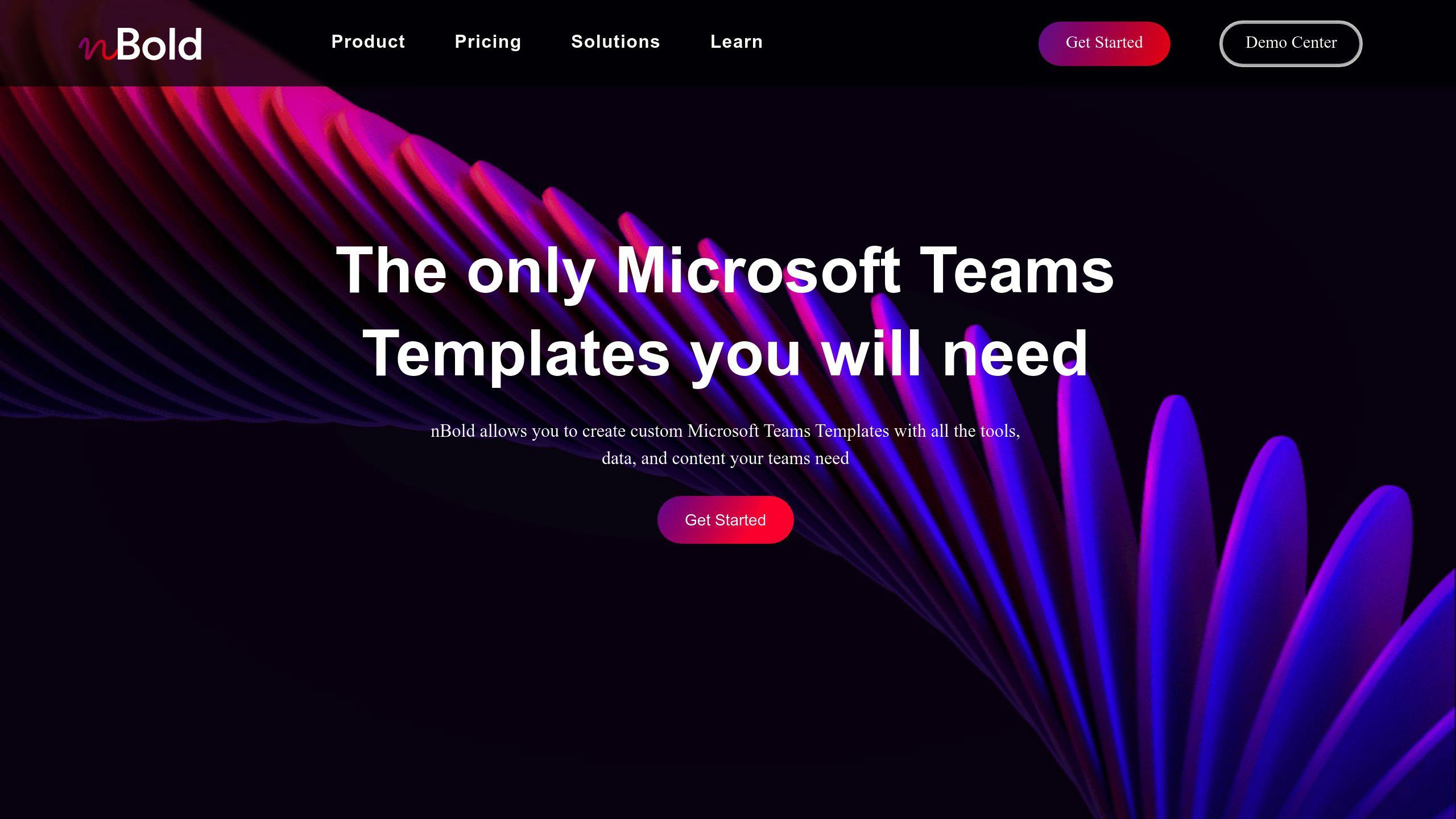
Tools like nBold can help executive sponsors streamline the adoption process by simplifying workflows and aligning Teams with strategic objectives. Features include:
- Standardized Templates: Set up repeatable processes for collaboration.
- Automated Workflows: Save time by reducing manual tasks.
- Governance Controls: Ensure compliance and maintain security.
sbb-itb-8be0fd2
Microsoft Teams: The Playbook to Successful Adoption
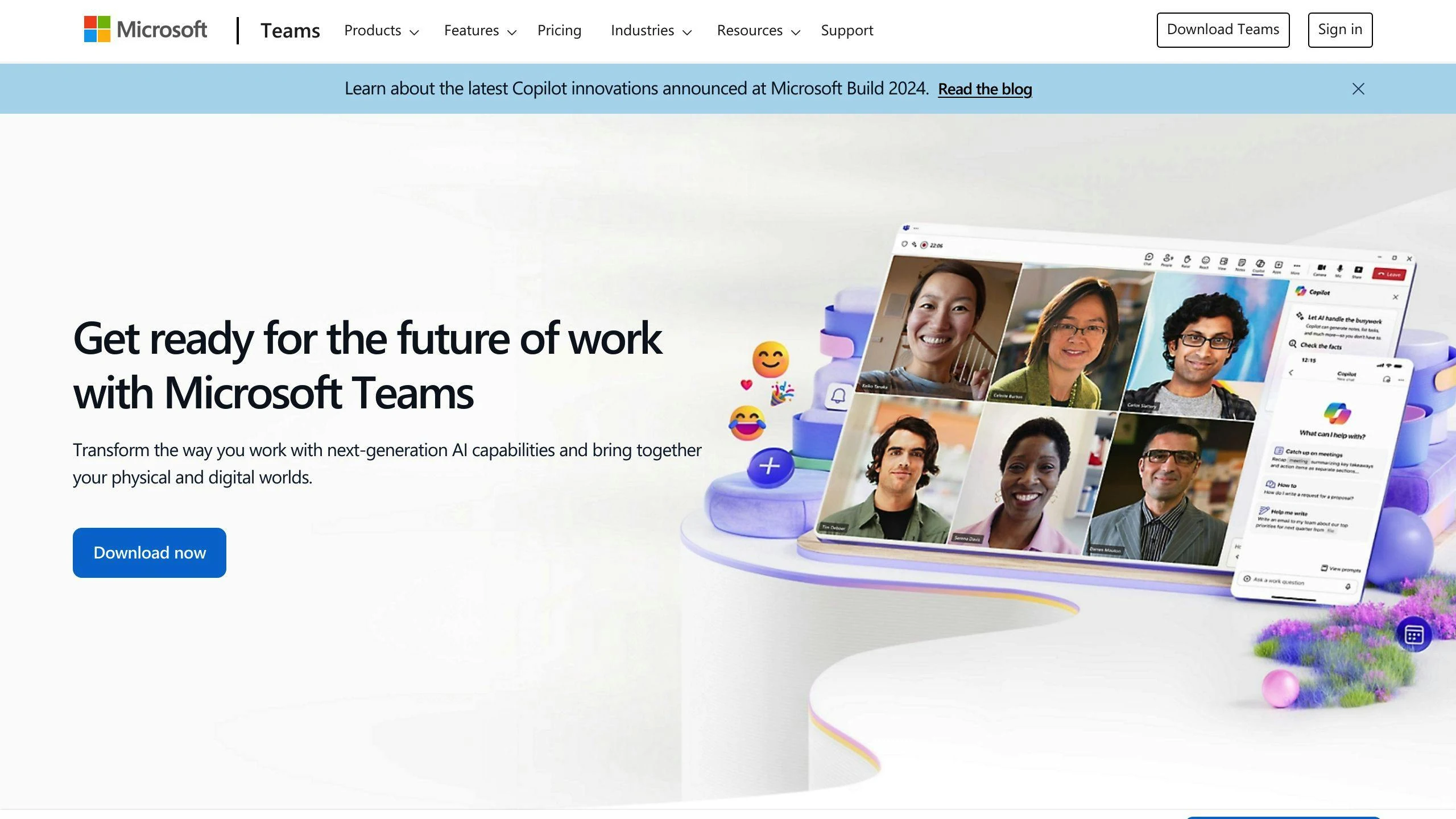
Tracking and Evaluating Teams Adoption
Once you’ve implemented Teams adoption strategies, it’s crucial to track progress to ensure you’re meeting your business goals.
Setting Goals and Metrics
To make Teams adoption effective, set clear objectives that align with your organization’s goals. Use measurable metrics to track success. Here’s a quick breakdown:
| Metric Category | Examples | Measurement Method |
|---|---|---|
| Usage & Collaboration | Active users, meeting frequency, fewer emails | Microsoft 365 analytics |
| User Experience | Satisfaction rates, adoption challenges | Employee surveys |
| Business Outcomes | Process efficiency, cost savings | ROI assessment |
Monitoring Progress
Executive sponsors play a key role in keeping adoption on track. Using Microsoft 365 analytics, they can uncover trends, pinpoint challenges (like training gaps), and highlight success stories. These insights help identify what’s working and what needs adjustment.
To add depth to the data, feedback from surveys and focus groups can provide context. This combination of analytics and direct input allows sponsors to make smarter decisions about refining the adoption plan.
Improving Over Time
"Active and visible executive sponsorship is the number one contributor to successful change management." – Prosci research [2][3]
Teams adoption is not a one-and-done process. Sponsors should regularly review metrics, gather feedback from stakeholders, and tweak strategies as needed. This ongoing process helps fine-tune training programs, streamline workflows, and strengthen technical support. Over time, this approach ensures continuous improvement and long-term success.
Summary and Final Thoughts
Why Executive Sponsorship Matters
Leadership at the executive level plays a crucial role in driving Microsoft Teams adoption. Strong leadership and a clear vision can guide an organization through meaningful change.
Steps for Success
To ensure successful Teams adoption, executive sponsors should concentrate on these two main areas:
| Focus Area | Action Items | Expected Outcomes |
|---|---|---|
| Strategic Leadership | Encourage cross-department collaboration, align Teams usage with business goals, set an example by using Teams effectively | Greater organizational alignment and stronger outcomes |
| Resource Management | Offer training, provide technical support, and supply the right tools for implementation | Smoother workflows and higher productivity |
nBold simplifies the adoption process by automating workflows and offering standardized collaboration templates. Once these steps are in place, the focus should shift toward maintaining progress through ongoing reviews and updates.
Keeping an Eye on Progress
Executive sponsors need to track key adoption metrics, listen to feedback, and fine-tune strategies to ensure Teams continues to deliver value. By regularly assessing performance, sponsors can make sure Teams meets both current and future organizational goals. This proactive approach encourages innovation, improves ROI, and nurtures a collaborative, efficient workplace culture.
